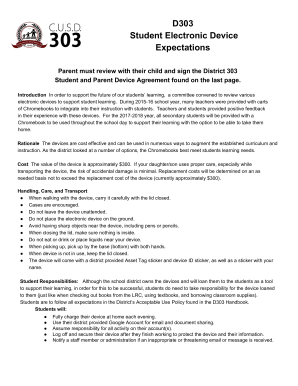
D303 Chromebookdevice Expectations Form


Understanding the D303 Chromebookdevice Expectations
The D303 Chromebookdevice Expectations outline the guidelines and responsibilities for students using school-issued Chromebooks. These expectations ensure that students utilize their devices effectively while maintaining the integrity and security of the school's digital resources. Key components include proper care for the device, adherence to usage policies, and understanding the implications of misuse. Familiarity with these expectations helps students navigate their educational environment responsibly.
Steps to Complete the D303 Chromebookdevice Expectations
To successfully complete the D303 Chromebookdevice Expectations, students should follow these steps:
- Review the expectations document thoroughly to understand all guidelines.
- Attend any scheduled orientation sessions provided by the school.
- Sign any required agreements indicating acceptance of the expectations.
- Participate in training sessions on how to use the Chromebook effectively.
- Ensure that all software updates and security measures are implemented on the device.
Legal Use of the D303 Chromebookdevice Expectations
Legal use of the D303 Chromebookdevice Expectations involves adhering to copyright laws, privacy regulations, and school policies. Students must understand that any form of academic dishonesty, including plagiarism or unauthorized sharing of materials, is strictly prohibited. Furthermore, students are responsible for safeguarding their personal information and that of their peers while using the device. Compliance with these legal aspects ensures a respectful and safe learning environment.
Examples of Using the D303 Chromebookdevice Expectations
Examples of adhering to the D303 Chromebookdevice Expectations include:
- Using the Chromebook solely for educational purposes, such as completing assignments and participating in online classes.
- Reporting any technical issues or damages to school staff promptly.
- Engaging in respectful online communication with peers and teachers.
- Following the guidelines for internet usage as outlined in the expectations document.
Eligibility Criteria for the D303 Chromebookdevice Expectations
Eligibility to use the D303 Chromebookdevice is typically determined by the student's enrollment status and adherence to school policies. Students must be enrolled in the district and must agree to comply with the expectations set forth in the guidelines. Additionally, students may need to demonstrate responsible behavior in previous technology usage to qualify for device access.
Application Process & Approval Time for the D303 Chromebookdevice Expectations
The application process for the D303 Chromebookdevice Expectations generally involves the following steps:
- Complete any necessary forms provided by the school.
- Submit the forms to the designated school official or department.
- Await confirmation of acceptance, which may take several days depending on the school's processing timeline.
- Participate in any required orientation or training sessions after approval.
Quick guide on how to complete student electronic device
The simplest method to locate and sign D303 Chromebookdevice Expectations
In the context of an entire organization, ineffective workflows concerning document approval can take up a signNow amount of work hours. Signing documents like D303 Chromebookdevice Expectations is an essential aspect of operations across various sectors, which is why the effectiveness of each agreement’s lifecycle signNowly impacts the organization’s overall efficiency. With airSlate SignNow, signing your D303 Chromebookdevice Expectations is as straightforward and quick as possible. You will obtain with this platform the latest version of nearly any document. Even better, you can sign it instantly without needing to install external applications on your device or physically printing any copies.
Steps to acquire and sign your D303 Chromebookdevice Expectations
- Browse our collection by category or use the search bar to locate the document you require.
- View the document preview by clicking on Learn more to verify it’s the correct one.
- Click Get form to begin editing right away.
- Fill in your document and incorporate any required information using the toolbar.
- Once completed, click the Sign tool to endorse your D303 Chromebookdevice Expectations.
- Select the signature method that suits you best: Draw, Create initials, or upload a picture of your handwritten signature.
- Click Done to complete editing and proceed to document-sharing options as necessary.
With airSlate SignNow, you have everything you need to handle your paperwork efficiently. You can discover, complete, modify, and even send your D303 Chromebookdevice Expectations in one tab without any complications. Optimize your workflows with a unified, intelligent eSignature solution.
Create this form in 5 minutes or less
FAQs
-
What is your craziest US immigration experience?
As many of you know, the process of acquiring a student visa (F-1 visa) to the United States is nerve-racking for Indian families. Having gone through four years of college, graduating with a good GPA along with multiple summer research stints/internships, then applying to several US universities at considerable expense, and finally being rewarded with an acceptance letter from a respected school, Indian students are sometimes rejected from entering the US at the final hurdle—the visa interview at the US embassy.I recall the buildup to my interview four years ago. Many of my friends had theirs scheduled before mine, and they scared the bejeezus out of me recounting their horror show interviews involving scores of questions from grim interviewers with piercing glares boring into their souls trying to catch out any hesitation in their answers, any possible untruths.My parents did what any self-respecting Indian family does before their kid heads to an interview—they took me to a temple. And not just any temple—they took me about 1000 kilometers north of home to the searingly hot city of Baroda, Gujarat, to visit one particular Hanumanji temple (apparently this was our family God in our family temple, goodness knows why, we’re Tamils from Chennai—and I’m an atheist!)So after much prayer and puja, blessings from family members and well-wishes from friends, I stood outside the US embassy on a cloudy, muggy, summer day, shitting my pants under the narrow canopy that automatically opened over the street when it rained (a nice touch there, ‘Murica).My stomach churned as the line slowly moved forward. My heart leaped into my mouth as I passed through the gates, only to be confronted by armed security guards who proceeded to take away anything I had in my pockets—pens, coins, paper, etc.Please don’t take my clothes too, please don’t take my clothes too, I prayed silently.The guard gestured at my jeans. Resigned to my fate, I started to unzip them.“What are you doing?” he asked, amazed. “Just take off your belt and pass through the scanner.”….Finally through the gates, I was taken aback at how simple the next room looked. Then I understood why—it was just a queue room. A room for this damn queue.Half an hour later we passed into the Interview Room. People lined up in front of about a dozen booths, each with a White Man or White Lady inside (must be the Americans, I thought fearfully, please let them understand my accent).The room was air-conditioned. I was sweating.It was large and airy. I gasped for breath.Now I was in front of one of the White Men. He beckoned me forward.He smiled at me evil— no, pleasantly — it was a pleasant smile!“Hi there, how’s your day going?”He greeted me — what do I do? Is this part of the interview? Oh no, I don’t have an answer. Smile. Smiling is good. He won’t hate you if you smile.I smiled. He waited.Oh shit, he asked you a question. Answer it, jackass!“OH IT IS—you’re too loud, dolt—going well”, I whispered.He didn’t hear that last bit, but he nodded as if he did.“May I have your I-20?”“Here it is,” I breathed.He stared down at it for a minute. Then—“So, you’re going to Purdue?”Say yes, don’t say yup. And don’t shout.“YUP!” I shouted.“Ok then, you’re good to go” he said, stamping my passport.“What?” I yelped, staring at him in disbelief.“You’re good to go, sir, your application has been accepted.”You mean after all that stress you didn’t ask me a single question? Not one? Why?? Are you crazy, man? I even lied about my day, it was shitty as hell, you should quiz me on it! Make me grovel for that visa, like the bastards I know you interviewers are!“Good luck with your PhD, Mr.Raman, and enjoy your stay in the United States of America.”“Thank you,” I replied, my throat catching.I was going to America courtesy this senile interviewer. Thank you Hanumanji!
-
How can I electronically fill out a PDF form?
You’ll need a PDF editor to fill out forms. I recommend you PDF Expert, it’s a great solution for Mac.What forms it supports:Acro forms created in signNow or similar programs.Static XFA forms created in signNow LiveCycle.PDF Expert supports checkboxes and text fields. Just click them and type what you need.If your form is non-interactive, you can type on it using the ‘Text’ tool (go to the ‘Annotate’ tab > ‘Text’).For a non-interactive checkbox, you can use the ‘Stamp’ tool or just type ‘x’ on it.For a more detailed tutorial, check the article “How to fill out a PDF form on Mac”. And here are the guides on how to fill out different tax forms.Hopefully, this helps!
-
What's the easiest survey form application to fill out on a mobile device?
I’d like to recommend you MySurveyLab - a professional survey tool.It enables users to create attractive surveys with responsive design. It means that they will look great at any type of devices: PCs, tablets or smartphones.The tool is really flexible: you can use it for creating short polls, quizzes, and advanced survey researches as well.Here is the list of main features, that you might be interested in:more than 20 types of questions.Many methods of sharing surveys:as a linkemail, email-embedded surveyweb widget or pop-up,QR code surveys,offline surveys with the mobile app.Survey branding. This feature will help you to create really attractive surveys. Moreover, you will be able to fit it to your company’s branding - add the logo, change colors, fonts, opacity and etc.Advanced survey logic. This function enables you to create different question paths for different respondents. It can be based on previous answers, contact information, type of the device.Multi-language surveys. Also right-to-left written languages.Real-time reports, which can be downloaded in PDF, PowerPoint, Excel, and SPSS.Report filtering. An innovative feature, which helps to compare reports, respondents and etc.Dashboards. Another one feature, that helps with data analysis. It provides you with information about your respondents in a really attractive and understandable way.The tool has a free trial! So don’t hesitate to sign in and check all the possibilities.Hope to be helpful! Good luck!
-
How do I fill out the German student visa form?
There are three different type of German Student Visas:-Language Course Visa:- It is useful for those students who want to learn German language in the Germany.Student Applicant Visa:- Student still finding the right option for course and waiting for the confirmation regarding the admission in the German Universities.Student Visa:- In this particular visa, student has already been invited by the German Universities.It is very easy to fill out the German Student Visa Form, as it includes only the basic information related to the student, Germany and courses.Surname Family NameSurname at BirthDate of BirthPlace of BirthCountry of BirthCurrent NationalitySexMarital statusAddress with parents nationality and nameNational Identity NumberType of Travel DocumentNumber of Travel DocumentsDate of issueExpiry DateIssued byStudents home and email addressTelephone numberResidence in Nationality of another countryCurrent OccupationLast Employers or Last Education detailsMain purpose of the GermanyMember state of the destinationMember state of the entryNumber of entries requestedDuration of planned staySchengen visa issued earlier or notFingerprint used earlier or notEntry permit for final countryIntended date of arrivalIntended date of departure from Schengen countryName of inviting person or hotelTravelling or Living costFamily member address with EU, EEA or CU citizen.Place and DateSignature of the student
Create this form in 5 minutes!
How to create an eSignature for the student electronic device
How to make an electronic signature for your Student Electronic Device in the online mode
How to generate an eSignature for your Student Electronic Device in Chrome
How to generate an electronic signature for signing the Student Electronic Device in Gmail
How to make an eSignature for the Student Electronic Device from your smartphone
How to make an eSignature for the Student Electronic Device on iOS
How to generate an electronic signature for the Student Electronic Device on Android devices
People also ask
-
What is pushcoin d303?
Pushcoin d303 is a digital solution that allows businesses to manage their electronic signatures and streamline document workflows. It is designed to enhance efficiency and reduce paperwork, making it an essential tool for modern businesses looking to go paperless.
-
How does pushcoin d303 improve document signing processes?
Pushcoin d303 offers a secure and easy-to-use interface for sending and signing documents electronically. With features like automated reminders and audit trails, it ensures that your signing process is not only faster but also compliant with legal standards.
-
What are the pricing options for pushcoin d303?
Pushcoin d303 offers flexible pricing plans to accommodate businesses of all sizes. You can choose from monthly or annual subscriptions, and there’s a free trial available to help you assess its value before committing to a plan.
-
Can pushcoin d303 integrate with other business applications?
Yes, pushcoin d303 integrates seamlessly with many popular business applications, enhancing its utility. Whether you use CRM systems, cloud storage solutions, or other software, pushcoin d303 can streamline your document management and signing processes.
-
What security features does pushcoin d303 offer?
Pushcoin d303 prioritizes security with features like encryption, secure authentication, and comprehensive audit logs. These measures protect both your documents and the integrity of the signing process, ensuring that sensitive information remains confidential.
-
What are the benefits of using pushcoin d303 for my business?
Using pushcoin d303 can signNowly enhance your business's efficiency by reducing the time and costs associated with manual document signing. The platform also minimizes the risk of errors and ensures that documents are legally binding, providing peace of mind and professional credibility.
-
Is there customer support available for pushcoin d303 users?
Yes, pushcoin d303 offers robust customer support to assist users with any inquiries or issues they may encounter. Whether you have questions about features or need help with integration, our support team is ready to provide timely assistance.
Get more for D303 Chromebookdevice Expectations
Find out other D303 Chromebookdevice Expectations
- eSign North Carolina Car Dealer Arbitration Agreement Now
- eSign Ohio Car Dealer Business Plan Template Online
- eSign Ohio Car Dealer Bill Of Lading Free
- How To eSign North Dakota Car Dealer Residential Lease Agreement
- How Do I eSign Ohio Car Dealer Last Will And Testament
- Sign North Dakota Courts Lease Agreement Form Free
- eSign Oregon Car Dealer Job Description Template Online
- Sign Ohio Courts LLC Operating Agreement Secure
- Can I eSign Michigan Business Operations POA
- eSign Car Dealer PDF South Dakota Computer
- eSign Car Dealer PDF South Dakota Later
- eSign Rhode Island Car Dealer Moving Checklist Simple
- eSign Tennessee Car Dealer Lease Agreement Form Now
- Sign Pennsylvania Courts Quitclaim Deed Mobile
- eSign Washington Car Dealer Bill Of Lading Mobile
- eSign Wisconsin Car Dealer Resignation Letter Myself
- eSign Wisconsin Car Dealer Warranty Deed Safe
- eSign Business Operations PPT New Hampshire Safe
- Sign Rhode Island Courts Warranty Deed Online
- Sign Tennessee Courts Residential Lease Agreement Online