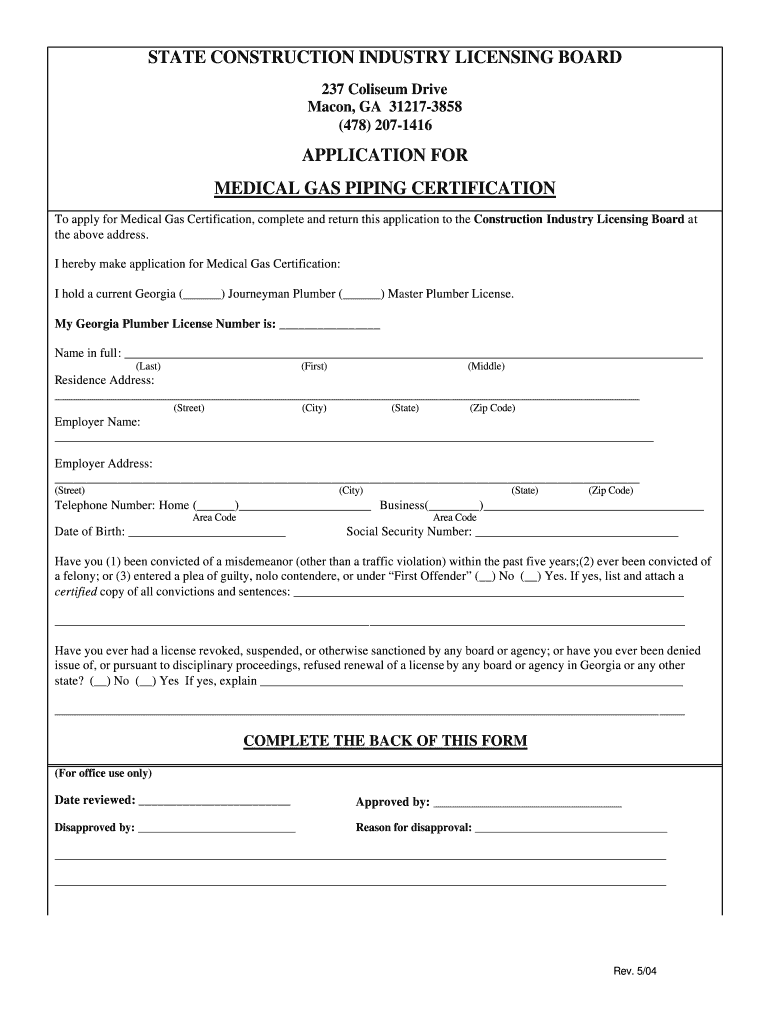
STATE CONSTRUCTION INDUSTRY Georgia Secretary of State Sos Georgia Form


Understanding the State Construction Industry Form
The State Construction Industry form, managed by the Georgia Secretary of State, is essential for businesses operating within the construction sector in Georgia. This form serves as a registration tool for contractors and construction companies, ensuring compliance with state regulations. It outlines the necessary information required to legally operate and provides a framework for maintaining industry standards.
How to Complete the State Construction Industry Form
Filling out the State Construction Industry form involves several key steps. Begin by gathering all required information, including your business name, address, and the nature of your construction activities. Ensure that you have your Georgia Secretary of State registration number, as this will be necessary for submission. Carefully follow the instructions provided on the form, ensuring all sections are completed accurately to avoid delays in processing.
Required Documents for Submission
To successfully submit the State Construction Industry form, you will need several documents. These typically include proof of business registration, a valid Georgia contractor license, and any relevant insurance certificates. It is advisable to have these documents ready before starting the application process to streamline your submission and ensure compliance with state requirements.
Submission Methods for the State Construction Industry Form
The State Construction Industry form can be submitted through multiple methods. You may choose to file online via the Georgia Secretary of State's website, which offers a convenient and efficient way to complete your registration. Alternatively, you can submit the form by mail or in person at your local Secretary of State office. Each method has specific guidelines, so it is important to review these before proceeding.
Legal Implications of the State Construction Industry Form
Understanding the legal implications of the State Construction Industry form is crucial for compliance. Failure to properly complete and submit this form may result in penalties, including fines or suspension of your business operations. It is essential to adhere to all state regulations and deadlines to maintain your business's good standing within the construction industry.
Key Elements of the State Construction Industry Form
Key elements of the State Construction Industry form include the applicant's information, business structure, and details about the construction services offered. Additionally, the form may require disclosures regarding any past legal issues or compliance violations. Providing accurate and comprehensive information is vital for approval and for establishing a trustworthy reputation in the industry.
Quick guide on how to complete state construction industry georgia secretary of state sos georgia
Effortlessly Prepare [SKS] on Any Device
Digital document management has become increasingly favored by businesses and individuals. It offers an ideal environmentally friendly substitute for traditional printed and signed documents, as you can easily locate the necessary form and securely save it online. airSlate SignNow equips you with all the essential tools to create, edit, and electronically sign your documents swiftly and without delays. Manage [SKS] on any platform with airSlate SignNow Android or iOS applications and enhance any document-related process today.
How to Modify and Electronically Sign [SKS] with Ease
- Locate [SKS] and click Get Form to begin.
- Utilize the tools we provide to complete your form.
- Emphasize pertinent sections of the documents or conceal sensitive information using tools that airSlate SignNow specifically offers for this purpose.
- Create your electronic signature with the Sign tool, which takes just seconds and carries the same legal validity as a conventional wet ink signature.
- Review all the details and click on the Done button to save your modifications.
- Choose your preferred method for sending your form, whether by email, text message (SMS), invite link, or download it to your computer.
Say goodbye to lost or misplaced documents, cumbersome form navigation, or errors that require reprinting copies. airSlate SignNow addresses all your document management needs in just a few clicks from any device you prefer. Modify and electronically sign [SKS] and ensure effective communication at every stage of your form preparation process with airSlate SignNow.
Create this form in 5 minutes or less
Related searches to STATE CONSTRUCTION INDUSTRY Georgia Secretary Of State Sos Georgia
Create this form in 5 minutes!
How to create an eSignature for the state construction industry georgia secretary of state sos georgia
How to create an electronic signature for a PDF online
How to create an electronic signature for a PDF in Google Chrome
How to create an e-signature for signing PDFs in Gmail
How to create an e-signature right from your smartphone
How to create an e-signature for a PDF on iOS
How to create an e-signature for a PDF on Android
People also ask
-
What is the importance of eSigning in the STATE CONSTRUCTION INDUSTRY in Georgia?
In the STATE CONSTRUCTION INDUSTRY, eSigning facilitates faster document approval processes, which is vital for timely project completions. The Georgia Secretary Of State recommends using digital signatures to ensure compliance and streamline workflows. airSlate SignNow offers a secure platform designed specifically for construction documents.
-
How does airSlate SignNow comply with the Georgia Secretary Of State requirements?
airSlate SignNow adheres to all regulations set forth by the Georgia Secretary Of State for digital signatures. This compliance ensures that your documents are legally binding and enforceable within the framework of the STATE CONSTRUCTION INDUSTRY. It’s crucial to use certified tools to maintain standards.
-
What features does airSlate SignNow offer for the STATE CONSTRUCTION INDUSTRY?
airSlate SignNow provides a wide array of features tailored for the STATE CONSTRUCTION INDUSTRY, including secure document uploads, customizable templates, and tracking capabilities. These features enable efficient management of contracts and agreements as required by the Georgia Secretary Of State. Users can also collaborate seamlessly with team members and clients.
-
What are the pricing options for airSlate SignNow for companies in the STATE CONSTRUCTION INDUSTRY?
airSlate SignNow offers competitive pricing plans designed to fit various budgets in the STATE CONSTRUCTION INDUSTRY. Whether you are a small contractor or a large construction firm, there are flexible rates available to accommodate your needs. The Georgia Secretary Of State values cost-effective solutions, and airSlate SignNow delivers.
-
Can airSlate SignNow integrate with other tools we use in the STATE CONSTRUCTION INDUSTRY?
Yes, airSlate SignNow integrates seamlessly with various tools used in the STATE CONSTRUCTION INDUSTRY, including project management software and CRM systems. These integrations enhance productivity and ensure smooth operations for businesses adhering to Georgia Secretary Of State guidelines. This leads to a more cohesive workflow.
-
How secure is the data when using airSlate SignNow in the STATE CONSTRUCTION INDUSTRY?
Security is a top priority for airSlate SignNow, especially in the STATE CONSTRUCTION INDUSTRY where sensitive data is involved. The platform uses encryption and complies with regulations set by the Georgia Secretary Of State to ensure all documents are protected. You can trust that your information remains confidential and secure.
-
What benefits can we expect from using airSlate SignNow in our construction projects?
Implementing airSlate SignNow in your construction projects can greatly enhance efficiency and reduce turnaround times. The platform not only simplifies the signing process but also provides a clear audit trail, which is essential in the STATE CONSTRUCTION INDUSTRY. As recommended by the Georgia Secretary Of State, using this tool can improve overall project management.
Get more for STATE CONSTRUCTION INDUSTRY Georgia Secretary Of State Sos Georgia
- Fundamental accounting principles 18th edition answer key pdf form
- Glico tier 2 forms
- Southeast states and capitals quiz printable form
- Printable midwest states and capitals worksheet form
- Liberty tax client data sheet form
- Sindh medical commission form
- Short story analysis worksheet form
- Abi worksheet pdf form
Find out other STATE CONSTRUCTION INDUSTRY Georgia Secretary Of State Sos Georgia
- How To eSignature Iowa Doctors Business Letter Template
- Help Me With eSignature Indiana Doctors Notice To Quit
- eSignature Ohio Education Purchase Order Template Easy
- eSignature South Dakota Education Confidentiality Agreement Later
- eSignature South Carolina Education Executive Summary Template Easy
- eSignature Michigan Doctors Living Will Simple
- How Do I eSignature Michigan Doctors LLC Operating Agreement
- How To eSignature Vermont Education Residential Lease Agreement
- eSignature Alabama Finance & Tax Accounting Quitclaim Deed Easy
- eSignature West Virginia Education Quitclaim Deed Fast
- eSignature Washington Education Lease Agreement Form Later
- eSignature Missouri Doctors Residential Lease Agreement Fast
- eSignature Wyoming Education Quitclaim Deed Easy
- eSignature Alaska Government Agreement Fast
- How Can I eSignature Arizona Government POA
- How Do I eSignature Nevada Doctors Lease Agreement Template
- Help Me With eSignature Nevada Doctors Lease Agreement Template
- How Can I eSignature Nevada Doctors Lease Agreement Template
- eSignature Finance & Tax Accounting Presentation Arkansas Secure
- eSignature Arkansas Government Affidavit Of Heirship Online