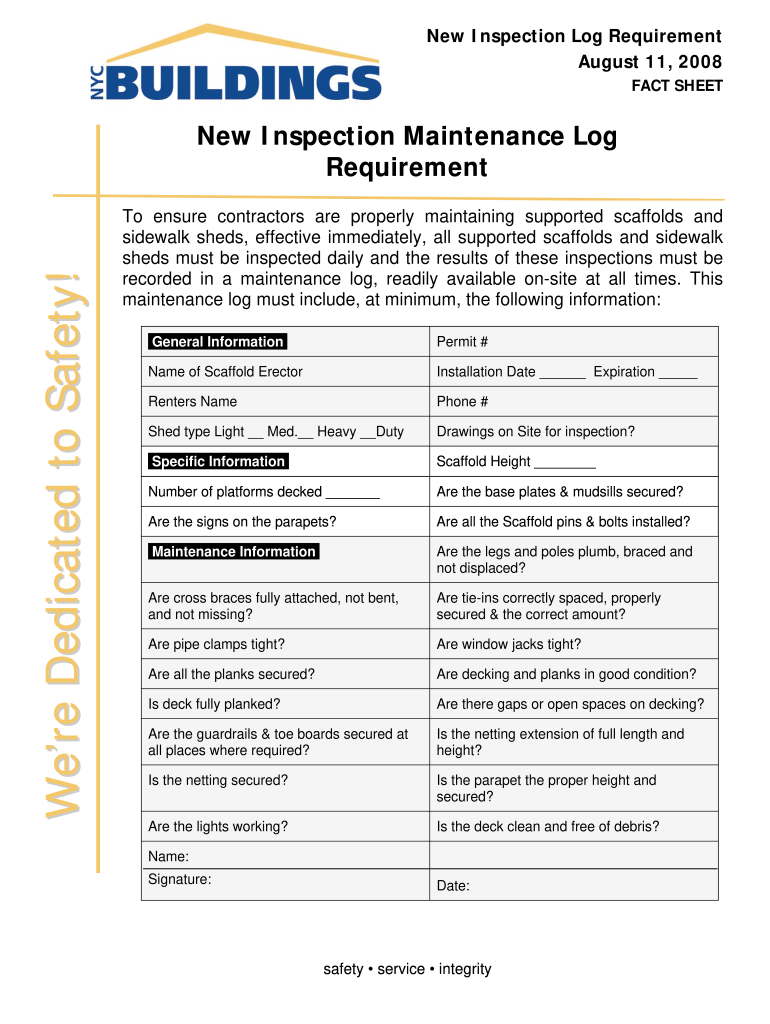
Scaffolding Part 2 Nyc Form


What is the Scaffolding Part 2 NYC?
The Scaffolding Part 2 NYC form is a critical document used in the construction industry, particularly in New York City. It is designed to ensure compliance with local regulations regarding scaffolding safety and maintenance. This form is essential for contractors and construction managers, as it outlines the specific requirements for scaffolding installation and inspection. Proper completion of this form is necessary to maintain safety standards and avoid potential legal issues.
How to Use the Scaffolding Part 2 NYC
Using the Scaffolding Part 2 NYC form involves several key steps. First, ensure that you have the most current version of the form, as regulations may change. Next, gather all necessary information, including project details, contractor information, and safety measures in place. Complete the form accurately, providing all required signatures. After filling out the form, submit it to the appropriate city department for review and approval. This process helps ensure that your scaffolding setup meets all safety regulations.
Steps to Complete the Scaffolding Part 2 NYC
Completing the Scaffolding Part 2 NYC form requires careful attention to detail. Follow these steps:
- Obtain the latest version of the form from the appropriate city department.
- Fill in the project name, location, and contractor details.
- Detail the type of scaffolding being used and its intended purpose.
- Include information about safety measures and inspections that will be conducted.
- Sign and date the form, ensuring all required signatures are present.
- Submit the completed form to the relevant city authority for approval.
Legal Use of the Scaffolding Part 2 NYC
The legal use of the Scaffolding Part 2 NYC form is governed by local construction laws and safety regulations. It is essential for contractors to understand that submitting this form is not just a bureaucratic requirement; it is a legal obligation that ensures compliance with safety standards. Failure to complete and submit this form can result in penalties, including fines and work stoppages. Therefore, understanding the legal implications of this form is crucial for any construction project in New York City.
Key Elements of the Scaffolding Part 2 NYC
Several key elements must be included in the Scaffolding Part 2 NYC form to ensure its validity:
- Project identification details, including location and scope.
- Contractor's information, including licensing details.
- Specifications of the scaffolding system being used.
- Safety measures and inspection protocols.
- Signatures of all relevant parties, including the contractor and project manager.
Examples of Using the Scaffolding Part 2 NYC
Examples of using the Scaffolding Part 2 NYC form can vary based on project needs. For instance, a contractor may need to submit this form for a high-rise building project to ensure that all safety regulations are met. Another example could be a renovation project where scaffolding is required for exterior work. In both cases, the form serves as a formal record of compliance with safety standards and helps protect both the contractor and the public.
Quick guide on how to complete scaffolding part 2 nyc
Easily Prepare Scaffolding Part 2 Nyc on Any Device
Digital document management has gained traction among businesses and individuals. It offers a perfect eco-friendly alternative to traditional printed and signed documents, allowing you to access the correct form and securely store it online. airSlate SignNow provides you with all the tools necessary to create, modify, and electronically sign your documents quickly and without issues. Manage Scaffolding Part 2 Nyc on any device with airSlate SignNow's Android or iOS applications and streamline your document-related tasks today.
How to Edit and Electronically Sign Scaffolding Part 2 Nyc Effortlessly
- Obtain Scaffolding Part 2 Nyc and then click Get Form to commence.
- Utilize the tools we offer to fill out your document.
- Emphasize pertinent sections of the documents or redact sensitive information with tools designed by airSlate SignNow specifically for that purpose.
- Create your electronic signature using the Sign tool, which takes just seconds and has the same legal validity as a conventional wet ink signature.
- Review the information and click the Done button to save your modifications.
- Select your preferred method of sending your form, whether by email, SMS, or invitation link, or download it to your computer.
Say goodbye to lost or misplaced documents, cumbersome form searching, or errors that necessitate reprinting document copies. airSlate SignNow meets your document management needs in just a few clicks from any device of your preference. Modify and electronically sign Scaffolding Part 2 Nyc while ensuring excellent communication throughout the document preparation process with airSlate SignNow.
Create this form in 5 minutes or less
FAQs
-
Can I fill out the NDA part 2 form, without the NDA part 1 form?
Hello,No, you cannot fill the part 2 of NDA Application Form unless you complete Part 1 successfully. To fill NDA Application Form Part 2, you will require registration number and date of birth, therefore, it is compulsory to complete part 1 before proceeding to part 2. You will have to complete both the parts inorder to ensure your admission for NDA exam.Thank you!!!
-
When do I have to learn how to fill out a W-2 form?
Form W-2 is an obligatory form to be completed by every employer. Form W-2 doesn’t have to be filled out by the employee. It is given to inform the employee about the amount of his annual income and taxes withheld from it.You can find a lot of information here: http://bit.ly/2NjjlJi
-
How do you fill out a W-2 form?
In general, the W-2 form is divided into two parts each with numerous fields to be completed carefully by an employer. The section on the left contains both the employer's and employee`s names and contact information as well social security number and identification number.You can find a lot of information here: http://bit.ly/2NjjlJi
-
How do I fill out an NDA 2 application form?
visit Welcome to UPSC | UPSCclick on apply online option their and select the ndaII option.Its in 2 parts, Fill part 1 and theirafter 2nd as guided on the website their.
-
Do we need to fill Part 2 of the 15 g form?
No! person applying, need not fill part II. But I am not sure, if it is your employer or the EPF office, who would fill the part II of form 15 G. Need expert answer!
Create this form in 5 minutes!
How to create an eSignature for the scaffolding part 2 nyc
How to make an eSignature for your Scaffolding Part 2 Nyc online
How to make an electronic signature for your Scaffolding Part 2 Nyc in Chrome
How to create an electronic signature for putting it on the Scaffolding Part 2 Nyc in Gmail
How to generate an eSignature for the Scaffolding Part 2 Nyc right from your mobile device
How to make an eSignature for the Scaffolding Part 2 Nyc on iOS
How to generate an eSignature for the Scaffolding Part 2 Nyc on Android OS
People also ask
-
What is scaffolding part 2 in airSlate SignNow?
Scaffolding part 2 in airSlate SignNow refers to the advanced features within the platform that enhance document signing and management. It allows users to create, send, and eSign documents efficiently while ensuring compliance and security. This part of our service is designed to streamline workflows and improve overall productivity.
-
How does scaffolding part 2 benefit my business?
By integrating scaffolding part 2 into your business processes, you can achieve faster document turnaround times, reduce errors, and improve collaboration among teams. This feature empowers businesses to manage their documentation more effectively, ultimately leading to increased efficiency and customer satisfaction.
-
What pricing options are available for scaffolding part 2?
airSlate SignNow offers competitive pricing options for scaffolding part 2 to fit any budget. We provide tiered subscription plans that cater to different business sizes and needs. For specific pricing information, please visit our website or contact our sales team for a personalized quote.
-
Are there integrations available with scaffolding part 2?
Yes, scaffolding part 2 in airSlate SignNow supports numerous integrations with popular business applications. This allows for seamless connectivity with tools such as CRM systems, payment processors, and cloud storage services. These integrations help streamline workflows and enhance the user experience.
-
Is scaffolding part 2 easy to use for non-technical users?
Absolutely! Scaffolding part 2 is designed with user-friendliness in mind, making it accessible for both technical and non-technical users. With an intuitive interface and guided workflows, anyone can easily navigate the document signing process without extensive training.
-
Can I customize documents using scaffolding part 2?
Yes, scaffolding part 2 offers robust customization features that let you tailor your documents to meet specific business needs. You can add custom fields, logos, and branding elements to ensure your documentation aligns with your corporate identity. This flexibility enhances the professionalism of your communications.
-
What types of documents can be handled with scaffolding part 2?
Scaffolding part 2 in airSlate SignNow can manage a wide variety of document types, including contracts, agreements, and forms. Whether you’re handling legal documents or operational paperwork, you can eSign, share, and track them effortlessly. This versatility makes it an ideal solution for businesses across various industries.
Get more for Scaffolding Part 2 Nyc
Find out other Scaffolding Part 2 Nyc
- How To Integrate Sign in Banking
- How To Use Sign in Banking
- Help Me With Use Sign in Banking
- Can I Use Sign in Banking
- How Do I Install Sign in Banking
- How To Add Sign in Banking
- How Do I Add Sign in Banking
- How Can I Add Sign in Banking
- Can I Add Sign in Banking
- Help Me With Set Up Sign in Government
- How To Integrate eSign in Banking
- How To Use eSign in Banking
- How To Install eSign in Banking
- How To Add eSign in Banking
- How To Set Up eSign in Banking
- How To Save eSign in Banking
- How To Implement eSign in Banking
- How To Set Up eSign in Construction
- How To Integrate eSign in Doctors
- How To Use eSign in Doctors