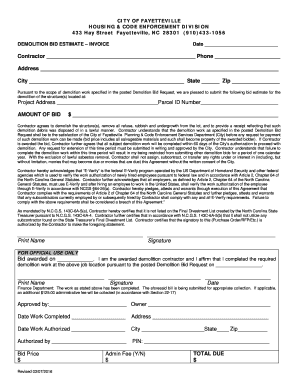
Demolition Invoice Template Form


What is the demolition invoice template
The demolition invoice template is a structured document designed for businesses in the demolition industry to bill clients for services rendered. This template typically includes essential information such as the contractor's details, client information, a detailed list of services provided, and the total amount due. It serves not only as a request for payment but also as a record of the transaction, ensuring both parties have a clear understanding of the services and costs involved.
Key elements of the demolition invoice template
A comprehensive demolition invoice template should contain several key elements to ensure clarity and professionalism. These elements include:
- Contractor Information: Name, address, and contact details of the demolition contractor.
- Client Information: Name and address of the client receiving the invoice.
- Invoice Number: A unique identifier for tracking purposes.
- Date of Service: The date when the demolition work was completed.
- Itemized List of Services: A detailed breakdown of services provided, including quantities and rates.
- Total Amount Due: The total cost, including any applicable taxes or fees.
- Payment Terms: Information on payment methods and due dates.
How to use the demolition invoice template
Using a demolition invoice template is straightforward. Start by filling in your business information at the top of the document. Next, include the client’s details and assign a unique invoice number. Clearly outline the services provided, ensuring each item is detailed with descriptions, quantities, and costs. Finally, calculate the total amount due and specify payment terms. Once completed, send the invoice to the client via email or printed format, ensuring you keep a copy for your records.
Steps to complete the demolition invoice template
Completing a demolition invoice template involves several steps to ensure accuracy and professionalism:
- Gather all necessary information, including contractor and client details.
- Choose a suitable template that aligns with your branding.
- Fill in the invoice number and date of service.
- List all demolition services performed, including descriptions and costs.
- Calculate the total amount due, including any taxes.
- Review the invoice for accuracy and completeness.
- Send the invoice to the client and retain a copy for your records.
Legal use of the demolition invoice template
The demolition invoice template can be legally binding when it meets specific requirements. It must include clear terms of service and accurate details of the transaction. To enhance its legal standing, using a reliable e-signature solution ensures that both parties can sign the document electronically, providing a digital certificate that verifies the authenticity of the signatures. Compliance with eSignature laws, such as ESIGN and UETA, further solidifies the document's legality.
Examples of using the demolition invoice template
Examples of using a demolition invoice template can vary based on the scope of work. For instance, a contractor may use the template to bill a client for a residential demolition project, detailing the costs associated with labor, equipment, and disposal fees. Another example could involve a commercial demolition job, where the invoice outlines multiple phases of work and associated costs. These examples highlight the versatility of the template in accommodating different project types and billing needs.
Quick guide on how to complete demolition invoice template
Complete Demolition Invoice Template effortlessly on any gadget
Digital document management has become increasingly prevalent among businesses and individuals. It offers an excellent eco-friendly substitute for traditional printed and signed documents, allowing you to locate the appropriate form and securely store it online. airSlate SignNow equips you with all the tools necessary to create, edit, and eSign your documents promptly without any holdups. Manage Demolition Invoice Template on any gadget with airSlate SignNow Android or iOS applications and enhance any document-related process today.
The easiest way to edit and eSign Demolition Invoice Template without difficulty
- Locate Demolition Invoice Template and then click Get Form to initiate.
- Utilize the tools we provide to finish your document.
- Underline relevant sections of the documents or redact sensitive information using tools that airSlate SignNow supplies specifically for that task.
- Create your eSignature using the Sign tool, which takes mere seconds and holds the same legal significance as a conventional wet ink signature.
- Review the information and then click on the Done button to save your modifications.
- Choose how you prefer to submit your form, by email, text message (SMS), or invitation link, or download it to your computer.
Forget about lost or misplaced documents, tedious form searching, or mistakes that require printing new document copies. airSlate SignNow meets your document management needs in just a few clicks from a device of your selection. Modify and eSign Demolition Invoice Template and guarantee outstanding communication at every stage of your form preparation process with airSlate SignNow.
Create this form in 5 minutes or less
Create this form in 5 minutes!
How to create an eSignature for the demolition invoice template
How to create an electronic signature for a PDF online
How to create an electronic signature for a PDF in Google Chrome
How to create an e-signature for signing PDFs in Gmail
How to create an e-signature right from your smartphone
How to create an e-signature for a PDF on iOS
How to create an e-signature for a PDF on Android
People also ask
-
What is a demolition invoice?
A demolition invoice is a billing document specifically used to detail charges related to demolition services. It outlines the scope of work completed, associated costs, and payment terms, ensuring clarity and transparency for both contractors and clients.
-
How can airSlate SignNow help with managing demolition invoices?
airSlate SignNow streamlines the process of creating, sending, and eSigning demolition invoices, reducing administrative burdens. With its user-friendly interface, businesses can easily customize their invoices and track the status of payments, ensuring timely collection.
-
What features does airSlate SignNow offer for creating demolition invoices?
airSlate SignNow provides features such as customizable templates, automated reminders, and eSignature capabilities for demolition invoices. These tools enhance efficiency, allowing businesses to create professional-looking invoices quickly and manage them more effectively.
-
Is airSlate SignNow cost-effective for demolition invoice processing?
Yes, airSlate SignNow is designed to be a cost-effective solution for handling demolition invoices. With various pricing plans available, businesses can choose an option that suits their needs while ensuring they have the right tools to manage invoicing efficiently.
-
Can I integrate airSlate SignNow with other accounting tools for my demolition invoices?
Absolutely! airSlate SignNow offers integrations with various accounting tools, allowing seamless management of demolition invoices. This integration helps synchronize data and ensure that all financial records are up to date, enhancing overall operational efficiency.
-
What benefits does airSlate SignNow provide for eSigning demolition invoices?
The eSigning feature of airSlate SignNow ensures that demolition invoices are signed quickly and securely without the need for physical paperwork. This accelerates the invoicing process, facilitates faster payments, and maintains a legally binding record for both parties.
-
How does airSlate SignNow ensure the security of my demolition invoices?
airSlate SignNow prioritizes the security of your demolition invoices by implementing industry-standard encryption and secure storage practices. This protects sensitive information from unauthorized access and ensures compliance with regulations.
Get more for Demolition Invoice Template
Find out other Demolition Invoice Template
- Sign Ohio Sports LLC Operating Agreement Easy
- Sign New Jersey Real Estate Limited Power Of Attorney Computer
- Sign New Mexico Real Estate Contract Safe
- How To Sign South Carolina Sports Lease Termination Letter
- How Can I Sign New York Real Estate Memorandum Of Understanding
- Sign Texas Sports Promissory Note Template Online
- Sign Oregon Orthodontists Last Will And Testament Free
- Sign Washington Sports Last Will And Testament Free
- How Can I Sign Ohio Real Estate LLC Operating Agreement
- Sign Ohio Real Estate Quitclaim Deed Later
- How Do I Sign Wisconsin Sports Forbearance Agreement
- How To Sign Oregon Real Estate Resignation Letter
- Can I Sign Oregon Real Estate Forbearance Agreement
- Sign Pennsylvania Real Estate Quitclaim Deed Computer
- How Do I Sign Pennsylvania Real Estate Quitclaim Deed
- How Can I Sign South Dakota Orthodontists Agreement
- Sign Police PPT Alaska Online
- How To Sign Rhode Island Real Estate LLC Operating Agreement
- How Do I Sign Arizona Police Resignation Letter
- Sign Texas Orthodontists Business Plan Template Later