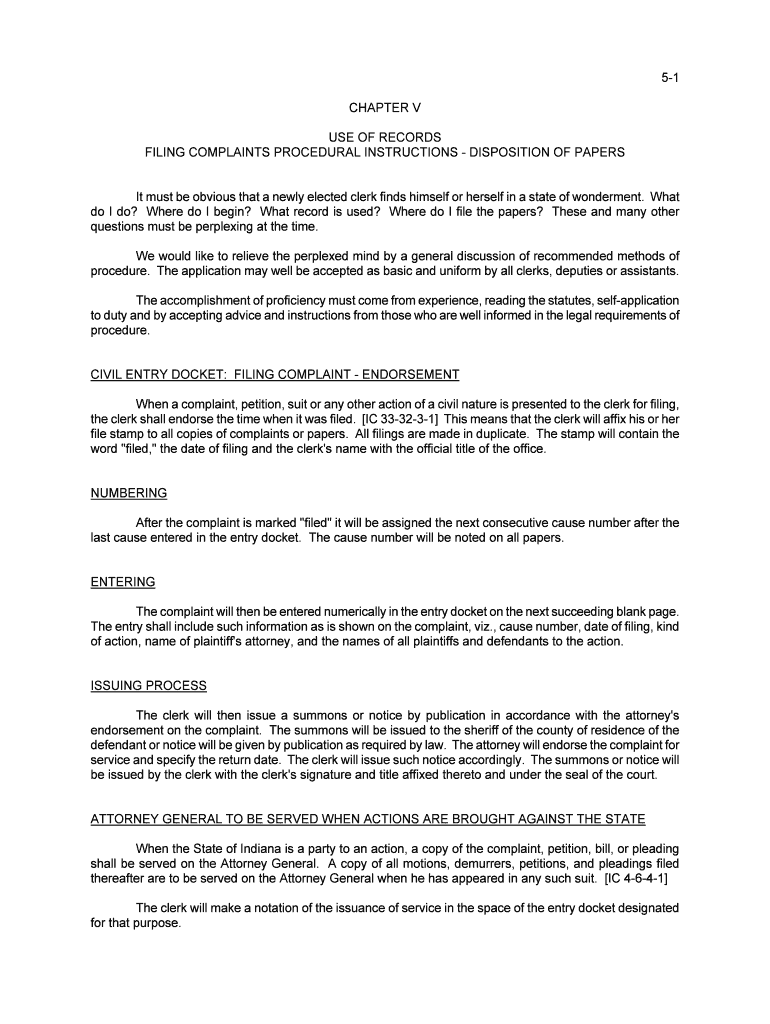
FILING COMPLAINT State of Indiana in Form


Understanding the Filing Complaint in the State of Indiana
The Filing Complaint in the State of Indiana is a formal document used to initiate legal proceedings. It outlines the grievances of the complainant against the respondent, detailing the facts of the case and the legal basis for the complaint. This document is crucial for individuals seeking to resolve disputes through the court system, whether related to civil matters, small claims, or other legal issues. Understanding its purpose and structure is essential for effective legal communication.
Steps to Complete the Filing Complaint in Indiana
Completing the Filing Complaint involves several key steps:
- Gather Information: Collect all relevant facts, evidence, and documentation related to the complaint.
- Draft the Complaint: Clearly outline the parties involved, the nature of the complaint, and the relief sought.
- Review Indiana Rules: Ensure compliance with Indiana's specific legal requirements for filing a complaint.
- File the Complaint: Submit the completed document to the appropriate court, either online or in person.
- Serve the Respondent: Deliver a copy of the filed complaint to the respondent as per legal guidelines.
Required Documents for Filing a Complaint in Indiana
When filing a complaint in Indiana, several documents may be required:
- Filing Complaint Form: The primary document outlining the complaint.
- Summons: A document notifying the respondent of the legal action.
- Evidence: Any supporting documents or materials that substantiate the claims made in the complaint.
- Affidavit: A sworn statement that may be required to support the claims.
Legal Use of the Filing Complaint in Indiana
The Filing Complaint serves as a foundational legal instrument in Indiana's judicial system. It is utilized in various contexts, including civil disputes, landlord-tenant issues, and small claims. Properly filed complaints can lead to court hearings, mediation, or settlements. Understanding the legal framework surrounding the filing process ensures that individuals can effectively advocate for their rights and seek justice.
Form Submission Methods for Filing a Complaint in Indiana
In Indiana, there are multiple methods for submitting a Filing Complaint:
- Online Submission: Many courts offer electronic filing options, allowing users to submit their complaints digitally.
- Mail: Complaints can be sent via postal service to the appropriate court address.
- In-Person Filing: Individuals may also choose to file their complaints directly at the courthouse.
Eligibility Criteria for Filing a Complaint in Indiana
To file a complaint in Indiana, individuals must meet certain eligibility criteria. Generally, the complainant must:
- Be a legal resident of Indiana or have a legitimate interest in the case.
- Have a valid legal claim against the respondent.
- File within the statute of limitations applicable to the specific type of complaint.
Quick guide on how to complete filing complaint state of indiana in
Finish FILING COMPLAINT State Of Indiana In effortlessly on any device
Digital document management has become increasingly popular among businesses and individuals. It serves as an excellent eco-friendly alternative to traditional printed and signed documents, allowing you to locate the necessary form and securely keep it online. airSlate SignNow equips you with all the resources required to create, modify, and eSign your documents swiftly with no delays. Manage FILING COMPLAINT State Of Indiana In on any device with airSlate SignNow's Android or iOS applications and enhance any document-driven process today.
How to adjust and eSign FILING COMPLAINT State Of Indiana In with ease
- Locate FILING COMPLAINT State Of Indiana In and click Get Form to initiate.
- Make use of the tools we offer to complete your document.
- Emphasize important sections of your documents or black out sensitive details with tools that airSlate SignNow provides specifically for that purpose.
- Generate your eSignature using the Sign feature, which takes mere seconds and carries the same legal validity as a traditional handwritten signature.
- Review all the details and then click on the Done button to save your modifications.
- Select how you wish to send your form, whether by email, text message (SMS), or invite link, or download it to your computer.
Eliminate concerns about lost or misplaced documents, tedious form searches, or errors that require printing new document copies. airSlate SignNow fulfills all your document management needs with just a few clicks from any device you prefer. Edit and eSign FILING COMPLAINT State Of Indiana In to ensure excellent communication throughout the form preparation process with airSlate SignNow.
Create this form in 5 minutes or less
Create this form in 5 minutes!
How to create an eSignature for the filing complaint state of indiana in
How to create an electronic signature for a PDF online
How to create an electronic signature for a PDF in Google Chrome
How to create an e-signature for signing PDFs in Gmail
How to create an e-signature right from your smartphone
How to create an e-signature for a PDF on iOS
How to create an e-signature for a PDF on Android
People also ask
-
What is the process for FILING COMPLAINT State Of Indiana In using airSlate SignNow?
To FILING COMPLAINT State Of Indiana In using airSlate SignNow, start by creating your document within our platform. You can then easily send it for eSignature to relevant parties, ensuring that the complaint is filed correctly and promptly. Our intuitive interface makes the process seamless, allowing you to manage everything in one place.
-
What features does airSlate SignNow offer for FILING COMPLAINT State Of Indiana In?
airSlate SignNow offers a variety of features to facilitate FILING COMPLAINT State Of Indiana In, including custom templates, automated reminders, and a simple drag-and-drop editor. These tools enhance user experience and ensure that all documents are handled efficiently. Additionally, you can track document status in real-time for added convenience.
-
How much does it cost to use airSlate SignNow for FILING COMPLAINT State Of Indiana In?
Our pricing for FILING COMPLAINT State Of Indiana In is competitive and designed to suit businesses of all sizes. We offer different subscription plans that include various features to meet your needs. You can choose a plan based on the number of users and the volume of documents to be processed.
-
Can I integrate airSlate SignNow with other applications for FILING COMPLAINT State Of Indiana In?
Yes, airSlate SignNow allows for integration with various applications to streamline FILING COMPLAINT State Of Indiana In. Whether you use CRM systems, document storage solutions, or productivity tools, our platform can integrate seamlessly to enhance your workflow. This interoperability helps you manage your complaints more efficiently.
-
What are the benefits of using airSlate SignNow for FILING COMPLAINT State Of Indiana In?
Using airSlate SignNow for FILING COMPLAINT State Of Indiana In provides numerous benefits, including improved efficiency and convenience. Our eSignature solution reduces the time needed to prepare and file complaints, enables you to access documents from anywhere, and ensures compliance with legal standards. This results in a smoother filing process overall.
-
Is airSlate SignNow secure for FILING COMPLAINT State Of Indiana In?
Absolutely! Security is a top priority for airSlate SignNow, especially when FILING COMPLAINT State Of Indiana In. We utilize advanced encryption technology and comply with the highest industry standards to ensure your documents are safe. This provides peace of mind when handling sensitive information.
-
How can I get started with FILING COMPLAINT State Of Indiana In on airSlate SignNow?
Getting started with FILING COMPLAINT State Of Indiana In on airSlate SignNow is simple. Just sign up for an account on our website, and you can immediately begin creating and sending documents for eSignature. Our user-friendly interface and helpful resources will guide you through the setup process efficiently.
Get more for FILING COMPLAINT State Of Indiana In
Find out other FILING COMPLAINT State Of Indiana In
- eSign Car Dealer Form Georgia Simple
- eSign Florida Car Dealer Profit And Loss Statement Myself
- eSign Georgia Car Dealer POA Mobile
- Sign Nebraska Courts Warranty Deed Online
- Sign Nebraska Courts Limited Power Of Attorney Now
- eSign Car Dealer Form Idaho Online
- How To eSign Hawaii Car Dealer Contract
- How To eSign Hawaii Car Dealer Living Will
- How Do I eSign Hawaii Car Dealer Living Will
- eSign Hawaii Business Operations Contract Online
- eSign Hawaii Business Operations LLC Operating Agreement Mobile
- How Do I eSign Idaho Car Dealer Lease Termination Letter
- eSign Indiana Car Dealer Separation Agreement Simple
- eSign Iowa Car Dealer Agreement Free
- eSign Iowa Car Dealer Limited Power Of Attorney Free
- eSign Iowa Car Dealer Limited Power Of Attorney Fast
- eSign Iowa Car Dealer Limited Power Of Attorney Safe
- How Can I eSign Iowa Car Dealer Limited Power Of Attorney
- How To eSign Illinois Business Operations Stock Certificate
- Can I eSign Louisiana Car Dealer Quitclaim Deed