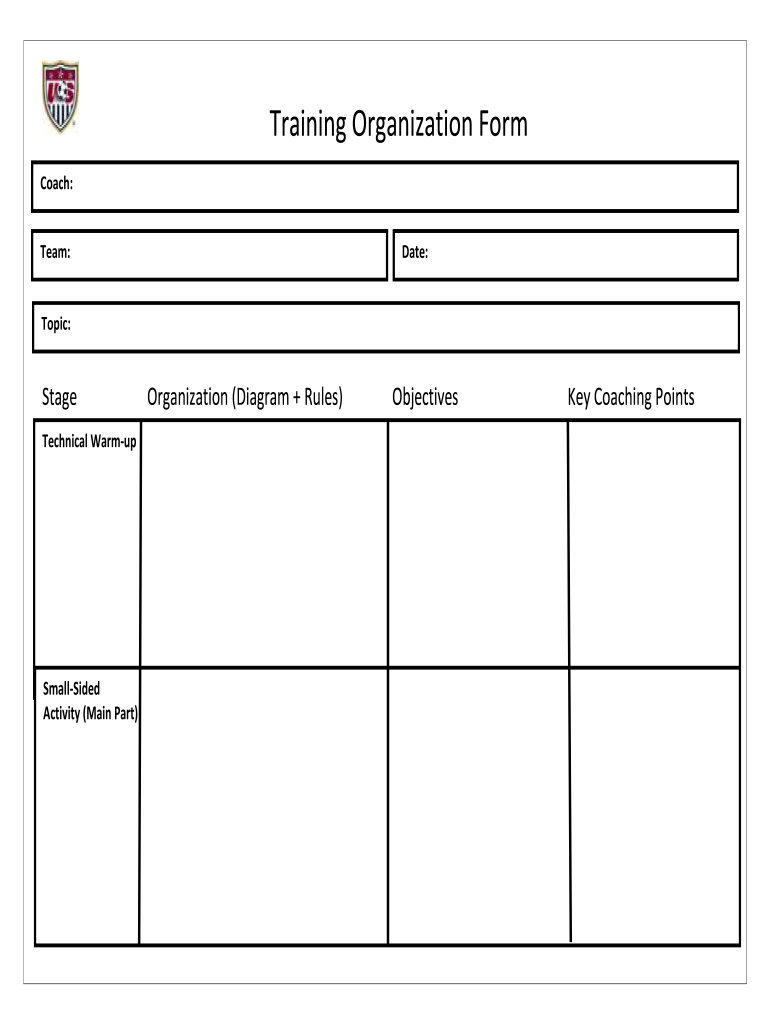
Organization Form


What is the Organization Form
The organization form is a document used to collect essential information about a business entity or organization. This form typically requires details such as the name of the organization, its legal structure, and its primary purpose. Understanding the organization in form filling meaning is crucial for ensuring that the information provided is accurate and compliant with legal standards. The organization form can vary depending on the specific requirements of the state or federal agency it is submitted to, making it important to refer to the appropriate guidelines.
How to Use the Organization Form
Using the organization form involves several straightforward steps. First, gather all necessary information about your organization, including its legal name, address, and type of business entity, such as an LLC or corporation. Next, carefully fill out each section of the form, ensuring that all details are correct and complete. It's advisable to review the form for any errors before submission, as inaccuracies can lead to delays or complications in processing. Finally, submit the completed form according to the specified methods, whether online, by mail, or in person.
Steps to Complete the Organization Form
Completing the organization form can be broken down into clear steps:
- Step 1: Gather necessary documents, including your business license and identification.
- Step 2: Enter the organization’s legal name and address accurately.
- Step 3: Specify the type of organization, such as a partnership or corporation.
- Step 4: Provide any additional information required, such as the names of key officers or directors.
- Step 5: Review the completed form for accuracy before submission.
Legal Use of the Organization Form
The organization form serves a critical legal function, as it is often required for compliance with state and federal regulations. Properly filling out this form ensures that your organization is recognized legally, allowing it to operate within the law. It is essential to adhere to all relevant laws, including those related to eSignature regulations, to maintain the document's legality. Understanding the legal implications of the organization in form filling meaning can help prevent potential issues during audits or legal reviews.
Key Elements of the Organization Form
Several key elements must be included in the organization form to ensure it is complete and compliant:
- Legal Name: The official name under which the organization operates.
- Address: The primary location of the organization.
- Type of Organization: Identification of whether it is a corporation, LLC, partnership, etc.
- Tax Identification Number: Essential for tax purposes and identification.
- Contact Information: Details of a primary contact person for the organization.
Form Submission Methods
Submitting the organization form can be done through various methods, depending on the requirements set by the governing body. Common submission methods include:
- Online: Many agencies offer electronic submission options for convenience.
- Mail: Physical copies of the form can be sent to the appropriate office.
- In-Person: Some organizations may prefer to submit their forms directly at designated offices.
Quick guide on how to complete training organization form
Uncover how to effortlessly navigate the Organization Form completion with this simple guide
Submitting and signNowing forms online is gaining traction and has become the preferred choice for numerous clients. It offers multiple advantages over traditional printed documents, including convenience, efficiency, improved accuracy, and security.
With tools like airSlate SignNow, you can find, modify, sign, enhance, and send your Organization Form without getting bogged down in endless printing and scanning. Follow this brief guide to initiate and finish your form.
Follow these instructions to obtain and complete Organization Form
- Begin by clicking the Get Form button to access your form in our editor.
- Observe the green marker on the left that highlights essential fields so you don’t miss any.
- Utilize our advanced features to comment, modify, sign, secure, and refine your form.
- Protect your document or convert it into an interactive form using the appropriate tab options.
- Review the form and inspect it for mistakes or inconsistencies.
- Select DONE to conclude your editing process.
- Change the name of your form or leave it as is.
- Choose the storage option you prefer for your form, send it via USPS, or click the Download Now button to save your file.
If Organization Form is not what you were looking for, feel free to explore our extensive array of pre-loaded forms that you can fill out with ease. Check our solution today!
Create this form in 5 minutes or less
FAQs
-
What startups are looking for funding in March 2011? For the next three days, I'll be sitting with the VC team at USVP, one of Silicon Valley's biggest VC firms. I'm watching TED with them for the next three days at their offices on Sand Hill Road.
Payoff.com is a social finance platform enabling communities to fulfill their individual and collective dreams. We launched public beta in January 2011 and have collected 1,000+ dreams, of which over 90% are related to money. Payoff helps people fund their dreams and signNow their goals, like saving for a house or vacation, adopting a child, paying off credit cards, and starting a business, in addition to connecting them with other people working towards the same things. The current product enables users to share their dreams, set up goals, link and track financial accounts, earn badges, and receive cash Sur-Prizes for progress. We provide tools from top-quality partners, as well as educational content to help move users to action and success. Ultimately, we provide a more intuitive way for users to understand how they are spending their life -- it’s not about the dollars, but it’s about the positive use of money, time, talent, and charity. We aim to own dreams and achievement on the web. Payoff will create meaningful social connections and dialogue through dreams, goals, implicit communities based on personal transactions (the “real-life check-in”), and our partners. In addition, our relevance and recommendation engine is guided by a Science Advisory Board, with leaders from Cal-Tech, USC, and Northwestern. We recognize that achievement and financial behavior, like most decisions, is driven by emotions, not budgets and lists, and we are signNowing people in this emotional space. One user told us, “I feel more encouragement from these badges than I think you will ever know. I'm not the most emotional person but I have been so poor for most of my adult life trying to get through school that the day [the] "STASH" badge was awarded to me I cried!” Payoff is founded by Scott Saunders (Walz Group, Inc 500) and Eden Warner (pre-revenue to profitability CFO at Fandango), along with folks from Yahoo! and SpotRunner. You can view a video about us at and contact us at scott@payoff.com. Also, check out what folks are saying: AOL WalletPop: http://www.walletpop.com/2011/01...Business Insider: http://www.businessinsider.com/p...U.S. News Money: http://money.usnews.com/money/bl...
-
How is the First Order (Star Wars) organized?
The First Order consisted mostly of military forces, and was ruled by Supreme Leader Snoke, with Master Kylo Ren and the Knights of Ren being directly below him. Captain Phasma, who is presumably at least at a colonel in terms of actual rank, and General Hux were two key leaders below Ren. Admirals and Generals made up the majority of command positions, including older, former officers of the Galactic Empire. There was a system further underneath those grades, with Colonels, Majors, and Captains running the day-to-day operations and lieutenants leading stormtroopers and stormtrooper sergeants into battle. Those in the stormtrooper ranks had to limit their mindset to most NCO-grades unless noticed and promptly promoted to officer standing. They could request reinforcements and advise senior officers, but held no real command aside from their squad or platoon. They could also choose which specialization that one stormtrooper in the squad would undergo. Types on the battlefield included MegaBlaster Heavy Assault troopers, Riot Control Stormtroopers, or Flametroopers. They had no choice about where they would be stationed or where their officer would tell them to go. A separate, new wing of stormtroopers, the Executioners a.k.a. the Judicial Stormtroopers, could be dispensed to an area of reported rebellion within their territory alongside Riot Control Stormtroopers, or even to a unit where a stormtrooper is acting as if he may defect. They may also be used, as their name implies, to use their Electro Vibro-Axe to execute Resistance members or other enemies of the First Order, some even in a public area. The First Order must have some sort of justice department per the Judicial Stormtroopers' name. The junta also possesses an Intelligence wing for their spies and agents to operate within. Overall, very similar to the Empire, though advancement mainly largely occurs within their ranks instead of standing, as they are more about skill than politics and money than their predecessors. Subject to change as more movies and books are released. *The New Republic Senate disputes this information, and views this splinter faction as rabble, therefore won't credit this foe as anything more than a minor inconvenience. Thank You.
-
For American combat veterans who fought and survived through the recent wars, what training did you receive that you now think was superfluous, and what training did you wish you had that you would want the younger generations of troops to receive?
I can’t speak for other branches, but saying I was extremely disappointed with Army training is a gross understatement.Before I continue, I want to preface this with a core belief I have about how pretty much any training in general should be conducted (whether we’re talking about tennis, dancing, kickboxing, or whatever):The only way to consistently do well at something is to train the basics over, and over, and over, and over again, into oblivion.I do Muay Thai kickboxing, for example, and good instructors are all very similar: they rarely devote time to teaching fancy stuff, and they don’t make you do stuff that’s a waste of time.(Not me above, but in case you don’t know what Muay Thai, that’s what it is.)If you have an hour-long Muay Thai class at a reputable gym, you’ll spend time doing the same things over and over that you’ve already been doing for months and years. I’ve been training Muay Thai for 5 years, and I still do the same exact drills that I did the very first day I started. Your entire class is devoted to doing the same thing over and over.Training cannot be too repetitive. In fact, I would argue that repetition is the definition of training, and if you’re doing anything else besides repeating the same fundamental things over and over, you’re simply not training.This may seem like an overly aggressive and unrealistic standard to most people, but then I would simply propose that those who believe it is unrealistic shouldn’t go anywhere near the Army. Or, this may seem too “boring” and “too simple to be true”. In that case, I would say if you believe that, you are simply wrong and have never trained in something before. (However, the sad reality is that the Army simply needs soldiers, and they’ll take anyone. I don’t know if it has to be this way, but it simply is. Sure, you can argue America has the best military in the world, but don’t get all hooah and patriotic on me, now: in my opinion, that only speaks to the lower quality of other countries’ militaries.)Went on a tangent there. Going back to my original point:In my experience, the Army does the exact opposite of this type of training. No one really cares about the stuff that actually matters. It’s not that they even devote time to teaching fancy stuff: it’s that they really don’t devote time to anything useful.Spending a few hours every other month to “refresh” a skill is not training. But that’s what the Army does (with the exception of basic training and some other purpose-built training courses that most people don’t get the opportunity to go to).I’ll say it again: spending a few hours every other month is not training. That’s a seminar, or an introduction, or a recap. It does not, by any stretch of imagination, qualify as training.Off the top of my head, here are the 3 problems with Army training in general:You devote the majority of your time throughout your Army career doing stuff that doesn’t matter.The training is conducted to low standards and doesn’t take place very often.Most soldiers don’t actually want to train.Since you asked a very specific question, I’ll format my answer in the way that you asked it, by answering both parts.What training did I receive that was superfluous?Hundreds of hours over the duration of my term was devoted to anti-sexual harassment training, “sensitivity” training, and anti-DUI training (and countless other nonsense).Warrior Leadership Course (WLC)[1] - this is a month of death by PowerPoint, and it is supposed to teach you how to become a better leader in the Army. I learned a few new things, but I can’t remember anything really good that I took away from that course, other than the fact that it was required for me in order to get promoted as a non-commissioned officer. I remember a large portion of it was dedicated to learning how to fill out forms (that no ones used) and writing memorandums (which barely anyone does).We trained to become janitors. We swept sidewalks, pulled grass from the cracks in the street, scrubbed bathrooms, etc. If the Army wants janitors, they need to hire janitors.“Oh, okay Soldier, so you’re better than everybody else? You don’t want to do your duty and clean, just like the rest of your battle buddies? You wanna sham and just go play Call of Duty in your room all day?”That’s the response you might get from a leader if you ask why you’re pulling grass from the cracks in the street for the third time this week.What training do I wish I had?More of the same training we received in Basic Training. Let me explain:The hard part about this part of the question is that “technically” we got all the necessary training. However, we simply didn’t train those things enough. There were extremely low standards, and this causes soldiers to not be able to perform consistently well at anything.The other problem is, if you complain that you’re not getting enough training, the leadership will tell you to practice on your own time.Well, sure, but that’s kind of hard. Practicing radio communications, patrol tactics, etc. That’s something you need to be practicing with your actual unit, not in your free time. You should be able to relax in your free time, if you’re actually gonna spend time training with your unit during the day. We’re all humans.In fact, if we didn’t spend hours every day doing janitorial work or PowerPoints, then all those hours could be devoted to actual training.But, the other side of that coin is this: most soldiers don’t actually want to train. It’s the sad truth. It’s an organization filled mostly with low quality people who don’t do what they’re supposed to do. In my mind, we’re soldiers training to go to war, but most soldiers treated the Army like… something else that’s not the Army. I don’t know what organization they imagined they were part of, but it was not the Army.In Afghanistan, a majority of my time was spent going out on patrols. We had to talk on radios, and people sucked at it. We had to plan missions, and people sucked at it. We had to shoot at the Taliban, and people sucked at it. We had to be quiet while walking through the woods at night, and people sucked at it. We had to build shelter in grape fields in near freezing temperatures at night, and people sucked at it. We had to have enough food and water, and people somehow sucked at that too.Everything we had to do, most people simply sucked at it. I sucked at a lot of it too, and I’m not trying to subvert my own responsibility, but a big part of that is because the majority of our time was spent not training.We literally had one job, and we didn’t train for it.Instead, we spent most of our time going out on poorly-planned missions, doing God-knows-what for God-knows-what-reason, getting shot at, shooting back, and going back to base.It was complete insanity.So to answer concretely: I wish we had trained most of the same things we learned in basic training over and over and over again. That is what the entire 12-hour duty day (or however long your leadership team decides to keep you working) should be devoted to when you are at home at your duty station.I started this answer with the notion that I’d try to temper my cynicism, but that’s hard for me when people ask me about Army training. So take what I’m saying with a grain of salt, and all that.There are realities that I didn’t really understand during my term, and over time I’m starting to understand those. I’ll also humor the notion that maybe what I’m saying is, in fact, unrealistic.Maybe, too, this is what drives the necessity for special military unites (Green Berets, etc.) I don’t know though, because I haven’t been apart of any of those organizations.Hope this answered you question, thanks for the A2A.Footnotes[1] Warrior Leader Course (WLC)
-
Do military members have to pay any fee for leave or fiancee forms?
NOOOOOOO. You are talking to a military romance scammer. I received an email from the US Army that directly answers your question that is pasted below please keep reading.I believe you are the victim of a military Romance Scam whereas the person you are talking to is a foreign national posing as an American Soldier claiming to be stationed overseas on a peacekeeping mission. That's the key to the scam they always claim to be on a peacekeeping mission.Part of their scam is saying that they have no access to their money that their mission is highly dangerous.If your boyfriend girlfriend/future husband/wife is asking you to do the following or has exhibited this behavior, it is a most likely a scam:Moves to private messaging site immediately after meeting you on Facebook or SnapChat or Instagram or some dating or social media site. Often times they delete the site you met them on right after they asked you to move to a more private messaging siteProfesses love to you very quickly & seems to quote poems and song lyrics along with using their own sort of broken language, as they profess their love and devotion quickly. They also showed concern for your health and love for your family.Promises marriage as soon as he/she gets to state for leave that they asked you to pay for.They Requests money (wire transfers) and Amazon, iTune ,Verizon, etc gift cards, for medicine, religious practices, and leaves to come home, internet access, complete job assignments, help sick friend, get him out of trouble, or anything that sounds fishy.The military does provide all the soldier needs including food medical Care and transportation for leave. Trust me, I lived it, you are probably being scammed. I am just trying to show you examples that you are most likely being connned.Below is an email response I received after I sent an inquiry to the US government when I discovered I was scammed. I received this wonderful response back with lots of useful links on how to find and report your scammer. And how to learn more about Romance Scams.Right now you can also copy the picture he gave you and do a google image search and you will hopefully see the pictures of the real person he is impersonating. this doesn't always work and take some digging. if you find the real person you can direct message them and alert them that their image is being used for scamming.Good Luck to you and I'm sorry this may be happening to you. please continue reading the government response I received below it's very informative. You have contacted an email that is monitored by the U.S. Army Criminal Investigation Command. Unfortunately, this is a common concern. We assure you there is never any reason to send money to anyone claiming to be a Soldier online. If you have only spoken with this person online, it is likely they are not a U.S. Soldier at all. If this is a suspected imposter social media profile, we urge you to report it to that platform as soon as possible. Please continue reading for more resources and answers to other frequently asked questions: How to report an imposter Facebook profile: Caution-https://www.facebook.com/help/16... < Caution-https://www.facebook.com/help/16... > Answers to frequently asked questions: - Soldiers and their loved ones are not charged money so that the Soldier can go on leave. - Soldiers are not charged money for secure communications or leave. - Soldiers do not need permission to get married. - Soldiers emails are in this format: john.doe.mil@mail.mil < Caution-mailto: john.doe.mil@mail.mil > anything ending in .us or .com is not an official email account. - Soldiers have medical insurance, which pays for their medical costs when treated at civilian health care facilities worldwide – family and friends do not need to pay their medical expenses. - Military aircraft are not used to transport Privately Owned Vehicles. - Army financial offices are not used to help Soldiers buy or sell items of any kind. - Soldiers deployed to Combat Zones do not need to solicit money from the public to feed or house themselves or their troops. - Deployed Soldiers do not find large unclaimed sums of money and need your help to get that money out of the country. Anyone who tells you one of the above-listed conditions/circumstances is true is likely posing as a Soldier and trying to steal money from you. We would urge you to immediately cease all contact with this individual. For more information on avoiding online scams and to report this crime, please see the following sites and articles: This article may help clarify some of the tricks social media scammers try to use to take advantage of people: Caution-https://www.army.mil/article/61432/< Caution-https://www.army.mil/article/61432/> CID advises vigilance against 'romance scams,' scammers impersonating Soldiers Caution-https://www.army.mil/article/180749 < Caution-https://www.army.mil/article/180749 > FBI Internet Crime Complaint Center: Caution-http://www.ic3.gov/default.aspx< Caution-http://www.ic3.gov/default.aspx> U.S. Army investigators warn public against romance scams: Caution-https://www.army.mil/article/130...< Caution-https://www.army.mil/article/130...> DOD warns troops, families to be cybercrime smart -Caution-http://www.army.mil/article/1450...< Caution-http://www.army.mil/article/1450...> Use caution with social networking Caution-https://www.army.mil/article/146...< Caution-https://www.army.mil/article/146...> Please see our frequently asked questions section under scams and legal issues. Caution-http://www.army.mil/faq/ < Caution-http://www.army.mil/faq/ > or visit Caution-http://www.cid.army.mil/ < Caution-http://www.cid.army.mil/ >. The challenge with most scams is determining if an individual is a legitimate member of the US Army. Based on the Privacy Act of 1974, we cannot provide this information. If concerned about a scam you may contact the Better Business Bureau (if it involves a solicitation for money), or local law enforcement. If you're involved in a Facebook or dating site scam, you are free to contact us direct; (571) 305-4056. If you have a social security number, you can find information about Soldiers online at Caution-https://www.dmdc.osd.mil/appj/sc... < Caution-https://www.dmdc.osd.mil/appj/sc... > . While this is a free search, it does not help you locate a retiree, but it can tell you if the Soldier is active duty or not. If more information is needed such as current duty station or location, you can contact the Commander Soldier's Records Data Center (SRDC) by phone or mail and they will help you locate individuals on active duty only, not retirees. There is a fee of $3.50 for businesses to use this service. The check or money order must be made out to the U.S. Treasury. It is not refundable. The address is: Commander Soldier's Records Data Center (SRDC) 8899 East 56th Street Indianapolis, IN 46249-5301 Phone: 1-866-771-6357 In addition, it is not possible to remove social networking site profiles without legitimate proof of identity theft or a scam. If you suspect fraud on this site, take a screenshot of any advances for money or impersonations and report the account on the social networking platform immediately. Please submit all information you have on this incident to Caution-www.ic3.gov < Caution-http://www.ic3.gov > (FBI website, Internet Criminal Complaint Center), immediately stop contact with the scammer (you are potentially providing them more information which can be used to scam you), and learn how to protect yourself against these scams at Caution-http://www.ftc.gov < Caution-http://www.ftc.gov > (Federal Trade Commission's website)
-
How does one solve the titanic problem in Kaggle?
The below Quora answer has been borrowed from CareerHigh.The sinking of the RMS Titanic is one of the most infamous shipwrecks in history. On April 15, 1912, during her maiden voyage, the Titanic sank after colliding with an iceberg, killing 1,502 out of 2,224 passengers and crew members. This sensational tragedy shocked the international community and eventually, it led to better safety regulations for ships.The dataset is useful for those who have started learning data visualization and machine learning. We will be using Python as our working language.Importing the necessary librariesHere is a brief description of the libraries that we would be using:Numpy: it is used to perform numerical calculations in Python.Pandas: it is used to store data in an organized manner and to quickly manipulate it.Matplotlib: it is used to plot data in the form of graphs/charts for visualization.Seaborn: it is a Python data visualization library based on MatplotlibSklearn: This library contains a lot of efficient tools for machine learning and statistical modelling including classification, regression, clustering and dimensionality reduction.train_test_split: IT splits arrays or matrices into a random train and test subsetsLogisticRegression, KNeighborsClassifier, AdaBoost classifier: Machine Learning algorithms# linear algebra
Create this form in 5 minutes!
How to create an eSignature for the training organization form
How to create an eSignature for your Training Organization Form in the online mode
How to create an electronic signature for the Training Organization Form in Chrome
How to make an electronic signature for putting it on the Training Organization Form in Gmail
How to create an eSignature for the Training Organization Form from your smart phone
How to make an electronic signature for the Training Organization Form on iOS
How to generate an electronic signature for the Training Organization Form on Android devices
People also ask
-
What is the organization in form filling meaning?
The organization in form filling meaning refers to the systematic arrangement and management of data entry processes within digital forms. This concept helps businesses streamline operations, reduce errors, and improve data accuracy, leading to more efficient workflows.
-
How can airSlate SignNow improve my organization in form filling meaning?
airSlate SignNow enhances your organization in form filling meaning by providing user-friendly templates and automated workflows. This enables teams to efficiently manage document signing and form submissions, saving time and minimizing mistakes.
-
What pricing plans does airSlate SignNow offer?
airSlate SignNow offers several pricing plans to accommodate different business needs and sizes, making it affordable for any organization in form filling meaning. These plans include features designed to maximize efficiency while providing flexibility in budgeting.
-
What features does airSlate SignNow provide for form filling?
airSlate SignNow includes a variety of features such as customizable templates, electronic signatures, and real-time collaboration that enhance the organization in form filling meaning. These capabilities ensure a smoother transition from paper to electronic processes, increasing productivity.
-
How can integration with other tools benefit my organization in form filling meaning?
Integrating airSlate SignNow with other software tools enhances the organization in form filling meaning by allowing seamless data exchange and workflow automation. This integration minimizes duplicate data entry and ensures that all information is consistently updated across platforms.
-
Can airSlate SignNow handle multiple users for document signing?
Yes, airSlate SignNow is designed to accommodate multiple users, making it ideal for organizations in form filling meaning that require collaborative document signing. This feature ensures that all necessary stakeholders can participate in the signing process, improving efficiency.
-
What are the benefits of electronic forms over traditional paper forms?
Using electronic forms through airSlate SignNow signNowly enhances the organization in form filling meaning by reducing physical paperwork, minimizing environmental impact, and speeding up data retrieval. Companies can benefit from faster processing times and better data management.
Get more for Organization Form
- Lien holder form ny
- Quitclaim deed by two individuals to husband and wife new york form
- Warranty deed from two individuals to husband and wife new york form
- New york form ny
- Deed to trust 497321221 form
- Quitclaim deed from three individuals to five individuals new york form
- Deed life estate 497321223 form
- New york quitclaim 497321224 form
Find out other Organization Form
- Sign Iowa Doctors LLC Operating Agreement Online
- Sign Illinois Doctors Affidavit Of Heirship Secure
- Sign Maryland Doctors Quitclaim Deed Later
- How Can I Sign Maryland Doctors Quitclaim Deed
- Can I Sign Missouri Doctors Last Will And Testament
- Sign New Mexico Doctors Living Will Free
- Sign New York Doctors Executive Summary Template Mobile
- Sign New York Doctors Residential Lease Agreement Safe
- Sign New York Doctors Executive Summary Template Fast
- How Can I Sign New York Doctors Residential Lease Agreement
- Sign New York Doctors Purchase Order Template Online
- Can I Sign Oklahoma Doctors LLC Operating Agreement
- Sign South Dakota Doctors LLC Operating Agreement Safe
- Sign Texas Doctors Moving Checklist Now
- Sign Texas Doctors Residential Lease Agreement Fast
- Sign Texas Doctors Emergency Contact Form Free
- Sign Utah Doctors Lease Agreement Form Mobile
- Sign Virginia Doctors Contract Safe
- Sign West Virginia Doctors Rental Lease Agreement Free
- Sign Alabama Education Quitclaim Deed Online