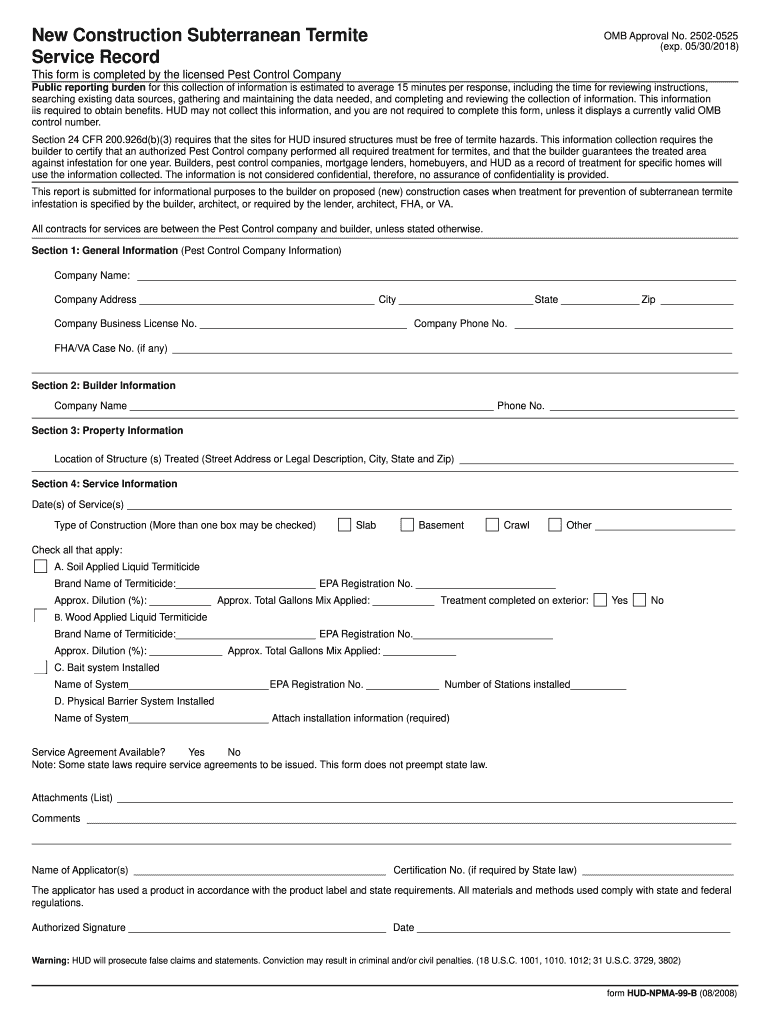
99b Form 2018-2026


What is the 99a Form
The 99a form, often referred to as the NPMA 99a, is a crucial document used primarily in the pest control industry, specifically for termite inspections. This form serves as a certification of inspection and is often required during real estate transactions to ensure that properties are free from termite infestations. The 99a form includes essential information about the property, the inspection findings, and any recommendations for treatment if termites are discovered. It is vital for both buyers and sellers to understand the significance of this form in the context of property sales and transfers.
Key Elements of the 99a Form
The 99a form contains several key elements that are important for its validity and usefulness. These include:
- Property Information: Details such as the address, type of structure, and owner information.
- Inspection Findings: A thorough description of the inspection results, indicating whether termites or other wood-destroying insects were found.
- Recommendations: Suggestions for treatment or further action if any infestations are detected.
- Inspector's Details: The name and license number of the inspector who conducted the evaluation.
- Date of Inspection: When the inspection took place, which is critical for determining the relevance of the findings.
Steps to Complete the 99a Form
Completing the 99a form involves several straightforward steps to ensure accuracy and compliance:
- Gather all necessary property information, including the address and ownership details.
- Conduct a thorough inspection of the property for any signs of termite activity or damage.
- Document your findings clearly on the form, noting any areas of concern.
- Provide recommendations for treatment if termites are found, including any necessary follow-up actions.
- Sign and date the form, ensuring that all information is accurate and complete.
Legal Use of the 99a Form
The 99a form holds legal significance in real estate transactions. It is often required by lenders and real estate agents to confirm that a property has been inspected for termites. Failure to provide a completed form can lead to delays in closing or even jeopardize the sale. It is important to ensure that the form is filled out correctly and submitted in accordance with local regulations to avoid potential legal issues.
Form Submission Methods
The submission of the 99a form can typically be done through various methods, depending on the requirements of the parties involved. Common submission methods include:
- Online Submission: Some jurisdictions allow electronic submission of the form through secure platforms.
- Mail: The form can be printed and sent via postal service to the relevant parties.
- In-Person Delivery: Hand-delivering the form to the appropriate office or individual is also an option.
Examples of Using the 99a Form
The 99a form is commonly used in various scenarios, including:
- Real estate transactions where buyers need assurance that the property is free from termites.
- Refinancing situations where lenders require a current inspection report.
- Property management situations where ongoing inspections are necessary to maintain pest control standards.
Quick guide on how to complete hud npma 99 b 2018 2019 form
Uncover the simplest method to complete and endorse your 99b Form
Are you still spending time preparing your official documents on paper instead of doing it digitally? airSlate SignNow provides an improved approach to finalize and endorse your 99b Form and similar forms for public services. Our advanced electronic signature solution equips you with all the tools necessary to manage documents swiftly and in compliance with official standards - powerful PDF editing, handling, securing, signing, and sharing functionalities all available within an intuitive interface.
Only a few steps are required to fill out and endorse your 99b Form:
- Upload the editable template to the editor using the Get Form button.
- Review what information you need to include in your 99b Form.
- Move between the fields using the Next function to ensure nothing is overlooked.
- Utilize Text, Check, and Cross tools to fill in the fields with your data.
- Modify the content with Text boxes or Images from the top menu.
- Emphasize what is essential or Conceal sections that are no longer relevant.
- Click on Sign to create a legally binding electronic signature with any option you choose.
- Insert the Date adjacent to your signature and conclude your task with the Done button.
Store your completed 99b Form in the Documents folder of your profile, download it, or export it to your chosen cloud storage. Our solution also provides versatile file sharing. There’s no need to print your templates when you need to send them to the appropriate public office - accomplish it through email, fax, or by requesting a USPS "snail mail" delivery from your account. Try it out today!
Create this form in 5 minutes or less
Find and fill out the correct hud npma 99 b 2018 2019 form
FAQs
-
Which ITR form should an NRI fill out for AY 2018–2019 to claim the TDS deducted by banks only?
ITR form required to be submitted depends upon nature of income. As a NRI shall generally have income from other sources like interest, rental income therefore s/he should file ITR 2.
-
How do I fill out the BHU's form of B.Com in 2018 and crack it?
you can fill from to go through bhu portal and read all those instruction and download previous year question paper . that u will get at the portal and solve more and more question paper and read some basics from your study level .focus on study save ur time and energy .do best to achieve your goal .for more detail discus with gajendra ta mtech in iit bhu .AND PKN .good luck .
-
How do I fill out the IGNOU admission form for the B.Sc in physics 2019 July session?
Now-a-days admission in IGNOU is very easy. Everything is online now.. you have to visit IGNOU website for the same. Go to admission section and follow step by step process to fill online application form.
-
How many forms are filled out in the JEE Main 2019 to date?
You should wait till last date to get these type of statistics .NTA will release how much application is received by them.
Create this form in 5 minutes!
How to create an eSignature for the hud npma 99 b 2018 2019 form
How to create an eSignature for your Hud Npma 99 B 2018 2019 Form online
How to make an eSignature for your Hud Npma 99 B 2018 2019 Form in Google Chrome
How to make an electronic signature for signing the Hud Npma 99 B 2018 2019 Form in Gmail
How to make an eSignature for the Hud Npma 99 B 2018 2019 Form from your mobile device
How to make an electronic signature for the Hud Npma 99 B 2018 2019 Form on iOS
How to create an eSignature for the Hud Npma 99 B 2018 2019 Form on Android devices
People also ask
-
What is a 99a form?
The 99a form is an essential document used for various business purposes, including agreements and contracts. It facilitates clear communication and serves as a legal record for parties involved. Utilizing the 99a form through airSlate SignNow streamlines the signing process and ensures compliance.
-
How can airSlate SignNow help with the 99a form?
airSlate SignNow allows users to create, send, and eSign the 99a form in a cost-effective and efficient manner. Our easy-to-use platform ensures that you can complete and manage your 99a forms quickly and securely. You can also track the status of your documents in real-time.
-
Is there a cost to using airSlate SignNow for the 99a form?
Yes, airSlate SignNow offers flexible pricing plans that cater to different business needs, making it a cost-effective choice for managing the 99a form. We provide a free trial option so you can evaluate our features before committing. With our pricing, you'll find an affordable solution for your signing needs.
-
What features are available for the 99a form in airSlate SignNow?
airSlate SignNow provides a range of features for the 99a form, including customizable templates, in-app notifications, and the ability to create workflows. Additionally, our platform supports secure cloud storage of your documents, ensuring easy access anytime. These features make it simple to manage your signing process.
-
Can I integrate airSlate SignNow with other applications to manage the 99a form?
Absolutely! airSlate SignNow integrates seamlessly with a variety of applications, allowing you to streamline your workflow for the 99a form. Popular integrations include CRM systems, cloud storage services, and productivity tools. This ensures you have all the resources you need in one place.
-
What are the benefits of using airSlate SignNow for the 99a form?
Using airSlate SignNow for the 99a form provides numerous benefits, including increased efficiency and reduced turnaround time for document signing. Our platform enhances collaboration with easy sharing and real-time updates. Additionally, it strengthens security with SSL encryption and compliance with legal standards.
-
How can I ensure the security of my 99a form using airSlate SignNow?
airSlate SignNow prioritizes security for your 99a form by employing top-tier encryption protocols and secure access controls. Furthermore, we comply with industry regulations to protect sensitive information. This approach ensures that your documents are safe while being processed and stored.
Get more for 99b Form
- The harding presidency worksheet answer key form
- Affidavit regarding a change of name www ilw com form
- Tops club inc form l 055 treasurer transaction sheet
- Declaration under probate code section 13101 form
- Ds 449 183764 form
- Section 8 1 formation of solutions answers
- El dorado county sheriff39s office citizen complaint information and
- Redemption agreement template form
Find out other 99b Form
- How Can I eSign Illinois Healthcare / Medical Presentation
- Can I eSign Hawaii High Tech Document
- How Can I eSign Hawaii High Tech Document
- How Do I eSign Hawaii High Tech Document
- Can I eSign Hawaii High Tech Word
- How Can I eSign Hawaii High Tech Form
- How Do I eSign New Mexico Healthcare / Medical Word
- How To eSign Washington High Tech Presentation
- Help Me With eSign Vermont Healthcare / Medical PPT
- How To eSign Arizona Lawers PDF
- How To eSign Utah Government Word
- How Can I eSign Connecticut Lawers Presentation
- Help Me With eSign Hawaii Lawers Word
- How Can I eSign Hawaii Lawers Document
- How To eSign Hawaii Lawers PPT
- Help Me With eSign Hawaii Insurance PPT
- Help Me With eSign Idaho Insurance Presentation
- Can I eSign Indiana Insurance Form
- How To eSign Maryland Insurance PPT
- Can I eSign Arkansas Life Sciences PDF