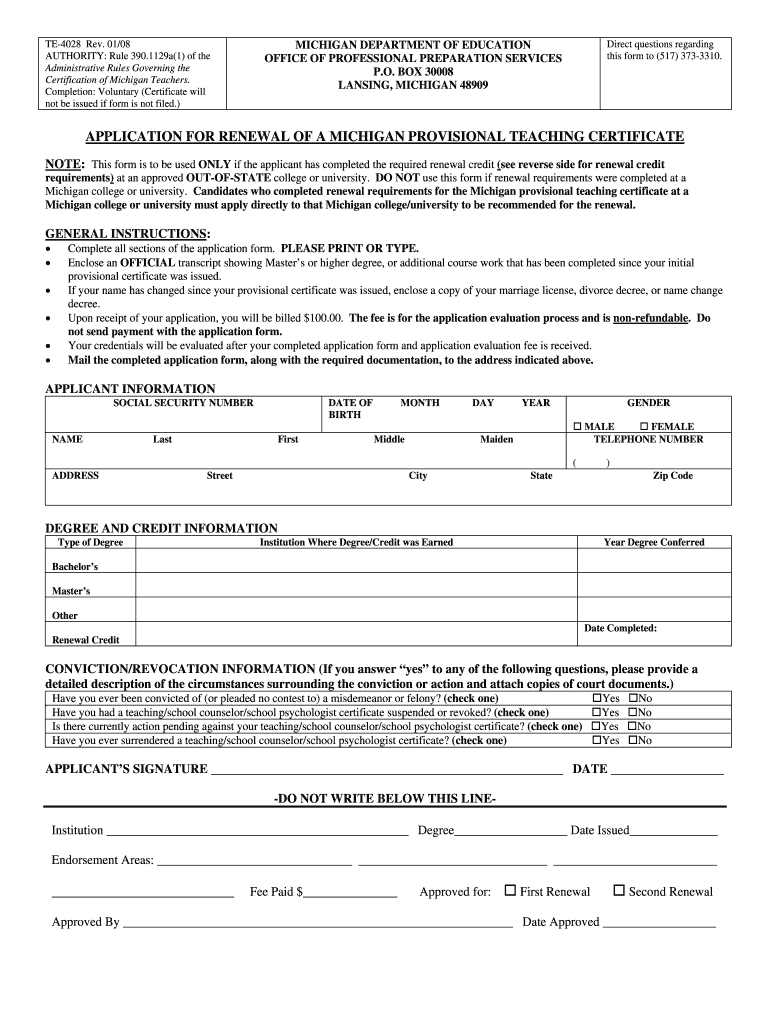
APPLICATION for RENEWAL of a MICHIGAN PROVISIONAL Michigan Form


What is the APPLICATION FOR RENEWAL OF A MICHIGAN PROVISIONAL?
The APPLICATION FOR RENEWAL OF A MICHIGAN PROVISIONAL is a formal request used by individuals seeking to extend their provisional license in Michigan. This application is crucial for those who have obtained a provisional license and wish to continue their driving privileges while meeting the requirements set forth by the Michigan Secretary of State. The provisional license is typically issued to new drivers who have completed a driver's education program and are in the process of gaining full driving privileges.
Steps to Complete the APPLICATION FOR RENEWAL OF A MICHIGAN PROVISIONAL
Completing the APPLICATION FOR RENEWAL OF A MICHIGAN PROVISIONAL involves several key steps:
- Gather Required Information: Collect all necessary personal information, including your current provisional license number, identification details, and any relevant documentation.
- Complete the Application: Fill out the application form accurately, ensuring all sections are completed as required.
- Submit the Application: Choose your preferred submission method—online, by mail, or in-person at a local Secretary of State office.
- Pay Fees: Include any applicable renewal fees as specified in the application instructions.
Eligibility Criteria for Renewal
To be eligible for the renewal of a Michigan provisional license, applicants must meet specific criteria:
- Must hold a valid provisional license that is not expired.
- Must have completed the necessary driving hours as mandated by Michigan law.
- Must not have any outstanding violations or suspensions on their driving record.
Required Documents for the Application
When submitting the APPLICATION FOR RENEWAL OF A MICHIGAN PROVISIONAL, applicants must provide certain documents:
- A copy of the current provisional license.
- Proof of identity, which may include a birth certificate or passport.
- Any additional documentation as specified in the application instructions.
Form Submission Methods
Applicants can submit the APPLICATION FOR RENEWAL OF A MICHIGAN PROVISIONAL through various methods:
- Online: Use the Michigan Secretary of State's website to complete and submit the application digitally.
- By Mail: Send the completed application and required documents to the designated address provided in the application form.
- In-Person: Visit a local Secretary of State office to submit the application directly.
Application Process & Approval Time
The application process for renewing a Michigan provisional license typically involves the following timeline:
- Processing Time: Applications submitted online may be processed faster than those sent by mail.
- Approval Notification: Applicants will receive notification of their approval status, usually within a few weeks of submission.
- License Issuance: Once approved, the renewed provisional license will be issued, allowing the applicant to continue driving legally.
Quick guide on how to complete application for renewal of a michigan provisional michigan
Manage [SKS] effortlessly on any device
Digital document management has gained traction among businesses and individuals. It offers an ideal eco-friendly substitute for traditional printed and signed documents, as you can find the right template and securely store it online. airSlate SignNow provides you with all the tools necessary to create, modify, and electronically sign your documents rapidly without interruptions. Manage [SKS] on any device with the airSlate SignNow Android or iOS applications and enhance any document-related task today.
How to edit and electronically sign [SKS] with ease
- Locate [SKS] and click Get Form to begin.
- Utilize the tools we offer to complete your document.
- Emphasize pertinent sections of the documents or obscure sensitive information with tools designed specifically for that purpose by airSlate SignNow.
- Generate your signature using the Sign feature, which takes mere seconds and holds the same legal validity as a conventional wet ink signature.
- Review all the details and click the Done button to save your changes.
- Select how you wish to send your form—via email, SMS, invitation link, or download it to your computer.
Eliminate concerns about lost or mislaid documents, tedious document searches, or errors that necessitate printing new copies. airSlate SignNow addresses your document management needs in just a few clicks from a device of your choice. Edit and electronically sign [SKS] and ensure excellent communication at every stage of your document preparation process with airSlate SignNow.
Create this form in 5 minutes or less
Related searches to APPLICATION FOR RENEWAL OF A MICHIGAN PROVISIONAL Michigan
Create this form in 5 minutes!
How to create an eSignature for the application for renewal of a michigan provisional michigan
How to create an electronic signature for a PDF online
How to create an electronic signature for a PDF in Google Chrome
How to create an e-signature for signing PDFs in Gmail
How to create an e-signature right from your smartphone
How to create an e-signature for a PDF on iOS
How to create an e-signature for a PDF on Android
People also ask
-
What is the APPLICATION FOR RENEWAL OF A MICHIGAN PROVISIONAL Michigan?
The APPLICATION FOR RENEWAL OF A MICHIGAN PROVISIONAL Michigan is a document that allows individuals with a provisional license to extend their driving credentials in Michigan. This process is essential for continuing to drive legally while meeting the state's requirements. Ensure you have all necessary documents ready when applying for renewal.
-
How can airSlate SignNow help with the APPLICATION FOR RENEWAL OF A MICHIGAN PROVISIONAL Michigan?
airSlate SignNow simplifies the process of completing your APPLICATION FOR RENEWAL OF A MICHIGAN PROVISIONAL Michigan by providing a user-friendly platform for document creation and electronic signatures. With this tool, you can quickly fill out and send your application securely. Our service ensures that your renewal process is smooth and efficient.
-
What are the features of airSlate SignNow that assist in document handling?
airSlate SignNow offers features like customizable templates, secure eSigning, and real-time document tracking, all of which are beneficial when completing the APPLICATION FOR RENEWAL OF A MICHIGAN PROVISIONAL Michigan. These tools enhance the user experience, ensuring you can manage your documents effectively and keep track of their status. Our platform is designed to streamline your workflow.
-
What is the pricing structure for using airSlate SignNow?
airSlate SignNow offers flexible pricing plans that cater to different business sizes and needs. You can choose a plan that fits your budget while efficiently handling the APPLICATION FOR RENEWAL OF A MICHIGAN PROVISIONAL Michigan. Each plan provides essential features and tools to enhance your document management experience.
-
Can I integrate airSlate SignNow with other software?
Yes, airSlate SignNow can be easily integrated with various third-party applications, which can enhance your workflow while handling the APPLICATION FOR RENEWAL OF A MICHIGAN PROVISIONAL Michigan. Our platform supports integrations with popular software like Google Drive, Salesforce, and others. This flexibility allows you to optimize your document processes seamlessly.
-
What are the benefits of using airSlate SignNow for eSigning documents?
Utilizing airSlate SignNow for eSigning your APPLICATION FOR RENEWAL OF A MICHIGAN PROVISIONAL Michigan provides numerous benefits. It enhances security, speeds up the signing process, and eliminates the need for printing or scanning documents. Moreover, our platform keeps your data organized and easily accessible for future reference.
-
Is airSlate SignNow compliance with legal standards for electronic signatures?
Absolutely, airSlate SignNow complies with all relevant legal standards for electronic signatures, making it a reliable option for your APPLICATION FOR RENEWAL OF A MICHIGAN PROVISIONAL Michigan. We ensure that all eSignatures are legally binding and secure, giving you peace of mind during the renewal process. Trust us to keep your documents compliant.
Get more for APPLICATION FOR RENEWAL OF A MICHIGAN PROVISIONAL Michigan
Find out other APPLICATION FOR RENEWAL OF A MICHIGAN PROVISIONAL Michigan
- eSignature Arkansas Legal Affidavit Of Heirship Fast
- Help Me With eSignature Colorado Legal Cease And Desist Letter
- How To eSignature Connecticut Legal LLC Operating Agreement
- eSignature Connecticut Legal Residential Lease Agreement Mobile
- eSignature West Virginia High Tech Lease Agreement Template Myself
- How To eSignature Delaware Legal Residential Lease Agreement
- eSignature Florida Legal Letter Of Intent Easy
- Can I eSignature Wyoming High Tech Residential Lease Agreement
- eSignature Connecticut Lawers Promissory Note Template Safe
- eSignature Hawaii Legal Separation Agreement Now
- How To eSignature Indiana Legal Lease Agreement
- eSignature Kansas Legal Separation Agreement Online
- eSignature Georgia Lawers Cease And Desist Letter Now
- eSignature Maryland Legal Quitclaim Deed Free
- eSignature Maryland Legal Lease Agreement Template Simple
- eSignature North Carolina Legal Cease And Desist Letter Safe
- How Can I eSignature Ohio Legal Stock Certificate
- How To eSignature Pennsylvania Legal Cease And Desist Letter
- eSignature Oregon Legal Lease Agreement Template Later
- Can I eSignature Oregon Legal Limited Power Of Attorney