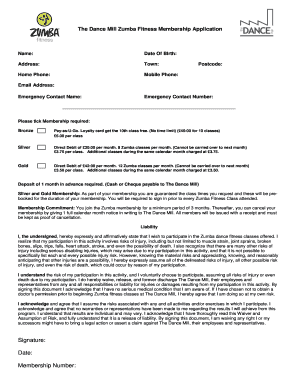
Zumba Registration Form


What is the Zumba Registration Form
The Zumba instructor network registration form is a specialized document designed for individuals who wish to become certified Zumba instructors. This form collects essential information about the applicant, including personal details, qualifications, and experience in fitness instruction. By completing this form, potential instructors can officially register with the Zumba network, gaining access to resources, training, and support necessary for their teaching journey.
Steps to Complete the Zumba Registration Form
Completing the Zumba registration form involves several key steps to ensure accuracy and compliance. First, gather all necessary personal information, including your full name, contact details, and relevant certifications. Next, provide details about your fitness background, including any previous teaching experience and specific Zumba training completed. Once you have filled out the form, review all entries for completeness and accuracy before submitting it. This careful approach helps prevent delays in processing your application.
Legal Use of the Zumba Registration Form
The Zumba registration form is legally binding once completed and submitted. It is essential that all information provided is truthful and accurate, as any discrepancies may lead to issues with certification or membership in the Zumba network. The form complies with applicable laws regarding personal data protection and electronic signatures, ensuring that your information is handled securely and responsibly. Understanding the legal implications of this form is crucial for all applicants.
Key Elements of the Zumba Registration Form
Several key elements must be included in the Zumba registration form to ensure it is complete and valid. These elements typically include:
- Personal Information: Full name, address, phone number, and email.
- Fitness Qualifications: Details of any relevant certifications and training courses completed.
- Experience: A summary of previous teaching roles or fitness-related work.
- Signature: An electronic signature or acknowledgment confirming the accuracy of the information provided.
How to Obtain the Zumba Registration Form
The Zumba registration form can be obtained through the official Zumba website or directly from authorized Zumba training centers. Typically, the form is available in a downloadable PDF format, allowing for easy access and completion. It is important to ensure that you are using the most current version of the form to avoid any issues during the registration process. Check for any specific instructions or requirements listed on the website to facilitate a smooth application experience.
Form Submission Methods
Once the Zumba registration form is completed, it can be submitted through various methods. Common submission options include:
- Online Submission: Many applicants choose to submit their forms electronically via the Zumba website, ensuring a quick and efficient process.
- Mail: Alternatively, the completed form can be printed and mailed to the designated Zumba office or training center.
- In-Person: Some applicants may prefer to deliver their forms in person at local Zumba training events or workshops.
Quick guide on how to complete zumba registration form
Easily Prepare Zumba Registration Form on Any Device
Digital document management has become increasingly favored by both businesses and individuals. It serves as an ideal eco-friendly alternative to traditional printed and signed documents, allowing you to locate the necessary form and securely store it online. airSlate SignNow equips you with all the tools needed to create, edit, and electronically sign your documents promptly without holdups. Manage Zumba Registration Form on any device using airSlate SignNow's Android or iOS applications and enhance any document-centric process today.
The Simplest Way to Edit and Electronically Sign Zumba Registration Form Effortlessly
- Obtain Zumba Registration Form and click Get Form to begin.
- Utilize the tools available to fill out your document.
- Emphasize important sections of the documents or redact sensitive information with tools specifically provided by airSlate SignNow for that purpose.
- Create your signature using the Sign tool, which takes seconds and holds the same legal validity as a standard wet ink signature.
- Review the information and click on the Done button to save your changes.
- Decide how you want to send your form, whether by email, text message (SMS), invitation link, or download it to your computer.
Eliminate concerns about lost or misplaced files, tedious form searching, or mistakes that require printing new document copies. airSlate SignNow meets your document management needs in just a few clicks from any device of your choosing. Edit and electronically sign Zumba Registration Form and ensure outstanding communication at every stage of your form preparation process with airSlate SignNow.
Create this form in 5 minutes or less
Create this form in 5 minutes!
How to create an eSignature for the zumba registration form
How to create an electronic signature for a PDF online
How to create an electronic signature for a PDF in Google Chrome
How to create an e-signature for signing PDFs in Gmail
How to create an e-signature right from your smartphone
How to create an e-signature for a PDF on iOS
How to create an e-signature for a PDF on Android
People also ask
-
What is the zumba instructor network registration form used for?
The zumba instructor network registration form is designed to facilitate the registration process for Zumba instructors wanting to join a professional network. It streamlines data collection, ensuring that all necessary information is captured efficiently and securely.
-
How can I access the zumba instructor network registration form?
You can easily access the zumba instructor network registration form through the airSlate SignNow platform. Simply sign up or log in to your account to find the registration form and begin your Zumba instructor journey with us.
-
Is there a fee associated with the zumba instructor network registration form?
Registering via the zumba instructor network registration form on airSlate SignNow is typically free. However, additional services or features may incur costs, providing you with premium options tailored to enhance your experience.
-
What features does the airSlate SignNow offer for managing the zumba instructor network registration form?
airSlate SignNow offers robust features for managing the zumba instructor network registration form, including eSignature capabilities, automated workflows, and secure document storage. These features enhance efficiency and ensure a seamless registration process for both instructors and network administrators.
-
What benefits does using the zumba instructor network registration form provide?
Using the zumba instructor network registration form through airSlate SignNow offers numerous benefits, such as quick processing times, enhanced data security, and improved communication with potential Zumba instructors. It simplifies the onboarding process, allowing you to focus on what matters most – your fitness community.
-
Can I integrate the zumba instructor network registration form with other software?
Yes, airSlate SignNow allows you to integrate the zumba instructor network registration form with various third-party software solutions. This integration capability streamlines your workflow and makes it easier to manage your instructor registrations alongside other tools you use in your business.
-
How does airSlate SignNow ensure the security of the zumba instructor network registration form?
airSlate SignNow prioritizes the security of your data within the zumba instructor network registration form by employing robust encryption and secure access protocols. Our platform adheres to industry standards to protect sensitive information, giving you peace of mind while managing instructor registrations.
Get more for Zumba Registration Form
- Tenancy summons and return of service r 62 1 nj judiciary form
- Foreclosure by sale committee deed connecticut judicial branch jud ct form
- Fl 276 response to notice of motion to set aside judgment of paternity family law governmental judicial council forms courts ca
- Form mt 51519mortgage recording tax returnmt15
- Form it 205 t2019allocation of estimated tax payments to
- Form st 1402019individual purchasers annual taxnygov
- H 8 h form
- Fillable online aha united states department of health form
Find out other Zumba Registration Form
- Can I eSignature Oregon Orthodontists LLC Operating Agreement
- How To eSignature Rhode Island Orthodontists LLC Operating Agreement
- Can I eSignature West Virginia Lawers Cease And Desist Letter
- eSignature Alabama Plumbing Confidentiality Agreement Later
- How Can I eSignature Wyoming Lawers Quitclaim Deed
- eSignature California Plumbing Profit And Loss Statement Easy
- How To eSignature California Plumbing Business Letter Template
- eSignature Kansas Plumbing Lease Agreement Template Myself
- eSignature Louisiana Plumbing Rental Application Secure
- eSignature Maine Plumbing Business Plan Template Simple
- Can I eSignature Massachusetts Plumbing Business Plan Template
- eSignature Mississippi Plumbing Emergency Contact Form Later
- eSignature Plumbing Form Nebraska Free
- How Do I eSignature Alaska Real Estate Last Will And Testament
- Can I eSignature Alaska Real Estate Rental Lease Agreement
- eSignature New Jersey Plumbing Business Plan Template Fast
- Can I eSignature California Real Estate Contract
- eSignature Oklahoma Plumbing Rental Application Secure
- How Can I eSignature Connecticut Real Estate Quitclaim Deed
- eSignature Pennsylvania Plumbing Business Plan Template Safe