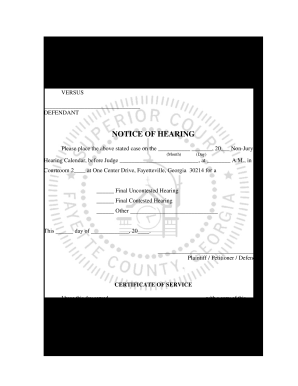
Notice of Hearing Fillablepdf Fayette County Georgia Form


What is the Notice Of Hearing Fillablepdf Fayette County Georgia
The Notice Of Hearing Fillablepdf for Fayette County, Georgia, is a legal document used to inform parties involved in a legal proceeding about the date, time, and location of a hearing. This form is essential for ensuring that all relevant parties are adequately notified and can prepare for the hearing. It typically includes details such as the case number, the names of the parties involved, and the specific issues to be addressed during the hearing.
How to use the Notice Of Hearing Fillablepdf Fayette County Georgia
Using the Notice Of Hearing Fillablepdf involves several straightforward steps. First, download the form from a reliable source. Once you have the form, fill in the required information, ensuring accuracy and clarity. After completing the form, it must be served to all parties involved in the case. This can be done via mail or in person, depending on the requirements of the court. It is crucial to keep a copy of the completed form for your records.
Steps to complete the Notice Of Hearing Fillablepdf Fayette County Georgia
Completing the Notice Of Hearing Fillablepdf requires careful attention to detail. Follow these steps:
- Download the form from a trusted source.
- Fill in the case number and names of all parties involved.
- Specify the date, time, and location of the hearing.
- Include any additional information required by the court.
- Review the form for accuracy before submission.
Once completed, ensure that the form is served to all relevant parties to comply with legal requirements.
Legal use of the Notice Of Hearing Fillablepdf Fayette County Georgia
The Notice Of Hearing Fillablepdf is legally significant as it serves to notify parties of their right to attend the hearing. Failure to provide this notice can result in delays or complications in legal proceedings. It is important to adhere to local rules regarding the timing and method of service to ensure compliance with Fayette County regulations.
Key elements of the Notice Of Hearing Fillablepdf Fayette County Georgia
Key elements of the Notice Of Hearing Fillablepdf include:
- Case Number: Identifies the specific legal matter.
- Names of Parties: Lists all individuals or entities involved in the case.
- Date and Time: Indicates when the hearing will take place.
- Location: Specifies where the hearing will occur.
- Nature of the Hearing: Describes the issues to be discussed.
Including these elements ensures that the notice is complete and clear.
State-specific rules for the Notice Of Hearing Fillablepdf Fayette County Georgia
Fayette County has specific rules regarding the Notice Of Hearing that must be followed. These rules dictate the format of the notice, the timeline for serving it, and the method of delivery. It is essential to consult local court rules or legal resources to ensure compliance. Additionally, any changes in state law may affect how the form is used, so staying informed about updates is crucial.
Quick guide on how to complete notice of hearing fillablepdf fayette county georgia
Accomplish Notice Of Hearing Fillablepdf Fayette County Georgia effortlessly on any gadget
Digital document management has gained popularity among businesses and individuals. It serves as an excellent eco-friendly alternative to conventional printed and signed paperwork, allowing you to find the correct form and securely store it online. airSlate SignNow provides you with all the tools necessary to create, modify, and electronically sign your documents swiftly and without delays. Manage Notice Of Hearing Fillablepdf Fayette County Georgia on any platform using airSlate SignNow's Android or iOS applications and enhance any document-driven procedure today.
The most efficient way to modify and eSign Notice Of Hearing Fillablepdf Fayette County Georgia with ease
- Obtain Notice Of Hearing Fillablepdf Fayette County Georgia and click Get Form to commence.
- Utilize the tools we provide to complete your document.
- Highlight important sections of the documents or obscure sensitive information with tools that airSlate SignNow offers specifically for that purpose.
- Generate your eSignature using the Sign tool, which takes just seconds and carries the same legal validity as a traditional wet ink signature.
- Review the details and click on the Done button to preserve your changes.
- Choose your preferred method to share your form, via email, SMS, or invitation link, or download it to your computer.
Eliminate the worry of lost or misfiled documents, tedious form searching, or errors that necessitate printing new copies. airSlate SignNow addresses your document management requirements with just a few clicks from any device you choose. Modify and eSign Notice Of Hearing Fillablepdf Fayette County Georgia and guarantee smooth communication at any stage of the form preparation process with airSlate SignNow.
Create this form in 5 minutes or less
Create this form in 5 minutes!
How to create an eSignature for the notice of hearing fillablepdf fayette county georgia
How to create an electronic signature for a PDF online
How to create an electronic signature for a PDF in Google Chrome
How to create an e-signature for signing PDFs in Gmail
How to create an e-signature right from your smartphone
How to create an e-signature for a PDF on iOS
How to create an e-signature for a PDF on Android
People also ask
-
What is a Notice Of Hearing Fillablepdf Fayette County Georgia?
The Notice Of Hearing Fillablepdf Fayette County Georgia is a legal document used to inform parties about an upcoming court hearing. It is designed to be easily fillable, allowing users to enter relevant information quickly. Using airSlate SignNow, you can efficiently create and manage this document while ensuring compliance with local regulations.
-
How can I access the Notice Of Hearing Fillablepdf Fayette County Georgia through airSlate SignNow?
You can access the Notice Of Hearing Fillablepdf Fayette County Georgia by signing up for airSlate SignNow. Once you have an account, you can easily create, edit, and eSign this document directly from the platform. Our user-friendly interface makes managing legal documents straightforward and hassle-free.
-
Is airSlate SignNow a secure way to handle the Notice Of Hearing Fillablepdf Fayette County Georgia?
Absolutely! airSlate SignNow employs advanced security measures to protect your documents, including the Notice Of Hearing Fillablepdf Fayette County Georgia. With encryption and secure access controls, you can be confident that your sensitive legal information remains safe and confidential.
-
What are the pricing options for using airSlate SignNow with the Notice Of Hearing Fillablepdf Fayette County Georgia?
airSlate SignNow offers cost-effective pricing plans tailored to meet diverse needs, including businesses that frequently work with the Notice Of Hearing Fillablepdf Fayette County Georgia. You can choose from monthly or annual subscription options, with a free trial available to test the features before committing.
-
Can I integrate airSlate SignNow with other software for managing the Notice Of Hearing Fillablepdf Fayette County Georgia?
Yes, airSlate SignNow offers robust integration capabilities with popular software like Google Drive, Dropbox, and more. These integrations allow for seamless document management and collaboration when working on the Notice Of Hearing Fillablepdf Fayette County Georgia, enhancing your workflow efficiency.
-
What features does airSlate SignNow offer for the Notice Of Hearing Fillablepdf Fayette County Georgia?
airSlate SignNow provides a variety of features to streamline the creation and signing process for the Notice Of Hearing Fillablepdf Fayette County Georgia. Key features include customizable templates, eSignature capabilities, and real-time tracking, making it easy to manage documents efficiently from start to finish.
-
How does using airSlate SignNow benefit me when working with the Notice Of Hearing Fillablepdf Fayette County Georgia?
Using airSlate SignNow simplifies the process of creating and eSigning the Notice Of Hearing Fillablepdf Fayette County Georgia, saving you time and reducing the risk of errors. Additionally, the platform’s easy access from any device means you can manage your legal documents on the go, enhancing productivity and convenience.
Get more for Notice Of Hearing Fillablepdf Fayette County Georgia
Find out other Notice Of Hearing Fillablepdf Fayette County Georgia
- How To Sign Oregon High Tech Document
- How Do I Sign California Insurance PDF
- Help Me With Sign Wyoming High Tech Presentation
- How Do I Sign Florida Insurance PPT
- How To Sign Indiana Insurance Document
- Can I Sign Illinois Lawers Form
- How To Sign Indiana Lawers Document
- How To Sign Michigan Lawers Document
- How To Sign New Jersey Lawers PPT
- How Do I Sign Arkansas Legal Document
- How Can I Sign Connecticut Legal Document
- How Can I Sign Indiana Legal Form
- Can I Sign Iowa Legal Document
- How Can I Sign Nebraska Legal Document
- How To Sign Nevada Legal Document
- Can I Sign Nevada Legal Form
- How Do I Sign New Jersey Legal Word
- Help Me With Sign New York Legal Document
- How Do I Sign Texas Insurance Document
- How Do I Sign Oregon Legal PDF