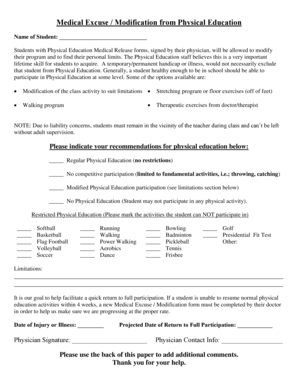
Physical Education Medical Excuse Form


What is the Physical Education Medical Excuse
A physical education medical excuse is a formal document provided by a parent or guardian, indicating that a student is unable to participate in physical education activities due to medical reasons. This note is essential for schools to ensure the safety and well-being of students who may have health issues preventing them from engaging in physical activities. The note typically includes details about the student's condition, the duration of the excuse, and any specific limitations regarding physical activities.
How to Use the Physical Education Medical Excuse
To effectively use a physical education medical excuse, parents should ensure that the note is clear and concise. It should be presented to the physical education teacher or school administration as soon as possible. This communication helps the school understand the student's needs and adjust their participation in physical activities accordingly. Parents may also want to follow up with the school to confirm that the note has been received and understood.
Key Elements of the Physical Education Medical Excuse
When drafting a physical education medical excuse, certain key elements should be included to ensure its validity and effectiveness:
- Student's full name: Clearly state the student's name to avoid any confusion.
- Date of the note: Include the date when the note is written to establish a timeline.
- Reason for the excuse: Provide a brief explanation of the medical condition or issue.
- Duration of the excuse: Specify how long the student will be unable to participate in physical activities.
- Parent or guardian signature: The note should be signed by a parent or guardian to validate its authenticity.
Steps to Complete the Physical Education Medical Excuse
Completing a physical education medical excuse involves several straightforward steps:
- Gather necessary information about the student and their medical condition.
- Draft the note, ensuring all key elements are included.
- Review the note for clarity and completeness.
- Sign the note to confirm its authenticity.
- Submit the note to the appropriate school personnel.
Legal Use of the Physical Education Medical Excuse
The physical education medical excuse is a legally recognized document when it meets specific criteria. For it to be valid, it must be signed by a parent or guardian and include pertinent details about the student's medical condition. Schools are required to honor these notes as part of their duty to accommodate students' health needs. Compliance with local education regulations ensures that the rights of students are protected.
Examples of Using the Physical Education Medical Excuse
Examples of situations where a physical education medical excuse may be necessary include:
- A student recovering from surgery who cannot participate in physical activities for a specified period.
- A student with a chronic condition, such as asthma, who needs to avoid strenuous activities.
- A temporary injury, such as a sprained ankle, that limits the student's ability to engage in physical education.
Quick guide on how to complete physical education medical excuse 42907873
Effortlessly prepare Physical Education Medical Excuse on any device
Digital document management has gained popularity among businesses and individuals. It offers an ideal eco-friendly solution to traditional printed and signed documents, allowing you to locate the right form and securely preserve it online. airSlate SignNow equips you with all the tools necessary to create, modify, and eSign your documents quickly without any hold-ups. Handle Physical Education Medical Excuse on any device using airSlate SignNow's Android or iOS applications and enhance any document-driven process today.
The simplest way to modify and eSign Physical Education Medical Excuse with ease
- Find Physical Education Medical Excuse and select Get Form to initiate the process.
- Utilize the tools provided to fill out your form.
- Emphasize pertinent sections of your documents or conceal sensitive information using tools that airSlate SignNow specifically offers for this purpose.
- Create your eSignature with the Sign tool, which takes mere seconds and holds the same legal validity as a conventional wet ink signature.
- Review all details and click on the Done button to preserve your changes.
- Select your preferred method of sharing your form, whether by email, SMS, invitation link, or downloading it to your computer.
Say goodbye to lost or misplaced documents, cumbersome form searches, and mistakes that necessitate reprints. airSlate SignNow meets all your document management needs in just a few clicks from any device of your choice. Modify and eSign Physical Education Medical Excuse to ensure outstanding communication at every step of your form preparation journey with airSlate SignNow.
Create this form in 5 minutes or less
Create this form in 5 minutes!
How to create an eSignature for the physical education medical excuse 42907873
How to create an electronic signature for a PDF online
How to create an electronic signature for a PDF in Google Chrome
How to create an e-signature for signing PDFs in Gmail
How to create an e-signature right from your smartphone
How to create an e-signature for a PDF on iOS
How to create an e-signature for a PDF on Android
People also ask
-
What is a PE excuse note from a parent?
A PE excuse note from a parent is a written document that informs a school or teacher that a student is unable to participate in physical education activities due to various reasons. This note serves as formal communication from a parent or guardian regarding the child's health or personal circumstances. Understanding how to create a PE excuse note from a parent can facilitate better communication between parents and educators.
-
How can airSlate SignNow help me create a PE excuse note from a parent?
With airSlate SignNow, you can easily create a PE excuse note from a parent using customizable templates. The platform allows you to fill in the required details quickly and send the document for eSignature in just a few clicks. This process simplifies communication and ensures that your notes are professionally formatted.
-
Is there a cost associated with using airSlate SignNow for a PE excuse note from a parent?
airSlate SignNow offers various pricing plans, including a free trial, so you can evaluate creating documents like a PE excuse note from a parent without commitment. Depending on your needs, you can choose a plan that fits your budget while providing the necessary features for document management. Compare the plans to determine which best suits your requirements.
-
What features does airSlate SignNow offer for managing PE excuse notes from parents?
airSlate SignNow provides essential features for managing PE excuse notes from parents, including eSignature capabilities, document storage, and customizable templates. Additionally, you can track the status of documents and receive notifications when they are signed, ensuring a smooth process. These features enhance efficiency and help keep records organized.
-
Can I integrate airSlate SignNow with other applications for managing PE excuse notes?
Yes, airSlate SignNow offers integrations with various applications, enabling you to manage PE excuse notes from parents more efficiently. You can integrate it with tools like Google Drive, Salesforce, and more to streamline your document workflows. This versatility makes it easier to handle multiple tasks and keeps your documentation in one place.
-
How secure is the process of sending a PE excuse note from a parent through airSlate SignNow?
The process of sending a PE excuse note from a parent through airSlate SignNow is highly secure, featuring encryption methods to protect sensitive information. The platform complies with international data protection regulations, ensuring that your documents are safe throughout the signing process. You can trust airSlate SignNow with your confidential information.
-
What are the benefits of using airSlate SignNow for PE excuse notes from parents?
Using airSlate SignNow for PE excuse notes from parents offers numerous benefits, such as improved speed and efficiency in document handling. The solution allows parents to submit notes quickly and securely electronically, reducing paperwork. This modern approach saves time for both parents and educators.
Get more for Physical Education Medical Excuse
- System change request form
- Open competitive continuous examination program instruction sheet form
- Downstate student worker application illinois secretary of state form
- Open competitive continuous examination program title listing form
- Employer contribution and wage report illinois pdf 2012 form
- Il worker application form
- Testing form illinois
- Agency workforce report illinois secretary of state form
Find out other Physical Education Medical Excuse
- How Do I eSign Wyoming Non-Profit Quitclaim Deed
- eSign Hawaii Orthodontists Last Will And Testament Fast
- eSign South Dakota Legal Letter Of Intent Free
- eSign Alaska Plumbing Memorandum Of Understanding Safe
- eSign Kansas Orthodontists Contract Online
- eSign Utah Legal Last Will And Testament Secure
- Help Me With eSign California Plumbing Business Associate Agreement
- eSign California Plumbing POA Mobile
- eSign Kentucky Orthodontists Living Will Mobile
- eSign Florida Plumbing Business Plan Template Now
- How To eSign Georgia Plumbing Cease And Desist Letter
- eSign Florida Plumbing Credit Memo Now
- eSign Hawaii Plumbing Contract Mobile
- eSign Florida Plumbing Credit Memo Fast
- eSign Hawaii Plumbing Claim Fast
- eSign Hawaii Plumbing Letter Of Intent Myself
- eSign Hawaii Plumbing Letter Of Intent Fast
- Help Me With eSign Idaho Plumbing Profit And Loss Statement
- eSign Illinois Plumbing Letter Of Intent Now
- eSign Massachusetts Orthodontists Last Will And Testament Now