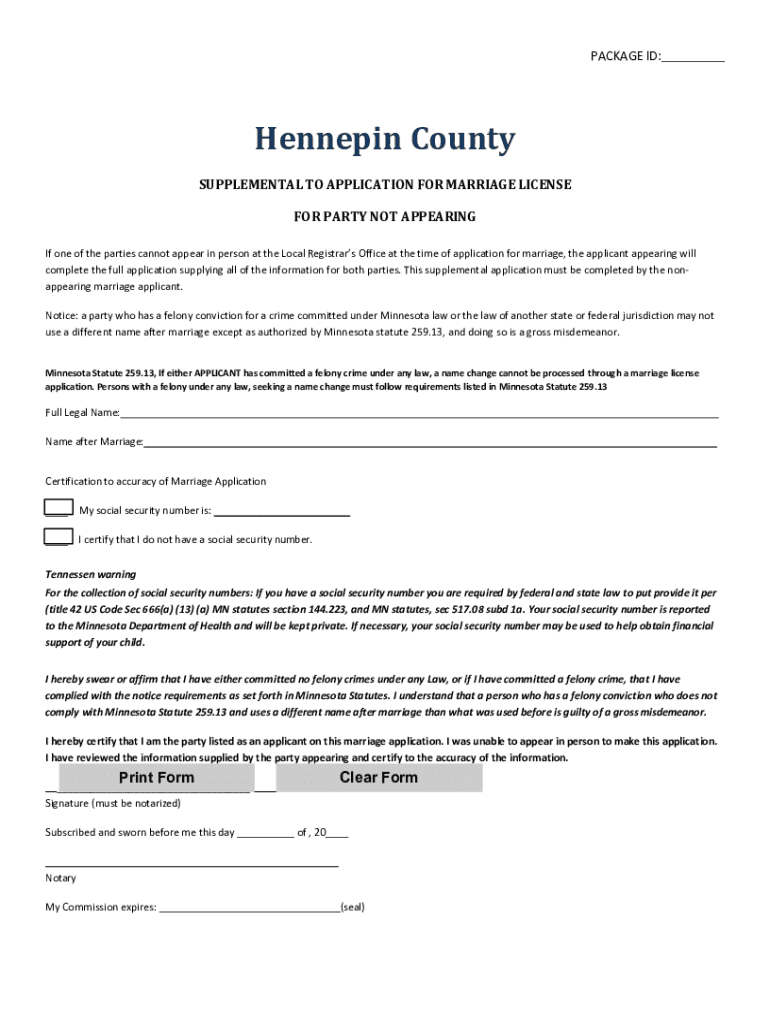
Application for Marriage License Party Not Appearing Form


What is the Application For Marriage License Party Not Appearing
The Application For Marriage License Party Not Appearing is a specific legal document utilized in situations where one party cannot be present to apply for a marriage license. This application allows the absent party to authorize another individual to act on their behalf, ensuring that the marriage license process can proceed smoothly. It is essential in circumstances such as military deployment, health issues, or other valid reasons that prevent a person from attending the application in person.
How to use the Application For Marriage License Party Not Appearing
To effectively use the Application For Marriage License Party Not Appearing, the absent party must complete the form accurately, providing all necessary personal information, including full names, addresses, and identification details. The individual acting on behalf of the absent party must also provide their information. Once completed, the form should be submitted to the appropriate local authority, typically a county clerk or registrar's office, along with any required identification and fees. It is crucial to check the specific requirements of the state where the application is being submitted, as they may vary.
Steps to complete the Application For Marriage License Party Not Appearing
Completing the Application For Marriage License Party Not Appearing involves several key steps:
- Obtain the application form from the relevant local authority or their website.
- Fill out the form with accurate information for both parties, including the absent party's details.
- Have the absent party sign the form, if required, or provide a notarized statement of consent.
- Submit the completed application along with any necessary documentation and fees to the local authority.
- Confirm the submission and follow up if needed to ensure the application is processed.
Legal use of the Application For Marriage License Party Not Appearing
The legal use of the Application For Marriage License Party Not Appearing is governed by state laws, which may dictate the conditions under which this form can be utilized. It is important to ensure that the application complies with local regulations, as improper use could lead to delays or denial of the marriage license. The form serves as a legal instrument that grants permission for another individual to act on behalf of the absent party, making it a crucial document in facilitating the marriage process under specific circumstances.
State-specific rules for the Application For Marriage License Party Not Appearing
Each state in the U.S. has its own rules regarding the Application For Marriage License Party Not Appearing. These rules can include specific requirements for notarization, identification, and the presence of witnesses. It is essential for applicants to familiarize themselves with their state's regulations to ensure compliance. Some states may require additional documentation or have different procedures for submitting the application, which can affect the timeline for obtaining the marriage license.
Required Documents
When submitting the Application For Marriage License Party Not Appearing, several documents may be required, including:
- Identification for both parties, such as a driver's license or passport.
- Proof of residency, if applicable.
- Any previous marriage dissolution documents, if relevant.
- The completed application form with signatures as required.
It is advisable to check with the local authority for a complete list of required documents to avoid any issues during the application process.
Quick guide on how to complete application for marriage license party not appearing
Prepare Application For Marriage License Party Not Appearing seamlessly on any device
Digital document management has become increasingly popular among businesses and individuals. It offers an excellent eco-friendly substitute for conventional printed and signed documents, allowing you to access the necessary form and securely store it online. airSlate SignNow provides you with all the resources you need to create, edit, and eSign your documents rapidly without delays. Handle Application For Marriage License Party Not Appearing on any device using the airSlate SignNow Android or iOS applications and enhance any document-centric operation today.
The easiest way to modify and eSign Application For Marriage License Party Not Appearing effortlessly
- Find Application For Marriage License Party Not Appearing and click on Get Form to begin.
- Use the tools we offer to complete your document.
- Highlight important sections of your documents or redact sensitive information with tools specifically provided by airSlate SignNow for that purpose.
- Create your signature using the Sign tool, which takes just moments and carries the same legal significance as a traditional wet ink signature.
- Review the information and click on the Done button to save your amendments.
- Choose how you wish to send your form, whether by email, SMS, invite link, or download it to your computer.
Eliminate concerns about lost or mislaid files, tedious form searches, or errors that necessitate printing new document copies. airSlate SignNow addresses your document management needs in several clicks from any device you prefer. Modify and eSign Application For Marriage License Party Not Appearing and ensure excellent communication at any stage of your form preparation process with airSlate SignNow.
Create this form in 5 minutes or less
Create this form in 5 minutes!
How to create an eSignature for the application for marriage license party not appearing
How to create an electronic signature for a PDF online
How to create an electronic signature for a PDF in Google Chrome
How to create an e-signature for signing PDFs in Gmail
How to create an e-signature right from your smartphone
How to create an e-signature for a PDF on iOS
How to create an e-signature for a PDF on Android
People also ask
-
What is the process for submitting an Application For Marriage License Party Not Appearing?
To submit an Application For Marriage License Party Not Appearing, you typically need to gather necessary documents, such as identification and proof of residency. Next, complete the application form accurately and provide any required signatures or notarizations. Once everything is prepared, you can submit the application to your local marriage license office.
-
Can I use airSlate SignNow to eSign my Application For Marriage License Party Not Appearing?
Yes, airSlate SignNow offers a secure platform that allows you to eSign your Application For Marriage License Party Not Appearing quickly and efficiently. Our electronic signatures are legally binding and comply with all necessary regulations. This makes it easy for you to finalize your application without having to print and mail documents.
-
What features does airSlate SignNow provide for handling the Application For Marriage License Party Not Appearing?
airSlate SignNow provides several features tailored for the Application For Marriage License Party Not Appearing, including templates, automated workflows, and real-time tracking. You can manage your documents effortlessly and ensure that all parties review and sign on time. Additionally, our platform offers cloud storage for easy access and organization of your important documents.
-
How much does airSlate SignNow cost for processing the Application For Marriage License Party Not Appearing?
The pricing for airSlate SignNow varies based on the plan you select, but it is designed to be cost-effective for individuals and businesses alike. We offer different plans that include features suitable for processing your Application For Marriage License Party Not Appearing efficiently. Please visit our pricing page for more details and to find the right option for your needs.
-
What are the benefits of using airSlate SignNow for the Application For Marriage License Party Not Appearing?
Using airSlate SignNow for your Application For Marriage License Party Not Appearing enhances convenience and speeds up the entire process. Our platform allows you to complete and submit your application from anywhere, reducing the need for physical visits to an office. Additionally, our secure eSigning reduces the chances of paperwork errors, making your application process smoother and more reliable.
-
Are there integrations available with airSlate SignNow for the Application For Marriage License Party Not Appearing?
Yes, airSlate SignNow offers various integrations with popular software and applications that can help facilitate the Application For Marriage License Party Not Appearing. This includes integrations with cloud storage services, CRMs, and other document management tools. These integrations simplify the workflow, enabling you to access and share files seamlessly within your business processes.
-
How can I track the status of my Application For Marriage License Party Not Appearing with airSlate SignNow?
With airSlate SignNow, you can easily track the status of your Application For Marriage License Party Not Appearing through our intuitive dashboard. You'll receive notifications when documents are viewed and signed, ensuring you’re always in the loop. This level of transparency helps you manage your application process more effectively.
Get more for Application For Marriage License Party Not Appearing
- Direct deposit form lamar state college orange lsco
- Off campus school activity form edline
- Printable wedding checklist little wedding guide our 12 month wedding checklist in pdf format simply print and start crossing
- Pregnancy and postpartum massage therapy release katy tx form
- Sample motion for continuance colorado form
- Computer lease agreement template form
- Condo lease agreement template form
- Condominium lease agreement template form
Find out other Application For Marriage License Party Not Appearing
- eSignature West Virginia Banking Limited Power Of Attorney Fast
- eSignature West Virginia Banking Limited Power Of Attorney Easy
- Can I eSignature Wisconsin Banking Limited Power Of Attorney
- eSignature Kansas Business Operations Promissory Note Template Now
- eSignature Kansas Car Dealer Contract Now
- eSignature Iowa Car Dealer Limited Power Of Attorney Easy
- How Do I eSignature Iowa Car Dealer Limited Power Of Attorney
- eSignature Maine Business Operations Living Will Online
- eSignature Louisiana Car Dealer Profit And Loss Statement Easy
- How To eSignature Maryland Business Operations Business Letter Template
- How Do I eSignature Arizona Charity Rental Application
- How To eSignature Minnesota Car Dealer Bill Of Lading
- eSignature Delaware Charity Quitclaim Deed Computer
- eSignature Colorado Charity LLC Operating Agreement Now
- eSignature Missouri Car Dealer Purchase Order Template Easy
- eSignature Indiana Charity Residential Lease Agreement Simple
- How Can I eSignature Maine Charity Quitclaim Deed
- How Do I eSignature Michigan Charity LLC Operating Agreement
- eSignature North Carolina Car Dealer NDA Now
- eSignature Missouri Charity Living Will Mobile