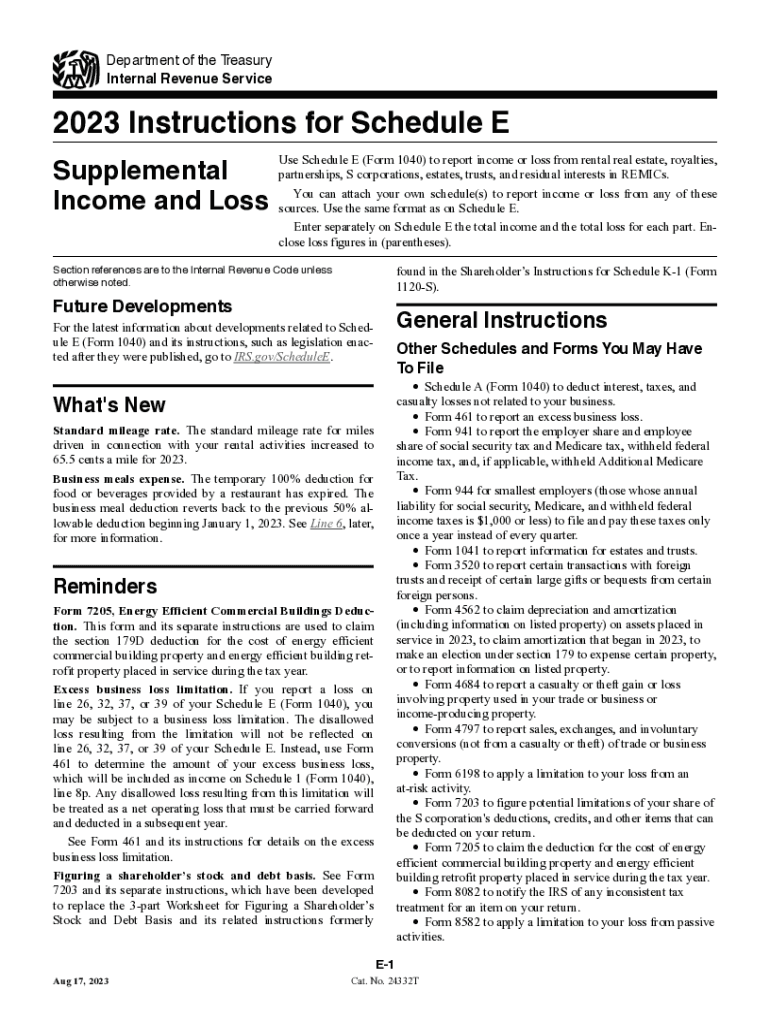
Schedule E Forms 2022


What is the Schedule E Form?
The Schedule E Form is a tax form used by individuals to report income or loss from rental real estate, partnerships, S corporations, estates, trusts, and residual interests in REMICs. It is essential for taxpayers who earn income from these sources to accurately report their earnings and expenses. This form is filed alongside Form 1040 and is crucial for determining taxable income.
How to Use the Schedule E Form
To use the Schedule E Form, taxpayers must first gather all relevant income and expense information related to their rental properties or partnerships. The form consists of several sections where you will input details such as rental income, expenses, and depreciation. It's important to ensure that all entries are accurate and reflect the financial activities for the tax year. After completing the form, it must be attached to your Form 1040 when filing your taxes.
Steps to Complete the Schedule E Form
Completing the Schedule E Form involves a series of steps:
- Gather all necessary documentation, including rental agreements and expense receipts.
- Fill out Part I for rental real estate, reporting income and expenses.
- Complete Part II for partnerships and S corporations, detailing your share of income or loss.
- Calculate depreciation if applicable, using IRS guidelines.
- Review the form for accuracy before submission.
IRS Guidelines for Schedule E Form
The IRS provides specific guidelines for completing the Schedule E Form. Taxpayers should refer to the IRS instructions for Schedule E to understand the requirements fully. This includes guidance on what qualifies as deductible expenses, how to report income accurately, and the importance of maintaining proper documentation for all entries. Following these guidelines can help prevent errors and potential audits.
Filing Deadlines for Schedule E Form
The Schedule E Form must be filed by the same deadline as Form 1040, which is typically April 15 for most taxpayers. If you require additional time, you may file for an extension, but it is essential to estimate and pay any taxes owed by the original deadline to avoid penalties. Keeping track of these important dates ensures compliance with IRS regulations.
Required Documents for Schedule E Form
When preparing to complete the Schedule E Form, certain documents are necessary. These include:
- Rental agreements or leases.
- Records of rental income received throughout the year.
- Receipts for expenses related to property management, repairs, and maintenance.
- Documentation for depreciation calculations, if applicable.
Penalties for Non-Compliance with Schedule E Form
Failure to accurately complete and file the Schedule E Form can result in penalties from the IRS. Common issues include underreporting income, failing to report rental properties, or not adhering to filing deadlines. Penalties may include fines and interest on unpaid taxes. It is crucial to ensure that all information is reported correctly to avoid these consequences.
Quick guide on how to complete schedule e forms
Complete Schedule E Forms seamlessly on any device
Online document management has become increasingly popular among businesses and individuals alike. It offers an ideal eco-friendly substitute for traditional printed and signed documents, allowing you to find the right form and securely store it online. airSlate SignNow provides you with all the tools necessary to create, modify, and eSign your documents swiftly without delays. Manage Schedule E Forms on any platform with airSlate SignNow Android or iOS applications and streamline any document-related process today.
How to edit and eSign Schedule E Forms with ease
- Obtain Schedule E Forms and click Get Form to begin.
- Utilize the tools we provide to complete your form.
- Highlight important sections of the documents or obscure sensitive information with tools that airSlate SignNow offers specifically for that purpose.
- Create your signature using the Sign tool, which takes mere seconds and holds the same legal validity as a conventional wet ink signature.
- Review all the details and click the Done button to save your modifications.
- Select how you want to send your form, via email, text message (SMS), or invitation link, or download it to your computer.
Eliminate concerns about lost or disorganized documents, tedious form searches, or errors that require reprinting new copies. airSlate SignNow fulfills all your document management needs in just a few clicks from any device you prefer. Edit and eSign Schedule E Forms and ensure outstanding communication at every stage of your form preparation process with airSlate SignNow.
Create this form in 5 minutes or less
Find and fill out the correct schedule e forms
Create this form in 5 minutes!
How to create an eSignature for the schedule e forms
How to create an electronic signature for a PDF online
How to create an electronic signature for a PDF in Google Chrome
How to create an e-signature for signing PDFs in Gmail
How to create an e-signature right from your smartphone
How to create an e-signature for a PDF on iOS
How to create an e-signature for a PDF on Android
People also ask
-
What is an unrecaptured section 1250 gain worksheet?
An unrecaptured section 1250 gain worksheet is a helpful tool used to calculate and report gains from the sale of depreciable real estate. This worksheet focuses specifically on the portion of capital gains that may be taxed at a higher rate. By using this worksheet, you can ensure accurate reporting on your taxes.
-
How can airSlate SignNow help with my unrecaptured section 1250 gain worksheet?
AirSlate SignNow streamlines the process of signing and sharing your unrecaptured section 1250 gain worksheet. With our user-friendly interface, you can easily upload, edit, and eSign your documents. This saves you time and eliminates the hassle of traditional paperwork.
-
Is there a cost associated with using airSlate SignNow for the unrecaptured section 1250 gain worksheet?
Yes, airSlate SignNow offers various pricing plans to accommodate different business needs. You can choose a plan based on the features you require for handling your unrecaptured section 1250 gain worksheet. Our cost-effective solutions are designed to provide great value for businesses of all sizes.
-
What features does airSlate SignNow offer for managing documents like the unrecaptured section 1250 gain worksheet?
AirSlate SignNow includes features such as document templates, eSigning, and cloud storage, specifically tailored for documents like the unrecaptured section 1250 gain worksheet. You can customize templates to fit your needs and collaborate with team members seamlessly. This enhances productivity and ensures accuracy.
-
Can I integrate airSlate SignNow with other tools for handling my unrecaptured section 1250 gain worksheet?
Absolutely! AirSlate SignNow offers integrations with various platforms, allowing you to sync your workflow and manage your unrecaptured section 1250 gain worksheet efficiently. Popular integrations include CRM systems, cloud storage solutions, and productivity apps to enhance your document management processes.
-
How does airSlate SignNow ensure the security of my unrecaptured section 1250 gain worksheet?
AirSlate SignNow prioritizes security by employing top-notch encryption protocols and secure storage practices for your unrecaptured section 1250 gain worksheet. Our compliance with industry standards means your sensitive information is safeguarded during the signing and sharing process.
-
Can I track changes made to my unrecaptured section 1250 gain worksheet with airSlate SignNow?
Yes, airSlate SignNow offers a tracking feature that allows you to monitor changes made to your unrecaptured section 1250 gain worksheet. You can see who viewed or edited the document and when these actions took place, ensuring complete transparency and accountability within your team.
Get more for Schedule E Forms
- Fms form 231 iieapp1
- Gwaltney for isle of wight county commissioner of revenue form
- Consent for release of information ssa 3288 consent for release of information ssa 3288
- Sf424 2 1 page 4 usda rural development form
- Honor flight a time to remember uic indigo form
- Www rainier wednet educmslibdeclaration of intent to provide home based instruction form
- Application for certificate of airworthiness form
- Get your benefit verification online with my social security form
Find out other Schedule E Forms
- How Can I Electronic signature Florida Rental house lease agreement
- How Can I Electronic signature Texas Rental house lease agreement
- eSignature Alabama Trademark License Agreement Secure
- Electronic signature Maryland Rental agreement lease Myself
- How To Electronic signature Kentucky Rental lease agreement
- Can I Electronic signature New Hampshire Rental lease agreement forms
- Can I Electronic signature New Mexico Rental lease agreement forms
- How Can I Electronic signature Minnesota Rental lease agreement
- Electronic signature Arkansas Rental lease agreement template Computer
- Can I Electronic signature Mississippi Rental lease agreement
- Can I Electronic signature Missouri Rental lease contract
- Electronic signature New Jersey Rental lease agreement template Free
- Electronic signature New Jersey Rental lease agreement template Secure
- Electronic signature Vermont Rental lease agreement Mobile
- Electronic signature Maine Residential lease agreement Online
- Electronic signature Minnesota Residential lease agreement Easy
- Electronic signature Wyoming Rental lease agreement template Simple
- Electronic signature Rhode Island Residential lease agreement Online
- Electronic signature Florida Rental property lease agreement Free
- Can I Electronic signature Mississippi Rental property lease agreement