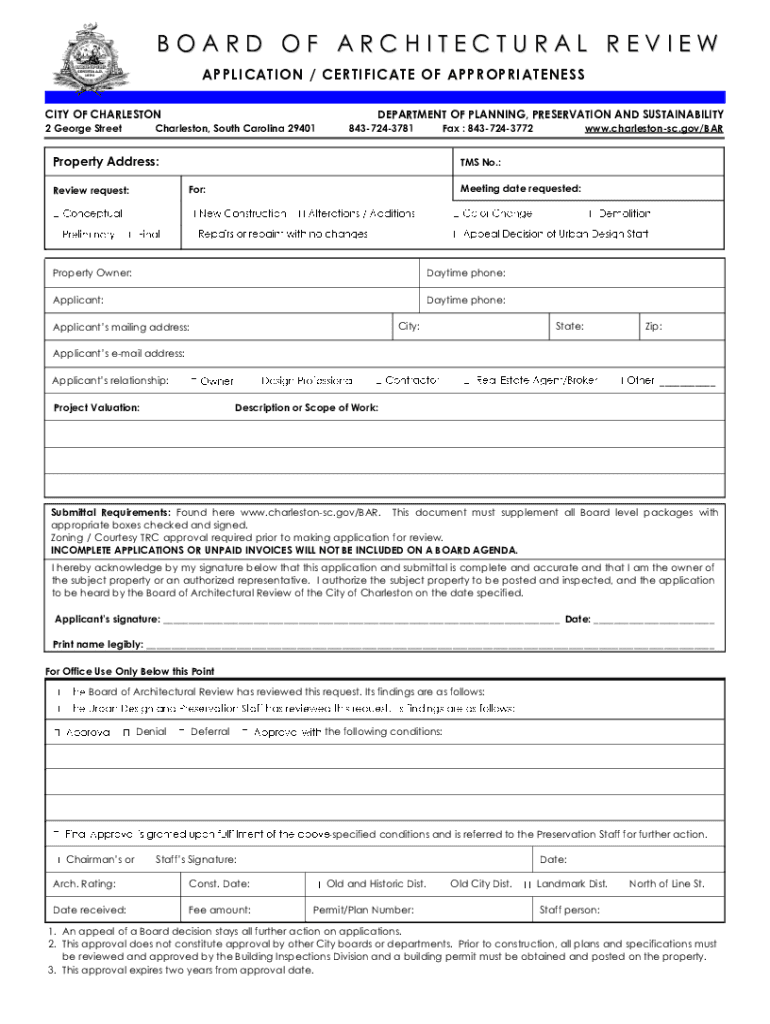
APPLICATION CERTIFICATE of APPROPRIATENESS 2021-2026


What is the APPLICATION CERTIFICATE OF APPROPRIATENESS
The APPLICATION CERTIFICATE OF APPROPRIATENESS is a formal document required in certain jurisdictions when an individual or organization seeks to make changes to a property located within a designated historic district or to a landmark property. This certificate serves to ensure that any alterations, renovations, or new constructions are in line with the historical character and architectural integrity of the area. It is an essential part of the preservation process, aimed at maintaining the cultural heritage and aesthetic values of communities.
How to obtain the APPLICATION CERTIFICATE OF APPROPRIATENESS
To obtain the APPLICATION CERTIFICATE OF APPROPRIATENESS, applicants typically need to follow a specific process set by their local government or historic preservation office. This process usually involves:
- Filling out the application form, which may require detailed descriptions and plans of the proposed work.
- Submitting any required supporting documents, such as photographs, architectural drawings, or site plans.
- Paying any applicable fees associated with the application.
- Attending a public hearing or meeting where the application will be reviewed by a commission or board.
It is advisable to check with local authorities for specific requirements and procedures, as they can vary significantly by location.
Steps to complete the APPLICATION CERTIFICATE OF APPROPRIATENESS
Completing the APPLICATION CERTIFICATE OF APPROPRIATENESS involves several key steps:
- Research: Understand the guidelines and requirements specific to your locality regarding historic preservation.
- Prepare Documentation: Gather necessary documents, including detailed project descriptions, photographs of the existing conditions, and architectural plans.
- Fill Out the Application: Complete the application form accurately, ensuring all information is clear and comprehensive.
- Submit the Application: Deliver the application and all supporting documents to the appropriate local authority, along with any required fees.
- Attend Review Meetings: Be prepared to present your application at public hearings, answering any questions from the review board.
Following these steps carefully can facilitate a smoother approval process.
Key elements of the APPLICATION CERTIFICATE OF APPROPRIATENESS
Several key elements are typically included in the APPLICATION CERTIFICATE OF APPROPRIATENESS, which may vary by jurisdiction:
- Project Description: A detailed account of the proposed changes or construction.
- Site Plans: Diagrams showing the existing conditions and how the proposed work will fit within the context of the site.
- Historical Context: Information on how the project aligns with the historical significance of the property and surrounding area.
- Materials and Colors: Specifications on the materials and colors to be used in the project.
- Impact Assessment: An evaluation of how the proposed changes will affect the historic character of the property and neighborhood.
Including these elements can enhance the chances of a successful application.
Legal use of the APPLICATION CERTIFICATE OF APPROPRIATENESS
The APPLICATION CERTIFICATE OF APPROPRIATENESS is legally binding and must be adhered to once granted. It is essential for property owners to understand that any modifications made without this certificate may result in penalties or the requirement to restore the property to its original condition. Compliance with local preservation laws is crucial to avoid legal issues and to maintain the integrity of historic districts.
Examples of using the APPLICATION CERTIFICATE OF APPROPRIATENESS
Common scenarios where the APPLICATION CERTIFICATE OF APPROPRIATENESS is required include:
- Renovating the facade of a historic building to restore its original appearance.
- Adding a new structure, such as a garage or shed, to a property within a historic district.
- Changing windows or doors to match the architectural style of the period.
- Installing signage that aligns with the historic character of the area.
These examples illustrate the importance of obtaining the certificate before proceeding with any work that affects the historic integrity of a property.
Quick guide on how to complete application certificate of appropriateness
Prepare APPLICATION CERTIFICATE OF APPROPRIATENESS effortlessly on any device
Virtual document management has gained traction among businesses and individuals. It offers an ideal eco-friendly alternative to traditional printed and signed documents, allowing you to locate the necessary form and securely store it online. airSlate SignNow equips you with all the tools required to create, edit, and eSign your documents quickly without any hold-ups. Handle APPLICATION CERTIFICATE OF APPROPRIATENESS on any device with airSlate SignNow's Android or iOS applications and enhance any document-centric workflows today.
The easiest method to modify and eSign APPLICATION CERTIFICATE OF APPROPRIATENESS without hassle
- Obtain APPLICATION CERTIFICATE OF APPROPRIATENESS and then click Get Form to begin.
- Utilize the tools we provide to fill out your document.
- Highlight relevant sections of the documents or obscure sensitive information with tools designed by airSlate SignNow specifically for that purpose.
- Create your eSignature with the Sign tool, which takes mere seconds and holds the same legal validity as a conventional wet ink signature.
- Review the details and then click the Done button to save your changes.
- Choose how you want to send your form, via email, SMS, or an invite link, or download it to your computer.
Eliminate the worry of missing or misplaced documents, tedious form searches, or errors that necessitate printing new document copies. airSlate SignNow fulfills all your document management needs in just a few clicks from any device you prefer. Edit and eSign APPLICATION CERTIFICATE OF APPROPRIATENESS and guarantee excellent communication at any stage of your form preparation process with airSlate SignNow.
Create this form in 5 minutes or less
Find and fill out the correct application certificate of appropriateness
Create this form in 5 minutes!
How to create an eSignature for the application certificate of appropriateness
How to create an electronic signature for a PDF online
How to create an electronic signature for a PDF in Google Chrome
How to create an e-signature for signing PDFs in Gmail
How to create an e-signature right from your smartphone
How to create an e-signature for a PDF on iOS
How to create an e-signature for a PDF on Android
People also ask
-
What is an APPLICATION CERTIFICATE OF APPROPRIATENESS?
An APPLICATION CERTIFICATE OF APPROPRIATENESS is a formal document required to ensure that proposed changes to historic properties align with local preservation standards. This certification is essential for maintaining the integrity of cultural heritage while allowing property owners to implement necessary changes. Understanding its requirements is crucial for any renovation project.
-
How can airSlate SignNow help with the APPLICATION CERTIFICATE OF APPROPRIATENESS process?
With airSlate SignNow, you can streamline the process of obtaining an APPLICATION CERTIFICATE OF APPROPRIATENESS by digitizing your documentation workflow. The platform allows you to prepare, send, and eSign necessary documents quickly and securely. This efficiency can signNowly reduce delays in your renovation project.
-
What features does airSlate SignNow offer for managing APPLICATION CERTIFICATE OF APPROPRIATENESS?
AirSlate SignNow provides features such as customizable templates, automated reminders, and secure eSignature capabilities tailored for handling APPLICATION CERTIFICATE OF APPROPRIATENESS. These tools help ensure that your documents meet all requirements and are submitted timely. The user-friendly interface makes it easy for anyone to navigate without extensive training.
-
Is there a cost associated with obtaining an APPLICATION CERTIFICATE OF APPROPRIATENESS through airSlate SignNow?
While airSlate SignNow offers different pricing plans, obtaining an APPLICATION CERTIFICATE OF APPROPRIATENESS itself may have additional fees mandated by your local authority. However, using airSlate SignNow to manage your document workflows could save you time and money in the long run. Check with your local government for specific costs associated with the certification.
-
What are the benefits of using airSlate SignNow for the APPLICATION CERTIFICATE OF APPROPRIATENESS?
The primary benefits of using airSlate SignNow for your APPLICATION CERTIFICATE OF APPROPRIATENESS include increased efficiency, cost savings, and enhanced security. By digitizing the documentation process, you can avoid printing and mailing delays. Additionally, the platform's compliance features ensure that your submissions meet all necessary legal standards.
-
Can I integrate airSlate SignNow with other tools for my APPLICATION CERTIFICATE OF APPROPRIATENESS?
Absolutely! AirSlate SignNow integrates seamlessly with various applications, enabling you to enhance your workflow for the APPLICATION CERTIFICATE OF APPROPRIATENESS. Whether it’s syncing with project management tools or cloud storage services, these integrations allow for a more connected and efficient document handling experience.
-
How secure is the process of obtaining an APPLICATION CERTIFICATE OF APPROPRIATENESS with airSlate SignNow?
AirSlate SignNow prioritizes security, implementing multiple layers of protection for your documents, including encryption and secure access controls. When obtaining your APPLICATION CERTIFICATE OF APPROPRIATENESS, you can be assured that sensitive information is protected throughout the entire process. Compliance with industry standards further enhances trust.
Get more for APPLICATION CERTIFICATE OF APPROPRIATENESS
- Autism referral form
- Wisconsin fixed rate note form 3250 pdf fannie mae
- Short environmental assessment form 1148948
- Notification of arrival form fulbright scholar program cies
- Tubing release form king pine
- Form it 2663 nonresident real property estimated income tax payment form tax year 772017788
- Form 3502 nonprofit corporation request for pre dissolution tax abatement 772018433
- Form 3805e installment sale income
Find out other APPLICATION CERTIFICATE OF APPROPRIATENESS
- Can I eSign Nebraska Car Dealer Document
- Help Me With eSign Ohio Car Dealer Document
- How To eSign Ohio Car Dealer Document
- How Do I eSign Oregon Car Dealer Document
- Can I eSign Oklahoma Car Dealer PDF
- How Can I eSign Oklahoma Car Dealer PPT
- Help Me With eSign South Carolina Car Dealer Document
- How To eSign Texas Car Dealer Document
- How Can I Sign South Carolina Courts Document
- How Do I eSign New Jersey Business Operations Word
- How Do I eSign Hawaii Charity Document
- Can I eSign Hawaii Charity Document
- How Can I eSign Hawaii Charity Document
- Can I eSign Hawaii Charity Document
- Help Me With eSign Hawaii Charity Document
- How Can I eSign Hawaii Charity Presentation
- Help Me With eSign Hawaii Charity Presentation
- How Can I eSign Hawaii Charity Presentation
- How Do I eSign Hawaii Charity Presentation
- How Can I eSign Illinois Charity Word