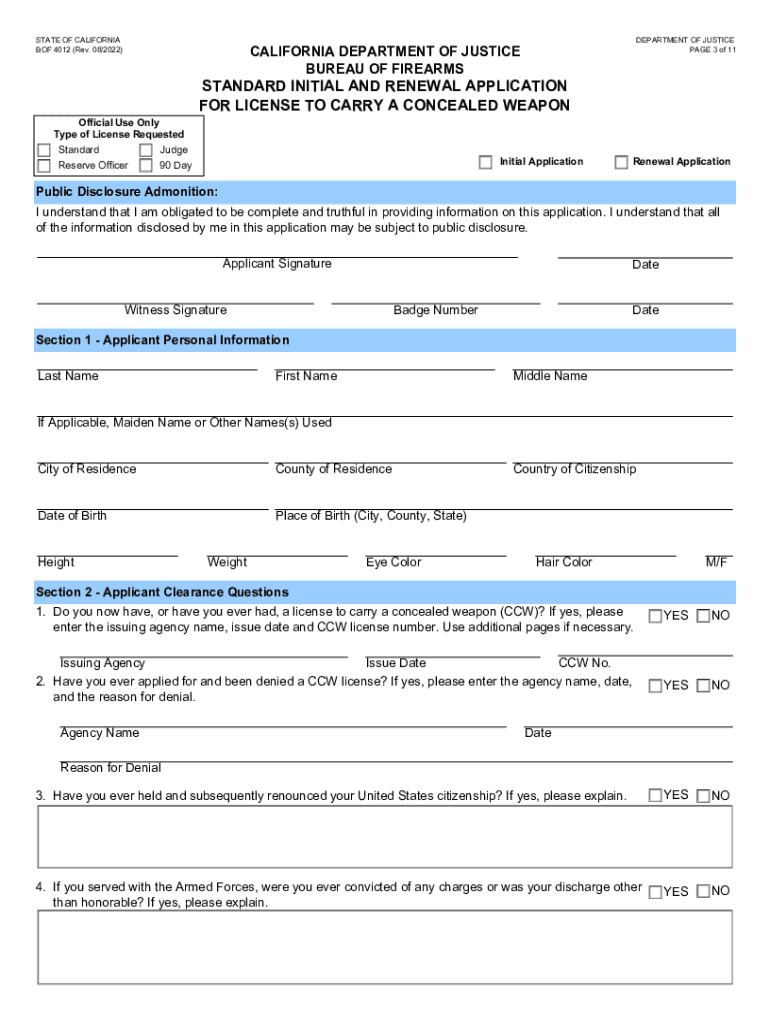
Des Doj Ca GovformsDROSWorksheetBOF 929BOF 929 Dealer's Record of Sale DROS Worksheet California 2022


Eligibility criteria for the California CCW renewal application
To be eligible for the California CCW renewal application, applicants must meet specific criteria set by the state. Generally, individuals must be at least eighteen years old and a resident of the county where they are applying. Additionally, applicants must demonstrate good moral character and have a valid reason for carrying a concealed weapon. This reason should align with the requirements outlined by the local law enforcement agency. It is essential to have completed the initial CCW training and to have adhered to all laws regarding firearm ownership and use.
Required documents for the California CCW renewal application
When submitting a California CCW renewal application, applicants must prepare and submit several important documents. These typically include:
- A completed California CCW application form.
- Proof of residency in the county of application.
- Documentation of good moral character, which may involve references or background checks.
- Evidence of completion of a firearms training course, if required.
- Payment for any applicable fees associated with the renewal process.
It is advisable to check with the local issuing authority for any additional documents that may be required.
Steps to complete the California CCW renewal application
The process for completing the California CCW renewal application involves several key steps:
- Gather all required documents as outlined by your local law enforcement agency.
- Complete the California CCW application form accurately, ensuring all information is up to date.
- Submit the application form along with the necessary documents to the appropriate local agency.
- Pay any required fees associated with the renewal application.
- Attend any scheduled interviews or appointments as required by the issuing authority.
- Wait for notification regarding the status of your application.
Following these steps carefully can help ensure a smooth renewal process.
Form submission methods for the California CCW renewal application
Applicants have several options for submitting their California CCW renewal application. These methods can vary by county, so it is important to verify the preferred submission method with local authorities. Common submission methods include:
- Online submission through the county sheriff's department website.
- Mailing the completed application and documents to the designated office.
- In-person submission at the local law enforcement agency.
Each method may have specific requirements or guidelines, so applicants should ensure they follow the correct procedures for their chosen method.
Application process and approval time for the California CCW renewal
The application process for renewing a California CCW can vary in duration based on several factors, including the volume of applications received by the issuing authority. Typically, applicants can expect the following timeline:
- Initial processing of the application may take several weeks.
- Background checks and evaluations of the application can add additional time.
- Applicants should allow for up to three months for the entire renewal process, although some may receive their renewed permit sooner.
It is recommended to submit the renewal application well before the expiration date of the current permit to avoid any lapses in legality.
Key elements of the California CCW renewal application
Understanding the key elements of the California CCW renewal application can help streamline the process. Important aspects include:
- Personal information, including name, address, and date of birth.
- Details regarding the initial CCW permit, including its number and expiration date.
- Information about any changes in circumstances since the last application, such as legal issues or changes in residency.
- Certification of completion of any required training courses.
Ensuring that all key elements are accurately filled out can help prevent delays in the renewal process.
Quick guide on how to complete des doj ca govformsdrosworksheetbof 929bof 929 dealers record of sale dros worksheet california
Effortlessly prepare Des doj ca govformsDROSWorksheetBOF 929BOF 929 Dealer's Record Of Sale DROS Worksheet California on any device
Managing documents online has gained immense popularity among businesses and individuals. It serves as a perfect eco-friendly substitute for conventional printed and signed paperwork, allowing you to find the right form and securely store it online. airSlate SignNow provides all the tools you need to create, edit, and electronically sign your documents swiftly without delays. Handle Des doj ca govformsDROSWorksheetBOF 929BOF 929 Dealer's Record Of Sale DROS Worksheet California on any device with the airSlate SignNow Android or iOS applications and enhance any document-centered workflow today.
The simplest way to modify and eSign Des doj ca govformsDROSWorksheetBOF 929BOF 929 Dealer's Record Of Sale DROS Worksheet California effortlessly
- Find Des doj ca govformsDROSWorksheetBOF 929BOF 929 Dealer's Record Of Sale DROS Worksheet California and click Get Form to begin.
- Utilize the tools we provide to fill out your form.
- Highlight pertinent sections of your documents or obscure sensitive information with tools specifically designed for that purpose by airSlate SignNow.
- Create your signature using the Sign feature, which takes seconds and holds the same legal validity as a conventional wet ink signature.
- Review the details and click on the Done button to save your changes.
- Select your preferred method to deliver your form, via email, SMS, invite link, or download it to your PC.
Eliminate the hassle of lost or misplaced documents, tedious form searching, or errors that necessitate printing new copies. airSlate SignNow addresses all your document management needs in just a few clicks from any device you choose. Modify and eSign Des doj ca govformsDROSWorksheetBOF 929BOF 929 Dealer's Record Of Sale DROS Worksheet California and guarantee exceptional communication at every stage of the form preparation process with airSlate SignNow.
Create this form in 5 minutes or less
Find and fill out the correct des doj ca govformsdrosworksheetbof 929bof 929 dealers record of sale dros worksheet california
Create this form in 5 minutes!
How to create an eSignature for the des doj ca govformsdrosworksheetbof 929bof 929 dealers record of sale dros worksheet california
How to create an electronic signature for a PDF online
How to create an electronic signature for a PDF in Google Chrome
How to create an e-signature for signing PDFs in Gmail
How to create an e-signature right from your smartphone
How to create an e-signature for a PDF on iOS
How to create an e-signature for a PDF on Android
People also ask
-
What is the California CCW renewal application process?
The California CCW renewal application process requires you to submit a completed application form, along with any necessary documentation, such as proof of training. It’s essential to ensure that all your information is accurate and up-to-date to avoid any delays. airSlate SignNow can help streamline this process, making it easier to manage your documents and signatures.
-
How much does the California CCW renewal application cost?
The cost of the California CCW renewal application varies by county; however, you can typically expect to pay a fee associated with the application submission and background checks. Additional costs may apply for fingerprinting and training courses. Using airSlate SignNow can help save on costs by minimizing administrative tasks and improving efficiency.
-
What documents are needed for the California CCW renewal application?
For the California CCW renewal application, you will generally need to provide your current CCW permit, proof of residency, and documentation of any required training courses. It's advisable to check with your local law enforcement agency for specific requirements. airSlate SignNow facilitates document collection and signature gathering, ensuring you have everything ready for submission.
-
How long does the California CCW renewal application take to process?
The processing time of the California CCW renewal application can range from a few weeks to several months, depending on the county and the completeness of your submission. Delays may occur if additional information is required. By using airSlate SignNow, you can track the progress of your application and ensure all necessary documents are submitted promptly.
-
Can I submit my California CCW renewal application online?
Many counties in California now offer online submissions for the CCW renewal application, allowing you to complete the process from the comfort of your home. However, some may still require in-person submissions for certain documentation. airSlate SignNow provides an integrated eSigning solution to help you prepare your documents effortlessly, enhancing the online application experience.
-
What are the benefits of using airSlate SignNow for my California CCW renewal application?
Using airSlate SignNow for your California CCW renewal application allows for a faster, more organized document management process. Our platform enables easy electronic signatures, tracking of documents, and secure storage—ensuring that your application is submitted correctly and efficiently. Plus, you can reduce paperwork and streamline communication with your local authorities.
-
Are there any integrations available with airSlate SignNow for California CCW renewal applications?
Yes, airSlate SignNow offers integrations with various applications such as Google Drive and Dropbox, which can enhance your workflow for the California CCW renewal application. You can easily import and export documents, collaborate with team members, and access your files from anywhere. This makes the ccw renewal process more convenient and organized.
Get more for Des doj ca govformsDROSWorksheetBOF 929BOF 929 Dealer's Record Of Sale DROS Worksheet California
- Consent form for tattoo minor
- 1402b form
- Witness list form 16th circuit court of jackson county missouri 16thcircuit
- Qp1 audit evaluation checklist the society for protective coatings sspc form
- Civil rights information request 2017 2019
- Suntrust direct deposit form 48564685
- Day field trip permission form township high school district 113
Find out other Des doj ca govformsDROSWorksheetBOF 929BOF 929 Dealer's Record Of Sale DROS Worksheet California
- eSignature New York Non-Profit LLC Operating Agreement Mobile
- How Can I eSignature Colorado Orthodontists LLC Operating Agreement
- eSignature North Carolina Non-Profit RFP Secure
- eSignature North Carolina Non-Profit Credit Memo Secure
- eSignature North Dakota Non-Profit Quitclaim Deed Later
- eSignature Florida Orthodontists Business Plan Template Easy
- eSignature Georgia Orthodontists RFP Secure
- eSignature Ohio Non-Profit LLC Operating Agreement Later
- eSignature Ohio Non-Profit LLC Operating Agreement Easy
- How Can I eSignature Ohio Lawers Lease Termination Letter
- Can I eSignature Ohio Lawers Lease Termination Letter
- Can I eSignature Oregon Non-Profit Last Will And Testament
- Can I eSignature Oregon Orthodontists LLC Operating Agreement
- How To eSignature Rhode Island Orthodontists LLC Operating Agreement
- Can I eSignature West Virginia Lawers Cease And Desist Letter
- eSignature Alabama Plumbing Confidentiality Agreement Later
- How Can I eSignature Wyoming Lawers Quitclaim Deed
- eSignature California Plumbing Profit And Loss Statement Easy
- How To eSignature California Plumbing Business Letter Template
- eSignature Kansas Plumbing Lease Agreement Template Myself