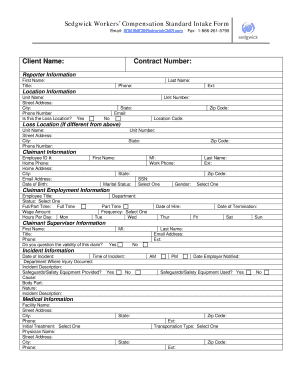
Workers Compensation Standard Intake Form


What is the Workers Compensation Standard Intake Form
The Workers Compensation Standard Intake Form is a crucial document used in the United States to initiate the process of filing a workers' compensation claim. This form collects essential information about the injured worker, the nature of the injury, and the circumstances surrounding the incident. It serves as the foundation for determining eligibility for benefits and ensures that all necessary details are documented accurately. Understanding this form is vital for both employees and employers to facilitate a smooth claims process.
Key elements of the Workers Compensation Standard Intake Form
The Workers Compensation Standard Intake Form includes several key elements that are essential for processing a claim. These elements typically encompass:
- Employee Information: Name, address, contact details, and social security number of the injured worker.
- Employer Information: Name and address of the employer, including the insurance carrier details.
- Incident Details: Date, time, and location of the injury, along with a description of what happened.
- Medical Information: Details about medical treatment received, including the names of healthcare providers.
- Witness Information: Names and contact information of any witnesses to the incident.
These elements ensure that all relevant information is captured, which is critical for the evaluation of the claim.
Steps to complete the Workers Compensation Standard Intake Form
Completing the Workers Compensation Standard Intake Form involves several important steps to ensure accuracy and completeness:
- Gather Information: Collect all necessary details about the incident, including personal information, employer data, and medical records.
- Fill Out the Form: Carefully enter the information into the form, ensuring that all fields are completed accurately.
- Review the Form: Double-check all entries for any errors or omissions before submission.
- Submit the Form: Follow the designated submission method, whether online, by mail, or in person, as required by your state or employer.
Following these steps helps to streamline the claims process and reduces the likelihood of delays.
Legal use of the Workers Compensation Standard Intake Form
The Workers Compensation Standard Intake Form is legally significant as it establishes the basis for a claim under workers' compensation laws. It is important for both employees and employers to understand the legal implications of this form:
- Documentation: The form serves as an official record of the injury and the circumstances surrounding it, which can be critical in any legal proceedings.
- Compliance: Proper completion and submission of the form ensure compliance with state regulations regarding workers' compensation.
- Rights and Responsibilities: The form outlines the rights of the injured worker to seek compensation and the employer's obligations to provide coverage.
Understanding the legal context of the form is essential for ensuring that all parties are aware of their rights and responsibilities.
How to obtain the Workers Compensation Standard Intake Form
Obtaining the Workers Compensation Standard Intake Form is straightforward. Here are the common methods to access the form:
- Employer Resources: Many employers provide the form directly to employees upon reporting an injury.
- State Workers Compensation Board: The form can often be downloaded from the official website of your state’s workers' compensation board.
- Insurance Carrier: Insurance companies that handle workers' compensation claims may also provide the form upon request.
Accessing the form through these channels ensures that you are using the correct and most up-to-date version.
Form Submission Methods
Submitting the Workers Compensation Standard Intake Form can be done through various methods, depending on state regulations and employer policies. Common submission methods include:
- Online Submission: Many states allow for electronic submission through their workers' compensation portals.
- Mail: The form can often be printed and mailed to the appropriate workers' compensation board or insurance carrier.
- In-Person Submission: Some employees may choose to deliver the form in person to their employer or the local workers' compensation office.
Choosing the appropriate submission method is important for ensuring timely processing of the claim.
Quick guide on how to complete workers compensation standard intake form
Complete Workers Compensation Standard Intake Form effortlessly on any device
Digital document management has gained traction among businesses and individuals. It offers an ideal eco-friendly substitute for conventional printed and signed documents, allowing you to locate the appropriate form and securely store it online. airSlate SignNow equips you with all the tools necessary to generate, modify, and electronically sign your documents swiftly without delays. Manage Workers Compensation Standard Intake Form on any device using airSlate SignNow's Android or iOS applications and enhance any document-centric workflow today.
How to modify and electronically sign Workers Compensation Standard Intake Form with ease
- Locate Workers Compensation Standard Intake Form and click Get Form to begin.
- Utilize the tools we offer to complete your form.
- Emphasize pertinent sections of your documents or conceal sensitive information using the tools that airSlate SignNow provides specifically for that purpose.
- Create your electronic signature utilizing the Sign tool, which takes seconds and bears the same legal validity as a conventional ink signature.
- Review all the information and click on the Done button to save your changes.
- Select your preferred method to send your form, whether by email, SMS, invitation link, or downloading it to your PC.
Eliminate concerns about lost or misplaced documents, tedious form searches, or errors requiring new document copies. airSlate SignNow addresses all your document management needs in just a few clicks from a device of your choice. Edit and electronically sign Workers Compensation Standard Intake Form and ensure excellent communication at every stage of the document preparation process with airSlate SignNow.
Create this form in 5 minutes or less
Create this form in 5 minutes!
How to create an eSignature for the workers compensation standard intake form
How to create an electronic signature for a PDF online
How to create an electronic signature for a PDF in Google Chrome
How to create an e-signature for signing PDFs in Gmail
How to create an e-signature right from your smartphone
How to create an e-signature for a PDF on iOS
How to create an e-signature for a PDF on Android
People also ask
-
What is a workers compensation intake form?
A workers compensation intake form is a document used by employers and insurance companies to gather necessary information about workplace injuries. This form collects details such as employee information, injury descriptions, and any relevant medical treatment. Utilizing airSlate SignNow for this form can streamline the process and ensure compliance with regulations.
-
How can airSlate SignNow help with managing workers compensation intake forms?
airSlate SignNow provides a user-friendly platform for creating, sending, and eSigning workers compensation intake forms. It simplifies the paperwork process by allowing you to gather signatures remotely and store the documents securely in the cloud. This not only saves time but also reduces the risk of losing important records.
-
What are the benefits of using airSlate SignNow for workers compensation intake forms?
Using airSlate SignNow for workers compensation intake forms enhances efficiency by reducing paperwork and digitizing the entire process. It offers features such as templates, reminders, and tracking, ensuring forms are completed accurately and timely. This ultimately leads to faster claim resolutions and better employee satisfaction.
-
Are there any specific features that aid in handling workers compensation intake forms?
Yes, airSlate SignNow includes features specifically for handling workers compensation intake forms, such as customizable templates and automated workflows. You can set up automatic notifications for pending signatures, reducing delays. Additionally, the platform provides secure storage, making it easy to access past forms whenever needed.
-
How much does it cost to use airSlate SignNow for workers compensation intake forms?
The pricing for airSlate SignNow varies based on the plan you choose, with options suitable for businesses of all sizes. The platform offers competitive rates that make it a cost-effective solution for managing workers compensation intake forms. Interested customers can access a free trial to explore features before committing to a subscription.
-
Can I integrate airSlate SignNow with other software for managing workers compensation intake forms?
Absolutely! airSlate SignNow offers numerous integrations with popular software such as CRMs, HR systems, and document management tools. This allows for seamless data transfer and ensures that your workers compensation intake forms fit into your existing workflows without disruption.
-
Is airSlate SignNow compliant with legal standards for workers compensation forms?
Yes, airSlate SignNow is designed to comply with legal requirements for electronic signatures and document management. This compliance ensures that the workers compensation intake forms you create meet industry standards, providing peace of mind in the claims process. Regular updates help maintain adherence to evolving regulations.
Get more for Workers Compensation Standard Intake Form
- Weekly daily planner form
- Quick cash loan application thinkwise credit union form
- Zegelstelsel form
- Lausdaddress form
- Tpa consent form
- Speak softly and carry a big shtik form
- An official publication of the state bar of california public law section form
- Purchase offer to purchase agreement template form
Find out other Workers Compensation Standard Intake Form
- How To Sign Ohio Government Form
- Help Me With Sign Washington Government Presentation
- How To Sign Maine Healthcare / Medical PPT
- How Do I Sign Nebraska Healthcare / Medical Word
- How Do I Sign Washington Healthcare / Medical Word
- How Can I Sign Indiana High Tech PDF
- How To Sign Oregon High Tech Document
- How Do I Sign California Insurance PDF
- Help Me With Sign Wyoming High Tech Presentation
- How Do I Sign Florida Insurance PPT
- How To Sign Indiana Insurance Document
- Can I Sign Illinois Lawers Form
- How To Sign Indiana Lawers Document
- How To Sign Michigan Lawers Document
- How To Sign New Jersey Lawers PPT
- How Do I Sign Arkansas Legal Document
- How Can I Sign Connecticut Legal Document
- How Can I Sign Indiana Legal Form
- Can I Sign Iowa Legal Document
- How Can I Sign Nebraska Legal Document