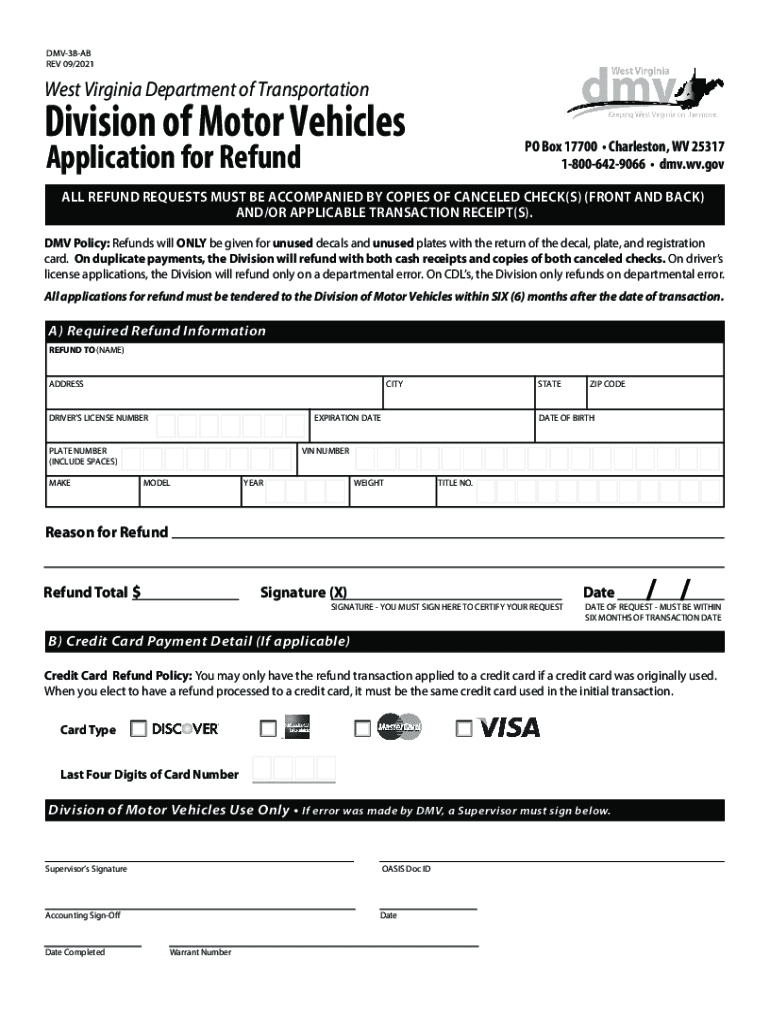
Wvdmv Gov Forms Fill Out and Sign Printable PDF 2021-2026


Understanding the WV DMV Return License Plates Process
The process for returning license plates to the West Virginia Department of Motor Vehicles (WV DMV) involves specific steps to ensure compliance with state regulations. This procedure is typically necessary when a vehicle is sold, totaled, or no longer in use. By returning the plates, you help maintain accurate vehicle registration records and may be eligible for a refund on your registration fees.
Required Documents for Returning License Plates
To return your license plates to the WV DMV, you must have certain documents ready. These include:
- Your current license plates.
- A completed DMV-38 AB form, which is the official application for returning license plates.
- Any additional documentation that may support your request, such as proof of vehicle sale or total loss.
Having these documents prepared can streamline the return process and help avoid delays.
Steps to Complete the License Plate Return
Returning your license plates to the WV DMV involves a few straightforward steps:
- Gather all required documents, including your license plates and the completed DMV-38 AB form.
- Visit your local DMV office or check if there are options for returning plates by mail.
- If visiting in person, present your documents to a DMV representative. If mailing, ensure all documents are included and sent to the correct address.
- Request confirmation of the return, which may include a receipt or a confirmation letter.
Following these steps carefully can help ensure a smooth return process.
Potential Refunds After Returning License Plates
When you return your license plates, you may be eligible for a refund of any unused registration fees. To request a refund, you will need to complete the WV DMV refund form, which can be obtained from the DMV website or your local office. Ensure that you submit this form along with your license plate return to facilitate the refund process.
Legal Considerations When Returning License Plates
Returning license plates is not only a matter of compliance but also a legal requirement in West Virginia. Failing to return plates can result in penalties, including continued registration fees or fines. It is important to understand the implications of not returning your plates, especially if you no longer own the vehicle associated with those plates.
Submitting Your DMV Forms
Forms related to returning license plates, such as the DMV-38 AB and the refund form, can typically be submitted in several ways:
- In-person at your local DMV office.
- By mail, ensuring that all forms are completed and signed.
- Some forms may be available for submission online, depending on the DMV's current capabilities.
Choosing the right submission method can help expedite the processing of your return and any potential refunds.
Quick guide on how to complete wvdmv gov forms fill out and sign printable pdf
Effortlessly Prepare Wvdmv Gov Forms Fill Out And Sign Printable PDF on Any Device
Digital document management has gained traction among companies and individuals. It offers a perfect environmentally friendly alternative to traditional printed and signed documents, as you can easily find the necessary form and securely keep it online. airSlate SignNow equips you with all the resources needed to create, modify, and eSign your documents swiftly without any delays. Handle Wvdmv Gov Forms Fill Out And Sign Printable PDF on any device using airSlate SignNow's Android or iOS applications and enhance any document-related process today.
The Most Effective Method to Edit and eSign Wvdmv Gov Forms Fill Out And Sign Printable PDF with Ease
- Find Wvdmv Gov Forms Fill Out And Sign Printable PDF and then click Get Form to begin.
- Utilize the tools we provide to complete your form.
- Emphasize relevant sections of the documents or redact sensitive information with tools specifically offered by airSlate SignNow for that purpose.
- Generate your eSignature using the Sign tool, which only takes seconds and carries the same legal standing as a conventional wet ink signature.
- Review all the details and then press the Done button to save your modifications.
- Choose your preferred delivery method for your form, via email, text message (SMS), invitation link, or download it to your computer.
Put aside concerns about lost or misplaced documents, the fatigue of searching for forms, or mistakes that necessitate printing new document copies. airSlate SignNow fulfills all your document management requirements in just a few clicks from any device you choose. Adjust and eSign Wvdmv Gov Forms Fill Out And Sign Printable PDF and ensure exceptional communication at every stage of your form preparation with airSlate SignNow.
Create this form in 5 minutes or less
Find and fill out the correct wvdmv gov forms fill out and sign printable pdf
Create this form in 5 minutes!
How to create an eSignature for the wvdmv gov forms fill out and sign printable pdf
How to create an electronic signature for a PDF online
How to create an electronic signature for a PDF in Google Chrome
How to create an e-signature for signing PDFs in Gmail
How to create an e-signature right from your smartphone
How to create an e-signature for a PDF on iOS
How to create an e-signature for a PDF on Android
People also ask
-
What is the process for returning license plates to the WV DMV?
To return your license plates to the WV DMV, you need to complete the return process by visiting your local DMV office or utilizing their online services. Ensure you have the necessary documentation, including your vehicle registration. This process helps avoid related fees or penalties associated with abandoned vehicles.
-
Are there any fees associated with returning license plates to the WV DMV?
Generally, returning license plates to the WV DMV is free of charge, but it’s wise to check if any specific local regulations apply. Some DMV offices might charge a small fee for processing certain requests. Always verify your local DMV's policy regarding license plate returns to avoid unexpected costs.
-
What documents do I need to return my WV DMV license plates?
When returning your WV DMV license plates, you should have your vehicle registration and a valid form of identification with you. It’s advisable to keep any receipts or notifications from the DMV regarding your license plate return. This documentation ensures a smooth return process and proper record-keeping.
-
Can I return my WV DMV license plates online?
Yes, some WV DMV offices offer online services for returning license plates, making it more convenient for users. Check the official WV DMV website for specific instructions on their online processes. This feature allows you to efficiently handle your license plate return without visiting a physical location.
-
What happens if I fail to return my WV DMV license plates?
Failure to return your WV DMV license plates may result in continued registration fees or penalties on your account. Additionally, you may risk receiving notifications or fines for unregistered vehicles. It’s best to return your plates promptly to avoid these issues.
-
How can I obtain a replacement for lost WV DMV license plates?
If your WV DMV license plates are lost, you should report this to the DMV as soon as possible to start the replacement process. Be prepared to provide your vehicle identification number (VIN) and proof of ownership. This ensures that you can obtain new plates without any complications.
-
Is there a deadline for returning WV DMV license plates after selling my vehicle?
Yes, it’s recommended to return your WV DMV license plates as soon as possible after selling your vehicle, ideally within 30 days. This helps clear your record and prevents future liabilities associated with the vehicle. Delaying this may lead to unnecessary complications with the DMV.
Get more for Wvdmv Gov Forms Fill Out And Sign Printable PDF
- Sri venkateswara university application for the award of the degree of b svudde form
- Vehicle motor form
- Nomination for family pension form 4
- Clay county fl small claims court law suites form
- Employee election form 441227537
- Njhmfa low income tax credit tenant income self certification njhousing form
- Home health patient tracking sheet home health patient tracking sheet form
- Purchase and sale agreement template form
Find out other Wvdmv Gov Forms Fill Out And Sign Printable PDF
- eSign Oklahoma Unlimited Power of Attorney Now
- How To eSign Oregon Unlimited Power of Attorney
- eSign Hawaii Retainer for Attorney Easy
- How To eSign Texas Retainer for Attorney
- eSign Hawaii Standstill Agreement Computer
- How Can I eSign Texas Standstill Agreement
- How To eSign Hawaii Lease Renewal
- How Can I eSign Florida Lease Amendment
- eSign Georgia Lease Amendment Free
- eSign Arizona Notice of Intent to Vacate Easy
- eSign Louisiana Notice of Rent Increase Mobile
- eSign Washington Notice of Rent Increase Computer
- How To eSign Florida Notice to Quit
- How To eSign Hawaii Notice to Quit
- eSign Montana Pet Addendum to Lease Agreement Online
- How To eSign Florida Tenant Removal
- How To eSign Hawaii Tenant Removal
- eSign Hawaii Tenant Removal Simple
- eSign Arkansas Vacation Rental Short Term Lease Agreement Easy
- Can I eSign North Carolina Vacation Rental Short Term Lease Agreement