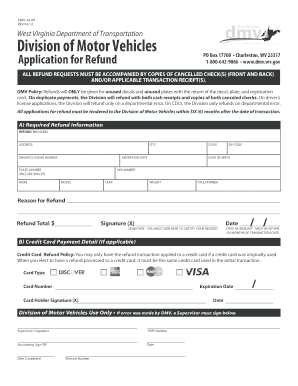
Wv Dmv Refund Form 2012


What is the WV DMV Refund Form
The WV DMV refund form is a document used by individuals to request a refund for various fees paid to the West Virginia Department of Motor Vehicles (DMV). This may include fees for vehicle registration, title services, or other DMV-related transactions that are eligible for a refund. Understanding the purpose of this form is essential for anyone seeking to reclaim funds due to overpayment or cancellation of services.
How to Obtain the WV DMV Refund Form
The WV DMV refund form can be obtained directly from the West Virginia DMV website or at any DMV office. It is important to ensure that you are using the most current version of the form to avoid any processing delays. Additionally, you may request the form by contacting the DMV customer service line, where representatives can guide you through the process of obtaining the necessary documentation.
Steps to Complete the WV DMV Refund Form
Completing the WV DMV refund form involves several key steps:
- Begin by entering your personal information, including your name, address, and contact details.
- Clearly specify the reason for the refund request, detailing the transaction that led to the overpayment.
- Attach any required documentation, such as receipts or proof of payment, to support your claim.
- Review the form for accuracy and completeness before submitting it.
Following these steps will help ensure that your refund request is processed efficiently.
Legal Use of the WV DMV Refund Form
The legal use of the WV DMV refund form is governed by state regulations that outline the eligibility criteria for refunds. It is essential to complete the form accurately and submit it within the designated time frame to comply with these regulations. Failure to adhere to the legal requirements may result in the denial of your refund request.
Required Documents for the WV DMV Refund Form
When submitting the WV DMV refund form, certain documents may be required to substantiate your request. These typically include:
- A copy of the original receipt or proof of payment.
- Identification documents, such as a driver's license or state ID.
- Any additional paperwork relevant to your refund claim, such as cancellation notices.
Ensuring that all required documents are included will facilitate a smoother processing experience.
Form Submission Methods for the WV DMV Refund Form
The WV DMV refund form can be submitted through various methods, including:
- Online submission via the West Virginia DMV website, if available.
- Mailing the completed form and supporting documents to the appropriate DMV address.
- In-person submission at your local DMV office.
Choosing the method that best suits your needs can help expedite the processing of your refund request.
Quick guide on how to complete wv dmv refund form
Accomplish Wv Dmv Refund Form seamlessly on any device
Digital document management has gained traction among enterprises and individuals. It offers an excellent eco-friendly substitute to conventional printed and signed documents, allowing you to access the correct format and securely save it online. airSlate SignNow equips you with all the resources necessary to create, alter, and eSign your documents swiftly without hold-ups. Manage Wv Dmv Refund Form on any platform using airSlate SignNow's Android or iOS applications and simplify any document-related process today.
How to alter and eSign Wv Dmv Refund Form with ease
- Obtain Wv Dmv Refund Form and then click Get Form to begin.
- Utilize the tools we offer to complete your document.
- Emphasize pertinent sections of your documents or obscure sensitive information with tools that airSlate SignNow offers specifically for that purpose.
- Create your signature with the Sign tool, which takes mere seconds and holds the same legal significance as a conventional wet ink signature.
- Review the details and then click the Done button to save your modifications.
- Choose how you wish to deliver your form, whether by email, SMS, or invite link, or download it to your computer.
Eliminate concerns about lost or misplaced documents, tedious form searching, or mistakes that necessitate printing new copies. airSlate SignNow meets your document management needs in just a few clicks from any device you prefer. Modify and eSign Wv Dmv Refund Form and maintain exceptional communication at every stage of the form preparation process with airSlate SignNow.
Create this form in 5 minutes or less
Find and fill out the correct wv dmv refund form
Create this form in 5 minutes!
How to create an eSignature for the wv dmv refund form
How to create an electronic signature for a PDF online
How to create an electronic signature for a PDF in Google Chrome
How to create an e-signature for signing PDFs in Gmail
How to create an e-signature right from your smartphone
How to create an e-signature for a PDF on iOS
How to create an e-signature for a PDF on Android
People also ask
-
What is the wv dmv refund form?
The wv dmv refund form is a document used by residents of West Virginia to request a refund for certain fees paid to the DMV. This form allows individuals to reclaim money for overpayment or services that were not rendered. To ensure a smooth process, it's recommended to complete the wv dmv refund form accurately.
-
How do I fill out the wv dmv refund form?
Filling out the wv dmv refund form requires you to provide accurate personal and payment information along with details about the fees you are seeking to be refunded. It's essential to clearly specify the reason for your refund request to avoid any delays. Once completed, you can submit the form directly to your local DMV office.
-
Is there a fee for submitting the wv dmv refund form?
There is typically no fee to submit the wv dmv refund form itself; however, be aware that processing times may vary. Ensure that you have all requisite documentation to facilitate a swift review of your application. Keeping your records organized will help in speeding up the refund process.
-
How long does it take to process the wv dmv refund form?
The processing time for the wv dmv refund form can vary based on the volume of requests the DMV receives. On average, you can expect a response within 4 to 6 weeks. To track the status of your refund, consider signNowing out to the DMV directly after submitting your form.
-
What supporting documents do I need for the wv dmv refund form?
When submitting the wv dmv refund form, you may need to provide supporting documents, such as receipts or proof of payment. Including copies of any relevant correspondence with the DMV can also help strengthen your case. Make sure all documents are legible and attached to your application.
-
Can I submit the wv dmv refund form online?
Currently, the wv dmv refund form can typically be downloaded and filled out online, but submission often must be done by mail or in person. However, some modern tools and integrations allow for easier document sharing and signing, streamlining the process. Check the West Virginia DMV website for updates on digital submission options.
-
What benefits does using the wv dmv refund form provide?
Using the wv dmv refund form effectively helps individuals reclaim unnecessary payments, ensuring financial responsibility. By accurately completing this form, you can streamline the reimbursement process, making it easier for both parties involved. Moreover, understanding your rights regarding refunds promotes transparency with the DMV.
Get more for Wv Dmv Refund Form
- Changing attitudes by changing behaviorprinciples of social form
- Promoting quality standards for form
- Prcoeedings of the royal society of medicine a form of progressive
- This article appeared in a journal published by elsevier the weslaco tamu form
- Application of active site derived pharmacophores with informative genomics10 bu
- Line instructions for form it 201 att other tax credits and
- Film production contract template form
- Film production company contract template form
Find out other Wv Dmv Refund Form
- How Can I eSignature Kentucky Co-Branding Agreement
- How Can I Electronic signature Alabama Declaration of Trust Template
- How Do I Electronic signature Illinois Declaration of Trust Template
- Electronic signature Maryland Declaration of Trust Template Later
- How Can I Electronic signature Oklahoma Declaration of Trust Template
- Electronic signature Nevada Shareholder Agreement Template Easy
- Electronic signature Texas Shareholder Agreement Template Free
- Electronic signature Mississippi Redemption Agreement Online
- eSignature West Virginia Distribution Agreement Safe
- Electronic signature Nevada Equipment Rental Agreement Template Myself
- Can I Electronic signature Louisiana Construction Contract Template
- Can I eSignature Washington Engineering Proposal Template
- eSignature California Proforma Invoice Template Simple
- eSignature Georgia Proforma Invoice Template Myself
- eSignature Mississippi Proforma Invoice Template Safe
- eSignature Missouri Proforma Invoice Template Free
- Can I eSignature Mississippi Proforma Invoice Template
- eSignature Missouri Proforma Invoice Template Simple
- eSignature Missouri Proforma Invoice Template Safe
- eSignature New Hampshire Proforma Invoice Template Mobile