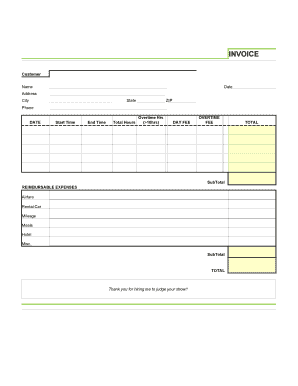
JUDGES INVOICE TEMPLATE GoHorseShow Com Form


Understanding the Invoice Template for Time Tracking
An invoice template for time tracking is a structured document that allows businesses to record the hours worked and the corresponding charges for services rendered. This type of template is particularly useful for freelancers, contractors, and service providers who bill clients based on the time spent on projects. By using a standardized format, users can ensure that all necessary information is included, making the invoicing process more efficient and professional.
Key Components of an Invoice Template for Time Tracking
When creating an invoice template for time tracking, it is essential to include several key elements to ensure clarity and completeness. These components typically include:
- Client Information: Name, address, and contact details of the customer receiving the invoice.
- Service Provider Details: Your name or business name, address, and contact information.
- Invoice Number: A unique identifier for tracking purposes.
- Invoice Date: The date when the invoice is issued.
- Due Date: The date by which payment should be made.
- Time Entries: A detailed breakdown of hours worked, including dates, descriptions of services, and hourly rates.
- Total Amount Due: A clear calculation of the total charges based on time worked and any additional expenses.
Steps to Fill Out the Invoice Template for Time Tracking
Filling out an invoice template for time tracking involves a systematic approach to ensure accuracy. Here are the steps to follow:
- Gather all relevant information, including client details and time records.
- Open the invoice template and input your business information at the top.
- Enter the client's information in the designated section.
- Assign a unique invoice number and date the invoice.
- List each time entry with the date, description of work performed, hours worked, and rate charged.
- Calculate the total amount due, including any applicable taxes or fees.
- Review the invoice for accuracy before sending it to the client.
Legal Considerations for Using an Invoice Template
When using an invoice template for time tracking, it is important to comply with relevant legal and tax regulations. This includes:
- Ensuring that invoices comply with state laws regarding billing and invoicing.
- Retaining copies of all invoices for tax purposes, as they may be required for audits.
- Including necessary disclosures, such as payment terms and conditions.
Examples of Time Tracking Invoice Templates
There are various formats available for time tracking invoice templates, catering to different industries and preferences. Examples include:
- A simple hourly rate invoice for freelancers.
- A detailed project invoice that breaks down tasks and time spent.
- A comprehensive invoice that includes expenses along with time charges.
Benefits of Using an Invoice Template for Time Tracking
Utilizing an invoice template for time tracking offers numerous advantages, including:
- Efficiency: Streamlines the invoicing process, reducing time spent on paperwork.
- Professionalism: Presents a polished image to clients, enhancing credibility.
- Accuracy: Minimizes errors in billing, ensuring correct amounts are charged.
Quick guide on how to complete judges invoice template gohorseshow com
Prepare JUDGES INVOICE TEMPLATE GoHorseShow com effortlessly on any gadget
Managing documents online has gained traction among businesses and individuals. It offers an ideal eco-friendly substitute for conventional printed and signed papers, as you can easily find the appropriate form and securely store it in the cloud. airSlate SignNow provides you with all the tools necessary to create, modify, and eSign your documents swiftly without delays. Handle JUDGES INVOICE TEMPLATE GoHorseShow com on any platform using the airSlate SignNow Android or iOS applications and enhance any document-centric operation today.
The easiest way to modify and eSign JUDGES INVOICE TEMPLATE GoHorseShow com seamlessly
- Search for JUDGES INVOICE TEMPLATE GoHorseShow com and click Get Form to begin.
- Utilize the tools we offer to complete your paperwork.
- Highlight pertinent sections of your documents or redact sensitive data with tools that airSlate SignNow provides specifically for that purpose.
- Generate your eSignature using the Sign tool, which takes mere seconds and carries the same legal validity as a traditional signature made with ink.
- Review the information and click on the Done button to save your modifications.
- Choose how you wish to send your form, via email, SMS, or invitation link, or download it to your computer.
No more lost or misplaced paperwork, tiring form searches, or errors that necessitate printing new document copies. airSlate SignNow meets all your document management requirements within just a few clicks from your chosen device. Edit and eSign JUDGES INVOICE TEMPLATE GoHorseShow com and guarantee exceptional communication at every stage of your form preparation process with airSlate SignNow.
Create this form in 5 minutes or less
Create this form in 5 minutes!
How to create an eSignature for the judges invoice template gohorseshow com
How to create an electronic signature for a PDF online
How to create an electronic signature for a PDF in Google Chrome
How to create an e-signature for signing PDFs in Gmail
How to create an e-signature right from your smartphone
How to create an e-signature for a PDF on iOS
How to create an e-signature for a PDF on Android
People also ask
-
What is an invoice template customer and how does it work?
An invoice template customer is a pre-designed document that businesses can customize to send invoices to their clients. With airSlate SignNow, users can easily edit, populate, and send these templates, streamlining the billing process and ensuring that all necessary information is included.
-
How can I customize my invoice template customer?
You can customize your invoice template customer using airSlate SignNow’s intuitive editor. This allows you to add your company logo, modify text fields, and adjust the layout to meet your branding needs. Tailoring your invoices ensures that they reflect your professional image.
-
Are there any costs associated with using the invoice template customer?
airSlate SignNow offers various pricing plans that include access to the invoice template customer feature. Pricing is designed to accommodate businesses of all sizes, ensuring a cost-effective solution. Check the pricing page on our website to find the plan that best fits your needs.
-
What features should I look for in an invoice template customer?
An effective invoice template customer should have features like customizable fields, automated calculations, and easy eSignature options. airSlate SignNow includes all these features, making it a powerful tool for managing your invoicing process efficiently.
-
Can I send my invoice template customer directly to clients?
Yes, with airSlate SignNow, you can send your invoice template customer directly to clients via email or through a secure link. This feature simplifies the process, allowing for quick delivery and ensuring that your invoices are received promptly.
-
What integrations does airSlate SignNow offer for invoice management?
airSlate SignNow offers a variety of integrations with popular accounting and CRM software, enhancing your ability to manage your invoice template customer efficiently. Integrations with platforms like QuickBooks and Salesforce streamline your workflows and improve data accuracy.
-
How does using an invoice template customer benefit my business?
Using an invoice template customer saves time and reduces errors associated with manual invoicing, allowing your team to focus on core business activities. Furthermore, professionally designed invoices can enhance your corporate image and improve cash flow by speeding up payment processes.
Get more for JUDGES INVOICE TEMPLATE GoHorseShow com
- Idaho form 910 100091150
- Condition of employment reserve membership fort mccoy form
- Formulario visa australia 48r spa pdf viajes armenia
- Elapsed time worksheets form
- Motor vehicle department form
- Wiley colour work agreement form
- Real estate investor agreement template form
- Real estate hold harmless agreement template form
Find out other JUDGES INVOICE TEMPLATE GoHorseShow com
- Help Me With eSign New Hampshire Government Job Offer
- eSign Utah High Tech Warranty Deed Simple
- eSign Wisconsin High Tech Cease And Desist Letter Fast
- eSign New York Government Emergency Contact Form Online
- eSign North Carolina Government Notice To Quit Now
- eSign Oregon Government Business Plan Template Easy
- How Do I eSign Oklahoma Government Separation Agreement
- How Do I eSign Tennessee Healthcare / Medical Living Will
- eSign West Virginia Healthcare / Medical Forbearance Agreement Online
- eSign Alabama Insurance LLC Operating Agreement Easy
- How Can I eSign Alabama Insurance LLC Operating Agreement
- eSign Virginia Government POA Simple
- eSign Hawaii Lawers Rental Application Fast
- eSign Hawaii Lawers Cease And Desist Letter Later
- How To eSign Hawaii Lawers Cease And Desist Letter
- How Can I eSign Hawaii Lawers Cease And Desist Letter
- eSign Hawaii Lawers Cease And Desist Letter Free
- eSign Maine Lawers Resignation Letter Easy
- eSign Louisiana Lawers Last Will And Testament Mobile
- eSign Louisiana Lawers Limited Power Of Attorney Online