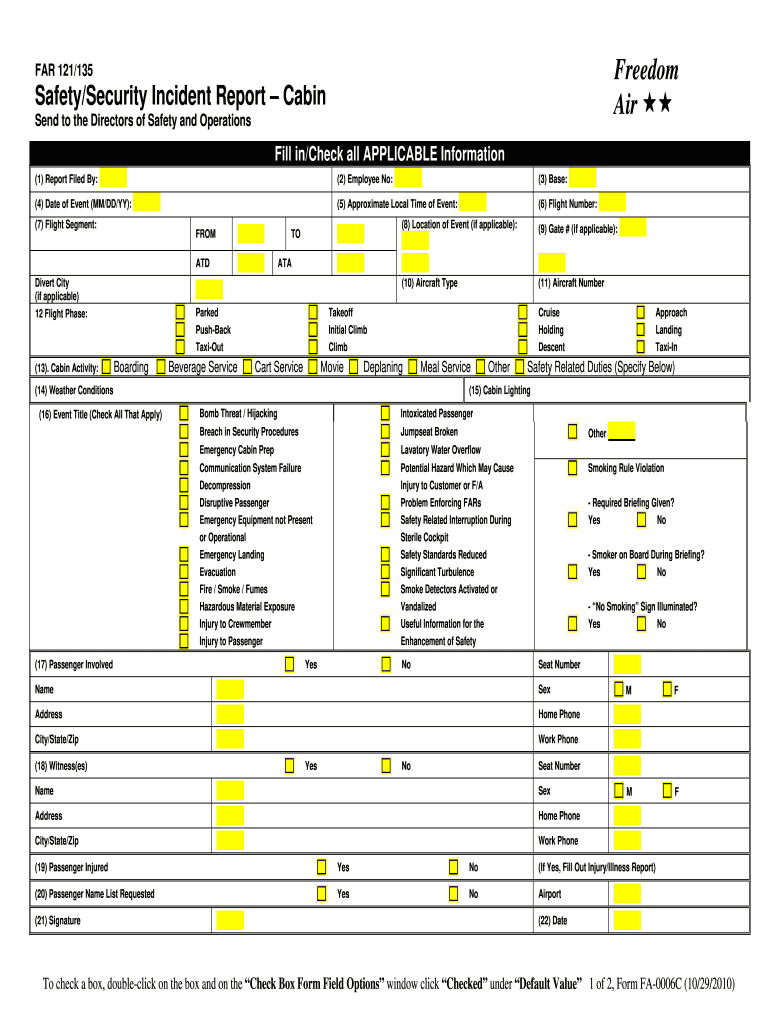
SafetySecurity Incident Report Cabin Dom Air Guam Form


What is the SafetySecurity Incident Report Cabin dom Air Guam
The SafetySecurity Incident Report Cabin dom Air Guam is a formal document used to report incidents related to safety and security within the cabin environment of Air Guam. This report is essential for documenting any occurrences that may impact passenger safety, operational integrity, or regulatory compliance. It serves as a record for investigations and helps in identifying patterns that may require corrective actions or policy adjustments. The report is crucial for maintaining the safety standards expected in the aviation industry.
How to use the SafetySecurity Incident Report Cabin dom Air Guam
To effectively use the SafetySecurity Incident Report Cabin dom Air Guam, individuals must first ensure they have the correct form. This form can typically be obtained from the airline's official website or through their customer service. Once the form is acquired, it should be filled out with accurate and detailed information regarding the incident. This includes the date, time, location, and a comprehensive description of what occurred. After completing the form, it should be submitted to the designated department within the airline for review and action.
Steps to complete the SafetySecurity Incident Report Cabin dom Air Guam
Completing the SafetySecurity Incident Report Cabin dom Air Guam involves several key steps:
- Obtain the form from the appropriate source.
- Fill in personal details, including your name, contact information, and flight details.
- Provide a detailed account of the incident, including what happened, when, and where.
- Include any witnesses' information if applicable.
- Review the completed report for accuracy and completeness.
- Submit the report to the airline's safety and security department.
Key elements of the SafetySecurity Incident Report Cabin dom Air Guam
The key elements of the SafetySecurity Incident Report Cabin dom Air Guam include:
- Incident Description: A detailed narrative of the event.
- Date and Time: When the incident occurred.
- Location: Specific cabin area or flight details.
- Involved Parties: Names and contact information of those involved.
- Witnesses: Information on any witnesses present during the incident.
- Follow-Up Actions: Any immediate actions taken in response to the incident.
Legal use of the SafetySecurity Incident Report Cabin dom Air Guam
The SafetySecurity Incident Report Cabin dom Air Guam is legally significant as it provides a documented account of incidents that may have legal implications. This report can be used in investigations by regulatory bodies, and it may serve as evidence in legal proceedings if necessary. Accurate and timely reporting is essential to ensure compliance with aviation safety regulations and to protect the rights of passengers and crew members.
Examples of using the SafetySecurity Incident Report Cabin dom Air Guam
Examples of situations where the SafetySecurity Incident Report Cabin dom Air Guam may be used include:
- Reporting an altercation between passengers.
- Documenting a medical emergency that occurred during a flight.
- Noting any safety hazards observed in the cabin.
- Recording incidents of theft or loss of property.
Quick guide on how to complete safetysecurity incident report cabin dom air guam
Effortlessly Prepare SafetySecurity Incident Report Cabin dom Air Guam on Any Device
Digital document management has become increasingly favored by businesses and individuals. It offers an ideal eco-friendly alternative to traditional printed and signed materials, allowing you to locate the appropriate form and securely maintain it online. airSlate SignNow provides all the tools you need to swiftly create, modify, and eSign your documents without delays. Manage SafetySecurity Incident Report Cabin dom Air Guam on any platform using airSlate SignNow’s Android or iOS applications and simplify any document-related process today.
The Easiest Way to Modify and eSign SafetySecurity Incident Report Cabin dom Air Guam Effortlessly
- Obtain SafetySecurity Incident Report Cabin dom Air Guam and click Get Form to begin.
- Use the tools we offer to complete your form.
- Emphasize relevant sections of the documents or obscure sensitive data with tools that airSlate SignNow offers specifically for that purpose.
- Create your signature with the Sign tool, which takes mere seconds and has the same legal validity as a conventional wet ink signature.
- Review all the details and click on the Done button to save your changes.
- Choose how you would like to distribute your form, whether by email, SMS, invitation link, or download it to your computer.
Eliminate the hassle of lost or misplaced documents, tedious form searching, or mistakes that necessitate printing new document copies. airSlate SignNow addresses your document management needs in just a few clicks from any device you prefer. Modify and eSign SafetySecurity Incident Report Cabin dom Air Guam while ensuring excellent communication at every stage of your form preparation process with airSlate SignNow.
Create this form in 5 minutes or less
Create this form in 5 minutes!
How to create an eSignature for the safetysecurity incident report cabin dom air guam
How to create an electronic signature for a PDF online
How to create an electronic signature for a PDF in Google Chrome
How to create an e-signature for signing PDFs in Gmail
How to create an e-signature right from your smartphone
How to create an e-signature for a PDF on iOS
How to create an e-signature for a PDF on Android
People also ask
-
What is the SafetySecurity Incident Report Cabin dom Air Guam?
The SafetySecurity Incident Report Cabin dom Air Guam is a streamlined digital solution that allows businesses to efficiently report and manage incidents within their operations. With airSlate SignNow, you can easily fill out, sign, and send these reports, ensuring compliance and quick response times.
-
How does the SafetySecurity Incident Report Cabin dom Air Guam improve incident management?
By utilizing the SafetySecurity Incident Report Cabin dom Air Guam through airSlate SignNow, businesses can enhance their incident management processes. The solution enables real-time notification, tracking, and documentation of incidents, leading to better accountability and quicker resolution.
-
Is there a cost associated with using the SafetySecurity Incident Report Cabin dom Air Guam?
Yes, airSlate SignNow offers competitive pricing plans tailored to the specific needs of businesses using the SafetySecurity Incident Report Cabin dom Air Guam. You can choose from various subscription options that fit your organizational budget and access advanced features for incident reporting.
-
What features are included in the SafetySecurity Incident Report Cabin dom Air Guam?
The SafetySecurity Incident Report Cabin dom Air Guam includes features such as customizable templates, electronic signatures, real-time tracking, and integration with other business tools. These features streamline the incident reporting process and enhance overall operational efficiency.
-
What are the benefits of using airSlate SignNow for SafetySecurity Incident Report Cabin dom Air Guam?
Using airSlate SignNow for the SafetySecurity Incident Report Cabin dom Air Guam offers numerous benefits, including enhanced security for sensitive data, reduced paper usage, and improved collaboration among teams. This digital approach also speeds up the reporting process, allowing for quicker resolutions.
-
Can the SafetySecurity Incident Report Cabin dom Air Guam be integrated with other software?
Absolutely! The SafetySecurity Incident Report Cabin dom Air Guam is designed to integrate seamlessly with various software applications, ensuring that your existing tools work together efficiently. This integration capability facilitates data flow and enhances your overall incident management system.
-
How secure is the SafetySecurity Incident Report Cabin dom Air Guam?
The SafetySecurity Incident Report Cabin dom Air Guam prioritizes security with advanced encryption technologies and compliance with regulatory standards. airSlate SignNow ensures that all your data, including incident reports, is securely stored and only accessible to authorized personnel.
Get more for SafetySecurity Incident Report Cabin dom Air Guam
Find out other SafetySecurity Incident Report Cabin dom Air Guam
- eSignature New Hampshire Invoice for Services (Standard Format) Computer
- eSignature Arkansas Non-Compete Agreement Later
- Can I eSignature Arizona Non-Compete Agreement
- How Do I eSignature New Jersey Non-Compete Agreement
- eSignature Tennessee Non-Compete Agreement Myself
- How To eSignature Colorado LLC Operating Agreement
- Help Me With eSignature North Carolina LLC Operating Agreement
- eSignature Oregon LLC Operating Agreement Online
- eSignature Wyoming LLC Operating Agreement Online
- eSignature Wyoming LLC Operating Agreement Computer
- eSignature Wyoming LLC Operating Agreement Later
- eSignature Wyoming LLC Operating Agreement Free
- How To eSignature Wyoming LLC Operating Agreement
- eSignature California Commercial Lease Agreement Template Myself
- eSignature California Commercial Lease Agreement Template Easy
- eSignature Florida Commercial Lease Agreement Template Easy
- eSignature Texas Roommate Contract Easy
- eSignature Arizona Sublease Agreement Template Free
- eSignature Georgia Sublease Agreement Template Online
- eSignature Arkansas Roommate Rental Agreement Template Mobile