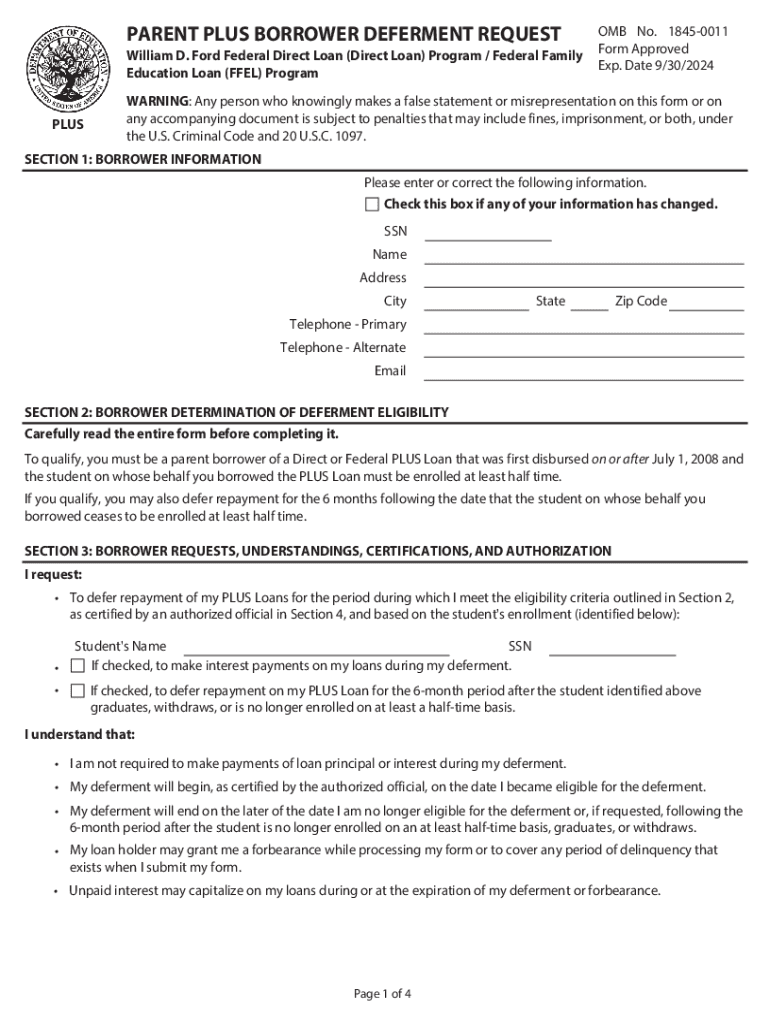
Studentaid GovappdownloadFormParent PLUS Borrower Deferment Request Student Aid


What is the Studentaid govappdownloadFormParent PLUS Borrower Deferment Request Student Aid
The Studentaid govappdownloadFormParent PLUS Borrower Deferment Request is an official document used by parents who have taken out PLUS loans for their children's education. This form allows borrowers to request a deferment on their loan payments under specific circumstances, such as financial hardship or returning to school. It is essential for parents to understand the terms and conditions associated with deferment, as it can temporarily relieve them from making monthly payments while interest may still accrue on the loan balance.
Steps to complete the Studentaid govappdownloadFormParent PLUS Borrower Deferment Request Student Aid
Completing the Studentaid govappdownloadFormParent PLUS Borrower Deferment Request involves several key steps:
- Gather necessary information, including your loan details and personal identification.
- Access the form through the official student aid website or designated channels.
- Fill out the form accurately, providing all required information and documentation.
- Review the completed form for any errors or omissions.
- Submit the form via the preferred method, whether online or by mail.
How to obtain the Studentaid govappdownloadFormParent PLUS Borrower Deferment Request Student Aid
The form can be obtained through the official student aid website. Parents can navigate to the relevant section for loan forms and locate the Parent PLUS Borrower Deferment Request. It is advisable to ensure you have the latest version of the form to avoid any complications during the submission process. If you encounter difficulties accessing the form online, contacting the loan servicer or the financial aid office at your child's school can provide additional assistance.
Eligibility Criteria for the Studentaid govappdownloadFormParent PLUS Borrower Deferment Request Student Aid
To qualify for a deferment using the Studentaid govappdownloadFormParent PLUS Borrower Deferment Request, borrowers must meet specific eligibility criteria. These may include:
- Being enrolled at least half-time in an eligible educational program.
- Experiencing financial hardship, which may include unemployment or underemployment.
- Returning to school for further education or training.
It is important for borrowers to review the detailed requirements provided on the form and consult with their loan servicer for clarification on eligibility.
Required Documents for the Studentaid govappdownloadFormParent PLUS Borrower Deferment Request Student Aid
When submitting the Studentaid govappdownloadFormParent PLUS Borrower Deferment Request, certain documents may be required to support the application. These documents can include:
- Proof of enrollment in an eligible educational program.
- Documentation of financial hardship, such as unemployment benefits or pay stubs.
- Any additional information requested by the loan servicer.
Providing complete and accurate documentation can help ensure a smoother review process for the deferment request.
Form Submission Methods for the Studentaid govappdownloadFormParent PLUS Borrower Deferment Request Student Aid
The Studentaid govappdownloadFormParent PLUS Borrower Deferment Request can be submitted through various methods. Borrowers may choose to:
- Complete and submit the form online through the official student aid portal.
- Print the completed form and mail it to the designated loan servicer address.
- In some cases, submit the form in person at the loan servicer's office.
Each submission method has its own processing times, so borrowers should consider their timelines when choosing how to submit the form.
Quick guide on how to complete studentaid govappdownloadformparent plus borrower deferment request student aid
Complete Studentaid govappdownloadFormParent PLUS Borrower Deferment Request Student Aid seamlessly on any device
Online document management has gained popularity among businesses and individuals. It serves as an ideal eco-friendly alternative to traditional printed and signed documents, allowing you to locate the necessary form and securely store it online. airSlate SignNow provides you with all the tools needed to create, edit, and eSign your documents quickly without delays. Manage Studentaid govappdownloadFormParent PLUS Borrower Deferment Request Student Aid on any device with airSlate SignNow's Android or iOS applications and simplify any document-centric process today.
The easiest way to edit and eSign Studentaid govappdownloadFormParent PLUS Borrower Deferment Request Student Aid effortlessly
- Obtain Studentaid govappdownloadFormParent PLUS Borrower Deferment Request Student Aid and click Get Form to begin.
- Use the tools we offer to complete your form.
- Emphasize pertinent sections of the documents or obscure sensitive information with tools provided by airSlate SignNow specifically for that purpose.
- Create your eSignature using the Sign tool, which takes just seconds and carries the same legal validity as a conventional wet ink signature.
- Verify all the details and click on the Done button to save your modifications.
- Choose how you would like to share your form, via email, text message (SMS), invite link, or download it to your computer.
Say goodbye to lost or misplaced documents, tedious form searches, or mistakes that require printing new document copies. airSlate SignNow meets your document management needs in just a few clicks from any device you prefer. Edit and eSign Studentaid govappdownloadFormParent PLUS Borrower Deferment Request Student Aid and ensure outstanding communication at every stage of the form preparation process with airSlate SignNow.
Create this form in 5 minutes or less
Create this form in 5 minutes!
How to create an eSignature for the studentaid govappdownloadformparent plus borrower deferment request student aid
How to create an electronic signature for a PDF online
How to create an electronic signature for a PDF in Google Chrome
How to create an e-signature for signing PDFs in Gmail
How to create an e-signature right from your smartphone
How to create an e-signature for a PDF on iOS
How to create an e-signature for a PDF on Android
People also ask
-
What is the Studentaid govappdownloadFormParent PLUS Borrower Deferment Request Student Aid?
The Studentaid govappdownloadFormParent PLUS Borrower Deferment Request Student Aid is a form that borrowers of Parent PLUS loans can use to request deferment of their loan payments. This form helps you manage your loan repayment through temporary relief options, ensuring you have the time needed to get back on your feet financially.
-
How can I complete the Studentaid govappdownloadFormParent PLUS Borrower Deferment Request Student Aid?
To complete the Studentaid govappdownloadFormParent PLUS Borrower Deferment Request Student Aid, you need to download the form via the official student aid website, fill it out accurately, and submit it to your loan servicer. This process can be simplified using airSlate SignNow for easy document eSigning and management, reducing the hassle of paperwork.
-
What features does airSlate SignNow offer for the Studentaid govappdownloadFormParent PLUS Borrower Deferment Request Student Aid?
airSlate SignNow offers features like secure eSigning, customizable templates, and cloud storage, all designed to streamline your experience with the Studentaid govappdownloadFormParent PLUS Borrower Deferment Request Student Aid. These tools help ensure your documents are signed promptly and stored safely, providing peace of mind during your loan deferment process.
-
Is airSlate SignNow a cost-effective solution for managing my studentaid forms?
Yes, airSlate SignNow is a cost-effective solution for managing your studentaid forms, including the Studentaid govappdownloadFormParent PLUS Borrower Deferment Request Student Aid. With competitive pricing and a user-friendly interface, airSlate SignNow maximizes your efficiency while minimizing costs during the document handling process.
-
Can I integrate airSlate SignNow with other tools for handling student aid documents?
Absolutely! airSlate SignNow integrates seamlessly with various platforms, allowing you to manage your paperwork for the Studentaid govappdownloadFormParent PLUS Borrower Deferment Request Student Aid alongside your existing tools. This integration simplifies workflows, ensuring you can handle all your student aid needs efficiently.
-
What are the benefits of using airSlate SignNow for the deferment request process?
Using airSlate SignNow for the deferment request process provides numerous benefits, including the ability to securely sign documents electronically, get reminders for submission deadlines, and access forms from anywhere. This ease of use is particularly beneficial when dealing with the Studentaid govappdownloadFormParent PLUS Borrower Deferment Request Student Aid, as it helps ensure timely and proper submission.
-
What is the process for submitting the Studentaid govappdownloadFormParent PLUS Borrower Deferment Request Student Aid?
To submit the Studentaid govappdownloadFormParent PLUS Borrower Deferment Request Student Aid, fill out the form accurately and send it to your loan servicer. Using airSlate SignNow can expedite this process by allowing you to eSign and store your documents securely, ensuring they are always at your fingertips.
Get more for Studentaid govappdownloadFormParent PLUS Borrower Deferment Request Student Aid
- Original uk visa application form
- Mesa labs service order form dialyguard
- Njactb form
- Local bankruptcy form 1009 1 1 notice of amendment cob uscourts
- Disability permit application town of huntington long island new huntingtonny form
- Petty cash voucher da form aug apd army
- Renovation agreement template form
- Rent agreement template form
Find out other Studentaid govappdownloadFormParent PLUS Borrower Deferment Request Student Aid
- Electronic signature Tennessee Healthcare / Medical Lease Termination Letter Online
- Electronic signature Oklahoma Education LLC Operating Agreement Fast
- How To Electronic signature Virginia Healthcare / Medical Contract
- How To Electronic signature Virginia Healthcare / Medical Operating Agreement
- Electronic signature Wisconsin Healthcare / Medical Business Letter Template Mobile
- Can I Electronic signature Wisconsin Healthcare / Medical Operating Agreement
- Electronic signature Alabama High Tech Stock Certificate Fast
- Electronic signature Insurance Document California Computer
- Electronic signature Texas Education Separation Agreement Fast
- Electronic signature Idaho Insurance Letter Of Intent Free
- How To Electronic signature Idaho Insurance POA
- Can I Electronic signature Illinois Insurance Last Will And Testament
- Electronic signature High Tech PPT Connecticut Computer
- Electronic signature Indiana Insurance LLC Operating Agreement Computer
- Electronic signature Iowa Insurance LLC Operating Agreement Secure
- Help Me With Electronic signature Kansas Insurance Living Will
- Electronic signature Insurance Document Kentucky Myself
- Electronic signature Delaware High Tech Quitclaim Deed Online
- Electronic signature Maine Insurance Quitclaim Deed Later
- Electronic signature Louisiana Insurance LLC Operating Agreement Easy