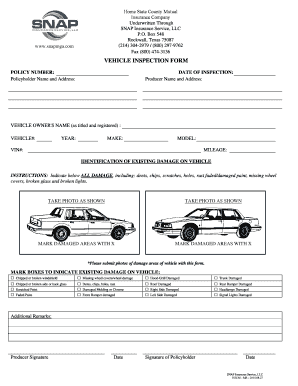
Snapmga Form


What is the Snapmga
Snapmga is a digital platform designed to streamline the process of obtaining and managing vehicle inspections in Texas. It serves as a comprehensive resource for users seeking to navigate the complexities of vehicle inspection requirements, ensuring compliance with state regulations. This platform simplifies the interaction between vehicle owners and inspection services, making it easier to access necessary documentation and services.
How to use the Snapmga
Using Snapmga is straightforward. Users begin by creating an account on the platform, which allows them to access various services related to vehicle inspections. Once logged in, individuals can upload necessary documents, schedule inspections, and track the status of their submissions. The user-friendly interface guides users through each step, ensuring that all required information is provided for a smooth experience.
Steps to complete the Snapmga
To complete the Snapmga process, follow these steps:
- Create an account on the Snapmga website.
- Log in to your account and navigate to the vehicle inspection section.
- Upload any required documents, such as proof of insurance and identification.
- Schedule your vehicle inspection at a convenient location.
- Submit your application and await confirmation of your inspection date.
These steps ensure that users efficiently manage their vehicle inspection needs while adhering to state requirements.
Legal use of the Snapmga
Snapmga operates within the legal framework established by Texas state law regarding vehicle inspections. Users must ensure that all submitted information is accurate and complies with the legal requirements set forth by the Texas Department of Public Safety. This includes providing valid identification and proof of insurance. Utilizing Snapmga legally helps avoid penalties and ensures that vehicle inspections are conducted properly.
State-specific rules for the Snapmga
In Texas, specific rules govern vehicle inspections, and Snapmga is designed to align with these regulations. For instance, vehicles must undergo inspection annually, and certain criteria determine the type of inspection required based on the vehicle's age and type. Users should familiarize themselves with these state-specific rules to ensure compliance and avoid delays in the inspection process.
Required Documents
To successfully use Snapmga for vehicle inspections, users must prepare several documents, including:
- Proof of vehicle ownership, such as a title or registration.
- Valid identification, such as a driver's license.
- Proof of insurance that meets Texas state requirements.
Having these documents ready will facilitate a smoother process when using the Snapmga platform.
Examples of using the Snapmga
Snapmga can be utilized in various scenarios, such as:
- A vehicle owner needing to schedule an annual inspection can use Snapmga to find an inspection station and submit their documents online.
- A new car buyer can quickly register their vehicle by obtaining the necessary inspection through Snapmga.
- Individuals moving to Texas can use Snapmga to ensure their out-of-state vehicle meets Texas inspection requirements.
These examples illustrate how Snapmga simplifies the vehicle inspection process for different user needs.
Quick guide on how to complete snapmga
Complete Snapmga smoothly on any gadget
Digital document management has gained traction among businesses and individuals alike. It offers an ideal eco-friendly alternative to traditional printed and signed documents, allowing you to access the necessary form and securely store it online. airSlate SignNow equips you with all the resources required to create, modify, and electronically sign your documents promptly without hold-ups. Handle Snapmga on any device with airSlate SignNow's Android or iOS applications and enhance any document-centric process today.
Steps to modify and electronically sign Snapmga with ease
- Obtain Snapmga and then click Get Form to begin.
- Utilize the tools available to complete your form.
- Emphasize important sections of your documents or redact sensitive information using tools that airSlate SignNow offers specifically for this purpose.
- Create your electronic signature with the Sign tool, which takes mere seconds and holds the same legal validity as a conventional wet ink signature.
- Review all the details and then click on the Done button to save your changes.
- Select your preferred method to share your form, whether by email, text message (SMS), or invitation link, or download it to your computer.
Eliminate concerns about lost or misplaced documents, tedious form navigation, or errors that necessitate printing new document copies. airSlate SignNow fulfills your document management needs in just a few clicks from any device you choose. Modify and electronically sign Snapmga to guarantee excellent communication throughout the document preparation process with airSlate SignNow.
Create this form in 5 minutes or less
Create this form in 5 minutes!
How to create an eSignature for the snapmga
How to create an electronic signature for a PDF online
How to create an electronic signature for a PDF in Google Chrome
How to create an e-signature for signing PDFs in Gmail
How to create an e-signature right from your smartphone
How to create an e-signature for a PDF on iOS
How to create an e-signature for a PDF on Android
People also ask
-
What is the texas vehicle inspection state requirement?
In the texas vehicle inspection state, all motor vehicles must undergo a safety inspection annually to ensure they meet the state's standards for vehicle safety and environmental compliance. This requirement helps maintain road safety and lowers emissions. Failure to comply can result in fines and penalties.
-
How much does a texas vehicle inspection cost?
The cost of a texas vehicle inspection typically ranges from $7 to $40, depending on the inspection station and the type of inspection required. It's important to check with local stations for specific pricing. Keep in mind that additional fees may apply for any necessary repairs or re-inspections.
-
What documents do I need for a texas vehicle inspection?
To complete a texas vehicle inspection, you'll need to bring your vehicle registration, proof of identity, and any applicable previous inspection documents. Your vehicle will also require a valid license plate. Having these documents ready will ensure a smoother inspection process.
-
How can airSlate SignNow help with vehicle inspection documents?
AirSlate SignNow simplifies the process of managing vehicle inspection documents by allowing users to send, sign, and store essential papers electronically. With airSlate SignNow, you can create a streamlined workflow for your texas vehicle inspection state documents, making it easy to manage compliance and avoid delays.
-
What are the benefits of using airSlate SignNow for vehicle-related paperwork?
Using airSlate SignNow for vehicle-related paperwork, including those required by the texas vehicle inspection state, offers several benefits. It enhances efficiency by reducing paperwork time, minimizes errors through e-signatures, and provides instant access to documents. Additionally, it helps ensure compliance with state requirements.
-
Can airSlate SignNow integrate with my existing system for vehicle inspections?
Yes, airSlate SignNow can seamlessly integrate with various software systems used for vehicle inspections. This feature allows for a more efficient workflow when handling documents related to the texas vehicle inspection state. Integrations can streamline processes and enhance overall operational effectiveness.
-
What features does airSlate SignNow provide for managing inspection-related documents?
AirSlate SignNow offers numerous features tailored for managing inspection-related documents, including customizable templates, electronic signatures, and set reminders for inspections. These features help users comply with the texas vehicle inspection state regulations while simplifying document management. You'll save time and reduce the hassle of paperwork.
Get more for Snapmga
- Barnes akathisia brating scaleb bars kelty mental health bb keltymentalhealth form
- Tradoc form 350 18 2 r e apr
- 12 983 e form
- Continuation sheet application for pd 107 a sandhills center sandhillscenter form
- Form 1 arkansas oil and gas commission aogc state ar
- High efficiency water heaters energy starenergy incentives for individuals irs tax formssuper efficient water
- Rent guarantee agreement template form
- Rent forbearance agreement template form
Find out other Snapmga
- Can I eSignature Kentucky Performance Contract
- eSignature Nevada Performance Contract Safe
- eSignature California Franchise Contract Secure
- How To eSignature Colorado Sponsorship Proposal Template
- eSignature Alabama Distributor Agreement Template Secure
- eSignature California Distributor Agreement Template Later
- eSignature Vermont General Power of Attorney Template Easy
- eSignature Michigan Startup Cost Estimate Simple
- eSignature New Hampshire Invoice for Services (Standard Format) Computer
- eSignature Arkansas Non-Compete Agreement Later
- Can I eSignature Arizona Non-Compete Agreement
- How Do I eSignature New Jersey Non-Compete Agreement
- eSignature Tennessee Non-Compete Agreement Myself
- How To eSignature Colorado LLC Operating Agreement
- Help Me With eSignature North Carolina LLC Operating Agreement
- eSignature Oregon LLC Operating Agreement Online
- eSignature Wyoming LLC Operating Agreement Online
- eSignature Wyoming LLC Operating Agreement Computer
- eSignature Wyoming LLC Operating Agreement Later
- eSignature Wyoming LLC Operating Agreement Free