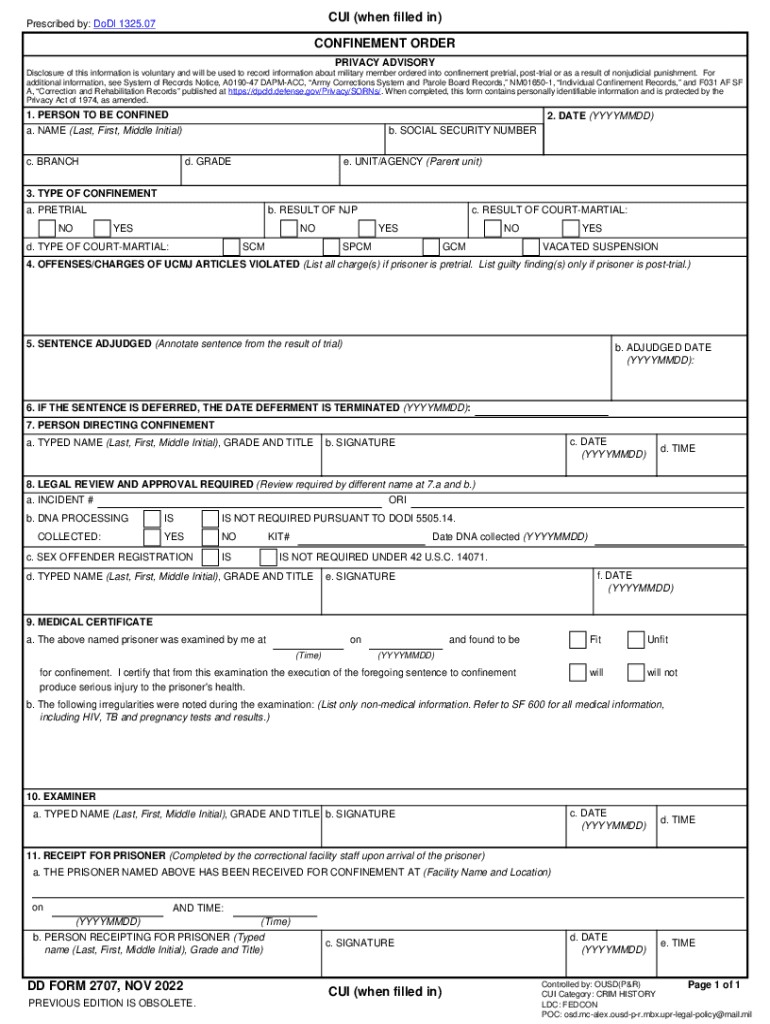
DD Form 2707, Confinement Order, March 2022-2026


Understanding the DD Form 2707, Confinement Order
The DD Form 2707, also known as the Confinement Order, is a legal document used primarily within the military justice system. This form authorizes the confinement of military personnel under specific circumstances, such as pending trial or disciplinary action. It serves as an official record of the decision to confine an individual and outlines the reasons for confinement, ensuring that due process is followed. Understanding this form is essential for military members and legal representatives involved in military justice proceedings.
Steps to Complete the DD Form 2707, Confinement Order
Completing the DD Form 2707 requires careful attention to detail to ensure accuracy and compliance with military regulations. Here are the steps to follow:
- Gather necessary information: Collect all relevant details about the individual being confined, including their full name, rank, service number, and the specific reasons for confinement.
- Fill out the form: Enter the gathered information in the appropriate sections of the form. Be precise and clear to avoid any misunderstandings.
- Review the form: Check the completed form for any errors or omissions. Ensuring accuracy is crucial for legal validity.
- Obtain necessary signatures: Ensure that the form is signed by the appropriate authorities, which may include commanding officers or legal representatives.
- Submit the form: Follow the established procedures for submitting the completed form to the relevant military authorities.
Legal Use of the DD Form 2707, Confinement Order
The legal use of the DD Form 2707 is critical in maintaining the integrity of military justice. This form must be used in accordance with the Uniform Code of Military Justice (UCMJ) and other applicable regulations. It serves to protect the rights of the confined individual by documenting the legal basis for confinement. Proper use of the form ensures that confinement is justified and that the individual is afforded their legal rights throughout the process.
Key Elements of the DD Form 2707, Confinement Order
Several key elements must be included in the DD Form 2707 to ensure its validity:
- Personal information: The full name, rank, and service number of the individual being confined.
- Reason for confinement: A clear and concise explanation of the reasons for the confinement, including any charges or allegations.
- Authority for confinement: Identification of the commanding officer or authority issuing the confinement order.
- Duration of confinement: The expected duration of confinement, if known, or conditions under which it may be reviewed.
Obtaining the DD Form 2707, Confinement Order
The DD Form 2707 can be obtained through various military channels. Typically, it is available at military legal offices or through official military websites. Personnel may also request the form from their unit's administration office. It is important to ensure that the most current version of the form is used to comply with legal standards.
Examples of Using the DD Form 2707, Confinement Order
Examples of situations where the DD Form 2707 may be utilized include:
- Pending trial: When a service member is awaiting trial for alleged misconduct, the form may be used to authorize temporary confinement.
- Disciplinary action: In cases where immediate disciplinary action is necessary, the form can facilitate the confinement of a service member.
- Protective custody: The form may also be used in instances where a service member requires protective custody for their safety or the safety of others.
Quick guide on how to complete dd form 2707 confinement order march
Prepare DD Form 2707, Confinement Order, March effortlessly on any device
Digital document management has become popular among businesses and individuals. It offers an ideal eco-friendly alternative to traditional printed and signed papers, allowing you to find the right form and securely store it online. airSlate SignNow provides all the tools necessary to create, modify, and eSign your documents quickly without any delays. Manage DD Form 2707, Confinement Order, March on any platform using airSlate SignNow's Android or iOS applications and enhance any document-focused procedure today.
The simplest way to modify and eSign DD Form 2707, Confinement Order, March with ease
- Obtain DD Form 2707, Confinement Order, March and click on Get Form to begin.
- Use our tools to complete your form.
- Highlight important sections of the documents or redact sensitive information with tools that airSlate SignNow provides specifically for that purpose.
- Create your eSignature using the Sign feature, which takes just seconds and has the same legal validity as a traditional wet ink signature.
- Review all the details and click on the Done button to finalize your changes.
- Choose how you wish to send your form, whether through email, SMS, or a sharing link, or download it to your computer.
Forget about lost or misfiled documents, tedious form searching, or errors that require printing new document copies. airSlate SignNow addresses all your document management needs in just a few clicks from any device you prefer. Update and eSign DD Form 2707, Confinement Order, March and ensure excellent communication at any point in your form preparation process with airSlate SignNow.
Create this form in 5 minutes or less
Find and fill out the correct dd form 2707 confinement order march
Create this form in 5 minutes!
How to create an eSignature for the dd form 2707 confinement order march
How to create an electronic signature for a PDF online
How to create an electronic signature for a PDF in Google Chrome
How to create an e-signature for signing PDFs in Gmail
How to create an e-signature right from your smartphone
How to create an e-signature for a PDF on iOS
How to create an e-signature for a PDF on Android
People also ask
-
What is a confinement order?
A confinement order is a legal document that restricts an individual's freedom of movement. Typically issued in situations involving custody or protective needs, this order can be efficiently managed using airSlate SignNow for signature and verification.
-
How can airSlate SignNow help with confinement orders?
AirSlate SignNow streamlines the process of creating and signing confinement orders. With its easy-to-use interface, users can quickly prepare, send, and eSign confinement orders securely, ensuring compliance with legal requirements.
-
Is airSlate SignNow cost-effective for managing confinement orders?
Yes, airSlate SignNow offers a cost-effective solution for managing confinement orders. With various pricing plans, businesses can choose the package that best fits their needs while efficiently handling document signing and tracking.
-
What features does airSlate SignNow offer for confinement orders?
AirSlate SignNow includes features like electronic signatures, document templates, and real-time tracking, which enhance the management of confinement orders. These tools make it easier for users to ensure that all necessary signatures are collected promptly.
-
Can I integrate airSlate SignNow with other software for managing confinement orders?
Absolutely! AirSlate SignNow offers integrations with various third-party applications, enabling businesses to manage confinement orders seamlessly across different platforms. This integration capability simplifies workflows and enhances productivity.
-
What are the benefits of using airSlate SignNow for confinement orders?
Using airSlate SignNow for confinement orders provides several benefits, including faster processing times, improved compliance, and enhanced security. Users can also enjoy the convenience of signing documents from anywhere at any time.
-
How secure is airSlate SignNow when handling confinement orders?
AirSlate SignNow prioritizes security when managing confinement orders. The platform employs advanced encryption methods and strict compliance with legal standards to protect sensitive information throughout the signing process.
Get more for DD Form 2707, Confinement Order, March
- Nsf excel budget template budget templates form
- Tnt haffa section ii lithium battery declaration formv3
- Blacked out tripsheet ems form
- Blc pre execution checklist form
- Ics 225 101120529 form
- Medical reprieve form
- Checklist for student employees terminated d umn form
- Rent to own vehicle agreement template form
Find out other DD Form 2707, Confinement Order, March
- Sign Kansas Business Operations Emergency Contact Form Easy
- How To Sign Montana Business Operations Warranty Deed
- Sign Nevada Business Operations Emergency Contact Form Simple
- Sign New Hampshire Business Operations Month To Month Lease Later
- Can I Sign New York Business Operations Promissory Note Template
- Sign Oklahoma Business Operations Contract Safe
- Sign Oregon Business Operations LLC Operating Agreement Now
- Sign Utah Business Operations LLC Operating Agreement Computer
- Sign West Virginia Business Operations Rental Lease Agreement Now
- How To Sign Colorado Car Dealer Arbitration Agreement
- Sign Florida Car Dealer Resignation Letter Now
- Sign Georgia Car Dealer Cease And Desist Letter Fast
- Sign Georgia Car Dealer Purchase Order Template Mobile
- Sign Delaware Car Dealer Limited Power Of Attorney Fast
- How To Sign Georgia Car Dealer Lease Agreement Form
- How To Sign Iowa Car Dealer Resignation Letter
- Sign Iowa Car Dealer Contract Safe
- Sign Iowa Car Dealer Limited Power Of Attorney Computer
- Help Me With Sign Iowa Car Dealer Limited Power Of Attorney
- Sign Kansas Car Dealer Contract Fast