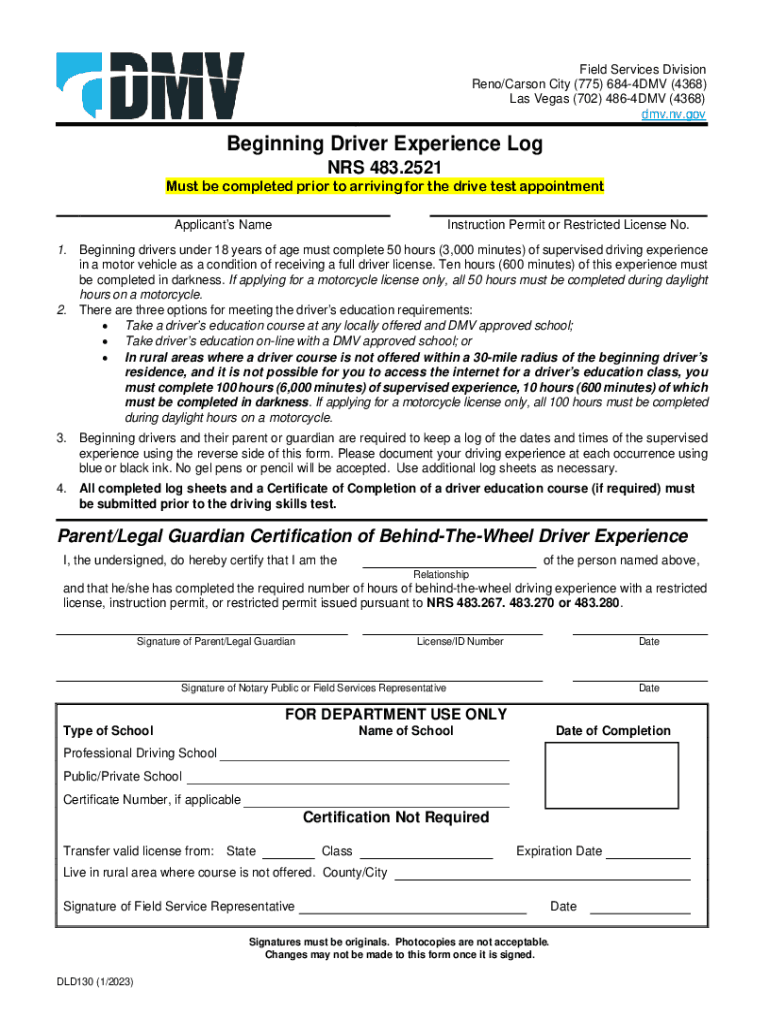
DLD130 Beginning Driver Experience Log Addtional Sheet 2023-2026


What is the DLD130 Beginning Driver Experience Log Additional Sheet
The DLD130 Beginning Driver Experience Log Additional Sheet is a crucial document for new drivers in Nevada. It serves to track the driving experience of individuals who are in the process of obtaining their driver's license. This log is particularly important for those under the age of 18, as it helps ensure that they meet the required hours of supervised driving practice before they can take the driving test. The DLD130 form includes sections for recording the date, time, location, and type of driving experience, providing a comprehensive overview of the learner’s progress.
How to use the DLD130 Beginning Driver Experience Log Additional Sheet
Using the DLD130 log is straightforward. New drivers should fill out the form each time they complete a driving session. It is essential to record accurate details, including the date and duration of each driving experience. The supervising driver, typically a parent or guardian, must also sign the log to verify the experience. This signed log is then submitted to the Nevada Department of Motor Vehicles (DMV) as part of the application for a driver's license. Keeping the log organized and up-to-date is vital for a smooth licensing process.
Steps to complete the DLD130 Beginning Driver Experience Log Additional Sheet
Completing the DLD130 log involves several key steps:
- Obtain the form: Download or request a physical copy of the DLD130 from the Nevada DMV.
- Record driving sessions: After each driving practice, fill in the date, duration, and type of driving experience.
- Get signatures: Ensure that the supervising driver signs the log to confirm the driving sessions.
- Review the log: Check for completeness and accuracy before submission.
- Submit the log: Include the completed log with your driver's license application at the DMV.
Legal use of the DLD130 Beginning Driver Experience Log Additional Sheet
The DLD130 log is a legally recognized document in Nevada, essential for compliance with state regulations regarding new drivers. It is designed to ensure that young drivers accumulate the necessary experience under supervision, contributing to safer driving practices. Failure to maintain an accurate log may result in complications during the licensing process, including delays or denial of the driver's license application.
Key elements of the DLD130 Beginning Driver Experience Log Additional Sheet
Several key elements are essential to the DLD130 log:
- Date: The specific date of each driving session.
- Duration: The total time spent driving during each session.
- Type of driving: Details on whether the driving was done during the day, night, or in various weather conditions.
- Supervising driver’s signature: A signature from the adult supervising the driving practice, confirming the experience.
State-specific rules for the DLD130 Beginning Driver Experience Log Additional Sheet
In Nevada, specific rules govern the use of the DLD130 log. New drivers must complete at least fifty hours of supervised driving, including ten hours at night. The log must be submitted to the DMV when applying for a driver's license. Additionally, the supervising driver must be at least twenty-one years old and possess a valid Nevada driver's license. Understanding these state-specific requirements is crucial for ensuring compliance and a successful application process.
Quick guide on how to complete dld130 beginning driver experience log addtional sheet
Complete DLD130 Beginning Driver Experience Log Addtional Sheet effortlessly on any device
Managing documents online has gained popularity among companies and individuals. It offers an ideal environmentally friendly substitute for traditional printed and signed papers, allowing you to obtain the necessary form and securely store it digitally. airSlate SignNow equips you with all the resources you need to create, modify, and electronically sign your documents rapidly without delays. Handle DLD130 Beginning Driver Experience Log Addtional Sheet on any device with airSlate SignNow Android or iOS applications and streamline any document-related process today.
How to alter and electronically sign DLD130 Beginning Driver Experience Log Addtional Sheet with ease
- Obtain DLD130 Beginning Driver Experience Log Addtional Sheet and then click Get Form to begin.
- Utilize the tools we offer to complete your form.
- Highlight important sections of your documents or redact sensitive information with tools that airSlate SignNow provides specifically for that purpose.
- Create your electronic signature using the Sign tool, which takes mere seconds and carries the same legal validity as a traditional wet ink signature.
- Review the information and then click on the Done button to save your changes.
- Select how you would like to send your form, via email, SMS, or invitation link, or download it to your computer.
Eliminate concerns about lost or misplaced documents, tedious form searches, or mistakes that necessitate printing additional document copies. airSlate SignNow satisfies all your document management needs in just a few clicks from your device of choice. Modify and electronically sign DLD130 Beginning Driver Experience Log Addtional Sheet and ensure excellent communication at every step of your form preparation journey with airSlate SignNow.
Create this form in 5 minutes or less
Find and fill out the correct dld130 beginning driver experience log addtional sheet
Create this form in 5 minutes!
How to create an eSignature for the dld130 beginning driver experience log addtional sheet
How to create an electronic signature for a PDF online
How to create an electronic signature for a PDF in Google Chrome
How to create an e-signature for signing PDFs in Gmail
How to create an e-signature right from your smartphone
How to create an e-signature for a PDF on iOS
How to create an e-signature for a PDF on Android
People also ask
-
What is a Nevada driver log template?
A Nevada driver log template is a standardized document designed to help drivers in Nevada maintain accurate records of their driving hours. This template simplifies the process of tracking daily driving activities, ensuring compliance with state regulations and promoting safety.
-
How can I obtain a Nevada driver log template?
You can easily obtain a Nevada driver log template through our airSlate SignNow platform. Simply access our extensive library of templates, and you will find the Nevada driver log template readily available for download or customization to suit your needs.
-
Are there any costs associated with using the Nevada driver log template?
Using the Nevada driver log template through airSlate SignNow comes at no additional cost if you have a subscription. Our pricing plans are designed to be affordable, ensuring you can access essential templates like the Nevada driver log template without breaking the bank.
-
What features does the Nevada driver log template offer?
The Nevada driver log template offers features such as customizable fields for inputting hours driven, vehicle details, and dates. Additionally, it allows for easy e-signature integration, enabling both drivers and managers to sign off on logs seamlessly.
-
How does the Nevada driver log template benefit my business?
Utilizing the Nevada driver log template can greatly benefit your business by enhancing compliance with state regulations and improving the accuracy of driving records. This, in turn, helps reduce liabilities and ensures your operations stay within legal guidelines.
-
Can the Nevada driver log template be integrated with other software?
Yes, the Nevada driver log template can easily be integrated with other software solutions you may be using, such as fleet management or payroll systems. This seamless integration enables smoother processes and better data management across your organization.
-
Is the Nevada driver log template mobile-friendly?
Absolutely! The Nevada driver log template is designed to be mobile-friendly, allowing drivers to access and complete their logs on-the-go. This flexibility helps ensure that log entries are made accurately and promptly, regardless of location.
Get more for DLD130 Beginning Driver Experience Log Addtional Sheet
- Apply for food stamps idaho form
- Departamento del trabajo online form
- Ultrasound consent form 331761382
- Calm sponsorship form thecalmzonenet
- Fin594 application for residency change to texas form
- Content license agreement template form
- Content writer agreement template form
- Content creator agreement template form
Find out other DLD130 Beginning Driver Experience Log Addtional Sheet
- Sign Mississippi Orthodontists LLC Operating Agreement Safe
- Sign Delaware Sports Letter Of Intent Online
- How Can I Sign Kansas Real Estate Job Offer
- Sign Florida Sports Arbitration Agreement Secure
- How Can I Sign Kansas Real Estate Residential Lease Agreement
- Sign Hawaii Sports LLC Operating Agreement Free
- Sign Georgia Sports Lease Termination Letter Safe
- Sign Kentucky Real Estate Warranty Deed Myself
- Sign Louisiana Real Estate LLC Operating Agreement Myself
- Help Me With Sign Louisiana Real Estate Quitclaim Deed
- Sign Indiana Sports Rental Application Free
- Sign Kentucky Sports Stock Certificate Later
- How Can I Sign Maine Real Estate Separation Agreement
- How Do I Sign Massachusetts Real Estate LLC Operating Agreement
- Can I Sign Massachusetts Real Estate LLC Operating Agreement
- Sign Massachusetts Real Estate Quitclaim Deed Simple
- Sign Massachusetts Sports NDA Mobile
- Sign Minnesota Real Estate Rental Lease Agreement Now
- How To Sign Minnesota Real Estate Residential Lease Agreement
- Sign Mississippi Sports Confidentiality Agreement Computer