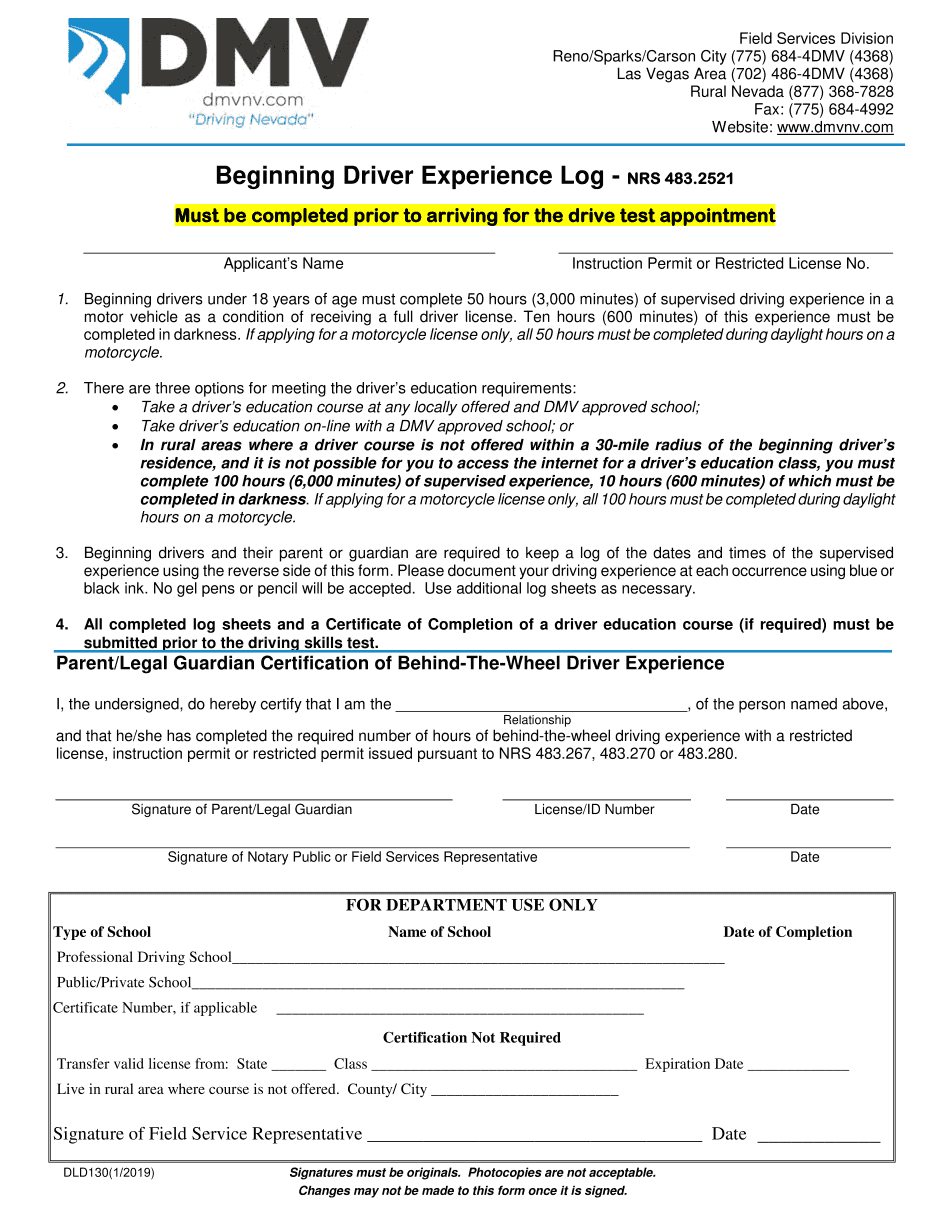
Beginning Driver Experience Log NRS 483 2019


What is the Beginning Driver Experience Log NRS 483
The Beginning Driver Experience Log, referenced under NRS 483, is a crucial document for new drivers in Nevada. It serves as a record of the driving experience accumulated by individuals who are in the process of obtaining their driver's license. This log is designed to ensure that beginning drivers complete the necessary hours of practice driving under various conditions, which is essential for developing safe driving skills. The log tracks the date, time, and type of driving practice, providing a comprehensive overview of the learner's progress.
How to use the Beginning Driver Experience Log NRS 483
Using the Beginning Driver Experience Log involves several straightforward steps. First, the learner must fill out their personal information, including their name and license number. Next, they should record each driving session, noting the date, duration, and specific driving conditions, such as night driving or inclement weather. This log should be signed by a supervising driver, typically a parent or guardian, who can verify the learner's practice. Regularly updating the log not only helps in tracking progress but is also a requirement when applying for a driver's license in Nevada.
Steps to complete the Beginning Driver Experience Log NRS 483
Completing the Beginning Driver Experience Log is essential for new drivers. Here are the steps to follow:
- Obtain a copy of the Nevada driver experience log, either in physical or digital format.
- Fill in your personal details, including your full name and driver's permit number.
- Record each driving session, detailing the date, duration, and type of driving conditions experienced.
- Ensure that a supervising driver signs the log after each session to validate the experience.
- Keep the log updated and secure, as it will be required during the driver's license application process.
Key elements of the Beginning Driver Experience Log NRS 483
The Beginning Driver Experience Log contains several key elements that are vital for tracking a learner's progress. These elements include:
- Personal Information: The learner's name and driver's permit number.
- Driving Sessions: A detailed record of each practice session, including date and duration.
- Driving Conditions: Notes on different driving conditions encountered, such as day vs. night driving.
- Supervisor's Signature: A signature from the supervising driver after each session, confirming the logged experience.
Legal use of the Beginning Driver Experience Log NRS 483
The Beginning Driver Experience Log is legally recognized in Nevada as a necessary document for new drivers. It must be accurately completed to fulfill the requirements set by the Nevada Department of Motor Vehicles (DMV). The log serves as proof of the learner's driving experience and is essential when applying for a full driver's license. Failure to maintain a complete and accurate log may result in delays or complications during the licensing process.
State-specific rules for the Beginning Driver Experience Log NRS 483
In Nevada, specific rules govern the use of the Beginning Driver Experience Log. These rules include:
- New drivers must complete a minimum of fifty hours of supervised driving, including at least ten hours at night.
- The log must be signed by a licensed driver who is at least twenty-one years old.
- All entries must be made in a timely manner to ensure accurate tracking of driving experience.
Quick guide on how to complete beginning driver experience log nrs 483
Effortlessly Prepare Beginning Driver Experience Log NRS 483 on Any Device
Digital document management has become increasingly favored by businesses and individuals alike. It offers an ideal environmentally friendly substitute for traditional printed and signed documents, as you can access the necessary forms and securely store them online. airSlate SignNow equips you with all the tools you require to create, modify, and electronically sign your documents rapidly with no delays. Manage Beginning Driver Experience Log NRS 483 on any device using the airSlate SignNow apps for Android or iOS, streamlining any document-related procedure today.
Easily Edit and eSign Beginning Driver Experience Log NRS 483 Without Stress
- Find Beginning Driver Experience Log NRS 483 and click Get Form to begin.
- Utilize the tools we offer to fill out your form.
- Emphasize relevant sections of the documents or redact sensitive information with tools specially provided by airSlate SignNow for that purpose.
- Create your electronic signature using the Sign feature, which takes mere seconds and carries the same legal standing as a conventional paper signature.
- Review all the details and click on the Done button to retain your modifications.
- Choose your preferred method to send your form, via email, text message (SMS), an invitation link, or download it to your computer.
Eliminate concerns about lost or misfiled documents, tedious form searches, or errors that necessitate reprinting new document copies. airSlate SignNow fulfills all your document management requirements in just a few clicks from any device you choose. Edit and eSign Beginning Driver Experience Log NRS 483 to ensure exceptional communication throughout your form preparation experience with airSlate SignNow.
Create this form in 5 minutes or less
Find and fill out the correct beginning driver experience log nrs 483
Create this form in 5 minutes!
How to create an eSignature for the beginning driver experience log nrs 483
The best way to make an eSignature for a PDF document in the online mode
The best way to make an eSignature for a PDF document in Chrome
The way to generate an eSignature for putting it on PDFs in Gmail
The way to generate an electronic signature right from your mobile device
How to make an eSignature for a PDF document on iOS devices
The way to generate an electronic signature for a PDF on Android devices
People also ask
-
What is the Nevada driver experience log?
The Nevada driver experience log is a crucial document that records your driving experiences and hours. It's essential for new drivers who are completing their training requirements. By documenting this information, it helps ensure you're prepared for the state's licensing exam.
-
How can airSlate SignNow help with my Nevada driver experience log?
airSlate SignNow allows you to easily create, edit, and eSign your Nevada driver experience log digitally. This streamlines the process, making it convenient for you to manage your log without needing to print or handle physical documents. The intuitive interface ensures that your log is accurate and up-to-date.
-
Are there any fees associated with using airSlate SignNow for my Nevada driver experience log?
Yes, airSlate SignNow offers various pricing plans that are designed to be cost-effective. Depending on the features you require for your Nevada driver experience log, you can choose from different subscription options. This flexibility allows you to pick a plan that fits your budget and needs.
-
Can I integrate airSlate SignNow with other applications for my Nevada driver experience log?
Absolutely! airSlate SignNow offers integrations with multiple applications that can enhance the management of your Nevada driver experience log. By connecting with tools like CRM systems or project management software, you can seamlessly upload and sync your log for improved efficiencies.
-
What features does airSlate SignNow provide for managing my Nevada driver experience log?
airSlate SignNow provides various features such as template creation, automated reminders, and real-time tracking for your Nevada driver experience log. These tools simplify the eSigning process and ensure you never miss important updates or deadlines regarding your driving experiences.
-
Is my Nevada driver experience log secure with airSlate SignNow?
Yes, security is a top priority for airSlate SignNow. Your Nevada driver experience log is protected with industry-leading encryption and secure cloud storage. This means your sensitive information remains confidential and protected from unauthorized access.
-
How does airSlate SignNow enhance the process of filling out a Nevada driver experience log?
Using airSlate SignNow enhances the process by providing an easy-to-use interface for filling out your Nevada driver experience log. You can quickly input your driving hours and experiences without the hassle of manual paperwork. This efficiency helps you focus on your objectives rather than administrative tasks.
Get more for Beginning Driver Experience Log NRS 483
Find out other Beginning Driver Experience Log NRS 483
- eSign Alaska Plumbing Memorandum Of Understanding Safe
- eSign Kansas Orthodontists Contract Online
- eSign Utah Legal Last Will And Testament Secure
- Help Me With eSign California Plumbing Business Associate Agreement
- eSign California Plumbing POA Mobile
- eSign Kentucky Orthodontists Living Will Mobile
- eSign Florida Plumbing Business Plan Template Now
- How To eSign Georgia Plumbing Cease And Desist Letter
- eSign Florida Plumbing Credit Memo Now
- eSign Hawaii Plumbing Contract Mobile
- eSign Florida Plumbing Credit Memo Fast
- eSign Hawaii Plumbing Claim Fast
- eSign Hawaii Plumbing Letter Of Intent Myself
- eSign Hawaii Plumbing Letter Of Intent Fast
- Help Me With eSign Idaho Plumbing Profit And Loss Statement
- eSign Illinois Plumbing Letter Of Intent Now
- eSign Massachusetts Orthodontists Last Will And Testament Now
- eSign Illinois Plumbing Permission Slip Free
- eSign Kansas Plumbing LLC Operating Agreement Secure
- eSign Kentucky Plumbing Quitclaim Deed Free