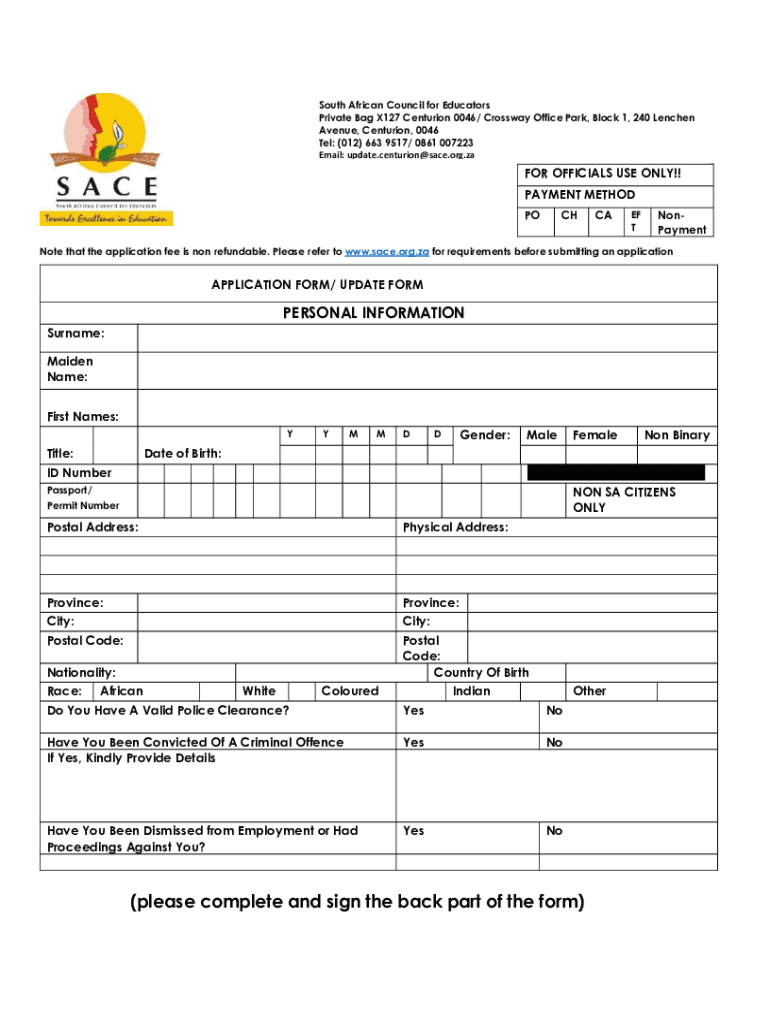
Please Complete and Sign the Back Part of the Form 2021-2026


Understanding the SACE Application Form
The SACE application form is a crucial document for individuals seeking to register for the South Australian Certificate of Education (SACE). This form serves as the primary means for students to apply for their SACE registration, which is essential for completing their secondary education in South Australia. Understanding the specific requirements and components of the SACE application form can streamline the registration process and ensure that all necessary information is provided accurately.
Steps to Complete the SACE Application Form
Completing the SACE application form involves several clear steps:
- Gather necessary personal information, including your full name, date of birth, and contact details.
- Prepare any required documentation, such as proof of identity and previous educational qualifications.
- Fill out the application form carefully, ensuring all fields are completed accurately.
- Review the form for any errors or omissions before submission.
- Submit the completed form through the designated method, either online or via mail.
Required Documents for the SACE Application
When applying for the SACE, certain documents are required to support your application. These may include:
- A copy of your birth certificate or passport for identity verification.
- Previous school records or transcripts to demonstrate prior educational experience.
- Any additional documentation as specified by the SACE Board, depending on your individual circumstances.
Ensuring that all required documents are included with your application can help avoid delays in processing.
Form Submission Methods
The SACE application form can be submitted through various methods, catering to different preferences:
- Online Submission: Many applicants prefer to submit their forms electronically through the SACE Board's online portal, which offers a quick and efficient process.
- Mail Submission: Applicants can also choose to print the completed form and send it via postal service to the appropriate SACE Board address.
- In-Person Submission: For those who prefer direct interaction, forms can be submitted in person at designated SACE offices.
Eligibility Criteria for the SACE Application
To be eligible for the SACE, applicants must meet specific criteria. Generally, this includes:
- Being a resident of South Australia.
- Being of secondary school age, typically between sixteen and nineteen years old.
- Having completed the necessary prerequisites for SACE registration.
Understanding these eligibility criteria is essential for prospective students to ensure they qualify for the SACE program.
Application Process and Approval Time
The application process for the SACE is designed to be straightforward. After submitting the SACE application form, the approval time can vary based on several factors:
- The volume of applications being processed at the time.
- Completeness of the submitted application and accompanying documents.
Typically, applicants can expect to receive confirmation of their registration status within a few weeks. Staying informed about the application timeline can help manage expectations during the waiting period.
Quick guide on how to complete please complete and sign the back part of the form
Complete please Complete And Sign The Back Part Of The Form easily on any device
Online document management has gained popularity among businesses and individuals. It offers an ideal eco-friendly solution to conventional printed and signed documents, allowing you to find the right form and securely store it online. airSlate SignNow provides you with all the tools necessary to create, modify, and eSign your documents swiftly without delays. Handle please Complete And Sign The Back Part Of The Form on any platform with airSlate SignNow Android or iOS apps and streamline any document-related process today.
The easiest way to modify and eSign please Complete And Sign The Back Part Of The Form effortlessly
- Find please Complete And Sign The Back Part Of The Form and click Get Form to begin.
- Utilize the tools we provide to fill out your document.
- Highlight important sections of the documents or obscure sensitive information with tools that airSlate SignNow provides specifically for that purpose.
- Create your signature using the Sign feature, which only takes seconds and carries the same legal validity as a conventional wet ink signature.
- Review the information and click on the Done button to save your updates.
- Select how you wish to deliver your form, via email, text message (SMS), or a shareable link, or download it to your computer.
Say goodbye to lost or misplaced documents, tedious form searches, or errors that necessitate printing new copies. airSlate SignNow meets all your document management needs in just a few clicks from any device you prefer. Edit and eSign please Complete And Sign The Back Part Of The Form and guarantee excellent communication at any stage of your form preparation process with airSlate SignNow.
Create this form in 5 minutes or less
Create this form in 5 minutes!
How to create an eSignature for the please complete and sign the back part of the form
How to create an electronic signature for a PDF online
How to create an electronic signature for a PDF in Google Chrome
How to create an e-signature for signing PDFs in Gmail
How to create an e-signature right from your smartphone
How to create an e-signature for a PDF on iOS
How to create an e-signature for a PDF on Android
People also ask
-
What is the sace application form and how can airSlate SignNow assist with it?
The sace application form is a document that requires precise information for certification. airSlate SignNow streamlines the process of filling out and signing the sace application form, ensuring that your submissions are not only accurate but also legally binding and secure.
-
How much does airSlate SignNow cost for signing documents like the sace application form?
airSlate SignNow offers a variety of pricing plans that cater to different business needs, starting with a free trial. The plans are cost-effective, allowing you to manage documents like the sace application form efficiently without breaking the bank.
-
What features does airSlate SignNow provide for managing the sace application form?
airSlate SignNow offers numerous features including customizable templates, easy document sharing, and real-time notifications. These tools make handling the sace application form straightforward and ensure that the process is quick and efficient.
-
Is it easy to integrate airSlate SignNow with other platforms for the sace application form?
Yes, airSlate SignNow integrates seamlessly with various platforms such as Google Drive and Salesforce. This will enhance your workflow, especially when dealing with the sace application form, as you can manage all your documents from one place.
-
What are the benefits of using airSlate SignNow for the sace application form?
Using airSlate SignNow for the sace application form simplifies document management, saves time, and reduces the risk of errors. The ability to eSign and track the document in real-time adds an additional layer of convenience for users.
-
Can I track the status of my sace application form with airSlate SignNow?
Absolutely! airSlate SignNow allows you to track the status of your sace application form easily. You will receive notifications regarding when the document is viewed, signed, or completed, keeping you informed every step of the way.
-
Is the sace application form secure with airSlate SignNow?
Yes, the sace application form is secured with airSlate SignNow's advanced encryption protocols. Your documents are protected, ensuring that sensitive information remains confidential and safe from unauthorized access.
Get more for please Complete And Sign The Back Part Of The Form
- Carrier packet swan transportation form
- Contraceptive methods chart form
- Detainer in chemistry form
- Sorgerechtserklrung form
- Patient consent form 434831609
- Fillable online track ampampamp field application home school form
- Private rental lease agreement template form
- Private lease agreement template form
Find out other please Complete And Sign The Back Part Of The Form
- Sign Arizona Non disclosure agreement sample Online
- Sign New Mexico Mutual non-disclosure agreement Simple
- Sign Oklahoma Mutual non-disclosure agreement Simple
- Sign Utah Mutual non-disclosure agreement Free
- Sign Michigan Non disclosure agreement sample Later
- Sign Michigan Non-disclosure agreement PDF Safe
- Can I Sign Ohio Non-disclosure agreement PDF
- Help Me With Sign Oklahoma Non-disclosure agreement PDF
- How Do I Sign Oregon Non-disclosure agreement PDF
- Sign Oregon Non disclosure agreement sample Mobile
- How Do I Sign Montana Rental agreement contract
- Sign Alaska Rental lease agreement Mobile
- Sign Connecticut Rental lease agreement Easy
- Sign Hawaii Rental lease agreement Mobile
- Sign Hawaii Rental lease agreement Simple
- Sign Kansas Rental lease agreement Later
- How Can I Sign California Rental house lease agreement
- How To Sign Nebraska Rental house lease agreement
- How To Sign North Dakota Rental house lease agreement
- Sign Vermont Rental house lease agreement Now