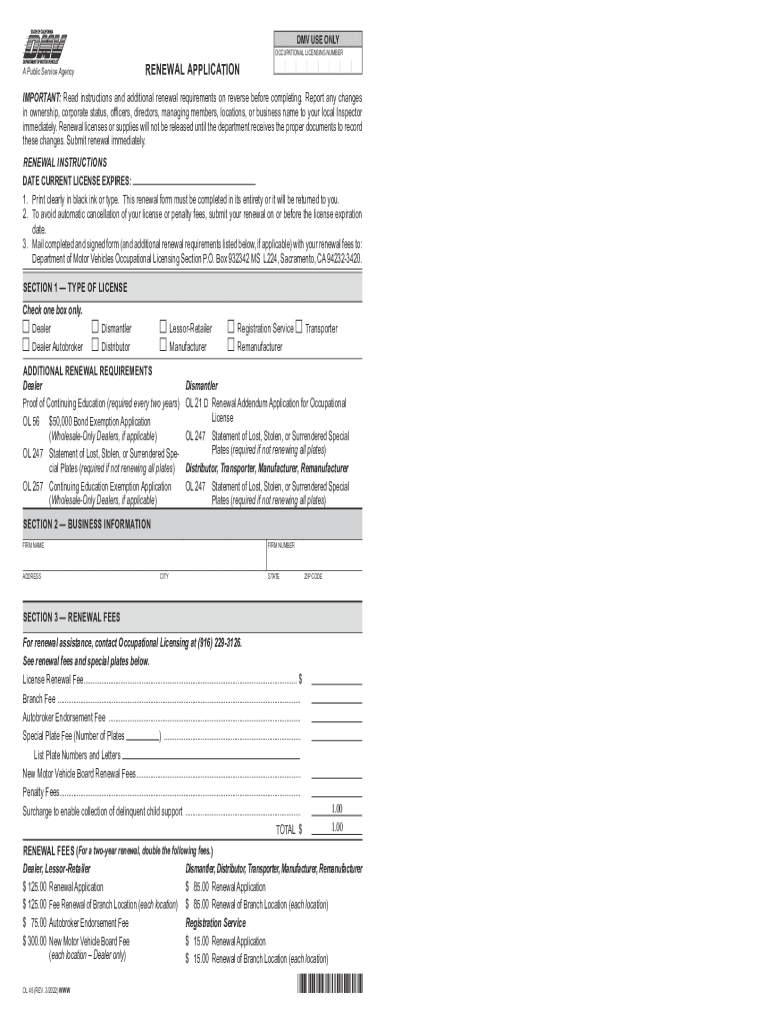
OL 45, Renewal Application Index Ready This Form is Used When Renewing an Occupational License


Understanding the OL 45 Form
The OL 45, Renewal Application Index, is a crucial document used when renewing an occupational license in the United States. This form serves as a formal request to continue the validity of a professional license, ensuring that individuals maintain their qualifications to operate within their respective fields. Occupational licenses are often required for professions such as healthcare, law, and various trades, making the OL 45 essential for compliance with state regulations.
Steps to Complete the OL 45 Form
Completing the OL 45 involves several key steps to ensure accuracy and compliance. Begin by gathering all necessary information, including your current license details and personal identification. Next, fill out the form with accurate data, ensuring that all sections are completed. After filling out the form, review it for any errors or omissions. Finally, submit the form as instructed, either online or via mail, depending on your state’s requirements.
Required Documents for Submission
When submitting the OL 45, certain documents may be required to accompany your application. These typically include:
- A copy of your current occupational license
- Proof of continuing education or training, if applicable
- Identification documents, such as a driver's license or state ID
- Any additional forms specific to your profession or state
Ensure that all documents are up to date and clearly legible to avoid delays in processing your renewal application.
Form Submission Methods
The OL 45 can be submitted through various methods, depending on state regulations. Common submission methods include:
- Online submission through the appropriate state licensing board website
- Mailing the completed form and required documents to the designated address
- In-person submission at local licensing offices
Check with your state’s licensing authority for specific submission guidelines and options available to you.
Eligibility Criteria for Renewal
To be eligible for renewal using the OL 45, applicants typically must meet certain criteria. This may include:
- Holding a current and valid occupational license
- Completing any required continuing education or training
- Meeting any state-specific requirements, such as residency or background checks
Review your state’s regulations to ensure you meet all eligibility criteria before submitting your renewal application.
Potential Penalties for Non-Compliance
Failing to renew your occupational license using the OL 45 can result in significant penalties. These may include:
- Fines imposed by the state licensing board
- Suspension or revocation of your occupational license
- Legal repercussions, depending on the profession and state laws
It is essential to adhere to renewal deadlines and requirements to maintain your professional standing and avoid complications.
Quick guide on how to complete ol 45 renewal application index ready this form is used when renewing an occupational license
Create OL 45, Renewal Application Index Ready This Form Is Used When Renewing An Occupational License effortlessly on any device
Digital document administration has become increasingly favored by businesses and individuals. It offers an ideal environment-friendly substitute to traditional printed and signed paperwork, allowing you to locate the necessary form and securely save it online. airSlate SignNow equips you with all the functionalities required to create, modify, and electronically sign your documents swiftly without delays. Manage OL 45, Renewal Application Index Ready This Form Is Used When Renewing An Occupational License on any device with airSlate SignNow Android or iOS applications and enhance any document-related workflow today.
The simplest way to modify and eSign OL 45, Renewal Application Index Ready This Form Is Used When Renewing An Occupational License with ease
- Locate OL 45, Renewal Application Index Ready This Form Is Used When Renewing An Occupational License and click on Get Form to initiate.
- Utilize the resources we provide to complete your document.
- Emphasize important sections of your documents or obscure sensitive data with tools that airSlate SignNow offers specifically for that purpose.
- Create your eSignature using the Sign tool, which takes mere seconds and carries the same legal validity as a conventional wet ink signature.
- Review the details and click on the Done button to save your modifications.
- Select your preferred method to share your form, whether by email, text message (SMS), invite link, or download it to your computer.
Eliminate concerns about lost or misplaced files, cumbersome form searching, or errors that require printing new document copies. airSlate SignNow addresses all your document management needs in just a few clicks from any device you prefer. Revise and eSign OL 45, Renewal Application Index Ready This Form Is Used When Renewing An Occupational License to ensure outstanding communication throughout the form preparation process with airSlate SignNow.
Create this form in 5 minutes or less
Create this form in 5 minutes!
How to create an eSignature for the ol 45 renewal application index ready this form is used when renewing an occupational license
How to create an electronic signature for a PDF online
How to create an electronic signature for a PDF in Google Chrome
How to create an e-signature for signing PDFs in Gmail
How to create an e-signature right from your smartphone
How to create an e-signature for a PDF on iOS
How to create an e-signature for a PDF on Android
People also ask
-
What is the OL 45, Renewal Application Index Ready This Form Is Used When Renewing An Occupational License?
The OL 45, Renewal Application Index Ready This Form Is Used When Renewing An Occupational License is a necessary document for professionals seeking to renew their occupational licenses. This form ensures compliance with legal requirements and helps streamline the renewal process. Utilizing airSlate SignNow allows you to fill out and eSign this document quickly and securely.
-
How can airSlate SignNow assist in completing the OL 45 form?
airSlate SignNow provides an intuitive platform that simplifies the completion of the OL 45, Renewal Application Index Ready This Form Is Used When Renewing An Occupational License. Users can easily input their information, save their progress, and eSign the form all in one place. This reduces the hassle typically associated with form submissions.
-
What are the costs associated with using airSlate SignNow for the OL 45 form?
airSlate SignNow offers flexible pricing plans designed to fit various business needs and budgets. Depending on the plan you choose, you can efficiently manage the OL 45, Renewal Application Index Ready This Form Is Used When Renewing An Occupational License alongside other document management tasks. Contact our sales team for detailed pricing information tailored to your requirements.
-
Are there any benefits to using airSlate SignNow for the OL 45 form over traditional methods?
Using airSlate SignNow for the OL 45, Renewal Application Index Ready This Form Is Used When Renewing An Occupational License offers several benefits, including speed, efficiency, and enhanced security. With electronic signatures and instant document sharing, professionals save time and reduce errors. Moreover, the platform ensures that your data is safe and compliant with legal standards.
-
Can airSlate SignNow integrate with other tools I use for my business?
Yes, airSlate SignNow supports seamless integrations with various third-party applications and software, making it easier to manage your workflows. You can connect it with popular tools like Google Drive, Dropbox, and CRM systems to enhance your experience. This integration capability ensures that you can access and manage the OL 45, Renewal Application Index Ready This Form Is Used When Renewing An Occupational License alongside your existing processes.
-
Is technical support available for users of airSlate SignNow?
Absolutely! airSlate SignNow offers robust technical support for its users, ensuring you can get assistance whenever necessary. Whether you have questions about filling out the OL 45, Renewal Application Index Ready This Form Is Used When Renewing An Occupational License or need help with a feature, our support team is available through various channels to provide timely assistance.
-
What security measures does airSlate SignNow have in place for handling sensitive documents?
airSlate SignNow implements advanced security measures to protect sensitive documents like the OL 45, Renewal Application Index Ready This Form Is Used When Renewing An Occupational License. Our platform uses encryption protocols, secure access controls, and compliance with data protection regulations to ensure your information remains confidential and secure. You can trust us with your most important documents.
Get more for OL 45, Renewal Application Index Ready This Form Is Used When Renewing An Occupational License
- Inland respite timesheet 2020 form
- Form pctipea409 january 2015
- Guardian lima form
- Family intake form refuge center refugecenter
- Application for residence permit for persons form
- Indoor cricket score sheet form
- 3 on 3 basketball tournament registration form template
- Mileage and fuel trip report form
Find out other OL 45, Renewal Application Index Ready This Form Is Used When Renewing An Occupational License
- Sign Wisconsin Construction Purchase Order Template Simple
- Sign Arkansas Doctors LLC Operating Agreement Free
- Sign California Doctors Lease Termination Letter Online
- Sign Iowa Doctors LLC Operating Agreement Online
- Sign Illinois Doctors Affidavit Of Heirship Secure
- Sign Maryland Doctors Quitclaim Deed Later
- How Can I Sign Maryland Doctors Quitclaim Deed
- Can I Sign Missouri Doctors Last Will And Testament
- Sign New Mexico Doctors Living Will Free
- Sign New York Doctors Executive Summary Template Mobile
- Sign New York Doctors Residential Lease Agreement Safe
- Sign New York Doctors Executive Summary Template Fast
- How Can I Sign New York Doctors Residential Lease Agreement
- Sign New York Doctors Purchase Order Template Online
- Can I Sign Oklahoma Doctors LLC Operating Agreement
- Sign South Dakota Doctors LLC Operating Agreement Safe
- Sign Texas Doctors Moving Checklist Now
- Sign Texas Doctors Residential Lease Agreement Fast
- Sign Texas Doctors Emergency Contact Form Free
- Sign Utah Doctors Lease Agreement Form Mobile