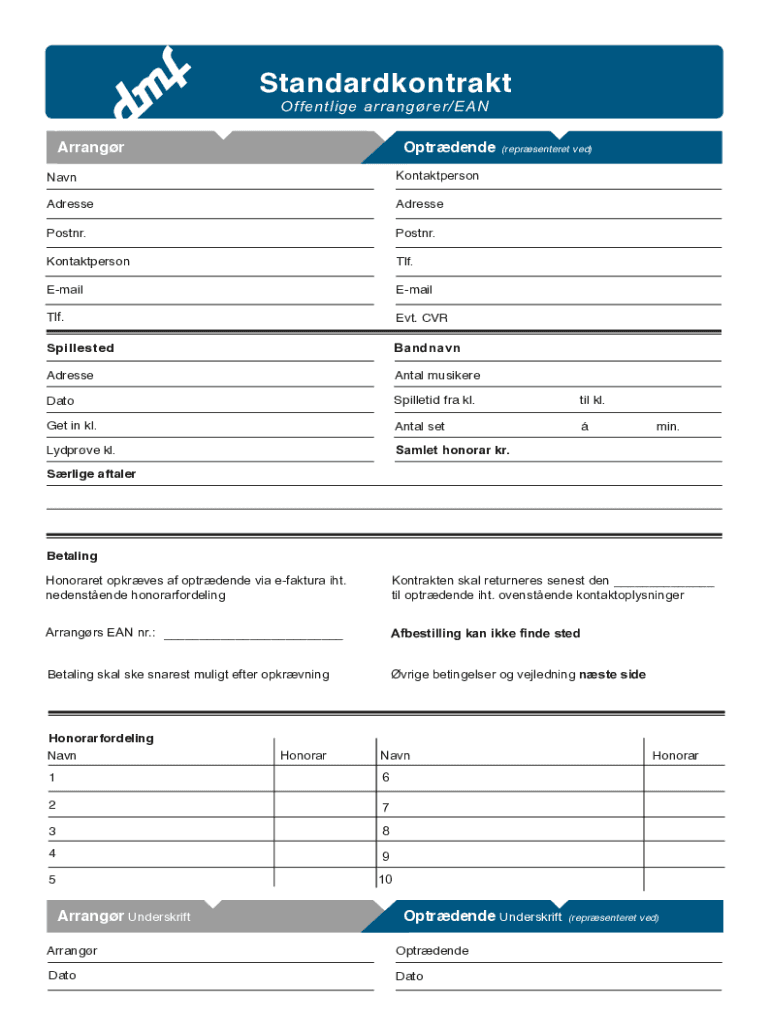
Til Kl 2022-2026


What is the DMF Kontrakt?
The DMF kontrakt is a legal document used primarily in business transactions to outline the terms and conditions agreed upon by two or more parties. It serves as a binding agreement that specifies the rights and obligations of each party involved. This contract is particularly relevant in industries where formal agreements are essential for ensuring compliance and protecting the interests of all parties. The DMF kontrakt typically includes details such as the scope of work, payment terms, duration of the agreement, and any confidentiality clauses.
Key Elements of the DMF Kontrakt
Understanding the key elements of a DMF kontrakt is crucial for both parties to ensure clarity and prevent disputes. Essential components include:
- Parties Involved: Clearly identify all parties entering the agreement.
- Scope of Work: Define the specific tasks or services to be performed.
- Payment Terms: Outline how and when payments will be made.
- Duration: Specify the length of the agreement and conditions for renewal or termination.
- Confidentiality: Include clauses that protect sensitive information shared during the agreement.
Steps to Complete the DMF Kontrakt
Completing a DMF kontrakt involves several important steps to ensure that the document is legally binding and accurately reflects the agreement between the parties. Follow these steps:
- Draft the Contract: Begin by drafting the contract, incorporating all necessary elements.
- Review the Terms: Both parties should review the terms to ensure mutual understanding and agreement.
- Make Revisions: Address any concerns or changes suggested by either party before finalizing the document.
- Sign the Contract: Once both parties agree on the terms, sign the contract to make it legally binding.
- Distribute Copies: Provide each party with a signed copy for their records.
Legal Use of the DMF Kontrakt
The DMF kontrakt is legally recognized in the United States, provided it meets specific legal requirements. For the contract to be enforceable, it must include clear terms, be signed by all parties, and be executed voluntarily without coercion. It is advisable for parties to consult legal professionals when drafting or entering into a DMF kontrakt to ensure compliance with applicable laws and regulations.
Examples of Using the DMF Kontrakt
DMF kontrakts can be utilized in various scenarios, including:
- Service Agreements: Contracts between service providers and clients outlining the terms of service delivery.
- Partnership Agreements: Documents that define the relationship and responsibilities of business partners.
- Sales Contracts: Agreements detailing the sale of goods or services between a seller and buyer.
Eligibility Criteria
Eligibility to enter into a DMF kontrakt generally requires that all parties are legally capable of forming a contract. This means they must be of legal age, mentally competent, and not under duress. Additionally, the subject matter of the contract must be legal and not against public policy. Understanding these criteria helps ensure that the contract is valid and enforceable.
Quick guide on how to complete til kl
Effortlessly Prepare Til Kl on Any Device
Digital document management has gained traction among businesses and individuals. It serves as an ideal environmentally friendly alternative to traditional printed and signed documents, allowing you to access the necessary form and securely store it online. airSlate SignNow equips you with all the resources needed to create, modify, and eSign your documents swiftly without delays. Manage Til Kl on any device with airSlate SignNow's Android or iOS applications and enhance any document-oriented process today.
How to Alter and eSign Til Kl with Ease
- Find Til Kl and click on Get Form to begin.
- Utilize the tools we offer to complete your document.
- Emphasize relevant sections of the documents or obscure sensitive details with tools that airSlate SignNow provides specifically for this purpose.
- Create your signature using the Sign feature, which takes mere seconds and carries the same legal significance as a traditional wet ink signature.
- Check all details and click on the Done button to save your changes.
- Choose how you want to send your form, via email, text message (SMS), invitation link, or download it to your computer.
Say goodbye to lost or misplaced documents, cumbersome form navigation, or errors that require printing new document copies. airSlate SignNow meets all your document management needs in just a few clicks from any device of your preference. Edit and eSign Til Kl and ensure excellent communication at any stage of your form preparation process with airSlate SignNow.
Create this form in 5 minutes or less
Find and fill out the correct til kl
Create this form in 5 minutes!
How to create an eSignature for the til kl
How to create an electronic signature for a PDF online
How to create an electronic signature for a PDF in Google Chrome
How to create an e-signature for signing PDFs in Gmail
How to create an e-signature right from your smartphone
How to create an e-signature for a PDF on iOS
How to create an e-signature for a PDF on Android
People also ask
-
What is a dmf kontrakt and how does it work?
A dmf kontrakt is a type of contract that is essential for establishing mutual agreements between parties. With airSlate SignNow, generating and managing your dmf kontrakt becomes effortless, enabling you to send, sign, and store documents securely online.
-
How does airSlate SignNow simplify the process of creating a dmf kontrakt?
airSlate SignNow offers intuitive templates and a user-friendly interface that simplifies the creation of a dmf kontrakt. You can customize existing templates or create new ones from scratch, ensuring that your contracts meet your specific business needs.
-
Is airSlate SignNow cost-effective for managing dmf kontrakt?
Yes, airSlate SignNow provides a cost-effective solution for managing your dmf kontrakt. Our flexible pricing plans cater to businesses of all sizes, allowing you to choose a plan that fits your budget while accessing powerful eSigning features.
-
What security measures are in place for dmf kontrakt with airSlate SignNow?
Security is a top priority at airSlate SignNow. When you create or send a dmf kontrakt, your documents are secured with encryption, and various authentication methods ensure that only authorized users can access sensitive information.
-
Can I integrate airSlate SignNow with other applications for managing dmf kontrakt?
Absolutely! airSlate SignNow offers seamless integrations with popular business applications such as Google Workspace, Salesforce, and more, enabling you to streamline your workflow when managing dmf kontrakt and other important documents.
-
What are the key benefits of using airSlate SignNow for a dmf kontrakt?
Using airSlate SignNow for your dmf kontrakt allows for faster signing processes, improved collaboration, and reduced paper usage. These benefits lead to enhanced efficiency and can help your business save time and resources.
-
How do I track the status of a dmf kontrakt sent via airSlate SignNow?
airSlate SignNow provides an easy-to-use dashboard where you can track the status of your dmf kontrakt in real-time. You receive notifications when the document is viewed, signed, or completed, keeping you updated throughout the process.
Get more for Til Kl
- Review of simple future tense englishforeveryone form
- Fha va financing addendum to purchase agreement form
- Relationship assessment tool form
- W 011 form wt 11 nonresident entertainer withholding report fill in 766387207
- Student housing questionnaire for mckinney vento eligibility form
- Data sharing education agreement template form
- Data sharing research agreement template form
- Commercial pressure wash contract template form
Find out other Til Kl
- Sign Iowa Doctors LLC Operating Agreement Online
- Sign Illinois Doctors Affidavit Of Heirship Secure
- Sign Maryland Doctors Quitclaim Deed Later
- How Can I Sign Maryland Doctors Quitclaim Deed
- Can I Sign Missouri Doctors Last Will And Testament
- Sign New Mexico Doctors Living Will Free
- Sign New York Doctors Executive Summary Template Mobile
- Sign New York Doctors Residential Lease Agreement Safe
- Sign New York Doctors Executive Summary Template Fast
- How Can I Sign New York Doctors Residential Lease Agreement
- Sign New York Doctors Purchase Order Template Online
- Can I Sign Oklahoma Doctors LLC Operating Agreement
- Sign South Dakota Doctors LLC Operating Agreement Safe
- Sign Texas Doctors Moving Checklist Now
- Sign Texas Doctors Residential Lease Agreement Fast
- Sign Texas Doctors Emergency Contact Form Free
- Sign Utah Doctors Lease Agreement Form Mobile
- Sign Virginia Doctors Contract Safe
- Sign West Virginia Doctors Rental Lease Agreement Free
- Sign Alabama Education Quitclaim Deed Online