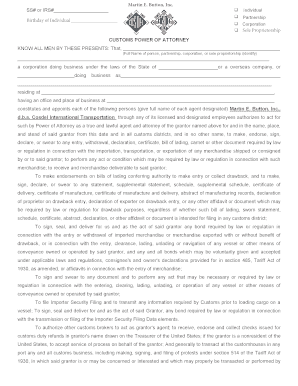
Download POA Form Cosdel


What is the Download POA Form Cosdel
The Download POA Form Cosdel is a legal document that grants a designated individual the authority to act on behalf of another person in specific matters. This form is often used in situations where someone cannot be present to sign documents or make decisions, such as in real estate transactions, financial dealings, or legal matters. By completing this form, the principal empowers the agent to make decisions and sign documents as needed, ensuring that their interests are represented even in their absence.
How to use the Download POA Form Cosdel
Using the Download POA Form Cosdel involves several straightforward steps. First, the principal must download the form from a reliable source. Next, the principal fills out the necessary information, including their name, the name of the agent, and the specific powers being granted. Once completed, both the principal and the agent should sign the document, and it may need to be notarized depending on state requirements. Finally, the completed form should be kept in a secure location, and copies should be provided to all relevant parties.
Steps to complete the Download POA Form Cosdel
Completing the Download POA Form Cosdel requires careful attention to detail. Follow these steps:
- Download the form from a trusted source.
- Provide the principal's full name and contact information.
- Enter the agent's name and contact information.
- Specify the powers granted to the agent, such as financial or legal authority.
- Include any limitations or conditions if applicable.
- Sign and date the form in the designated areas.
- Have the document notarized if required by state law.
Legal use of the Download POA Form Cosdel
The legal use of the Download POA Form Cosdel is crucial for ensuring that the agent acts within the scope of authority granted by the principal. This form is recognized in various legal contexts, including property transactions, healthcare decisions, and financial matters. It is important for both the principal and the agent to understand the implications of the powers granted, as the agent will have the ability to make significant decisions on behalf of the principal.
Key elements of the Download POA Form Cosdel
Key elements of the Download POA Form Cosdel include:
- The full names and addresses of both the principal and the agent.
- A clear description of the powers being granted.
- Any limitations or specific conditions attached to the authority.
- The signatures of both parties, confirming their agreement.
- The date of signing and, if applicable, notarization details.
Who Issues the Form
The Download POA Form Cosdel is typically not issued by a specific agency but is instead a customizable document that can be created using templates available online. Many legal service providers and law firms offer templates that comply with state laws. It is essential for users to ensure that the form they are using meets the legal requirements of their specific state to ensure its validity.
Quick guide on how to complete download poa form cosdel
Complete Download POA Form Cosdel effortlessly on any device
Online document administration has gained traction with businesses and individuals alike. It serves as an excellent eco-conscious alternative to conventional printed and signed documents, allowing you to obtain the necessary form and securely store it online. airSlate SignNow equips you with all the resources needed to create, modify, and eSign your documents swiftly without any delays. Manage Download POA Form Cosdel on any device with airSlate SignNow's Android or iOS applications and simplify any document-related task today.
The simplest method to modify and eSign Download POA Form Cosdel without hassle
- Locate Download POA Form Cosdel and click on Get Form to commence.
- Use the tools we offer to complete your document.
- Emphasize pertinent sections of your documents or obscure sensitive information with tools that airSlate SignNow provides specifically for this purpose.
- Create your signature using the Sign tool, which takes mere seconds and carries the same legal validity as a conventional ink signature.
- Review all the details and click the Done button to save your changes.
- Choose how you wish to deliver your form, whether by email, SMS, invitation link, or download it to your computer.
Eliminate concerns about lost or misplaced files, tedious form searching, or errors that necessitate printing new document copies. airSlate SignNow meets all your document management needs in just a few clicks from any device of your choice. Edit and eSign Download POA Form Cosdel while ensuring exceptional communication at every stage of the form preparation process with airSlate SignNow.
Create this form in 5 minutes or less
Create this form in 5 minutes!
How to create an eSignature for the download poa form cosdel
How to create an electronic signature for a PDF online
How to create an electronic signature for a PDF in Google Chrome
How to create an e-signature for signing PDFs in Gmail
How to create an e-signature right from your smartphone
How to create an e-signature for a PDF on iOS
How to create an e-signature for a PDF on Android
People also ask
-
What is the POA Form Cosdel?
The POA Form Cosdel is a Power of Attorney document that allows you to authorize another individual or entity to manage specific actions on your behalf. It's essential for transactions that require professional representation. You can easily Download POA Form Cosdel through our platform to ensure you have the proper legal documentation.
-
How can I Download POA Form Cosdel?
To Download POA Form Cosdel, simply visit the airSlate SignNow landing page, where you can access the form. Our user-friendly interface allows you to download the document quickly and efficiently. Follow the prompts to complete the process seamlessly.
-
Is there a fee to Download POA Form Cosdel?
The cost to Download POA Form Cosdel may vary based on the features you're using with our platform. airSlate SignNow offers a range of pricing plans that cater to different business needs, including free trials for new users. Check our pricing page for detailed information on fees and subscriptions.
-
What are the benefits of using airSlate SignNow for the POA Form Cosdel?
Using airSlate SignNow to Download POA Form Cosdel provides numerous benefits, such as easy eSigning, secure document storage, and the ability to manage your documents from anywhere. Our platform simplifies the entire process, making it efficient and hassle-free. Experience a seamless workflow with our solution.
-
Can I customize the POA Form Cosdel after downloading?
Yes, once you Download POA Form Cosdel from airSlate SignNow, you have the flexibility to customize it according to your requirements. Our platform allows for easy modifications to the document, ensuring that it fits your specific needs perfectly. Enjoy a tailored experience with our user-friendly editing tools.
-
Does airSlate SignNow integrate with other software for managing POA forms?
Absolutely! airSlate SignNow offers extensive integrations with various software and applications which can enhance your experience in managing the POA Form Cosdel. Explore our integrations section to connect with tools you already use and streamline your document management process.
-
Is it safe to Download POA Form Cosdel through airSlate SignNow?
Yes, safety is a priority at airSlate SignNow. When you Download POA Form Cosdel, you can rest assured your data is encrypted and securely stored. Our platform complies with industry standards to protect your personal and professional information throughout the process.
Get more for Download POA Form Cosdel
- Please fill in all necessary information in the spaces provided
- Eo egbochuku assessment of the quality of guidance form
- Trillium medicaid pharmacy pa request form 11 07 final docx
- Tennis federation form
- Identogo lansing form
- Trust advisory form 338943265
- Use for 4th quarter only jurisdiction alabam form
- Debt assignment agreement template form
Find out other Download POA Form Cosdel
- eSignature Mississippi Government Limited Power Of Attorney Myself
- Can I eSignature South Dakota Doctors Lease Agreement Form
- eSignature New Hampshire Government Bill Of Lading Fast
- eSignature Illinois Finance & Tax Accounting Purchase Order Template Myself
- eSignature North Dakota Government Quitclaim Deed Free
- eSignature Kansas Finance & Tax Accounting Business Letter Template Free
- eSignature Washington Government Arbitration Agreement Simple
- Can I eSignature Massachusetts Finance & Tax Accounting Business Plan Template
- Help Me With eSignature Massachusetts Finance & Tax Accounting Work Order
- eSignature Delaware Healthcare / Medical NDA Secure
- eSignature Florida Healthcare / Medical Rental Lease Agreement Safe
- eSignature Nebraska Finance & Tax Accounting Business Letter Template Online
- Help Me With eSignature Indiana Healthcare / Medical Notice To Quit
- eSignature New Jersey Healthcare / Medical Credit Memo Myself
- eSignature North Dakota Healthcare / Medical Medical History Simple
- Help Me With eSignature Arkansas High Tech Arbitration Agreement
- eSignature Ohio Healthcare / Medical Operating Agreement Simple
- eSignature Oregon Healthcare / Medical Limited Power Of Attorney Computer
- eSignature Pennsylvania Healthcare / Medical Warranty Deed Computer
- eSignature Texas Healthcare / Medical Bill Of Lading Simple