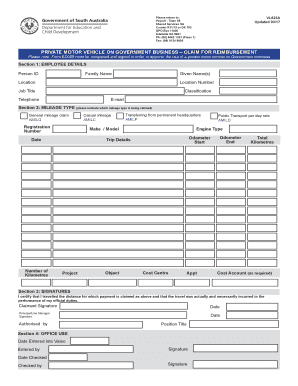
VL623A Private Motor Vehicle on Government Business Claim for Form


What is the VL623A Private Motor Vehicle On Government Business Claim For
The VL623A Private Motor Vehicle On Government Business Claim For is a specific form used by government employees to claim reimbursement for expenses incurred while using their personal vehicles for official government business. This form is crucial for ensuring that employees are compensated fairly for travel costs associated with their job duties. It typically includes sections for detailing the purpose of the trip, the mileage traveled, and any additional expenses that may be eligible for reimbursement.
How to use the VL623A Private Motor Vehicle On Government Business Claim For
Using the VL623A form involves several important steps to ensure proper completion and submission. First, gather all necessary information, including the dates of travel, destination, and the purpose of the trip. Next, accurately calculate the total mileage driven using a reliable method, such as a mapping service. Fill out the form with this information, ensuring all required fields are completed. Finally, review the form for accuracy before submitting it to the appropriate government department for processing.
Steps to complete the VL623A Private Motor Vehicle On Government Business Claim For
Completing the VL623A form requires careful attention to detail. Follow these steps:
- Gather necessary documentation, such as travel itineraries and receipts for any related expenses.
- Fill in your personal information, including your name, position, and department.
- Document the trip details, including the date, destination, and purpose of the travel.
- Calculate the total mileage driven and enter it in the designated section.
- Attach any supporting documents, such as receipts for fuel or tolls.
- Review the entire form for accuracy before submission.
Legal use of the VL623A Private Motor Vehicle On Government Business Claim For
The VL623A form is legally binding when completed correctly and submitted according to government regulations. It must adhere to specific guidelines established by the relevant government agency to ensure compliance with reimbursement policies. Proper use of this form helps protect both the employee and the agency by providing a clear record of travel expenses and justifications for reimbursement requests.
Key elements of the VL623A Private Motor Vehicle On Government Business Claim For
Key elements of the VL623A form include:
- Personal Information: Name, position, and department of the employee.
- Travel Details: Dates, destinations, and purposes of the trips.
- Mileage Calculation: Accurate recording of miles driven for reimbursement.
- Expense Documentation: Any receipts or additional costs incurred during the trip.
Required Documents
When submitting the VL623A form, certain documents may be required to support the claim. These typically include:
- Receipts for fuel purchases, tolls, or parking fees.
- Travel itineraries or schedules that outline the purpose of the trip.
- Any additional documentation that may be requested by the government agency.
Quick guide on how to complete vl623a private motor vehicle on government business claim for
Effortlessly Prepare VL623A Private Motor Vehicle On Government Business Claim For on Any Device
Managing documents online has become increasingly popular among companies and individuals. It serves as an ideal environmentally friendly alternative to conventional printed and signed documents, allowing you to access the required form and securely store it online. airSlate SignNow provides you with all the tools necessary to create, modify, and eSign your documents quickly and efficiently. Handle VL623A Private Motor Vehicle On Government Business Claim For on any device using the airSlate SignNow Android or iOS applications and streamline any document-related tasks today.
The simplest way to modify and eSign VL623A Private Motor Vehicle On Government Business Claim For with ease
- Locate VL623A Private Motor Vehicle On Government Business Claim For and click on Get Form to begin.
- Utilize the tools we provide to complete your document.
- Emphasize important sections of the documents or redact sensitive information with tools specifically offered by airSlate SignNow for that reason.
- Create your signature using the Sign feature, which takes only seconds and carries the same legal validity as a traditional handwritten signature.
- Review the details and click on the Done button to save your changes.
- Select how you want to deliver your form, whether by email, SMS, or invitation link, or download it to your computer.
No more worrying about lost or misplaced files, tedious form searches, or errors that require reprinting new document copies. airSlate SignNow meets your document management needs with just a few clicks from any device of your choice. Modify and eSign VL623A Private Motor Vehicle On Government Business Claim For and ensure excellent communication at every stage of the form preparation process with airSlate SignNow.
Create this form in 5 minutes or less
Create this form in 5 minutes!
How to create an eSignature for the vl623a private motor vehicle on government business claim for
How to create an electronic signature for a PDF online
How to create an electronic signature for a PDF in Google Chrome
How to create an e-signature for signing PDFs in Gmail
How to create an e-signature right from your smartphone
How to create an e-signature for a PDF on iOS
How to create an e-signature for a PDF on Android
People also ask
-
What is the VL623A Private Motor Vehicle On Government Business Claim For?
The VL623A Private Motor Vehicle On Government Business Claim For is a form that allows government employees to claim expenses for using a personal vehicle for work-related purposes. This claim ensures that employees are reimbursed for costs incurred during official travel, making it essential for those involved in government business.
-
How do I complete the VL623A Private Motor Vehicle On Government Business Claim For form?
To complete the VL623A Private Motor Vehicle On Government Business Claim For form, begin by accurately filling out details such as your name, vehicle information, and the purpose of your travel. Include dates, distances traveled, and any relevant receipts for tolls or parking. Providing clear and thorough documentation will expedite the reimbursement process.
-
Is there a fee for submitting the VL623A Private Motor Vehicle On Government Business Claim For?
There is typically no fee for submitting the VL623A Private Motor Vehicle On Government Business Claim For form; however, it’s essential to check with your agency for any specific instructions or guidelines that may apply. Submitting this claim can help you recover expenses from travel undertaken on behalf of the government.
-
What are the benefits of using airSlate SignNow for VL623A Private Motor Vehicle On Government Business Claim For?
Using airSlate SignNow to process your VL623A Private Motor Vehicle On Government Business Claim For offers a seamless, secure, and efficient way to eSign your documents. This platform simplifies the signing process, allowing for quicker processing times and ensuring that all your claims are documented correctly.
-
Can I integrate airSlate SignNow with my existing tools for managing VL623A claims?
Yes, airSlate SignNow can be integrated with various applications to manage VL623A Private Motor Vehicle On Government Business Claim For processes effectively. With compatible integrations, you can streamline documentation, automate workflows, and enhance collaboration across your teams.
-
What features of airSlate SignNow can help with my VL623A claims?
airSlate SignNow offers features such as customizable templates, automated workflows, and secure document storage that are beneficial for handling VL623A Private Motor Vehicle On Government Business Claim For. These features not only boost efficiency but also ensure compliance and accuracy in your submissions.
-
How long does it take to process the VL623A Private Motor Vehicle On Government Business Claim For?
The processing time for the VL623A Private Motor Vehicle On Government Business Claim For can vary based on the agency’s procedures and the completeness of your form. However, using airSlate SignNow helps expedite this process by providing instant eSigning capabilities and secure document sharing.
Get more for VL623A Private Motor Vehicle On Government Business Claim For
- Example of parents affdavit applying children basaries form
- Opwdd self direction budget template form
- Fax number for basic individual application for temporary street fair vendor form
- Pdf ph226 notice of resignation of supervising pharmacist form
- Employer statement form
- Hold harmless form ny
- Rs6355 form
- New york state department of taxation and finance it 2104 form
Find out other VL623A Private Motor Vehicle On Government Business Claim For
- eSign Colorado Education Promissory Note Template Easy
- eSign North Dakota Doctors Affidavit Of Heirship Now
- eSign Oklahoma Doctors Arbitration Agreement Online
- eSign Oklahoma Doctors Forbearance Agreement Online
- eSign Oregon Doctors LLC Operating Agreement Mobile
- eSign Hawaii Education Claim Myself
- eSign Hawaii Education Claim Simple
- eSign Hawaii Education Contract Simple
- eSign Hawaii Education NDA Later
- How To eSign Hawaii Education NDA
- How Do I eSign Hawaii Education NDA
- eSign Hawaii Education Arbitration Agreement Fast
- eSign Minnesota Construction Purchase Order Template Safe
- Can I eSign South Dakota Doctors Contract
- eSign Mississippi Construction Rental Application Mobile
- How To eSign Missouri Construction Contract
- eSign Missouri Construction Rental Lease Agreement Easy
- How To eSign Washington Doctors Confidentiality Agreement
- Help Me With eSign Kansas Education LLC Operating Agreement
- Help Me With eSign West Virginia Doctors Lease Agreement Template