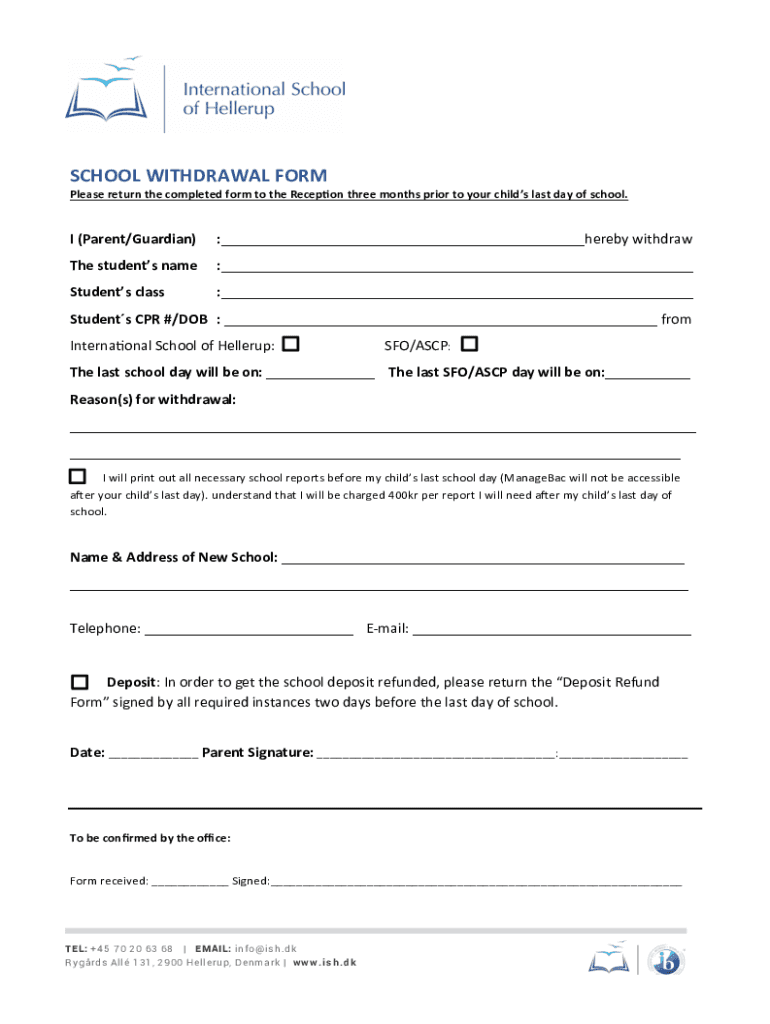
School Withdrawal Form26 10 DOCX


Understanding the School Withdrawal Form
The school withdrawal form is a crucial document used by parents or guardians to officially notify a school that a student will be leaving. This form serves several purposes, including ensuring that the school updates its records, allows for the transfer of student records to another institution, and helps maintain accurate attendance data. It is essential for parents to understand the implications of withdrawing a student, as it may affect academic progress and eligibility for certain programs.
Steps to Complete the School Withdrawal Form
Filling out the school withdrawal form involves several straightforward steps:
- Gather necessary information: Collect details such as the student's full name, date of birth, and the reason for withdrawal.
- Complete the form: Fill in all required fields accurately. This may include the last date of attendance and the new school the student will be attending.
- Review the form: Ensure all information is correct and that there are no missing sections.
- Obtain signatures: Depending on the school’s requirements, both parents or guardians may need to sign the form.
- Submit the form: Follow the school’s instructions for submission, whether online, by mail, or in person.
Key Elements of the School Withdrawal Form
When completing a school withdrawal form, certain key elements must be included to ensure it is valid:
- Student Information: Full name, date of birth, and grade level.
- Withdrawal Reason: A brief explanation of why the student is leaving.
- Last Date of Attendance: The final day the student will be enrolled.
- New School Information: If applicable, details about the school the student will be transferring to.
- Parent/Guardian Signatures: Required signatures to authorize the withdrawal.
Legal Use of the School Withdrawal Form
The school withdrawal form is a legally binding document that serves as official notice to the school regarding a student's departure. It is essential for parents to understand that submitting this form may have legal implications, such as affecting the student’s educational record and future enrollment opportunities. Schools are required to maintain accurate records, and the withdrawal form helps fulfill this obligation.
State-Specific Rules for the School Withdrawal Form
Each state may have specific rules and regulations regarding the school withdrawal process. It is important for parents to familiarize themselves with their state’s requirements, which can include deadlines for submission, specific documentation needed, and any potential penalties for failing to properly withdraw a student. Checking with local educational authorities can provide clarity on these regulations.
Examples of Using the School Withdrawal Form
There are various scenarios in which a school withdrawal form may be necessary:
- Moving to a new district: Families relocating to a different area often need to withdraw their child from the current school.
- Transferring to a different school: Parents may choose to enroll their child in a different school for various reasons, including academic fit or personal preference.
- Homeschooling: Families opting for homeschooling must officially withdraw their child from the school system.
Quick guide on how to complete school withdrawal form26 10 docx
Prepare School Withdrawal Form26 10 docx seamlessly on any device
Online document administration has become increasingly favored by businesses and individuals alike. It serves as an ideal eco-friendly alternative to traditional printed and signed paperwork, allowing you to obtain the necessary forms and securely store them online. airSlate SignNow equips you with all the tools you need to create, modify, and electronically sign your documents swiftly without delays. Manage School Withdrawal Form26 10 docx on any device using airSlate SignNow's Android or iOS applications and streamline any document-centric process today.
The simplest way to edit and eSign School Withdrawal Form26 10 docx with ease
- Locate School Withdrawal Form26 10 docx and click Get Form to initiate the process.
- Utilize the tools we provide to complete your document.
- Emphasize important sections of your documents or obscure sensitive information with tools that airSlate SignNow offers specifically for that purpose.
- Create your eSignature using the Sign feature, which takes mere seconds and carries the same legal standing as a conventional handwritten signature.
- Review the information and then click on the Done button to save your modifications.
- Choose your preferred method of sending your form, whether by email, SMS, invitation link, or download it to your computer.
Eliminate the worry of lost or misplaced documents, tedious form searching, or mistakes that necessitate printing new document copies. airSlate SignNow meets all your document management needs in just a few clicks from any device you select. Modify and eSign School Withdrawal Form26 10 docx, ensuring outstanding communication at any stage of the form preparation process with airSlate SignNow.
Create this form in 5 minutes or less
Create this form in 5 minutes!
How to create an eSignature for the school withdrawal form26 10 docx
How to create an electronic signature for a PDF online
How to create an electronic signature for a PDF in Google Chrome
How to create an e-signature for signing PDFs in Gmail
How to create an e-signature right from your smartphone
How to create an e-signature for a PDF on iOS
How to create an e-signature for a PDF on Android
People also ask
-
What is a school withdrawal form sample?
A school withdrawal form sample is a template that outlines the necessary information and process for a student to officially withdraw from a school. It typically includes details such as the student's name, reason for withdrawal, and required signatures. Utilizing a school withdrawal form sample ensures that all necessary data is captured, streamlining the withdrawal process.
-
How can I create a school withdrawal form sample using airSlate SignNow?
You can easily create a school withdrawal form sample using airSlate SignNow's intuitive template builder. Simply select a pre-designed template or start from scratch, adding necessary fields and information specific to your institution. This user-friendly platform allows for customizations to ensure the template meets your school's requirements.
-
What features does airSlate SignNow offer for handling school withdrawal forms?
airSlate SignNow offers several features for managing school withdrawal forms, including eSignature capabilities, document storage, and customizable templates. These features help ensure that forms are completed accurately and securely, allowing for a smooth withdrawal process. Additionally, the integrations with popular tools further enhance document management efficiency.
-
Is there a cost associated with using airSlate SignNow for school withdrawal form samples?
Yes, airSlate SignNow offers various pricing plans that cater to different needs, including options for educational institutions. While some basic features are available for free, premium features for creating and managing a school withdrawal form sample may require a subscription. It's best to review the pricing plans to select one that fits your budget and requirements.
-
Can I integrate airSlate SignNow with other tools for my school withdrawal process?
Absolutely! airSlate SignNow integrates with many popular applications, making it a versatile choice for managing school withdrawal forms. You can connect it with tools like Google Drive, Salesforce, and more to streamline your document workflow. These integrations help ensure that all your processes are seamlessly connected, improving overall efficiency.
-
What are the benefits of using a digital school withdrawal form sample?
Using a digital school withdrawal form sample provides numerous benefits, including faster processing times and reduced paperwork. With airSlate SignNow, students and parents can complete and sign the form digitally from anywhere, eliminating the need for physical submissions. Additionally, you can easily track changes and ensure compliance with school policies.
-
How secure is the information submitted in school withdrawal form samples?
airSlate SignNow prioritizes security, employing advanced encryption and compliance protocols to protect the information in school withdrawal form samples. Your data is safeguarded against unauthorized access, ensuring that sensitive information remains confidential. You can trust that your school's withdrawal processes are handled with the utmost security and privacy.
Get more for School Withdrawal Form26 10 docx
- Modified barthel adl index measure of physical disability used widely to assess behaviour relating form
- Familienstandsbescheinigung form
- Alpha delta pi potential member form
- Iowacare online application form
- Form a2 application for alien certificate renewal
- Printable football registration form
- Itemizated fee worksheet michigan mutual inc form
- Rehabilitative therapies form
Find out other School Withdrawal Form26 10 docx
- Sign Colorado Police Memorandum Of Understanding Online
- How To Sign Connecticut Police Arbitration Agreement
- Sign Utah Real Estate Quitclaim Deed Safe
- Sign Utah Real Estate Notice To Quit Now
- Sign Hawaii Police LLC Operating Agreement Online
- How Do I Sign Hawaii Police LLC Operating Agreement
- Sign Hawaii Police Purchase Order Template Computer
- Sign West Virginia Real Estate Living Will Online
- How Can I Sign West Virginia Real Estate Confidentiality Agreement
- Sign West Virginia Real Estate Quitclaim Deed Computer
- Can I Sign West Virginia Real Estate Affidavit Of Heirship
- Sign West Virginia Real Estate Lease Agreement Template Online
- How To Sign Louisiana Police Lease Agreement
- Sign West Virginia Orthodontists Business Associate Agreement Simple
- How To Sign Wyoming Real Estate Operating Agreement
- Sign Massachusetts Police Quitclaim Deed Online
- Sign Police Word Missouri Computer
- Sign Missouri Police Resignation Letter Fast
- Sign Ohio Police Promissory Note Template Easy
- Sign Alabama Courts Affidavit Of Heirship Simple