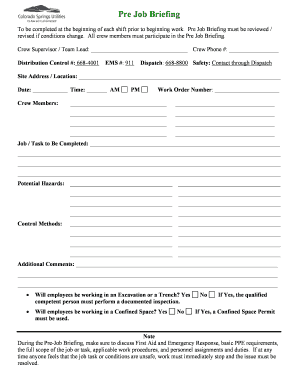
Pre Job Briefing New Construction Application Information Form Csu


Understanding the Pre Job Briefing New Construction Application Information Form
The Pre Job Briefing New Construction Application Information Form is a critical document used in the construction industry. It serves as a foundational tool for ensuring that all parties involved in a construction project are aligned on key aspects, such as safety protocols, project timelines, and specific job responsibilities. This form is essential for facilitating clear communication and minimizing risks during the construction process.
Steps to Complete the Pre Job Briefing New Construction Application Information Form
Completing the Pre Job Briefing New Construction Application Information Form involves several important steps:
- Gather necessary project details, including the scope of work, project location, and key personnel.
- Fill out the form with accurate information, ensuring that all fields are completed to avoid delays.
- Review the form for clarity and completeness, checking for any missing information or errors.
- Submit the form to the appropriate authority or project manager for approval.
Following these steps can help streamline the process and ensure that all relevant information is documented effectively.
Key Elements of the Pre Job Briefing New Construction Application Information Form
The key elements of the Pre Job Briefing New Construction Application Information Form include:
- Project Information: Details about the construction project, including its name, location, and description.
- Personnel Involved: A list of all individuals participating in the project, including their roles and responsibilities.
- Safety Protocols: Specific safety measures and procedures that must be followed throughout the project.
- Timeline: An outline of the project schedule, including key milestones and deadlines.
These elements are crucial for ensuring that everyone involved has a clear understanding of the project requirements and expectations.
Legal Use of the Pre Job Briefing New Construction Application Information Form
The legal use of the Pre Job Briefing New Construction Application Information Form is vital for compliance with industry regulations and safety standards. This form can serve as a legal document that outlines the agreed-upon terms and conditions between all parties involved. It is important to retain copies of this form for legal purposes, especially in the event of disputes or compliance audits.
Obtaining the Pre Job Briefing New Construction Application Information Form
To obtain the Pre Job Briefing New Construction Application Information Form, individuals or organizations can typically access it through the following channels:
- Official construction industry websites that provide downloadable forms.
- Local government or regulatory agency offices that oversee construction projects.
- Industry associations that may offer templates or guidance on completing the form.
Ensuring that you have the most current version of the form is essential for compliance and accuracy.
Examples of Using the Pre Job Briefing New Construction Application Information Form
Examples of using the Pre Job Briefing New Construction Application Information Form can illustrate its practical applications:
- A construction company preparing for a new residential building project may use the form to outline safety measures and project timelines.
- A contractor may fill out the form prior to starting work on a commercial site, ensuring all team members are briefed on their roles.
- In a public works project, the form can help coordinate efforts between various contractors and government agencies.
These examples highlight how the form can facilitate effective communication and planning in diverse construction scenarios.
Quick guide on how to complete pre job briefing new construction application information form csu
Effortlessly prepare Pre Job Briefing New Construction Application Information Form Csu on any device
Digital document management has become increasingly favored by companies and individuals alike. It offers an ideal environmentally friendly substitute to traditional printed and signed documents, as you can easily find the necessary form and securely store it online. airSlate SignNow provides all the tools you need to create, edit, and electronically sign your documents swiftly without delays. Manage Pre Job Briefing New Construction Application Information Form Csu on any device using airSlate SignNow's Android or iOS applications and enhance any document-based process today.
How to edit and eSign Pre Job Briefing New Construction Application Information Form Csu with ease
- Obtain Pre Job Briefing New Construction Application Information Form Csu and then click Get Form to begin.
- Utilize the tools we offer to fill out your form.
- Highlight important sections of your documents or conceal sensitive data with tools that airSlate SignNow specifically provides for that purpose.
- Create your electronic signature using the Sign tool, which takes seconds and holds the same legal validity as a conventional wet ink signature.
- Review the information and then click on the Done button to save your changes.
- Choose your preferred method of delivering your form—by email, SMS, or invitation link, or download it to your computer.
No more worrying about lost or misplaced documents, tedious form searching, or errors necessitating the printing of new copies. airSlate SignNow manages your document management needs in just a few clicks from any device you prefer. Edit and eSign Pre Job Briefing New Construction Application Information Form Csu and ensure outstanding communication at any stage of the form preparation process with airSlate SignNow.
Create this form in 5 minutes or less
Create this form in 5 minutes!
How to create an eSignature for the pre job briefing new construction application information form csu
How to create an electronic signature for a PDF online
How to create an electronic signature for a PDF in Google Chrome
How to create an e-signature for signing PDFs in Gmail
How to create an e-signature right from your smartphone
How to create an e-signature for a PDF on iOS
How to create an e-signature for a PDF on Android
People also ask
-
What is a job briefing template and how can it benefit my team?
A job briefing template is a structured document that outlines the critical information needed for a specific task or project. It helps ensure that all team members are aligned on objectives, roles, and procedures, thereby increasing productivity and reducing misunderstandings. By using a job briefing template, your team can streamline communication and enhance collaboration.
-
How can I create a job briefing template using airSlate SignNow?
Creating a job briefing template with airSlate SignNow is straightforward. You can start by utilizing our customizable document templates to tailor the briefing according to your project's specifics. Simply fill in the necessary details and save the template for future use, ensuring efficiency in your workflows.
-
Is the job briefing template feature included in the pricing plans?
Yes, the job briefing template feature is included in all pricing plans offered by airSlate SignNow. This ensures that every user, regardless of their plan, has access to powerful tools for creating and managing job briefing templates. Our flexible pricing structures cater to businesses of all sizes.
-
Can I share a job briefing template with my team members?
Absolutely! AirSlate SignNow allows you to easily share job briefing templates with your team members. You can send the templates via email or share a link directly within your team collaboration tools, ensuring that everyone has access to the latest updates and information.
-
What are the key features of an effective job briefing template?
An effective job briefing template typically includes sections for the project overview, objectives, roles, timelines, and resources needed. The clarity and detail in each section can signNowly enhance team understanding and engagement. Utilizing airSlate SignNow, you can customize these sections to fit your specific project needs.
-
How can job briefing templates improve project management?
Job briefing templates streamline project management by providing a clear reference point for all team members. They reduce the chances of miscommunication and ensure everyone is on the same page regarding project expectations. This leads to more efficient workflows and better project outcomes.
-
What integrations does airSlate SignNow support for using job briefing templates?
AirSlate SignNow supports integrations with various tools, including project management and communication platforms. This allows you to incorporate job briefing templates into your existing workflows seamlessly, enhancing data consistency and collaboration across your team.
Get more for Pre Job Briefing New Construction Application Information Form Csu
- Please read before your start what is va form 10 10ezr
- Va form 28 0800 vocational readiness ampamp employment vrampampe program orientation
- Champva school enrollment certification letter a combined letterform that confirms school enrollment so the student can remain
- Fillable online 3300 award nominee background form fax
- Sc 103 fictitious business name form
- Statutory declaration individuals sdr 030 statutory declaration organisations sdr 030 form
- Petition for protectiveredistrict court ofcounty form
- Instructions for florida supreme court approved family law form 12 970 c waiver of service of process and consent for temporary
Find out other Pre Job Briefing New Construction Application Information Form Csu
- Can I Sign Kentucky Performance Contract
- How Do I Sign Florida Investment Contract
- Sign Colorado General Power of Attorney Template Simple
- How Do I Sign Florida General Power of Attorney Template
- Sign South Dakota Sponsorship Proposal Template Safe
- Sign West Virginia Sponsorship Proposal Template Free
- Sign Tennessee Investment Contract Safe
- Sign Maryland Consulting Agreement Template Fast
- Sign California Distributor Agreement Template Myself
- How Do I Sign Louisiana Startup Business Plan Template
- Can I Sign Nevada Startup Business Plan Template
- Sign Rhode Island Startup Business Plan Template Now
- How Can I Sign Connecticut Business Letter Template
- Sign Georgia Business Letter Template Easy
- Sign Massachusetts Business Letter Template Fast
- Can I Sign Virginia Business Letter Template
- Can I Sign Ohio Startup Costs Budget Worksheet
- How Do I Sign Maryland 12 Month Sales Forecast
- How Do I Sign Maine Profit and Loss Statement
- How To Sign Wisconsin Operational Budget Template