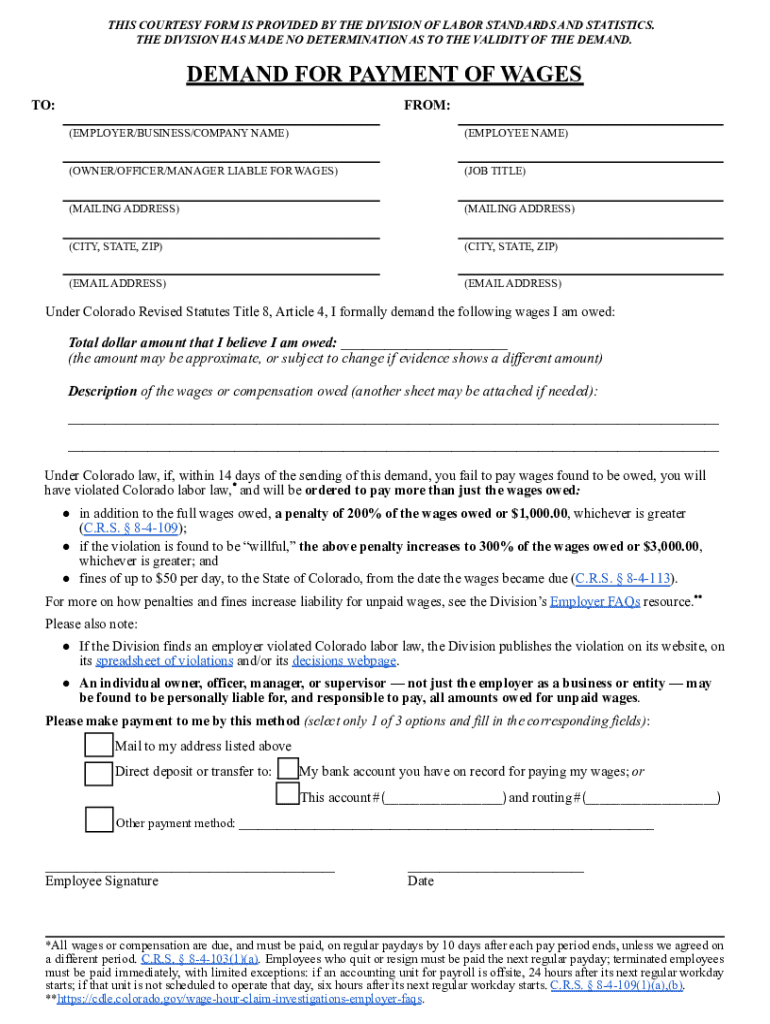
Unpaid Wage Claim Form Industrial Commission of Arizona 2022-2026


Understanding the Demand for Payment of Wages in Colorado
The demand for payment of wages in Colorado is a formal request made by an employee to their employer, seeking unpaid wages. This process is crucial for ensuring that workers receive the compensation they are owed for their labor. In Colorado, employees can initiate this demand when they have not received their wages on time or in full, as stipulated by their employment agreement or state law.
Key Elements of a Demand Letter for Unpaid Wages
A well-crafted demand letter for unpaid wages should include several essential elements:
- Employee Information: The letter should clearly state the employee’s name, address, and contact information.
- Employer Information: Include the employer’s name and address to ensure it reaches the correct party.
- Details of the Claim: Specify the amount of unpaid wages, the pay period in question, and any relevant employment details.
- Legal Basis: Reference applicable state laws that support the claim for unpaid wages.
- Request for Payment: Clearly state the demand for payment and provide a reasonable deadline for the employer to respond.
Steps to File a Demand for Payment of Wages in Colorado
Filing a demand for payment of wages involves several key steps:
- Draft the Demand Letter: Use clear and concise language to articulate your claim.
- Send the Letter: Deliver the letter to your employer via certified mail or another method that provides proof of delivery.
- Wait for a Response: Allow a reasonable amount of time for the employer to respond to your demand.
- Consider Further Action: If the employer does not respond or refuses to pay, you may need to explore legal options, such as filing a complaint with the Colorado Department of Labor and Employment.
Legal Considerations for Unpaid Wages in Colorado
Understanding the legal framework surrounding unpaid wages in Colorado is essential for both employees and employers. Colorado law mandates that employers must pay employees for all hours worked, including overtime, and failure to do so can result in penalties. Employees have the right to file a complaint if they believe their wages have been unlawfully withheld. It is advisable to consult with a legal professional to understand your rights and options thoroughly.
Common Scenarios for Filing a Demand for Payment
Various situations may lead to the need for a demand for payment of wages. Common scenarios include:
- Delayed Payment: When an employer fails to pay wages on the scheduled payday.
- Unpaid Overtime: When employees work beyond their regular hours without receiving the appropriate overtime pay.
- Termination Issues: When an employee is terminated and does not receive their final paycheck as required by law.
Required Documents for Filing a Demand for Payment
When preparing to file a demand for payment of wages, it is important to gather relevant documents, including:
- Pay Stubs: Copies of recent pay stubs to show what has been paid and what is owed.
- Employment Contract: The original employment agreement outlining wage terms.
- Correspondence: Any emails or messages exchanged with the employer regarding unpaid wages.
Quick guide on how to complete unpaid wage claim form industrial commission of arizona
Effortlessly Prepare Unpaid Wage Claim Form Industrial Commission Of Arizona on Any Device
Digital document management has gained traction among businesses and individuals alike. It offers a superb eco-friendly substitute for traditional printed and signed documents, as you can easily locate the necessary form and securely store it online. airSlate SignNow equips you with all the resources required to create, modify, and electronically sign your documents swiftly without holdups. Manage Unpaid Wage Claim Form Industrial Commission Of Arizona on any device with airSlate SignNow's Android or iOS applications and simplify any document-related process today.
How to Modify and Electronically Sign Unpaid Wage Claim Form Industrial Commission Of Arizona with Ease
- Locate Unpaid Wage Claim Form Industrial Commission Of Arizona and click on Get Form to commence.
- Utilize the tools we offer to complete your document.
- Emphasize key sections of the documents or redact sensitive information with tools specifically provided by airSlate SignNow for this purpose.
- Generate your eSignature using the Sign tool, which takes mere seconds and possesses the same legal validity as a conventional wet ink signature.
- Verify the information and click on the Done button to save your changes.
- Select your preferred method to send your form, via email, SMS, invite link, or download it to your computer.
Eliminate the hassle of lost or misfiled documents, tedious form searching, or mistakes that necessitate printing new copies. airSlate SignNow addresses all your document management needs in just a few clicks from a device of your choice. Modify and electronically sign Unpaid Wage Claim Form Industrial Commission Of Arizona to maintain exceptional communication throughout the entire form preparation process with airSlate SignNow.
Create this form in 5 minutes or less
Find and fill out the correct unpaid wage claim form industrial commission of arizona
Create this form in 5 minutes!
How to create an eSignature for the unpaid wage claim form industrial commission of arizona
How to create an electronic signature for a PDF online
How to create an electronic signature for a PDF in Google Chrome
How to create an e-signature for signing PDFs in Gmail
How to create an e-signature right from your smartphone
How to create an e-signature for a PDF on iOS
How to create an e-signature for a PDF on Android
People also ask
-
What is a demand for payment of wages in Colorado?
A demand for payment of wages in Colorado is a formal request made by an employee to their employer to receive unpaid wages. This process is governed by Colorado labor laws, which require employers to respond appropriately. Understanding this can help businesses comply with legal requirements regarding employee compensation.
-
How can airSlate SignNow assist with demands for payment of wages in Colorado?
airSlate SignNow provides a streamlined solution for businesses to create, send, and eSign documents related to demands for payment of wages in Colorado. By using our platform, employers can ensure that all wage demands are handled promptly and effectively, increasing transparency and compliance with state laws.
-
Is airSlate SignNow a cost-effective solution for managing wage demands?
Yes, airSlate SignNow offers a cost-effective solution for managing wage demands and other document workflows. Our flexible pricing plans cater to businesses of all sizes, ensuring you get the best value while efficiently handling demands for payment of wages in Colorado.
-
What features does airSlate SignNow offer for wage demand documentation?
airSlate SignNow includes various features such as customizable templates, secure eSignature capabilities, and document tracking. These features simplify the process of managing demands for payment of wages in Colorado, ensuring that both employers and employees have a clear understanding of the documentation requirements.
-
Can airSlate SignNow help with compliance related to wage demands in Colorado?
Absolutely! airSlate SignNow is designed to help businesses maintain compliance with Colorado's wage and labor laws. By utilizing our platform to handle demands for payment of wages in Colorado, businesses can reduce the risk of disputes and ensure legal adherence.
-
Does airSlate SignNow offer integrations with other payroll systems?
Yes, airSlate SignNow integrates seamlessly with various payroll systems and HR software. This integration allows for a smoother process when dealing with demands for payment of wages in Colorado, ensuring that employers can efficiently manage all aspects of wage payments and documentation.
-
How secure is airSlate SignNow for document signing and management?
Security is a top priority at airSlate SignNow. Our platform utilizes advanced encryption and security protocols to protect all documents, including those related to demands for payment of wages in Colorado. Users can therefore trust that their sensitive information is safe and secure.
Get more for Unpaid Wage Claim Form Industrial Commission Of Arizona
- 2017 ak shc 105 form
- Hdfc bank customer updation form for cyk
- 2020 utcvm dls bovine pregnancy test form
- 2015 tarleton state university waiver indemnification and medical treatment authorization form
- 2017 rite aid screening questionnaire and consent form
- Canada solus student center how to allow pop ups form
- Jv 440 form
- 2014 wa case type 2 form
Find out other Unpaid Wage Claim Form Industrial Commission Of Arizona
- Electronic signature Legal PDF Kansas Online
- Electronic signature Legal Document Kansas Online
- Can I Electronic signature Kansas Legal Warranty Deed
- Can I Electronic signature Kansas Legal Last Will And Testament
- Electronic signature Kentucky Non-Profit Stock Certificate Online
- Electronic signature Legal PDF Louisiana Online
- Electronic signature Maine Legal Agreement Online
- Electronic signature Maine Legal Quitclaim Deed Online
- Electronic signature Missouri Non-Profit Affidavit Of Heirship Online
- Electronic signature New Jersey Non-Profit Business Plan Template Online
- Electronic signature Massachusetts Legal Resignation Letter Now
- Electronic signature Massachusetts Legal Quitclaim Deed Easy
- Electronic signature Minnesota Legal LLC Operating Agreement Free
- Electronic signature Minnesota Legal LLC Operating Agreement Secure
- Electronic signature Louisiana Life Sciences LLC Operating Agreement Now
- Electronic signature Oregon Non-Profit POA Free
- Electronic signature South Dakota Non-Profit Business Plan Template Now
- Electronic signature South Dakota Non-Profit Lease Agreement Template Online
- Electronic signature Legal Document Missouri Online
- Electronic signature Missouri Legal Claim Online