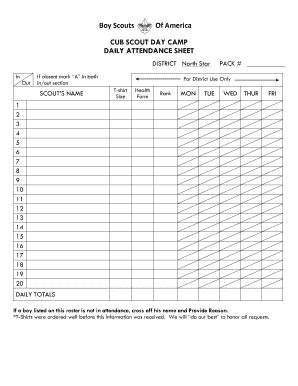
Cub Scout Attendance Sheet Form


What is the Cub Scout Attendance Sheet
The Cub Scout Attendance Sheet is a vital document used by Cub Scout leaders to track attendance at meetings, events, and activities. This sheet helps maintain accurate records of participation, which can be essential for planning future events and ensuring that all scouts are engaged. The attendance sheet typically includes fields for the scout's name, date of the meeting or event, and any notes regarding participation or special circumstances.
How to use the Cub Scout Attendance Sheet
Using the Cub Scout Attendance Sheet is straightforward. Leaders should distribute the sheet at the beginning of each meeting or event. As scouts arrive, leaders can mark their attendance in the designated areas. It is important to encourage scouts to sign in themselves, fostering a sense of responsibility. After the meeting, the completed sheet should be stored securely for future reference, ensuring that records are easily accessible for planning and reporting purposes.
Key elements of the Cub Scout Attendance Sheet
A well-structured Cub Scout Attendance Sheet includes several key elements to ensure comprehensive tracking. These elements typically consist of:
- Scout's Name: A space for each scout to write their name.
- Date: The specific date of the meeting or event.
- Event Type: A brief description of the event (e.g., pack meeting, campout).
- Attendance Status: Options for present, absent, or excused.
- Notes: A section for any additional comments or observations.
Steps to complete the Cub Scout Attendance Sheet
Completing the Cub Scout Attendance Sheet involves a few simple steps:
- Gather the attendance sheet before the meeting or event.
- Distribute the sheet to scouts as they arrive.
- Encourage scouts to write their names and mark their attendance status.
- Collect the sheet after the meeting concludes.
- Store the completed sheet in a secure location for future reference.
How to obtain the Cub Scout Attendance Sheet
Cub Scout leaders can obtain the Cub Scout Attendance Sheet through various means. Many local scouting councils provide downloadable templates on their websites. Additionally, leaders can create a custom attendance sheet using word processing or spreadsheet software, tailoring it to their specific needs. It is also beneficial to check with fellow leaders for any shared resources or templates that have proven effective.
Examples of using the Cub Scout Attendance Sheet
There are numerous scenarios where the Cub Scout Attendance Sheet proves useful. For instance, during a pack meeting, leaders can quickly assess who attended and who did not, allowing for follow-up with absent scouts. Additionally, at campouts, the sheet can help ensure that all scouts are accounted for during activities. These records can also be valuable when reporting to parents or council officials about participation levels and engagement in the program.
Quick guide on how to complete cub scout attendance sheet 213907160
Effortlessly Prepare Cub Scout Attendance Sheet on Any Device
Online document management has become increasingly favored by both businesses and individuals. It serves as an excellent eco-friendly alternative to traditional printed and signed paperwork, as you can access the necessary forms and securely archive them online. airSlate SignNow equips you with all the resources required to create, modify, and electronically sign your documents swiftly without any holdups. Manage Cub Scout Attendance Sheet on any device with the airSlate SignNow applications for Android or iOS, and streamline your document-related processes today.
The Easiest Way to Alter and eSign Cub Scout Attendance Sheet Effortlessly
- Locate Cub Scout Attendance Sheet and click Get Form to begin.
- Utilize the tools we offer to complete your document.
- Emphasize pertinent sections of the documents or obscure sensitive information with tools specifically provided by airSlate SignNow for that purpose.
- Create your signature using the Sign tool, which takes just seconds and holds the same legal significance as a conventional wet ink signature.
- Review all the details and then click on the Done button to finalize your modifications.
- Choose your preferred method to send your form, via email, SMS, invite link, or download it to your computer.
Eliminate concerns about lost or misplaced documents, tedious form searches, or errors that necessitate printing new copies. airSlate SignNow fulfills all your document management requirements in just a few clicks from any device you choose. Alter and eSign Cub Scout Attendance Sheet while ensuring outstanding communication throughout your form preparation process with airSlate SignNow.
Create this form in 5 minutes or less
Create this form in 5 minutes!
How to create an eSignature for the cub scout attendance sheet 213907160
How to create an electronic signature for a PDF online
How to create an electronic signature for a PDF in Google Chrome
How to create an e-signature for signing PDFs in Gmail
How to create an e-signature right from your smartphone
How to create an e-signature for a PDF on iOS
How to create an e-signature for a PDF on Android
People also ask
-
What is the importance of tracking BSA attendance?
Tracking BSA attendance is crucial for organizations to maintain accurate records of participant involvement and participation. It ensures compliance with various regulations and helps in evaluating engagement over time. Additionally, effective tracking can facilitate better planning for future BSA-related events.
-
How does airSlate SignNow facilitate BSA attendance management?
airSlate SignNow offers a seamless way to manage BSA attendance by enabling users to send and eSign attendance sheets digitally. This process simplifies record-keeping and enhances the efficiency of gathering signatures and confirmations. The intuitive interface ensures that managing BSA attendance is straightforward and user-friendly.
-
Is there a pricing plan for using airSlate SignNow for BSA attendance?
Yes, airSlate SignNow provides flexible pricing plans that cater to different organizational needs for managing BSA attendance. Both small groups and larger enterprises can find a plan that fits their budget while offering essential features. It's recommended to explore the website for the latest pricing options.
-
Can airSlate SignNow be integrated with other tools for BSA attendance tracking?
Absolutely! airSlate SignNow seamlessly integrates with various applications to enhance your BSA attendance tracking system. This includes popular tools like Google Workspace and Microsoft Office, ensuring a smooth workflow. These integrations help streamline the overall attendance process, making it more efficient.
-
What benefits does airSlate SignNow offer for managing BSA attendance?
By using airSlate SignNow for BSA attendance, organizations gain access to features such as electronic signatures, secure document storage, and easy sharing options. This not only saves time but also reduces the risk of errors common in paper-based processes. Ultimately, it enhances the overall management of attendance records.
-
Is airSlate SignNow secure for handling BSA attendance information?
Yes, airSlate SignNow prioritizes security and compliance when managing BSA attendance information. The platform employs industry-standard encryption and security measures to protect sensitive data. This commitment to security ensures that your attendance records are safe and accessible only to authorized users.
-
How does airSlate SignNow improve the efficiency of BSA attendance processes?
airSlate SignNow streamlines the BSA attendance process by eliminating manual documentation and paperwork. With its easy-to-use digital signing capabilities, users can quickly gather signatures and confirm attendance without unnecessary delays. This efficiency boosts productivity and allows organizations to focus more on their core activities.
Get more for Cub Scout Attendance Sheet
- Pchs volleyball playerteam contract form
- Flex spending reimbursement form jordan school district
- Vasectomy consent form pdf centre for health centreforhealth org
- Complaint for forcible entry sample form
- Form 3967 depository agreement for sers benefit payments
- Ohio job family services form
- Gp0766e form
- U w h e a lt h s p o r t s r e h a b i l i t a t i o n form
Find out other Cub Scout Attendance Sheet
- How Can I eSign Illinois Healthcare / Medical Presentation
- Can I eSign Hawaii High Tech Document
- How Can I eSign Hawaii High Tech Document
- How Do I eSign Hawaii High Tech Document
- Can I eSign Hawaii High Tech Word
- How Can I eSign Hawaii High Tech Form
- How Do I eSign New Mexico Healthcare / Medical Word
- How To eSign Washington High Tech Presentation
- Help Me With eSign Vermont Healthcare / Medical PPT
- How To eSign Arizona Lawers PDF
- How To eSign Utah Government Word
- How Can I eSign Connecticut Lawers Presentation
- Help Me With eSign Hawaii Lawers Word
- How Can I eSign Hawaii Lawers Document
- How To eSign Hawaii Lawers PPT
- Help Me With eSign Hawaii Insurance PPT
- Help Me With eSign Idaho Insurance Presentation
- Can I eSign Indiana Insurance Form
- How To eSign Maryland Insurance PPT
- Can I eSign Arkansas Life Sciences PDF