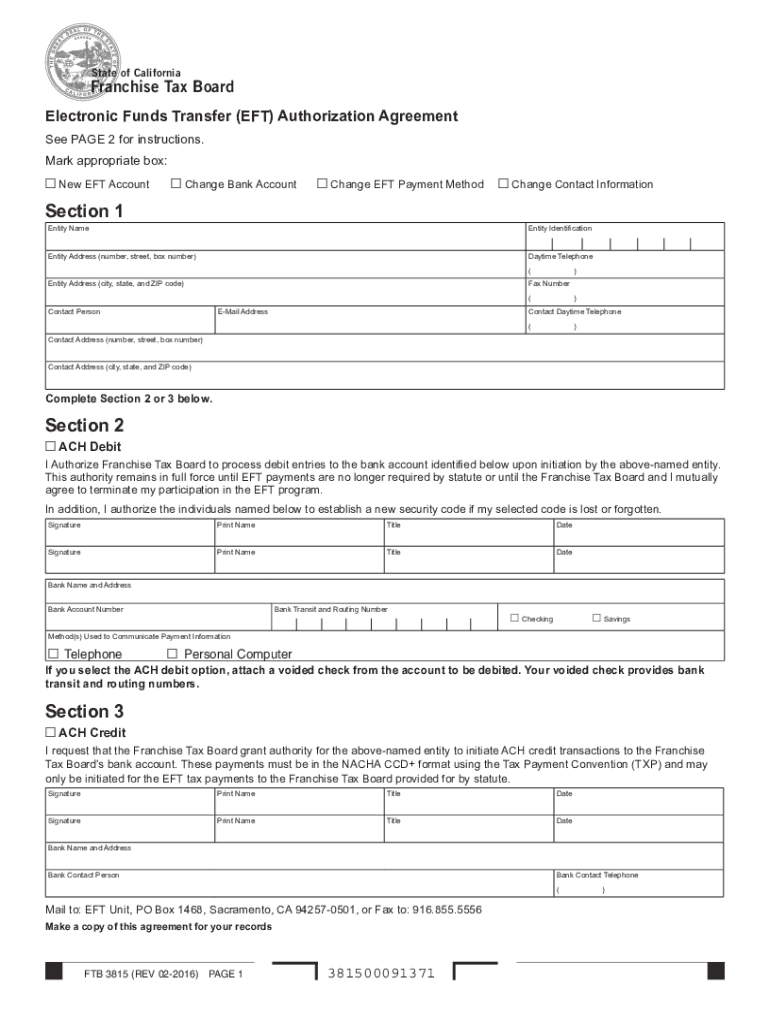
Form 3815 Authorization Agreement for Electronic Funds Transfer EFT


What is the Form 3815 Authorization Agreement For Electronic Funds Transfer (EFT)
The Form 3815, known as the Authorization Agreement For Electronic Funds Transfer, is a document used primarily by businesses and individuals in the United States to authorize the electronic transfer of funds. This form is essential for setting up direct deposits or electronic payments, allowing for a seamless and efficient way to manage financial transactions. It is particularly useful for tax payments or refunds, enabling individuals and businesses to streamline their financial processes.
How to Use the Form 3815 Authorization Agreement For Electronic Funds Transfer (EFT)
Using the Form 3815 involves several straightforward steps. First, download the form from the appropriate state or federal website. Next, fill in the required information, including your name, address, and bank account details. Ensure that you provide accurate information to avoid any delays in processing. After completing the form, sign it to confirm your authorization. Finally, submit the form as directed, either online or by mail, depending on the specific instructions provided by the issuing authority.
Steps to Complete the Form 3815 Authorization Agreement For Electronic Funds Transfer (EFT)
Completing the Form 3815 requires careful attention to detail. Follow these steps for successful completion:
- Download the Form 3815 from the official source.
- Provide your personal information, including your full name and address.
- Enter your bank account details, ensuring the account number and routing number are correct.
- Indicate the type of account (checking or savings) you wish to use for the electronic transfer.
- Review the information for accuracy before signing the form.
- Submit the completed form according to the guidelines provided.
Key Elements of the Form 3815 Authorization Agreement For Electronic Funds Transfer (EFT)
The Form 3815 consists of several key elements that are crucial for its validity. These include:
- Personal Information: The form requires the individual's or business's name, address, and contact information.
- Bank Account Details: Accurate bank account and routing numbers must be provided to facilitate the electronic transfer.
- Signature: A signature is necessary to authorize the agreement, confirming that the information provided is accurate.
- Account Type: The form should specify whether the account is a checking or savings account.
Legal Use of the Form 3815 Authorization Agreement For Electronic Funds Transfer (EFT)
The legal use of the Form 3815 is governed by regulations pertaining to electronic funds transfers. By signing this form, individuals and businesses agree to the terms set forth by the issuing authority. It is important to understand that this authorization allows for automated transactions, which may include recurring payments or direct deposits. Users should ensure that they comply with all applicable laws and regulations to avoid potential legal issues.
Filing Deadlines / Important Dates
When using the Form 3815, it is essential to be aware of any filing deadlines or important dates associated with electronic funds transfers. These deadlines can vary based on the type of transaction, such as tax payments or direct deposits. Keeping track of these dates ensures that transactions are processed timely, avoiding penalties or delays in receiving funds.
Quick guide on how to complete form 3815 authorization agreement for electronic funds transfer eft
Complete Form 3815 Authorization Agreement For Electronic Funds Transfer EFT with ease on any device
Digital document management has gained popularity among businesses and individuals. It offers an excellent eco-friendly alternative to traditional printed and signed documents, allowing you to obtain the necessary form and securely save it online. airSlate SignNow provides you with all the tools required to create, modify, and electronically sign your documents swiftly without delays. Manage Form 3815 Authorization Agreement For Electronic Funds Transfer EFT on any device using airSlate SignNow's Android or iOS applications and simplify any document-related process today.
The easiest way to amend and electronically sign Form 3815 Authorization Agreement For Electronic Funds Transfer EFT effortlessly
- Locate Form 3815 Authorization Agreement For Electronic Funds Transfer EFT and click Get Form to begin.
- Utilize the tools we provide to complete your document.
- Emphasize important sections of your documents or redact sensitive data with tools that airSlate SignNow provides specifically for that purpose.
- Create your signature using the Sign tool, which takes mere seconds and holds the same legal validity as a conventional wet ink signature.
- Review all the details and then click the Done button to save your modifications.
- Choose your preferred method to send your form, whether by email, text message (SMS), invitation link, or download it to your computer.
Eliminate concerns about lost or misplaced documents, tedious form searches, or mistakes that necessitate reprinting new document copies. airSlate SignNow meets your document management needs in just a few clicks on any device you prefer. Edit and electronically sign Form 3815 Authorization Agreement For Electronic Funds Transfer EFT and ensure excellent communication at every stage of your form preparation process with airSlate SignNow.
Create this form in 5 minutes or less
Create this form in 5 minutes!
How to create an eSignature for the form 3815 authorization agreement for electronic funds transfer eft
How to create an electronic signature for a PDF online
How to create an electronic signature for a PDF in Google Chrome
How to create an e-signature for signing PDFs in Gmail
How to create an e-signature right from your smartphone
How to create an e-signature for a PDF on iOS
How to create an e-signature for a PDF on Android
People also ask
-
What is form 3815 and how can it be used?
Form 3815 is an essential document for businesses to manage specific transactions. By utilizing airSlate SignNow, you can easily fill out and eSign form 3815, ensuring that all necessary information is captured accurately and efficiently.
-
Is there a cost to use airSlate SignNow for form 3815?
AirSlate SignNow offers a variety of pricing plans to suit different business needs. You can start using airSlate SignNow for eSigning and managing form 3815 at a competitive price, ensuring a cost-effective solution for document management.
-
What features does airSlate SignNow provide for managing form 3815?
AirSlate SignNow includes features such as customizable templates, automatic reminders, and workflow automation to streamline the process of handling form 3815. These features help improve efficiency and reduce the likelihood of errors.
-
How can airSlate SignNow benefit my business when using form 3815?
Using airSlate SignNow for form 3815 helps streamline your document workflow, making it more efficient and reducing turnaround times. This leads to faster approvals and enhances overall productivity for your team.
-
Can I integrate airSlate SignNow with other tools for form 3815?
Yes, airSlate SignNow offers seamless integrations with various business applications like CRM systems and cloud storage services. This allows you to easily manage form 3815 alongside your existing tools, improving workflow continuity.
-
Is it easy to eSign form 3815 using airSlate SignNow?
Absolutely! AirSlate SignNow provides a user-friendly interface that simplifies the eSigning process for form 3815. You can complete the signature process quickly, ensuring that your documents are finalized without unnecessary delays.
-
What security features does airSlate SignNow offer for form 3815?
AirSlate SignNow prioritizes document security, employing strong encryption and secure access measures to protect form 3815. You can trust that your sensitive information will be safeguarded throughout the eSigning process.
Get more for Form 3815 Authorization Agreement For Electronic Funds Transfer EFT
Find out other Form 3815 Authorization Agreement For Electronic Funds Transfer EFT
- eSignature North Dakota Real Estate Quitclaim Deed Later
- eSignature Minnesota Sports Rental Lease Agreement Free
- eSignature Minnesota Sports Promissory Note Template Fast
- eSignature Minnesota Sports Forbearance Agreement Online
- eSignature Oklahoma Real Estate Business Plan Template Free
- eSignature South Dakota Police Limited Power Of Attorney Online
- How To eSignature West Virginia Police POA
- eSignature Rhode Island Real Estate Letter Of Intent Free
- eSignature Rhode Island Real Estate Business Letter Template Later
- eSignature South Dakota Real Estate Lease Termination Letter Simple
- eSignature Tennessee Real Estate Cease And Desist Letter Myself
- How To eSignature New Mexico Sports Executive Summary Template
- Can I eSignature Utah Real Estate Operating Agreement
- eSignature Vermont Real Estate Warranty Deed Online
- eSignature Vermont Real Estate Operating Agreement Online
- eSignature Utah Real Estate Emergency Contact Form Safe
- eSignature Washington Real Estate Lease Agreement Form Mobile
- How Can I eSignature New York Sports Executive Summary Template
- eSignature Arkansas Courts LLC Operating Agreement Now
- How Do I eSignature Arizona Courts Moving Checklist