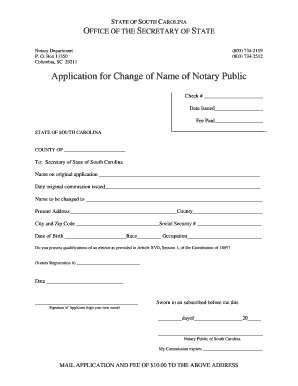
Change of Name of Notary Public South Carolina Secretary of State Form


What is the change of name of notary public in South Carolina?
The change of name of a notary public in South Carolina refers to the formal process through which a notary alters their official name on record. This process is essential for maintaining accurate public records and ensuring that all notarial acts are properly attributed to the correct individual. Notaries may need to change their name due to marriage, divorce, or personal preference. The South Carolina Secretary of State oversees this process, ensuring compliance with state regulations and maintaining the integrity of notarial services.
Steps to complete the change of name of notary public in South Carolina
Completing the change of name of a notary public in South Carolina involves several key steps:
- Gather necessary documentation, including proof of the name change, such as a marriage certificate or court order.
- Complete the official name change form provided by the South Carolina Secretary of State.
- Submit the completed form along with the required documentation and any applicable fees.
- Wait for confirmation from the Secretary of State, which may include receiving a new notary commission reflecting the updated name.
Required documents for the change of name of notary public in South Carolina
When applying for a name change as a notary public in South Carolina, specific documents are required to validate the request. These typically include:
- A completed name change form from the South Carolina Secretary of State.
- Proof of the name change, such as a marriage certificate, divorce decree, or court order.
- A copy of the current notary commission for reference.
Ensuring that all documents are accurate and complete will facilitate a smoother application process.
Legal use of the change of name of notary public in South Carolina
The legal use of the change of name of a notary public in South Carolina is crucial for the validity of notarial acts. Once the name change is processed, the notary must use their new name on all official documents, including notary seals and signatures. This ensures that all acts performed under the new name are legally binding and recognized by courts and other institutions. Failing to update the name may result in challenges to the validity of notarial acts.
Who issues the change of name of notary public form in South Carolina?
The form for changing the name of a notary public in South Carolina is issued by the South Carolina Secretary of State's office. This office is responsible for regulating notaries and ensuring compliance with state laws. Notaries can obtain the form through the Secretary of State's official website or by contacting their office directly. It is important to use the most current version of the form to avoid any delays in processing.
State-specific rules for the change of name of notary public in South Carolina
South Carolina has specific rules governing the change of name for notaries public. These rules include:
- Notaries must submit their name change request within a reasonable timeframe after the legal name change occurs.
- All documentation must be accurate and reflect the name change clearly.
- Notaries must ensure that their new name is used consistently on all official documents and seals following the approval of the name change.
Understanding these rules is essential for maintaining compliance and ensuring the continued validity of notarial acts.
Quick guide on how to complete change of name of notary public south carolina secretary of state
Complete Change Of Name Of Notary Public South Carolina Secretary Of State effortlessly on any device
Online document management has gained signNow traction among organizations and individuals. It offers a perfect eco-friendly replacement for conventional printed and signed documents, allowing you to locate the necessary form and securely store it online. airSlate SignNow provides you with all the tools required to create, modify, and electronically sign your documents swiftly without delays. Handle Change Of Name Of Notary Public South Carolina Secretary Of State on any platform using the airSlate SignNow Android or iOS applications and streamline any document-centric task today.
Effortlessly edit and electronically sign Change Of Name Of Notary Public South Carolina Secretary Of State
- Locate Change Of Name Of Notary Public South Carolina Secretary Of State and click on Get Form to begin.
- Use the tools we provide to complete your document.
- Mark important sections of the documents or redact sensitive information with tools that airSlate SignNow offers specifically for that purpose.
- Create your electronic signature with the Sign feature, which takes mere seconds and carries the same legal validity as a traditional handwritten signature.
- Review the information and click on the Done button to save your modifications.
- Select your preferred method of submitting your form, via email, text message (SMS), or invitation link, or download it to your computer.
Eliminate the worry of lost or misfiled documents, tedious form searches, or errors that necessitate printing new document copies. airSlate SignNow addresses your document management needs in just a few clicks from any device you prefer. Modify and electronically sign Change Of Name Of Notary Public South Carolina Secretary Of State and ensure outstanding communication throughout the form preparation process with airSlate SignNow.
Create this form in 5 minutes or less
Create this form in 5 minutes!
How to create an eSignature for the change of name of notary public south carolina secretary of state
How to create an electronic signature for a PDF online
How to create an electronic signature for a PDF in Google Chrome
How to create an e-signature for signing PDFs in Gmail
How to create an e-signature right from your smartphone
How to create an e-signature for a PDF on iOS
How to create an e-signature for a PDF on Android
People also ask
-
What is the SC notary application offered by airSlate SignNow?
The SC notary application from airSlate SignNow allows notaries in South Carolina to efficiently manage their eSignatures and documentation needs. This application simplifies the notary process, ensuring compliance with state regulations while promoting a seamless signing experience for clients.
-
How does the SC notary application improve the signing process?
The SC notary application enhances the signing process by providing a user-friendly interface for both notaries and signers. With features like real-time tracking and notifications, users can enjoy a streamlined experience that reduces the time spent on paperwork.
-
What are the pricing options for the SC notary application?
airSlate SignNow offers competitive pricing for the SC notary application, with flexible plans designed to suit various needs. Whether you're an independent notary or part of a larger firm, you can find a plan that fits your budget and operational workflow.
-
What features are included in the SC notary application?
The SC notary application includes features such as template creation, document storage, and secure eSignature capabilities. These features are designed to help notaries work more efficiently while ensuring the legal validity of electronically signed documents.
-
Can the SC notary application be integrated with other tools?
Yes, the SC notary application easily integrates with various productivity tools, including CRM systems and cloud storage services. This ensures a smooth workflow, allowing notaries to manage their tasks without switching between multiple platforms.
-
What benefits does the SC notary application provide for my business?
Utilizing the SC notary application can signNowly enhance your business operations by reducing processing times and increasing accuracy. By minimizing the need for physical paperwork, you also reduce costs associated with printing and mailing, leading to higher profitability.
-
Is customer support available for the SC notary application?
Absolutely! airSlate SignNow provides dedicated customer support for users of the SC notary application. Our team is available to assist with any questions or issues, ensuring you have the help you need to maximize the application's effectiveness.
Get more for Change Of Name Of Notary Public South Carolina Secretary Of State
Find out other Change Of Name Of Notary Public South Carolina Secretary Of State
- How Do I Electronic signature Oregon Construction Business Plan Template
- How Do I Electronic signature Oregon Construction Living Will
- How Can I Electronic signature Oregon Construction LLC Operating Agreement
- How To Electronic signature Oregon Construction Limited Power Of Attorney
- Electronic signature Montana Doctors Last Will And Testament Safe
- Electronic signature New York Doctors Permission Slip Free
- Electronic signature South Dakota Construction Quitclaim Deed Easy
- Electronic signature Texas Construction Claim Safe
- Electronic signature Texas Construction Promissory Note Template Online
- How To Electronic signature Oregon Doctors Stock Certificate
- How To Electronic signature Pennsylvania Doctors Quitclaim Deed
- Electronic signature Utah Construction LLC Operating Agreement Computer
- Electronic signature Doctors Word South Dakota Safe
- Electronic signature South Dakota Doctors Confidentiality Agreement Myself
- How Do I Electronic signature Vermont Doctors NDA
- Electronic signature Utah Doctors Promissory Note Template Secure
- Electronic signature West Virginia Doctors Bill Of Lading Online
- Electronic signature West Virginia Construction Quitclaim Deed Computer
- Electronic signature Construction PDF Wisconsin Myself
- How Do I Electronic signature Wyoming Doctors Rental Lease Agreement