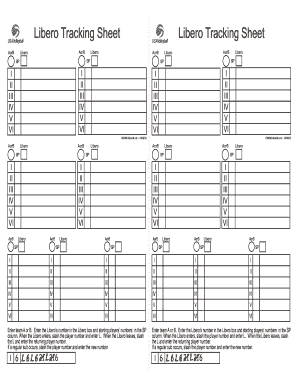
CRANE Liberotk Form


What is the libero tracking sheet?
The libero tracking sheet is a specialized document used in volleyball to monitor the performance and statistics of the libero position during matches. This sheet helps coaches and teams keep track of various metrics, such as successful serves, digs, and defensive plays. By using a libero tracking sheet, coaches can analyze the effectiveness of their libero and make informed decisions about game strategies and player development.
Key elements of the libero tracking sheet
A comprehensive libero tracking sheet typically includes several key elements to ensure accurate tracking of performance. These elements may consist of:
- Player name: Identification of the libero player.
- Match date: The date when the match is played.
- Opponent team: The name of the team being played against.
- Statistics: Categories for tracking specific actions, such as digs, serve receptions, and assists.
- Comments: Space for notes on player performance and observations during the match.
How to use the libero tracking sheet
Using a libero tracking sheet effectively requires a systematic approach. Coaches should fill out the sheet during matches, noting each time the libero makes a play. Here are steps to follow:
- Prepare the sheet before the match begins.
- As the match progresses, record each significant play made by the libero.
- Use the statistics section to tally the libero's performance metrics.
- After the match, review the completed sheet to assess the libero's contributions.
Examples of using the libero tracking sheet
To illustrate the practical application of the libero tracking sheet, consider these scenarios:
- A coach uses the sheet to track a libero's performance across multiple matches, identifying trends in strengths and weaknesses.
- A team analyzes the libero's statistics to determine the best defensive strategies against specific opponents.
- During practice sessions, players review the tracking sheet to focus on areas needing improvement based on previous match data.
Printable libero tracking sheet options
For convenience, many coaches prefer using a printable libero tracking sheet. These sheets can be easily downloaded and printed for use during matches. Options may include:
- Blank templates for personalized tracking.
- Pre-filled sheets with common statistics for quick reference.
- Digital versions that can be filled out on tablets or laptops during games.
Legal use of the libero tracking sheet
While the libero tracking sheet is primarily a performance tool, it is important to ensure that its use complies with any applicable regulations in volleyball. Coaches should be aware of:
- Privacy considerations when tracking player performance.
- Compliance with league rules regarding statistics and record-keeping.
- Proper handling of data to protect players' personal information.
Quick guide on how to complete crane liberotk
Effortlessly Prepare CRANE liberotk on Any Device
Digital document management has gained traction among businesses and individuals. It offers a perfect environmentally friendly substitute for traditional printed and signed documents, as you can obtain the correct version and securely save it online. airSlate SignNow equips you with all the necessary tools to create, edit, and eSign your documents quickly without delays. Manage CRANE liberotk on any device through airSlate SignNow's Android or iOS applications and streamline any document-related process today.
How to Edit and eSign CRANE liberotk with Ease
- Find CRANE liberotk and select Get Form to begin.
- Utilize the tools we offer to complete your document.
- Emphasize pertinent sections of the documents or obscure sensitive information with tools specifically provided by airSlate SignNow for this purpose.
- Generate your signature using the Sign tool, which takes mere seconds and holds the same legal standing as a conventional wet ink signature.
- Review the information carefully and click the Done button to save your changes.
- Select your preferred method of sharing your document, whether via email, SMS, or a sharing link, or download it directly to your computer.
Eliminate concerns over lost or misfiled documents, tedious form navigation, or mistakes that require reprinting new copies. airSlate SignNow meets all your document management needs in just a few clicks from your device of choice. Edit and eSign CRANE liberotk to ensure effective communication at every stage of the document preparation process with airSlate SignNow.
Create this form in 5 minutes or less
Create this form in 5 minutes!
How to create an eSignature for the crane liberotk
How to create an electronic signature for a PDF online
How to create an electronic signature for a PDF in Google Chrome
How to create an e-signature for signing PDFs in Gmail
How to create an e-signature right from your smartphone
How to create an e-signature for a PDF on iOS
How to create an e-signature for a PDF on Android
People also ask
-
What is a libero tracking sheet example?
A libero tracking sheet example is a specific template used to monitor and manage various processes, such as document flow or task progress. It is particularly useful for organizations seeking clarity and organization in their operations. airSlate SignNow offers features that allow users to create and customize their own libero tracking sheets.
-
How can I create a libero tracking sheet example using airSlate SignNow?
Creating a libero tracking sheet example using airSlate SignNow is straightforward. You can start by selecting a template that suits your needs and then customizing it with relevant fields. The platform’s intuitive interface makes it easy to add, modify, or remove elements depending on your requirements.
-
What are the benefits of using a libero tracking sheet example?
Using a libero tracking sheet example increases efficiency by helping teams visualize processes and track progress effectively. It minimizes errors and miscommunication as all stakeholders can view the same document in real-time. Moreover, airSlate SignNow enhances this functionality with electronic signatures to streamline document approvals.
-
Is the libero tracking sheet example customizable?
Yes, the libero tracking sheet example is highly customizable within the airSlate SignNow platform. Users can tailor the template to meet their specific needs by adding or removing fields, adjusting formats, and integrating various functionalities. This level of customization ensures the tracking sheet effectively serves your business processes.
-
Can I integrate the libero tracking sheet example with other tools?
Absolutely! AirSlate SignNow allows seamless integration of the libero tracking sheet example with various applications such as Google Drive, Dropbox, and CRMs. This integration helps in streamlining workflows and ensures that your documents and data are synchronized across platforms.
-
What pricing plans are available for using the libero tracking sheet example?
AirSlate SignNow offers several pricing plans to accommodate different business needs. Additionally, the flexibility in plans allows you to access various features, including the creation and management of a libero tracking sheet example. You can choose the plan that offers the best value for your organization's size and requirements.
-
How does the libero tracking sheet example enhance team collaboration?
The libero tracking sheet example enhances team collaboration by providing a shared platform where all members can update and access real-time information. This transparency reduces bottlenecks in project management and ensures that everyone is on the same page. AirSlate SignNow’s features, such as commenting and tagging, further facilitate interactive collaboration.
Get more for CRANE liberotk
Find out other CRANE liberotk
- How To Integrate Sign in Banking
- How To Use Sign in Banking
- Help Me With Use Sign in Banking
- Can I Use Sign in Banking
- How Do I Install Sign in Banking
- How To Add Sign in Banking
- How Do I Add Sign in Banking
- How Can I Add Sign in Banking
- Can I Add Sign in Banking
- Help Me With Set Up Sign in Government
- How To Integrate eSign in Banking
- How To Use eSign in Banking
- How To Install eSign in Banking
- How To Add eSign in Banking
- How To Set Up eSign in Banking
- How To Save eSign in Banking
- How To Implement eSign in Banking
- How To Set Up eSign in Construction
- How To Integrate eSign in Doctors
- How To Use eSign in Doctors