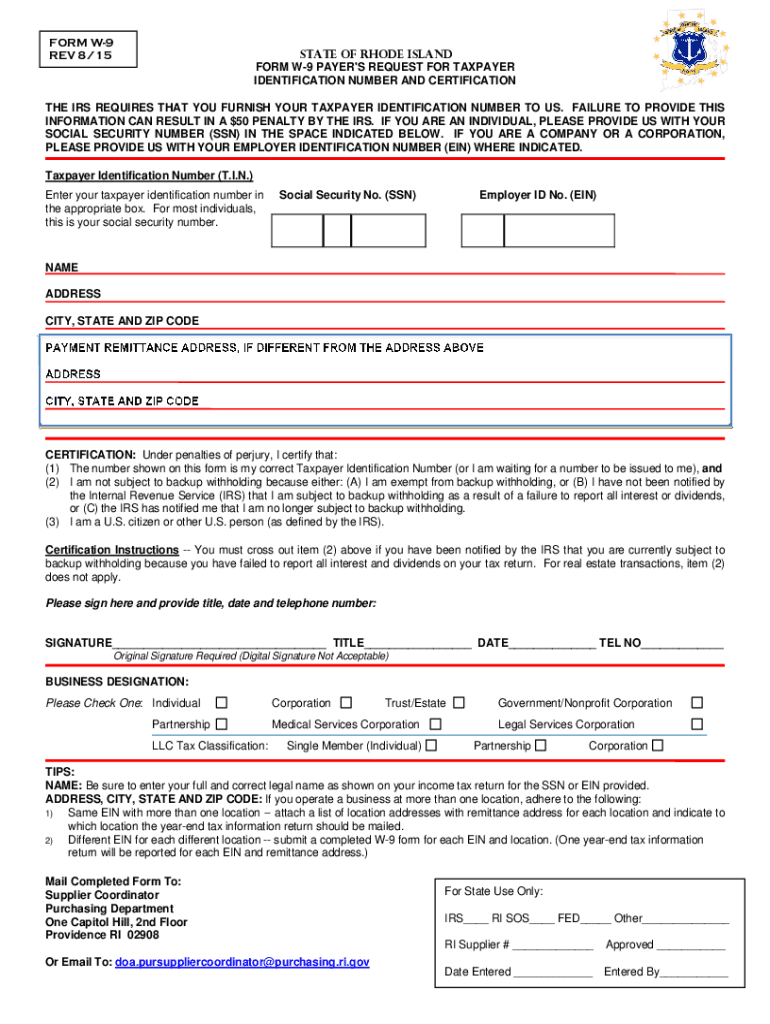
FORM W9 REV 815State of Rhode Island FORM W9 PAYE 2015-2026


Understanding the W-9 Form
The W-9 form is a crucial document used in the United States for tax purposes. It is primarily utilized by businesses to request the taxpayer identification number (TIN) of individuals and entities. This form is essential for independent contractors, freelancers, and other non-employees who receive payments from businesses. By providing accurate information on the W-9, individuals can ensure they receive the correct tax documentation, such as the 1099 form, at the end of the tax year.
Steps to Complete the W-9 Form
Completing the W-9 form involves several straightforward steps:
- Download the form: Obtain the latest version of the W-9 form from the IRS website or a trusted source.
- Fill in your name: Enter your full name as it appears on your tax return.
- Provide your business name: If applicable, include your business name or disregarded entity name.
- Select your tax classification: Indicate whether you are an individual, corporation, partnership, or another entity type.
- Enter your address: Provide your complete mailing address.
- Input your taxpayer identification number: This can be your Social Security number (SSN) or Employer Identification Number (EIN).
- Sign and date the form: Ensure you sign and date the document to validate it.
Legal Use of the W-9 Form
The W-9 form serves as a legal document that allows businesses to report payments made to contractors and freelancers to the IRS. By submitting a completed W-9, the payee certifies that the TIN provided is correct and that they are not subject to backup withholding. This form is crucial for maintaining compliance with tax regulations and ensuring that all parties fulfill their tax obligations.
Obtaining the W-9 Form
To obtain the W-9 form, individuals can visit the official IRS website, where the form is available for download. It is important to ensure that you are using the most recent version of the form to avoid any issues with tax reporting. Additionally, businesses may provide their contractors with a copy of the form directly, simplifying the process of obtaining it.
State-Specific Rules for the W-9 Form
While the W-9 form is a federal document, some states may have specific requirements or additional forms that need to be completed alongside the W-9. For example, Rhode Island may have its own version or additional tax identification requirements. It is advisable for individuals and businesses to check with their state tax authority to ensure compliance with local regulations.
Examples of Using the W-9 Form
The W-9 form is commonly used in various scenarios, including:
- Freelancers: A graphic designer providing services to a company would fill out a W-9 to ensure proper tax reporting.
- Independent contractors: A consultant working on a project for a business would submit a W-9 to receive payment.
- Rental property owners: Landlords may request a W-9 from tenants who are independent contractors for maintenance services.
Quick guide on how to complete form w9 rev 815state of rhode island form w9 paye
Finish FORM W9 REV 815State Of Rhode Island FORM W9 PAYE seamlessly on any gadget
Digital document management has become increasingly popular among businesses and individuals. It offers an ideal eco-friendly alternative to traditional printed and signed documents, allowing you to access the correct form and securely save it online. airSlate SignNow equips you with all the resources you require to create, amend, and eSign your documents promptly without delays. Handle FORM W9 REV 815State Of Rhode Island FORM W9 PAYE on any gadget with airSlate SignNow Android or iOS applications and enhance any document-driven process today.
The simplest way to modify and eSign FORM W9 REV 815State Of Rhode Island FORM W9 PAYE effortlessly
- Locate FORM W9 REV 815State Of Rhode Island FORM W9 PAYE and click Get Form to begin.
- Utilize the tools provided to finish your document.
- Emphasize pertinent sections of the documents or obscure sensitive information with tools that airSlate SignNow offers specifically for that purpose.
- Create your eSignature using the Sign tool, which takes seconds and carries the same legal authority as a conventional ink signature.
- Review the details and click the Done button to save your updates.
- Select how you wish to send your form, via email, text message (SMS), or invitation link, or download it to your computer.
Forget about lost or misplaced files, tedious form hunting, or mistakes that necessitate printing new document copies. airSlate SignNow addresses your document management needs in just a few clicks from your preferred device. Modify and eSign FORM W9 REV 815State Of Rhode Island FORM W9 PAYE to ensure outstanding communication at any stage of the form preparation process with airSlate SignNow.
Create this form in 5 minutes or less
Find and fill out the correct form w9 rev 815state of rhode island form w9 paye
Create this form in 5 minutes!
How to create an eSignature for the form w9 rev 815state of rhode island form w9 paye
How to create an electronic signature for a PDF online
How to create an electronic signature for a PDF in Google Chrome
How to create an e-signature for signing PDFs in Gmail
How to create an e-signature right from your smartphone
How to create an e-signature for a PDF on iOS
How to create an e-signature for a PDF on Android
People also ask
-
What is a W-9 form and why do I need it?
A W-9 form is a document used by the IRS for taxpayers to provide their taxpayer identification number and other information to businesses that pay them. If you are an independent contractor or freelancer, you'll need to submit this form to your clients for tax purposes. Utilizing airSlate SignNow makes it easy to fill out and send your W-9 form securely.
-
How does airSlate SignNow simplify the W-9 form process?
airSlate SignNow simplifies the W-9 form process by providing an intuitive interface that allows users to fill out and eSign the form quickly and efficiently. With our service, you can store the W-9 form securely and send it directly to clients without hassle. This minimizes paperwork and speeds up the time needed to complete and return the form.
-
Is there a cost associated with using airSlate SignNow for the W-9 form?
Yes, airSlate SignNow offers flexible pricing plans that cater to different business needs. While there is a cost associated with using our platform, the investment is often offset by the time and resources saved through streamlined document management. You can check our website for detailed pricing options.
-
Can I integrate airSlate SignNow with other platforms for managing the W-9 form?
Absolutely! airSlate SignNow seamlessly integrates with various platforms, allowing you to manage your W-9 form alongside other business tools. Whether you use project management software, CRM systems, or accounting applications, our integrations ensure that your documents flow smoothly between systems.
-
What features does airSlate SignNow offer for the W-9 form?
airSlate SignNow includes many features that enhance your experience with the W-9 form, such as eSigning, document storage, and tracking capabilities. You can easily create templates for frequent use, ensuring that your W-9 form is always ready for quick submissions. The platform also allows for secure sharing and collaboration with clients.
-
How secure is the W-9 form when using airSlate SignNow?
Security is our top priority at airSlate SignNow. When using our service for your W-9 form, you can trust that your personal information is protected through advanced encryption and secure storage solutions. Additionally, we comply with industry standards to ensure that your sensitive data remains confidential.
-
Can multiple users access and manage the W-9 form in airSlate SignNow?
Yes, airSlate SignNow allows multiple users to access and manage the W-9 form, making it ideal for collaborative teams. You can assign permissions to different team members, ensuring that everyone has the necessary access to edit and send the W-9 form as needed. This feature enhances workflow and efficiency.
Get more for FORM W9 REV 815State Of Rhode Island FORM W9 PAYE
- The practical life skills workbook pdf form
- Wccusd study trip form
- 2549 allergy testing request form king george hospital
- Mortgage loan disclosure statement form
- Owcp 1500 fillable form 49464
- Form si via direct debit cpf board mycpf cpf gov
- Stromboli order form holy sepulcher parish
- Room to rent lease agreement template form
Find out other FORM W9 REV 815State Of Rhode Island FORM W9 PAYE
- How Do I Sign Texas Banking Memorandum Of Understanding
- Sign Virginia Banking Profit And Loss Statement Mobile
- Sign Alabama Business Operations LLC Operating Agreement Now
- Sign Colorado Business Operations LLC Operating Agreement Online
- Sign Colorado Business Operations LLC Operating Agreement Myself
- Sign Hawaii Business Operations Warranty Deed Easy
- Sign Idaho Business Operations Resignation Letter Online
- Sign Illinois Business Operations Affidavit Of Heirship Later
- How Do I Sign Kansas Business Operations LLC Operating Agreement
- Sign Kansas Business Operations Emergency Contact Form Easy
- How To Sign Montana Business Operations Warranty Deed
- Sign Nevada Business Operations Emergency Contact Form Simple
- Sign New Hampshire Business Operations Month To Month Lease Later
- Can I Sign New York Business Operations Promissory Note Template
- Sign Oklahoma Business Operations Contract Safe
- Sign Oregon Business Operations LLC Operating Agreement Now
- Sign Utah Business Operations LLC Operating Agreement Computer
- Sign West Virginia Business Operations Rental Lease Agreement Now
- How To Sign Colorado Car Dealer Arbitration Agreement
- Sign Florida Car Dealer Resignation Letter Now