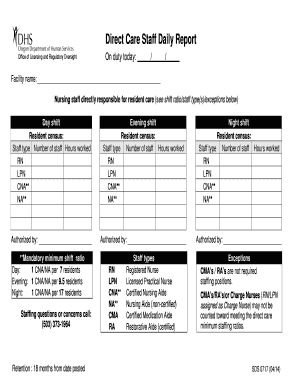
Direct Care Staff Appsstateorus Form


Understanding the Direct Care Staff Daily Report
The Direct Care Staff Daily Report is a crucial document used by healthcare facilities to track the activities and observations of direct care staff. This report typically includes details about patient interactions, care provided, and any incidents that may have occurred during a shift. It serves as a communication tool among staff members and helps ensure continuity of care for patients. Accurate and timely completion of this report is essential for maintaining high standards of care and meeting regulatory requirements.
Key Elements of the Direct Care Staff Daily Report
A well-structured Direct Care Staff Daily Report should contain several key elements to ensure comprehensive documentation. These elements include:
- Date and time: Clearly state the date and time of the report to maintain an accurate record.
- Staff details: Include names and roles of the staff members who contributed to the report.
- Patient information: Document relevant patient identifiers, such as names or room numbers, while maintaining confidentiality.
- Care activities: Describe the specific care activities performed, including medication administration, personal care tasks, and any observed changes in patient condition.
- Incidents and observations: Report any incidents, unusual behavior, or significant observations that may affect patient care.
Steps to Complete the Direct Care Staff Daily Report
Completing the Direct Care Staff Daily Report involves several straightforward steps to ensure accuracy and compliance:
- Gather necessary information: Collect all relevant data from your shift, including patient interactions and care provided.
- Fill in the report: Use clear and concise language to document your observations and actions. Ensure that all key elements are included.
- Review for accuracy: Double-check the report for any errors or omissions before submission.
- Submit the report: Follow the designated submission method, whether it be electronically or in paper form, as per facility guidelines.
Legal Use of the Direct Care Staff Daily Report
The Direct Care Staff Daily Report plays a significant role in legal and regulatory compliance within healthcare settings. It serves as a legal document that can be referenced in case of disputes or investigations. Accurate record-keeping is essential to demonstrate adherence to care standards and to protect both staff and patients. Facilities must ensure that these reports are stored securely and are accessible for review by authorized personnel only.
Examples of Using the Direct Care Staff Daily Report
There are various scenarios in which the Direct Care Staff Daily Report is utilized effectively:
- Shift handovers: Staff can refer to the report to understand the status of patients and any ongoing care needs during shift changes.
- Quality assurance: Management can review reports to identify trends in patient care and staff performance, aiding in quality improvement initiatives.
- Incident reporting: In the event of an incident, the report provides documented evidence that can be used for investigations and training purposes.
Digital vs. Paper Version of the Direct Care Staff Daily Report
Healthcare facilities may choose between digital and paper versions of the Direct Care Staff Daily Report based on their operational needs. Digital reports offer advantages such as easier storage, faster access, and enhanced data analysis capabilities. They can also facilitate real-time updates and collaboration among staff. Conversely, paper reports may be preferred in settings where technology is limited or where staff are more comfortable with traditional documentation methods. Each method has its own benefits, and the choice often depends on the specific environment and resources available.
Quick guide on how to complete direct care staff appsstateorus
Effortlessly Complete Direct Care Staff Appsstateorus on Any Device
Managing documents online has gained popularity among businesses and individuals alike. It offers an ideal eco-friendly alternative to conventional printed and signed paperwork, allowing you to access the necessary forms and securely store them online. airSlate SignNow equips you with all the tools required to create, modify, and eSign your documents quickly without any holdups. Manage Direct Care Staff Appsstateorus on any device using the airSlate SignNow Android or iOS applications and enhance any document-centric process today.
How to Edit and eSign Direct Care Staff Appsstateorus with Ease
- Locate Direct Care Staff Appsstateorus and then click Get Form to begin.
- Use the tools provided to fill out your form.
- Mark important sections of your documents or obscure sensitive information using tools that airSlate SignNow specifically provides for that purpose.
- Create your electronic signature with the Sign tool, which takes mere seconds and holds the same legal validity as a traditional handwritten signature.
- Review the information and then click on the Done button to save your changes.
- Select how you wish to send your form, whether by email, text message (SMS), or invite link, or download it to your computer.
Eliminate concerns about lost or mislaid documents, tedious form searching, or errors that necessitate printing new copies. airSlate SignNow addresses all your document management needs with just a few clicks from your chosen device. Edit and eSign Direct Care Staff Appsstateorus and ensure exceptional communication throughout any stage of your form preparation process with airSlate SignNow.
Create this form in 5 minutes or less
Create this form in 5 minutes!
How to create an eSignature for the direct care staff appsstateorus
How to create an electronic signature for a PDF online
How to create an electronic signature for a PDF in Google Chrome
How to create an e-signature for signing PDFs in Gmail
How to create an e-signature right from your smartphone
How to create an e-signature for a PDF on iOS
How to create an e-signature for a PDF on Android
People also ask
-
What is a direct care staff daily report?
A direct care staff daily report is a comprehensive document that records the daily activities and interactions of care staff with patients or clients. It helps in tracking care quality, ensuring compliance, and enhancing communication among team members. By utilizing airSlate SignNow, you can easily create, send, and eSign these reports.
-
How can airSlate SignNow help with direct care staff daily reports?
airSlate SignNow simplifies the process of creating and managing direct care staff daily reports. With features like templates and eSignature capabilities, staff can quickly document their daily activities and obtain necessary approvals. This efficiency reduces time spent on paperwork and improves overall care delivery.
-
What are the key features of airSlate SignNow for direct care staff daily reports?
Key features include customizable templates for daily reports, easy eSigning, real-time collaboration, and secure document storage. These capabilities enable direct care staff to efficiently document patient care while ensuring compliance with regulations. Additionally, integration options allow for seamless workflow management.
-
Is there a cost associated with using airSlate SignNow for direct care staff daily reports?
Yes, airSlate SignNow offers various pricing plans to fit different business needs. These plans are cost-effective and designed to streamline the creation and management of direct care staff daily reports. You can choose a plan that aligns with your budget while benefiting from its robust features.
-
Can I integrate airSlate SignNow with other tools for managing direct care staff daily reports?
Absolutely! airSlate SignNow integrates with many popular applications, allowing you to streamline your workflow when handling direct care staff daily reports. Integrations with project management, scheduling, and healthcare systems facilitate better data management and enhance team collaboration.
-
What benefits do direct care staff experience when using airSlate SignNow?
Direct care staff benefit from reduced administrative burdens and improved accuracy in reporting through airSlate SignNow. The platform enables faster documentation, easier communication with team members, and ensures all reports are compliant and securely stored. This allows staff to focus more on delivering quality care.
-
How secure is airSlate SignNow for handling direct care staff daily reports?
airSlate SignNow prioritizes security, using advanced encryption and data protection measures to safeguard your direct care staff daily reports. This ensures that sensitive information remains confidential and compliant with healthcare regulations. You can trust that your documents are safe with airSlate SignNow.
Get more for Direct Care Staff Appsstateorus
Find out other Direct Care Staff Appsstateorus
- Can I eSignature Oregon Orthodontists LLC Operating Agreement
- How To eSignature Rhode Island Orthodontists LLC Operating Agreement
- Can I eSignature West Virginia Lawers Cease And Desist Letter
- eSignature Alabama Plumbing Confidentiality Agreement Later
- How Can I eSignature Wyoming Lawers Quitclaim Deed
- eSignature California Plumbing Profit And Loss Statement Easy
- How To eSignature California Plumbing Business Letter Template
- eSignature Kansas Plumbing Lease Agreement Template Myself
- eSignature Louisiana Plumbing Rental Application Secure
- eSignature Maine Plumbing Business Plan Template Simple
- Can I eSignature Massachusetts Plumbing Business Plan Template
- eSignature Mississippi Plumbing Emergency Contact Form Later
- eSignature Plumbing Form Nebraska Free
- How Do I eSignature Alaska Real Estate Last Will And Testament
- Can I eSignature Alaska Real Estate Rental Lease Agreement
- eSignature New Jersey Plumbing Business Plan Template Fast
- Can I eSignature California Real Estate Contract
- eSignature Oklahoma Plumbing Rental Application Secure
- How Can I eSignature Connecticut Real Estate Quitclaim Deed
- eSignature Pennsylvania Plumbing Business Plan Template Safe