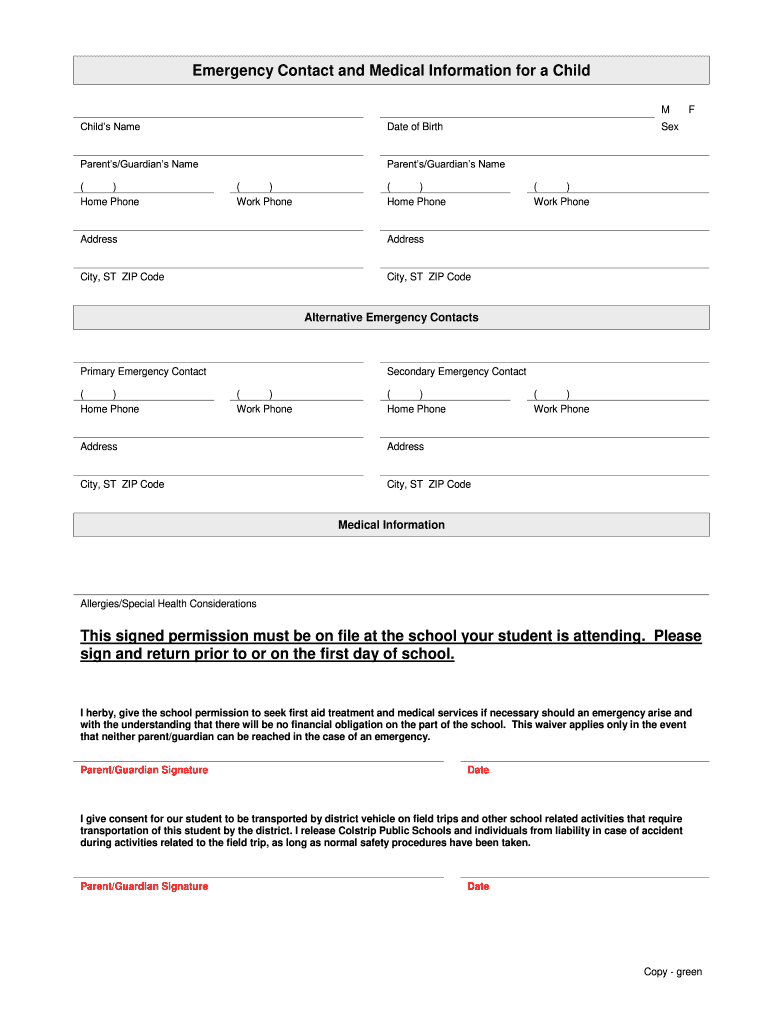
Emergency Contact and Medical Information for a Child M Childs Name Date of Birth ParentsGuardians Name F ParentsGuardians Name


Understanding the Emergency Contact and Medical Information Form
The Emergency Contact and Medical Information form is designed to provide essential details about a child in case of emergencies. This document includes the child's name, date of birth, and the names of parents or guardians. It also captures contact information such as home and work phone numbers, as well as the child's sex and residential address. This information is crucial for ensuring that the child receives appropriate care and support during emergencies.
Key Elements of the Form
Several key elements are vital for completing the Emergency Contact and Medical Information form accurately:
- Child's Name: Full name of the child as it appears on legal documents.
- Date of Birth: The child's birth date, which helps in identifying age-related medical needs.
- Parents/Guardians' Names: Full names of the responsible adults, ensuring clear identification.
- Contact Information: Home and work phone numbers for both parents or guardians, facilitating quick communication.
- Address: Complete residential address, including city, state, and ZIP code, for location verification.
Steps to Complete the Form
Completing the Emergency Contact and Medical Information form involves several straightforward steps:
- Gather necessary information about the child and parents or guardians.
- Fill in the child's name and date of birth accurately.
- Enter the names of both parents or guardians, ensuring correct spelling.
- Provide home and work phone numbers for quick access.
- Include the complete address, ensuring all details are correct.
Legal Use of the Form
The Emergency Contact and Medical Information form serves a legal purpose, particularly in emergency situations. It allows medical personnel and caregivers to access vital information quickly, ensuring that the child receives appropriate medical care. This form can also be used in schools or daycare settings to ensure that staff have access to emergency contacts and medical history when needed.
How to Use the Emergency Contact and Medical Information Form
This form is primarily used in situations where a child may require immediate medical attention. Parents or guardians should ensure that the form is easily accessible, whether in a physical format or digitally stored. It is advisable to provide copies to schools, daycare providers, and any other caregivers involved in the child's life, ensuring that they are prepared to act swiftly in emergencies.
Obtaining the Form
The Emergency Contact and Medical Information form can typically be obtained from various sources, including schools, daycare centers, or online resources. Many educational institutions provide templates that can be filled out and submitted. It is important to ensure that the version used complies with local regulations and meets the needs of the child.
Quick guide on how to complete emergency contact and medical information for a child m childs name date of birth parentsguardians name f parentsguardians name
Complete Emergency Contact And Medical Information For A Child M Childs Name Date Of Birth ParentsGuardians Name F ParentsGuardians Name with ease on any device
Digital document management has gained popularity among companies and individuals alike. It serves as an excellent eco-friendly substitute to traditionally printed and signed documents, allowing you to access the necessary form and securely store it online. airSlate SignNow equips you with all the resources needed to create, modify, and electronically sign your paperwork promptly without any holdups. Manage Emergency Contact And Medical Information For A Child M Childs Name Date Of Birth ParentsGuardians Name F ParentsGuardians Name on any device using the airSlate SignNow Android or iOS applications and simplify your document-related tasks today.
Effortlessly edit and eSign Emergency Contact And Medical Information For A Child M Childs Name Date Of Birth ParentsGuardians Name F ParentsGuardians Name
- Obtain Emergency Contact And Medical Information For A Child M Childs Name Date Of Birth ParentsGuardians Name F ParentsGuardians Name and click on Get Form to begin.
- Make use of the tools provided to fill out your form.
- Emphasize important sections of your documents or redact sensitive information using the tools specifically offered by airSlate SignNow for this purpose.
- Generate your signature with the Sign tool, which takes mere seconds and carries the same legal validity as a conventional wet ink signature.
- Review the details and click the Done button to save your modifications.
- Select your preferred method to send your form—via email, SMS, invite link, or download it to your computer.
Eliminate concerns about lost or misplaced documents, tedious form searches, or mistakes that necessitate reprinting new copies. airSlate SignNow fulfills all your document management needs in just a few clicks from any device you choose. Modify and eSign Emergency Contact And Medical Information For A Child M Childs Name Date Of Birth ParentsGuardians Name F ParentsGuardians Name to ensure excellent communication throughout your form preparation process with airSlate SignNow.
Create this form in 5 minutes or less
Create this form in 5 minutes!
How to create an eSignature for the emergency contact and medical information for a child m childs name date of birth parentsguardians name f parentsguardians name
How to create an electronic signature for a PDF online
How to create an electronic signature for a PDF in Google Chrome
How to create an e-signature for signing PDFs in Gmail
How to create an e-signature right from your smartphone
How to create an e-signature for a PDF on iOS
How to create an e-signature for a PDF on Android
People also ask
-
What is the importance of providing Emergency Contact And Medical Information For A Child?
Providing Emergency Contact And Medical Information For A Child is crucial as it ensures that caregivers and emergency responders have immediate access to essential health data and contacts. This information can include the child's medical history, allergies, and emergency contacts in case of an unforeseen event. Being prepared helps to guarantee the child's safety and swift response in emergencies.
-
How can I securely store Emergency Contact And Medical Information For A Child?
You can securely store Emergency Contact And Medical Information For A Child using airSlate SignNow's encryption and secure cloud storage solutions. Our platform allows you to easily upload, manage, and share this sensitive information while maintaining strict access controls. This ensures that only authorized individuals can view and update the data as needed.
-
Can I customize the Emergency Contact And Medical Information For A Child template?
Yes, you can customize the Emergency Contact And Medical Information For A Child template to meet your specific requirements. airSlate SignNow offers an intuitive editor that allows you to add fields such as the child's name, date of birth, and parent/guardian contact details, ensuring all needed information is accurately captured and displayed.
-
What features does airSlate SignNow offer for managing Emergency Contact Information?
airSlate SignNow offers a range of features for managing Emergency Contact And Medical Information For A Child. You can easily create, edit, and sign documents online, ensuring quick access to vital information. Additionally, the platform allows for electronic signatures, real-time collaboration, and the ability to track document status, enhancing the overall management process.
-
Is there a mobile app for accessing Emergency Contact And Medical Information For A Child?
Yes, airSlate SignNow offers a mobile app that allows users to access Emergency Contact And Medical Information For A Child on the go. This ensures that you can manage and retrieve important data anytime and anywhere, making it convenient for parents and guardians to keep track of their child's health information.
-
What are the pricing options for airSlate SignNow related to Emergency Contact Information management?
airSlate SignNow offers flexible pricing options that cater to businesses and individuals looking to manage Emergency Contact And Medical Information For A Child. Whether you need a basic package or advanced features for larger teams, our pricing plans are designed to provide cost-effective solutions without compromising on essential functionalities.
-
How does airSlate SignNow integrate with other tools for Emergency Contact Information?
airSlate SignNow seamlessly integrates with various applications to help you effectively manage Emergency Contact And Medical Information For A Child. Whether you use CRM systems, customer support tools, or cloud storage solutions, our platform offers integrations that enhance your document management workflow and ensure that all necessary data is easily accessible.
Get more for Emergency Contact And Medical Information For A Child M Childs Name Date Of Birth ParentsGuardians Name F ParentsGuardians Name
Find out other Emergency Contact And Medical Information For A Child M Childs Name Date Of Birth ParentsGuardians Name F ParentsGuardians Name
- eSignature Louisiana Construction Affidavit Of Heirship Simple
- eSignature Minnesota Construction Last Will And Testament Online
- eSignature Minnesota Construction Last Will And Testament Easy
- How Do I eSignature Montana Construction Claim
- eSignature Construction PPT New Jersey Later
- How Do I eSignature North Carolina Construction LLC Operating Agreement
- eSignature Arkansas Doctors LLC Operating Agreement Later
- eSignature Tennessee Construction Contract Safe
- eSignature West Virginia Construction Lease Agreement Myself
- How To eSignature Alabama Education POA
- How To eSignature California Education Separation Agreement
- eSignature Arizona Education POA Simple
- eSignature Idaho Education Lease Termination Letter Secure
- eSignature Colorado Doctors Business Letter Template Now
- eSignature Iowa Education Last Will And Testament Computer
- How To eSignature Iowa Doctors Business Letter Template
- Help Me With eSignature Indiana Doctors Notice To Quit
- eSignature Ohio Education Purchase Order Template Easy
- eSignature South Dakota Education Confidentiality Agreement Later
- eSignature South Carolina Education Executive Summary Template Easy