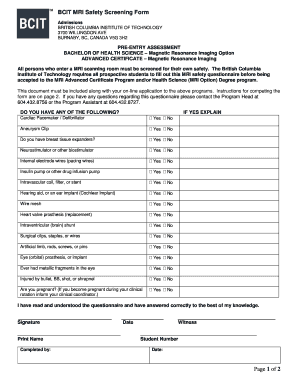
Mri Safety Screening Form


What is the MRI Safety Screening Form
The MRI safety screening form is a critical document used to assess a patient's eligibility for magnetic resonance imaging (MRI) procedures. This form collects essential information regarding a patient's medical history, including any implants, allergies, or previous surgeries that may affect the MRI process. It ensures patient safety by identifying potential risks associated with the MRI environment, such as metal implants that could interfere with the imaging process. Completing this form accurately is vital for healthcare providers to make informed decisions regarding the patient's care.
How to Use the MRI Safety Screening Form
Using the MRI safety screening form involves several straightforward steps. First, patients should carefully read each question to understand what information is required. It is important to provide complete and accurate responses, especially regarding medical history and any implanted devices. After filling out the form, patients should review their answers for any omissions or errors. Finally, the completed form should be submitted to the healthcare facility prior to the scheduled MRI appointment, allowing the medical team to assess the patient's safety for the procedure.
Steps to Complete the MRI Safety Screening Form
Completing the MRI safety screening form can be done effectively by following these steps:
- Gather Information: Collect relevant medical records, including details about any implants, allergies, or previous surgeries.
- Read Instructions: Carefully review the form's instructions to understand the questions and requirements.
- Fill Out the Form: Provide accurate and thorough answers to each question, ensuring no critical information is omitted.
- Review Your Answers: Check the form for accuracy and completeness before submission.
- Submit the Form: Send the completed form to the healthcare provider as instructed, either digitally or in person.
Key Elements of the MRI Safety Screening Form
The MRI safety screening form includes several key elements that are essential for patient safety. These elements typically cover:
- Patient Identification: Basic information such as name, date of birth, and contact details.
- Medical History: Questions regarding past medical conditions, surgeries, and current medications.
- Implants and Devices: Inquiries about any metal implants, pacemakers, or other devices that may affect the MRI.
- Allergies: Information on any known allergies, particularly to contrast agents or medications.
- Pregnancy Status: Questions regarding pregnancy or breastfeeding, as these factors may influence MRI procedures.
Legal Use of the MRI Safety Screening Form
The legal use of the MRI safety screening form is governed by regulations that ensure patient confidentiality and safety. Healthcare providers must comply with federal and state laws regarding patient information, including the Health Insurance Portability and Accountability Act (HIPAA). This means that the information collected on the form must be handled securely and used solely for the purpose of evaluating the patient's suitability for an MRI. Additionally, obtaining informed consent from the patient is crucial before proceeding with the MRI, reinforcing the legal and ethical responsibilities of healthcare providers.
How to Obtain the MRI Safety Screening Form
Patients can obtain the MRI safety screening form through various methods. Most healthcare facilities provide the form directly on their websites, allowing patients to download and print it. Alternatively, patients can request a copy from their healthcare provider's office, either during a visit or via phone. Some facilities may also offer the option to complete the form electronically through a secure patient portal, enhancing convenience and efficiency in the process.
Quick guide on how to complete mri safety screening form
Complete Mri Safety Screening Form easily on any device
Digital document management has gained traction among businesses and individuals alike. It offers an ideal eco-friendly substitute for conventional printed and signed paperwork, as you can easily access the right template and securely store it online. airSlate SignNow provides you with all the resources necessary to create, alter, and eSign your documents swiftly without hold-ups. Manage Mri Safety Screening Form on any platform with airSlate SignNow's Android or iOS applications and simplify any document-related procedure today.
The easiest way to edit and eSign Mri Safety Screening Form effortlessly
- Find Mri Safety Screening Form and click on Get Form to begin.
- Utilize the tools we offer to complete your document submission.
- Emphasize important sections of the documents or obscure sensitive information with the tools provided by airSlate SignNow specifically for that purpose.
- Create your signature using the Sign feature, which takes mere seconds and has the same legal validity as a traditional handwritten signature.
- Review all the details and click on the Done button to save your modifications.
- Select your preferred method of sending your form, via email, text message (SMS), or invite link, or download it to your computer.
Eliminate worries about lost or misplaced documents, tedious form searching, or mistakes that necessitate printing new copies. airSlate SignNow meets your document management needs in just a few clicks from any device you choose. Modify and eSign Mri Safety Screening Form and ensure excellent communication at every phase of the form preparation process with airSlate SignNow.
Create this form in 5 minutes or less
Create this form in 5 minutes!
How to create an eSignature for the mri safety screening form
How to create an electronic signature for a PDF online
How to create an electronic signature for a PDF in Google Chrome
How to create an e-signature for signing PDFs in Gmail
How to create an e-signature right from your smartphone
How to create an e-signature for a PDF on iOS
How to create an e-signature for a PDF on Android
People also ask
-
What is an MRI safety screening form?
An MRI safety screening form is a crucial document used to assess a patient's safety before undergoing an MRI scan. It helps identify any potential risks related to metallic implants, allergies, or other health concerns. By completing the MRI safety screening form, healthcare providers can ensure patient safety and optimize the MRI process.
-
How does airSlate SignNow facilitate the completion of the MRI safety screening form?
airSlate SignNow streamlines the process of completing the MRI safety screening form by providing an easy-to-use, digital platform for eSigning documents. Users can quickly fill out and sign the form from any device, making it accessible and convenient. This ensures a faster turnaround time and improves efficiency in patient management.
-
What are the pricing options for airSlate SignNow services?
airSlate SignNow offers various pricing plans tailored to meet the needs of different businesses, including options for small practices and larger healthcare organizations. Each plan is designed to provide comprehensive features, including the ability to manage MRI safety screening forms electronically. To find the right option, you can visit our pricing page for detailed information.
-
Can I integrate airSlate SignNow with other healthcare systems?
Yes, airSlate SignNow can seamlessly integrate with various healthcare management systems to enhance workflow efficiency. By integrating airSlate SignNow, you can automatically manage documents like the MRI safety screening form within your existing platform. This integration reduces manual work and ensures that all patient documents are readily accessible.
-
What are the benefits of using airSlate SignNow for MRI safety screening forms?
Using airSlate SignNow for MRI safety screening forms offers numerous benefits, including enhanced security, ease of access, and paperless documentation. The digital format reduces the risk of lost or misfiled paper forms, ensuring that all safety information is accurately recorded and easily shareable. This leads to improved patient safety and streamlined administrative processes.
-
Is airSlate SignNow compliant with healthcare regulations?
Absolutely! airSlate SignNow is designed to meet strict healthcare regulations such as HIPAA, ensuring that all patient information, including MRI safety screening forms, is handled securely and confidentially. You can trust that your documents are protected in compliance with industry standards while utilizing our eSigning solutions.
-
How can I track the status of an MRI safety screening form sent via airSlate SignNow?
AirSlate SignNow provides robust tracking features that allow you to monitor the status of your sent MRI safety screening forms in real-time. You can easily see when a document has been opened, signed, or completed, providing transparency and enabling better follow-up with patients. This feature enhances communication and streamlines the workflow.
Get more for Mri Safety Screening Form
Find out other Mri Safety Screening Form
- How To Integrate Sign in Banking
- How To Use Sign in Banking
- Help Me With Use Sign in Banking
- Can I Use Sign in Banking
- How Do I Install Sign in Banking
- How To Add Sign in Banking
- How Do I Add Sign in Banking
- How Can I Add Sign in Banking
- Can I Add Sign in Banking
- Help Me With Set Up Sign in Government
- How To Integrate eSign in Banking
- How To Use eSign in Banking
- How To Install eSign in Banking
- How To Add eSign in Banking
- How To Set Up eSign in Banking
- How To Save eSign in Banking
- How To Implement eSign in Banking
- How To Set Up eSign in Construction
- How To Integrate eSign in Doctors
- How To Use eSign in Doctors