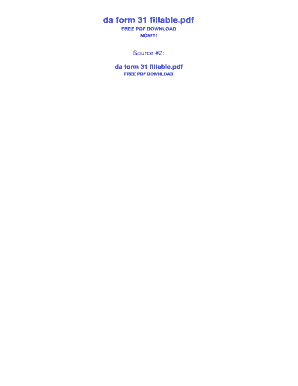
Usapa Da Form 31


What is the Usapa Da Form 31
The Usapa Da Form 31, also known as the Request and Authority for Leave of Absence, is a critical document used by military personnel in the United States. It serves as a formal request for leave and outlines the reasons for the absence, which can include personal matters, medical needs, or other significant events. This form is essential for ensuring that leave is properly documented and authorized by the appropriate commanding officer.
How to use the Usapa Da Form 31
Utilizing the Usapa Da Form 31 involves several steps to ensure that the request is properly submitted and processed. First, the service member must fill out the form accurately, providing all required information, including dates of leave and reasons for the request. Once completed, the form should be submitted to the appropriate chain of command for approval. It is important to keep a copy of the submitted form for personal records and to follow up on the status of the request.
Steps to complete the Usapa Da Form 31
Completing the Usapa Da Form 31 requires careful attention to detail. Here are the steps to follow:
- Gather necessary information: Collect all relevant details, including dates and reasons for leave.
- Fill out the form: Complete each section of the form accurately, ensuring clarity and completeness.
- Review the form: Double-check for any errors or omissions before submission.
- Submit for approval: Present the completed form to your commanding officer or designated authority.
- Retain a copy: Keep a copy of the submitted form for your records.
Legal use of the Usapa Da Form 31
The Usapa Da Form 31 is legally binding when filled out correctly and submitted through the proper channels. It is essential that the form adheres to military regulations and guidelines to ensure its validity. This includes obtaining the necessary signatures and approvals from superiors, which confirms that the leave request is recognized and authorized by the military hierarchy.
Key elements of the Usapa Da Form 31
Several key elements must be included in the Usapa Da Form 31 to ensure its effectiveness and compliance with military standards:
- Service member's details: Name, rank, and unit information.
- Leave dates: Clearly specify the start and end dates of the requested leave.
- Reason for leave: Provide a detailed explanation for the absence.
- Signatures: Include the service member's signature and the approving authority's signature.
Form Submission Methods
The Usapa Da Form 31 can be submitted through various methods, depending on the unit's policies. Common submission methods include:
- In-person submission: Presenting the form directly to a commanding officer or designated personnel.
- Email submission: Sending a scanned copy of the completed form via official military email.
- Online submission: Utilizing any available military online systems for leave requests, if applicable.
Quick guide on how to complete usapa da form 31
Complete Usapa Da Form 31 effortlessly on any device
Digital document management has become increasingly popular among businesses and individuals. It offers an ideal eco-friendly alternative to traditional printed and signed papers, allowing you to locate the right form and securely store it online. airSlate SignNow equips you with all the necessary tools to create, modify, and eSign your documents swiftly without any delays. Manage Usapa Da Form 31 on any platform using airSlate SignNow's Android or iOS applications and enhance any document-centered workflow today.
The easiest method to modify and eSign Usapa Da Form 31 with minimal effort
- Obtain Usapa Da Form 31 and click Get Form to begin.
- Use the tools available to complete your document.
- Select signNow sections of the documents or redact sensitive information with tools that airSlate SignNow specifically provides for that purpose.
- Create your signature using the Sign tool, which takes only seconds and holds the same legal validity as a traditional wet ink signature.
- Review the information and click on the Done button to save your changes.
- Choose how you wish to send your form, via email, text message (SMS), or invitation link, or download it to your computer.
Eliminate the hassle of missing or lost files, tedious form searches, or mistakes that necessitate printing new document copies. airSlate SignNow meets all your document management needs in just a few clicks from any device you prefer. Adjust and eSign Usapa Da Form 31 and ensure seamless communication at any stage of the form preparation process with airSlate SignNow.
Create this form in 5 minutes or less
Create this form in 5 minutes!
How to create an eSignature for the usapa da form 31
How to create an electronic signature for a PDF online
How to create an electronic signature for a PDF in Google Chrome
How to create an e-signature for signing PDFs in Gmail
How to create an e-signature right from your smartphone
How to create an e-signature for a PDF on iOS
How to create an e-signature for a PDF on Android
People also ask
-
What is a DA Form 31?
A DA Form 31 is a request and authorization form for leave in the U.S. Army. It is a crucial document for service members to officially record their leave requests and is necessary for processing. Understanding the DA Form 31's structure and requirements is essential for ensuring a smooth leave application process.
-
How can airSlate SignNow help with the DA Form 31 process?
airSlate SignNow streamlines the process of filling out and submitting your DA Form 31. Our platform allows you to create, sign, and send the document electronically, saving time and reducing paperwork. With airSlate SignNow, you can easily keep track of your leave requests and approvals.
-
Is there a cost associated with using airSlate SignNow for DA Form 31?
Yes, airSlate SignNow offers various pricing plans designed to fit different needs and budgets. You can choose a plan that suits your organization, whether you're a solo user or part of a larger team managing multiple DA Form 31 submissions. The cost-effectiveness of our solution is one of the key benefits for users.
-
Can I integrate airSlate SignNow with other tools for managing DA Form 31?
Absolutely! airSlate SignNow supports various integrations, allowing you to connect with tools like Google Drive, Dropbox, and more. This flexibility enhances your workflow and makes it easier to manage your DA Form 31 alongside other important documents.
-
What features does airSlate SignNow offer for electronic signing of DA Form 31?
airSlate SignNow provides a user-friendly interface for electronic signing of the DA Form 31. Features include customizable templates, secure storage, and the ability to track the status of your documents in real-time. These functionalities ensure the signing process is both efficient and compliant with regulatory standards.
-
How does airSlate SignNow ensure the security of DA Form 31 submissions?
Security is a top priority for airSlate SignNow. We employ advanced encryption technology and access controls to safeguard your DA Form 31 and other sensitive documents. Our platform is designed to protect your data from unauthorized access while ensuring compliance with relevant regulations.
-
Can I access my DA Form 31 on mobile devices with airSlate SignNow?
Yes, airSlate SignNow is fully accessible on mobile devices, allowing you to manage your DA Form 31 anytime and anywhere. Our mobile application provides all the features you need to create, sign, and send documents without being tied to a desktop. This flexibility is especially useful for military personnel on the go.
Get more for Usapa Da Form 31
- As a foreigner am suppose to join hcsbc form
- Protective order forms court
- Petition to modify an order for protection and request for a ingov in form
- Court reporters handbook ingov in form
- Indiana trial court statistics form
- Bcover sheetb order of protection ingov in form
- Senior judge appointment request ingov form
- Cover sheet order of protection ingov in form
Find out other Usapa Da Form 31
- How Can I eSignature Maine Charity Quitclaim Deed
- How Do I eSignature Michigan Charity LLC Operating Agreement
- eSignature North Carolina Car Dealer NDA Now
- eSignature Missouri Charity Living Will Mobile
- eSignature New Jersey Business Operations Memorandum Of Understanding Computer
- eSignature North Dakota Car Dealer Lease Agreement Safe
- eSignature Oklahoma Car Dealer Warranty Deed Easy
- eSignature Oregon Car Dealer Rental Lease Agreement Safe
- eSignature South Carolina Charity Confidentiality Agreement Easy
- Can I eSignature Tennessee Car Dealer Limited Power Of Attorney
- eSignature Utah Car Dealer Cease And Desist Letter Secure
- eSignature Virginia Car Dealer Cease And Desist Letter Online
- eSignature Virginia Car Dealer Lease Termination Letter Easy
- eSignature Alabama Construction NDA Easy
- How To eSignature Wisconsin Car Dealer Quitclaim Deed
- eSignature California Construction Contract Secure
- eSignature Tennessee Business Operations Moving Checklist Easy
- eSignature Georgia Construction Residential Lease Agreement Easy
- eSignature Kentucky Construction Letter Of Intent Free
- eSignature Kentucky Construction Cease And Desist Letter Easy