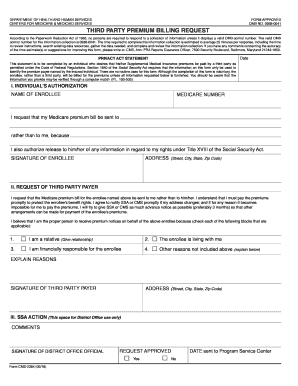
Control Number for This Information Collection is 0938 0041


Understanding the Control Number for CMS 2384
The Control Number for this information collection is 0. This number is crucial as it identifies the specific information collection request made by the Centers for Medicare & Medicaid Services (CMS). Each Control Number is unique and helps in tracking the approval and compliance of the form within the federal regulations. It is essential for users to reference this number when submitting the form or inquiring about its status.
How to Use the Control Number 0
When filling out the CMS 2384 fillable form, it is important to include the Control Number 0 in the designated area. This ensures that your submission is correctly categorized and processed by CMS. Users should verify that the Control Number is accurately entered to avoid delays in processing. Additionally, this number can be referenced in any communications with CMS regarding the form.
Steps to Complete the CMS 2384 Form
Completing the CMS 2384 fillable form involves several key steps:
- Download the CMS 2384 fillable form from the official CMS website.
- Fill in your personal and business information as required.
- Include the Control Number 0 in the specified field.
- Review all entries for accuracy and completeness.
- Submit the form according to the instructions provided, either online or by mail.
Following these steps will help ensure that your form is processed efficiently.
Legal Use of Control Number 0
The Control Number 0 is not just a tracking tool; it also has legal significance. It indicates that the information collection has been approved by the Office of Management and Budget (OMB) under the Paperwork Reduction Act. This approval signifies that the form complies with federal regulations, making it legally valid for use in reporting and compliance activities. Users should be aware of this legal context when submitting the form.
Examples of Using Control Number 0
Practical examples of using the Control Number 0 include:
- Referencing the number when contacting CMS for assistance with the CMS 2384 form.
- Including the Control Number in correspondence related to compliance audits.
- Utilizing the number when submitting appeals or requests for reconsideration involving the information collected.
These examples illustrate the importance of the Control Number in various situations related to the CMS 2384 form.
Quick guide on how to complete control number for this information collection is 0938 0041
Effortlessly Create Control Number For This Information Collection Is 0938 0041 on Any Device
Digital document management has become increasingly favored by organizations and individuals alike. It offers a superb eco-friendly substitute for conventional printed and signed documents, allowing you to access the necessary forms and securely store them online. airSlate SignNow equips you with all the necessary tools to create, modify, and eSign your documents promptly without delays. Manage Control Number For This Information Collection Is 0938 0041 on any device using airSlate SignNow’s Android or iOS applications and simplify any document-related process today.
The Easiest Way to Modify and eSign Control Number For This Information Collection Is 0938 0041 with Ease
- Locate Control Number For This Information Collection Is 0938 0041 and select Get Form to begin.
- Utilize the tools provided to complete your form.
- Emphasize important sections of the documents or redact sensitive details using tools specifically designed for that purpose by airSlate SignNow.
- Create your signature with the Sign tool, which takes mere seconds and holds the same legal validity as a traditional handwritten signature.
- Review the details and click the Done button to save your changes.
- Select your preferred method to share your form: via email, SMS, invitation link, or download it to your computer.
Stop worrying about lost or misfiled documents, painstaking form searches, or mistakes that necessitate reprinting new copies. airSlate SignNow addresses all your document management requirements in just a few clicks from your chosen device. Modify and eSign Control Number For This Information Collection Is 0938 0041 to ensure excellent communication at every stage of the form preparation process with airSlate SignNow.
Create this form in 5 minutes or less
Create this form in 5 minutes!
How to create an eSignature for the control number for this information collection is 0938 0041
How to create an electronic signature for a PDF online
How to create an electronic signature for a PDF in Google Chrome
How to create an e-signature for signing PDFs in Gmail
How to create an e-signature right from your smartphone
How to create an e-signature for a PDF on iOS
How to create an e-signature for a PDF on Android
People also ask
-
What is the CMS 2384 fillable form, and why is it important?
The CMS 2384 fillable form is a critical document used in various administrative processes, particularly in healthcare settings. It allows for the efficient collection of necessary information in a standardized format, ensuring compliance and aiding in data management.
-
How does airSlate SignNow simplify the completion of the CMS 2384 fillable form?
airSlate SignNow simplifies the completion of the CMS 2384 fillable form by providing an intuitive interface that allows users to easily fill out the form electronically. With customizable fields and templates, users can streamline the process, reduce errors, and enhance productivity.
-
Is there a cost associated with using the CMS 2384 fillable form through airSlate SignNow?
Yes, using the CMS 2384 fillable form through airSlate SignNow comes with pricing plans that are designed to fit various business needs. These plans offer flexibility, allowing users to choose features that best suit their budget and requirements.
-
Can I integrate the CMS 2384 fillable form with other software solutions?
Absolutely! airSlate SignNow allows for seamless integrations with various software solutions, enabling users to automatically sync data from the CMS 2384 fillable form with their existing systems. This integration capability improves workflow efficiency and enhances data accuracy.
-
What are the benefits of using the CMS 2384 fillable form with airSlate SignNow?
Using the CMS 2384 fillable form with airSlate SignNow provides numerous benefits, including enhanced security features, real-time collaboration, and ease of access from any device. These advantages empower businesses to manage their documentation process more effectively.
-
Are there any templates available for the CMS 2384 fillable form?
Yes, airSlate SignNow offers templates for the CMS 2384 fillable form that can be customized to meet specific needs. These templates save time and effort, allowing users to create and modify forms according to their requirements effortlessly.
-
How can I ensure my data is secure when using the CMS 2384 fillable form?
airSlate SignNow employs industry-standard security measures, including encryption and secure access protocols, to safeguard your data when using the CMS 2384 fillable form. Users can feel confident that their sensitive information is protected.
Get more for Control Number For This Information Collection Is 0938 0041
- Interactive brokers power of attorney form
- Certificates completion form
- 1105 1 clinical support resident rights grievance report form dphhs mt
- Privilege discount form
- Employee medical statement ohio department of education doyocs form
- Macys job application pdf form
- Text structure gallery walk form
- Lease purchase contract template form
Find out other Control Number For This Information Collection Is 0938 0041
- How To Electronic signature Oklahoma Lawers Cease And Desist Letter
- How To Electronic signature Tennessee High Tech Job Offer
- Electronic signature South Carolina Lawers Rental Lease Agreement Online
- How Do I Electronic signature Arizona Legal Warranty Deed
- How To Electronic signature Arizona Legal Lease Termination Letter
- How To Electronic signature Virginia Lawers Promissory Note Template
- Electronic signature Vermont High Tech Contract Safe
- Electronic signature Legal Document Colorado Online
- Electronic signature Washington High Tech Contract Computer
- Can I Electronic signature Wisconsin High Tech Memorandum Of Understanding
- How Do I Electronic signature Wisconsin High Tech Operating Agreement
- How Can I Electronic signature Wisconsin High Tech Operating Agreement
- Electronic signature Delaware Legal Stock Certificate Later
- Electronic signature Legal PDF Georgia Online
- Electronic signature Georgia Legal Last Will And Testament Safe
- Can I Electronic signature Florida Legal Warranty Deed
- Electronic signature Georgia Legal Memorandum Of Understanding Simple
- Electronic signature Legal PDF Hawaii Online
- Electronic signature Legal Document Idaho Online
- How Can I Electronic signature Idaho Legal Rental Lease Agreement