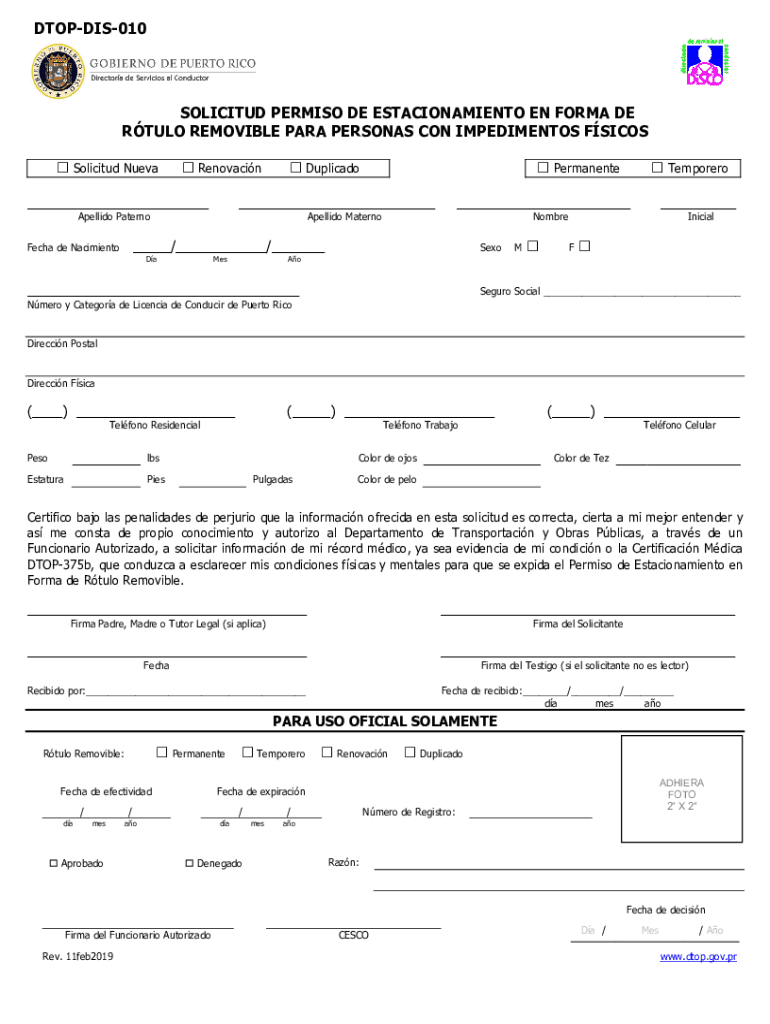
SOLICITUD PERMISO DE ESTACIONAMIENTO EN FORMA DE


What is the solicitud permiso de estacionamiento en forma de
The solicitud permiso de estacionamiento en forma de, commonly referred to as the dtop dis 010, is a form used in Puerto Rico to request a parking permit. This permit is essential for individuals who need to park in designated areas, particularly those with disabilities or specific needs. The form collects necessary information about the applicant, including their personal details and the reason for the parking permit request. Understanding the purpose of this form is crucial for ensuring compliance with local regulations.
Steps to complete the solicitud permiso de estacionamiento en forma de
Completing the solicitud permiso de estacionamiento en forma de involves several straightforward steps:
- Begin by downloading the dtop dis 010 PDF form from a reliable source.
- Fill in your personal information, including your name, address, and contact details.
- Provide any required documentation that supports your application, such as proof of disability if applicable.
- Review the form for accuracy to avoid delays in processing.
- Submit the completed form through the designated submission method, whether by mail or in person.
How to obtain the solicitud permiso de estacionamiento en forma de
The solicitud permiso de estacionamiento en forma de can be obtained online or through local government offices in Puerto Rico. To download the form, visit the appropriate government website and locate the dtop dis 010 section. Alternatively, you can visit a local Department of Transportation office to request a physical copy. Ensure you have all necessary identification and documentation ready when obtaining the form to streamline the process.
Legal use of the solicitud permiso de estacionamiento en forma de
The legal use of the solicitud permiso de estacionamiento en forma de is governed by local laws in Puerto Rico. This parking permit allows individuals to park in designated areas that may otherwise have restrictions. It is important to use the permit only in accordance with the regulations set forth by the Department of Transportation. Misuse of the permit can lead to penalties, including fines or revocation of the parking privilege.
Required documents for the solicitud permiso de estacionamiento en forma de
When applying for the solicitud permiso de estacionamiento en forma de, certain documents are typically required to support your application. These may include:
- A valid government-issued identification card.
- Proof of residency in Puerto Rico.
- Medical documentation verifying the need for a parking permit, if applicable.
- Any additional forms or documents specified by the Department of Transportation.
Form submission methods
The completed solicitud permiso de estacionamiento en forma de can be submitted through various methods, depending on local regulations. Common submission methods include:
- Online submission via the official government portal.
- Mailing the completed form to the designated office.
- In-person submission at a local Department of Transportation office.
Quick guide on how to complete solicitud permiso de estacionamiento en forma de
Complete SOLICITUD PERMISO DE ESTACIONAMIENTO EN FORMA DE seamlessly on any device
Online document management has gained popularity among businesses and individuals. It offers a perfect eco-friendly substitute for traditional printed and signed documents, as you can acquire the correct form and securely store it online. airSlate SignNow equips you with all the resources necessary to create, modify, and electronically sign your documents quickly and efficiently. Handle SOLICITUD PERMISO DE ESTACIONAMIENTO EN FORMA DE on any platform with airSlate SignNow Android or iOS applications and simplify any document-related task today.
The easiest way to alter and electronically sign SOLICITUD PERMISO DE ESTACIONAMIENTO EN FORMA DE effortlessly
- Obtain SOLICITUD PERMISO DE ESTACIONAMIENTO EN FORMA DE and click Get Form to begin.
- Utilize the tools we offer to complete your document.
- Emphasize important sections of your documents or redact sensitive information with tools that airSlate SignNow provides specifically for that purpose.
- Create your signature using the Sign feature, which takes only seconds and carries the same legal validity as a conventional wet ink signature.
- Review all the information and click on the Done button to save your modifications.
- Choose how you want to deliver your form, via email, SMS, or invite link, or download it to your computer.
Eliminate the hassle of lost or misplaced documents, tedious form searches, or mistakes that necessitate printing new copies. airSlate SignNow fulfills all your document management needs in just a few clicks from any device you prefer. Modify and electronically sign SOLICITUD PERMISO DE ESTACIONAMIENTO EN FORMA DE to ensure outstanding communication at every stage of the form completion process with airSlate SignNow.
Create this form in 5 minutes or less
Create this form in 5 minutes!
How to create an eSignature for the solicitud permiso de estacionamiento en forma de
How to create an electronic signature for a PDF online
How to create an electronic signature for a PDF in Google Chrome
How to create an e-signature for signing PDFs in Gmail
How to create an e-signature right from your smartphone
How to create an e-signature for a PDF on iOS
How to create an e-signature for a PDF on Android
People also ask
-
What is dtop dis 010 and how does it work with airSlate SignNow?
dtop dis 010 is an innovative digital signing solution offered by airSlate SignNow. It simplifies the process of electronic signatures by allowing users to eSign documents anytime and anywhere with just a few clicks.
-
What are the pricing options for using dtop dis 010 with airSlate SignNow?
airSlate SignNow offers competitive pricing for its dtop dis 010 service, tailored to meet various business needs. Users can choose from different subscription plans, ensuring affordability while gaining access to powerful eSigning features.
-
What benefits does dtop dis 010 provide for businesses?
Using dtop dis 010, businesses can signNowly enhance their document management process by reducing turnaround time. This leads to improved productivity, increased security, and better compliance, making it an invaluable tool for any organization.
-
Are there any integrations available for dtop dis 010 in airSlate SignNow?
Yes, dtop dis 010 can seamlessly integrate with various third-party applications, enhancing its functionality within the airSlate SignNow platform. This allows users to automate workflows and streamline their document processes effectively.
-
Is dtop dis 010 secure for signing sensitive documents?
Absolutely! dtop dis 010 adheres to the highest security standards, ensuring that all documents signed through airSlate SignNow are encrypted and secure. This robust security framework helps protect sensitive information during the entire signing process.
-
How can dtop dis 010 improve my team's workflow?
dtop dis 010 streamlines the eSigning process, allowing for quicker approvals and minimizing the hassle of physical documents. By integrating this feature into your team's workflow, you can enhance collaboration and reduce delays on important contracts and agreements.
-
Can I use dtop dis 010 for different types of documents?
Yes, dtop dis 010 is versatile and can be used for a wide range of documents, including contracts, NDAs, and invoices. This flexibility makes it an ideal solution for businesses in various industries looking to manage their documentation efficiently.
Get more for SOLICITUD PERMISO DE ESTACIONAMIENTO EN FORMA DE
Find out other SOLICITUD PERMISO DE ESTACIONAMIENTO EN FORMA DE
- How To Integrate Sign in Banking
- How To Use Sign in Banking
- Help Me With Use Sign in Banking
- Can I Use Sign in Banking
- How Do I Install Sign in Banking
- How To Add Sign in Banking
- How Do I Add Sign in Banking
- How Can I Add Sign in Banking
- Can I Add Sign in Banking
- Help Me With Set Up Sign in Government
- How To Integrate eSign in Banking
- How To Use eSign in Banking
- How To Install eSign in Banking
- How To Add eSign in Banking
- How To Set Up eSign in Banking
- How To Save eSign in Banking
- How To Implement eSign in Banking
- How To Set Up eSign in Construction
- How To Integrate eSign in Doctors
- How To Use eSign in Doctors