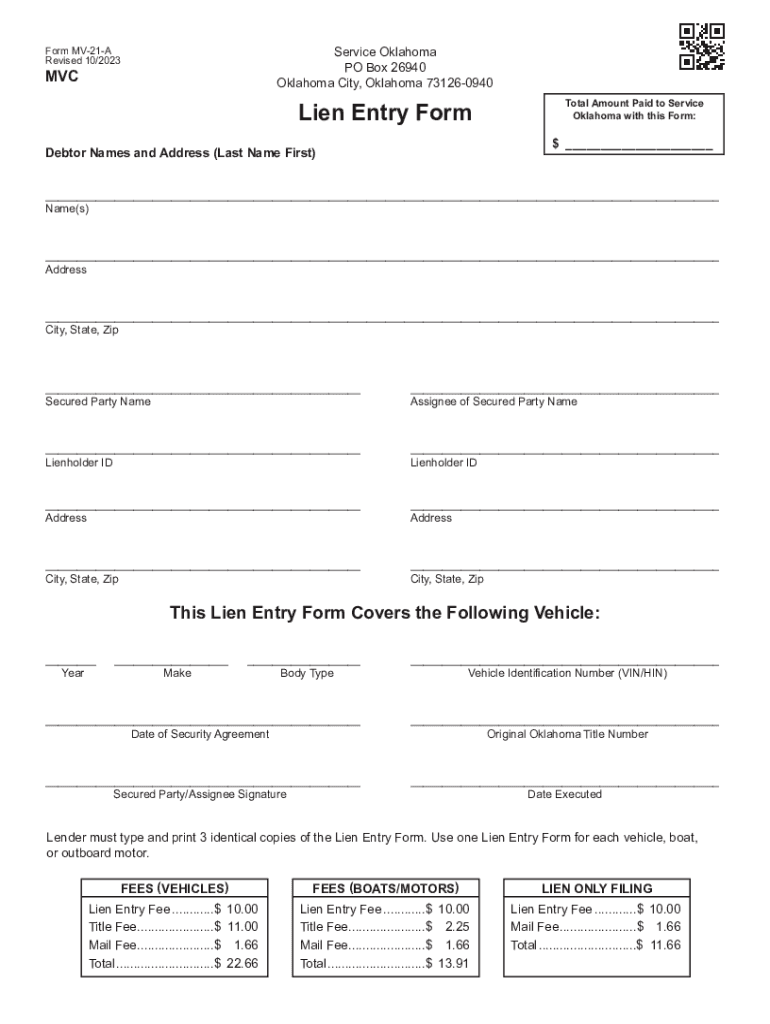
Form MV 21 a Lien Entry Form 2023-2026


What is the Form MV 21 A Lien Entry Form
The Form MV 21 A Lien Entry Form is an official document used in Oklahoma to establish a lien on a vehicle. This form is essential for lenders or individuals who want to secure their interest in a vehicle by legally recording a lien with the state. The lien serves as a claim against the vehicle, ensuring that the lender has the right to repossess it if the borrower defaults on their loan or obligation. Understanding the purpose of this form is crucial for anyone involved in vehicle financing or ownership transfers.
Steps to complete the Form MV 21 A Lien Entry Form
Completing the Form MV 21 A Lien Entry Form involves several key steps:
- Begin by providing the vehicle's identification details, including the Vehicle Identification Number (VIN) and make and model.
- Enter the owner's information, including their name and address, to ensure proper identification.
- Fill in the lienholder's details, which may include the name and address of the lending institution or individual.
- Specify the type of lien being established, whether it is a purchase money lien or another type.
- Sign and date the form to validate the information provided.
- Review the completed form for accuracy before submission.
How to use the Form MV 21 A Lien Entry Form
Using the Form MV 21 A Lien Entry Form is straightforward. Once completed, the form must be submitted to the Oklahoma Tax Commission or the appropriate local authority. This submission can typically be done in person or by mail. It is important to keep a copy of the submitted form for your records. Additionally, ensure that any required fees are paid at the time of submission to avoid delays in processing.
Required Documents
When submitting the Form MV 21 A Lien Entry Form, certain documents may be required to support your application. These typically include:
- A copy of the vehicle title, if available.
- Proof of identity for both the vehicle owner and the lienholder.
- Any financing agreements or contracts related to the lien.
Having these documents ready can help streamline the process and ensure compliance with state regulations.
Legal use of the Form MV 21 A Lien Entry Form
The legal use of the Form MV 21 A Lien Entry Form is governed by Oklahoma state laws. This form must be used correctly to establish a valid lien. Failure to follow the proper procedures may result in the lien being considered invalid. It is advisable to consult with a legal professional if there are any uncertainties regarding the use of this form or the implications of establishing a lien.
Form Submission Methods
The Form MV 21 A Lien Entry Form can be submitted through various methods, ensuring flexibility for users. The primary submission methods include:
- In-person submission at designated state offices or local tax commission offices.
- Mailing the completed form to the appropriate office, ensuring it is sent to the correct address.
Each method may have different processing times, so it is beneficial to consider which option best suits your needs.
Quick guide on how to complete form mv 21 a lien entry form 691935659
Complete Form MV 21 A Lien Entry Form effortlessly on any device
Digital document management has become increasingly popular among businesses and individuals. It offers a perfect eco-friendly substitute to conventional printed and signed paperwork, as you can easily find the necessary form and securely store it online. airSlate SignNow equips you with all the resources you need to create, edit, and eSign your documents swiftly without any delays. Manage Form MV 21 A Lien Entry Form on any platform with airSlate SignNow's Android or iOS applications and simplify any document-related process today.
The easiest way to edit and eSign Form MV 21 A Lien Entry Form without hassle
- Find Form MV 21 A Lien Entry Form and then click Get Form to begin.
- Utilize the tools we provide to fill out your form.
- Emphasize relevant sections of the documents or redact sensitive information with tools that airSlate SignNow offers specifically for that purpose.
- Generate your eSignature using the Sign feature, which takes seconds and carries the same legal validity as a conventional wet ink signature.
- Verify all the information and then click on the Done button to preserve your modifications.
- Choose how you would like to send your form, whether by email, text message (SMS), or invitation link, or download it to your computer.
Forget about missing or misplaced files, tedious form searching, or errors that require printing new document copies. airSlate SignNow manages all your document needs in just a few clicks from any device you prefer. Modify and eSign Form MV 21 A Lien Entry Form and ensure seamless communication at every step of the form preparation process with airSlate SignNow.
Create this form in 5 minutes or less
Find and fill out the correct form mv 21 a lien entry form 691935659
Create this form in 5 minutes!
How to create an eSignature for the form mv 21 a lien entry form 691935659
How to create an electronic signature for a PDF online
How to create an electronic signature for a PDF in Google Chrome
How to create an e-signature for signing PDFs in Gmail
How to create an e-signature right from your smartphone
How to create an e-signature for a PDF on iOS
How to create an e-signature for a PDF on Android
People also ask
-
What are the main features of the Oklahoma lien entry form instructions provided by airSlate SignNow?
The Oklahoma lien entry form instructions provided by airSlate SignNow include user-friendly templates, electronic signature capabilities, and secure document storage. These features streamline the filing process and ensure compliance with state regulations, making it easier for users to manage their lien documents efficiently.
-
How can I get started with the Oklahoma lien entry form instructions on airSlate SignNow?
To get started with the Oklahoma lien entry form instructions on airSlate SignNow, simply sign up for an account. Once registered, you can access the lien form templates and follow the step-by-step instructions to complete and eSign your documents within minutes.
-
Are there any costs associated with using the Oklahoma lien entry form instructions on airSlate SignNow?
airSlate SignNow offers various pricing plans, including options for individuals and businesses. While some features are available for free, accessing comprehensive Oklahoma lien entry form instructions may require a subscription. It's best to review the pricing page to find a plan that suits your needs.
-
What benefits do users gain from the Oklahoma lien entry form instructions provided by airSlate SignNow?
Users benefit from the Oklahoma lien entry form instructions by experiencing a simplified and efficient process for filing lien documents. These instructions not only reduce paperwork and save time, but they also ensure that your documents are legally compliant and securely stored.
-
Can I integrate airSlate SignNow with other applications while using the Oklahoma lien entry form instructions?
Yes, airSlate SignNow seamlessly integrates with various applications, enhancing the efficiency of your document management system. This allows users to combine the Oklahoma lien entry form instructions with other tools they may already be using, streamlining the entire process from document creation to signing.
-
Is there customer support available for help with the Oklahoma lien entry form instructions?
Absolutely! airSlate SignNow offers dedicated customer support to assist users with any questions regarding Oklahoma lien entry form instructions or other features. Whether you need help navigating the platform or have specific queries, support is just a click away.
-
Are the Oklahoma lien entry form instructions customizable?
Yes, the Oklahoma lien entry form instructions provided by airSlate SignNow are fully customizable to meet your specific requirements. Users can edit templates, add their branding, and tailor the instructions to suit their unique situations.
Get more for Form MV 21 A Lien Entry Form
- Dc firearm registration form
- Icheme red book pdf download form
- Dhs 6247 form
- Anc register format
- Homemaker personal care documentation sheet form
- Authorization for credit card on preauthorization form
- Kingsborough community college transcript form
- J bryan and norma r mccann charitable and educat form
Find out other Form MV 21 A Lien Entry Form
- Can I Sign Nevada Life Sciences PPT
- Help Me With Sign New Hampshire Non-Profit Presentation
- How To Sign Alaska Orthodontists Presentation
- Can I Sign South Dakota Non-Profit Word
- Can I Sign South Dakota Non-Profit Form
- How To Sign Delaware Orthodontists PPT
- How Can I Sign Massachusetts Plumbing Document
- How To Sign New Hampshire Plumbing PPT
- Can I Sign New Mexico Plumbing PDF
- How To Sign New Mexico Plumbing Document
- How To Sign New Mexico Plumbing Form
- Can I Sign New Mexico Plumbing Presentation
- How To Sign Wyoming Plumbing Form
- Help Me With Sign Idaho Real Estate PDF
- Help Me With Sign Idaho Real Estate PDF
- Can I Sign Idaho Real Estate PDF
- How To Sign Idaho Real Estate PDF
- How Do I Sign Hawaii Sports Presentation
- How Do I Sign Kentucky Sports Presentation
- Can I Sign North Carolina Orthodontists Presentation