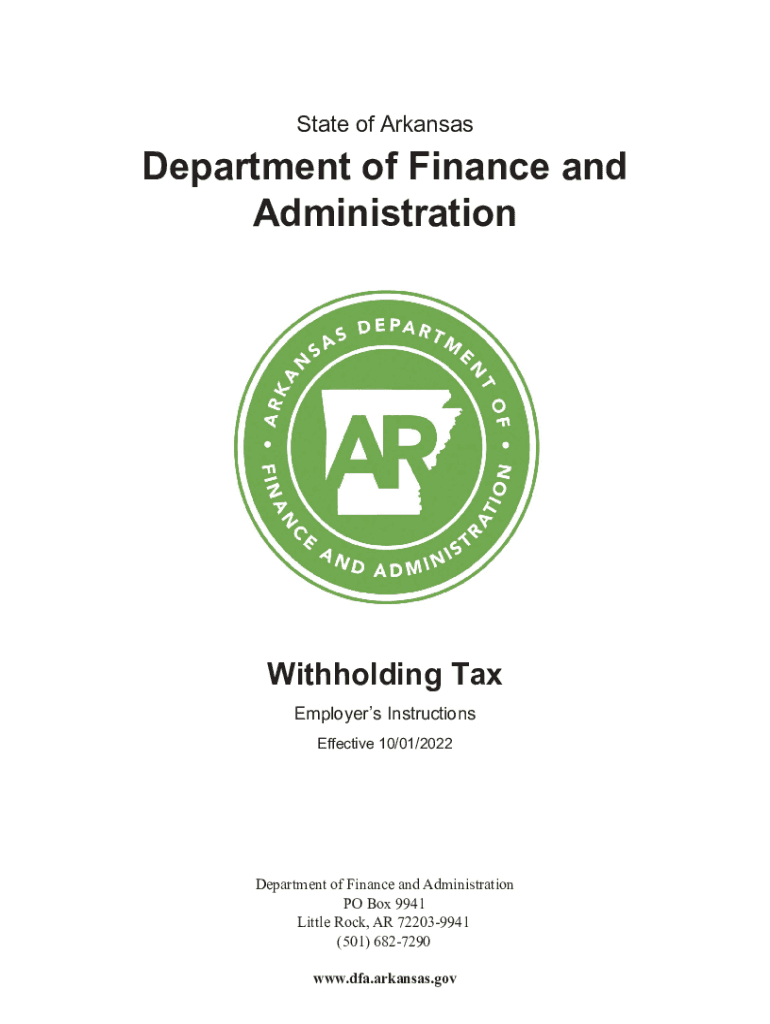
State of ArkansasDepartment of Finance and Adminis Form


What is the State Of Arkansas Department Of Finance And Administration?
The State Of Arkansas Department Of Finance And Administration (DFA) is a governmental agency responsible for managing the financial operations of the state. This includes overseeing budgeting, accounting, and financial reporting for state agencies. The DFA plays a crucial role in ensuring that state funds are used efficiently and in accordance with state laws and regulations. Additionally, the department administers various tax programs and provides financial assistance to local governments.
How to Use the State Of Arkansas Department Of Finance And Administration
Utilizing the services of the State Of Arkansas Department Of Finance And Administration involves understanding the various forms and processes associated with state financial management. Users may need to access specific forms for tax filings, budget requests, or financial reports. The department's website offers resources and guidelines for completing these forms accurately. It is essential to follow the instructions provided to ensure compliance with state regulations.
Steps to Complete the State Of Arkansas Department Of Finance And Administration Forms
Completing forms associated with the State Of Arkansas Department Of Finance And Administration typically involves several key steps:
- Identify the correct form needed for your specific purpose, such as tax filing or financial reporting.
- Gather all required information and documentation, including personal identification, financial data, and any supporting materials.
- Fill out the form carefully, ensuring that all sections are completed accurately.
- Review the form for any errors or omissions before submission.
- Submit the completed form via the designated method, which may include online submission, mailing, or in-person delivery.
Legal Use of the State Of Arkansas Department Of Finance And Administration Forms
The forms provided by the State Of Arkansas Department Of Finance And Administration are legally binding documents. Proper completion and submission of these forms are essential for compliance with state laws. Failure to adhere to legal requirements can result in penalties or delays in processing. It is important for individuals and businesses to understand the legal implications of the forms they are submitting.
Required Documents for the State Of Arkansas Department Of Finance And Administration
When submitting forms to the State Of Arkansas Department Of Finance And Administration, specific documents may be required. These can include:
- Identification documents, such as a driver's license or Social Security number.
- Financial statements or tax returns, depending on the nature of the form.
- Supporting documentation that verifies claims made within the form.
It is advisable to check the specific requirements for each form to ensure all necessary documents are included with your submission.
Form Submission Methods
Forms for the State Of Arkansas Department Of Finance And Administration can be submitted through various methods:
- Online: Many forms can be completed and submitted electronically through the department's website.
- Mail: Completed forms can be printed and mailed to the appropriate address as indicated on the form.
- In-Person: Individuals may also submit forms directly at designated state offices.
Each submission method has its own guidelines and processing times, so it is important to choose the one that best suits your needs.
Quick guide on how to complete state of arkansasdepartment of finance and adminis
Complete State Of ArkansasDepartment Of Finance And Adminis effortlessly on any device
Digital document management has gained popularity among companies and individuals. It offers an ideal environmentally friendly alternative to conventional printed and signed documents, allowing you to access the correct form and securely store it online. airSlate SignNow equips you with all the tools necessary to create, modify, and electronically sign your documents efficiently without delays. Manage State Of ArkansasDepartment Of Finance And Adminis on any device using airSlate SignNow apps for Android or iOS and streamline any document-related tasks today.
The easiest way to modify and electronically sign State Of ArkansasDepartment Of Finance And Adminis without hassle
- Obtain State Of ArkansasDepartment Of Finance And Adminis and then click Get Form to begin.
- Utilize the tools we provide to fill out your document.
- Emphasize pertinent sections of your documents or redact sensitive information with tools that airSlate SignNow specifically provides for that purpose.
- Generate your signature using the Sign tool, which takes mere seconds and carries the same legal validity as a traditional wet ink signature.
- Review all the information and then click on the Done button to save your adjustments.
- Select how you wish to deliver your form, via email, SMS, invitation link, or download it to your computer.
Say goodbye to lost or misplaced files, tedious form retrieval, or errors that require printing new document copies. airSlate SignNow meets your document management needs in just a few clicks from any device of your choice. Edit and electronically sign State Of ArkansasDepartment Of Finance And Adminis to ensure effective communication at every step of the document preparation process with airSlate SignNow.
Create this form in 5 minutes or less
Create this form in 5 minutes!
How to create an eSignature for the state of arkansasdepartment of finance and adminis
How to create an electronic signature for a PDF online
How to create an electronic signature for a PDF in Google Chrome
How to create an e-signature for signing PDFs in Gmail
How to create an e-signature right from your smartphone
How to create an e-signature for a PDF on iOS
How to create an e-signature for a PDF on Android
People also ask
-
What features does airSlate SignNow offer for the State Of Arkansas Department Of Finance And Adminis?
airSlate SignNow provides a range of features tailored to enhance the experience of the State Of Arkansas Department Of Finance And Adminis, including intuitive document editing, real-time collaboration, and secure electronic signatures. These features ensure that documents are processed quickly and efficiently while maintaining compliance with state regulations.
-
How does pricing for airSlate SignNow work for the State Of Arkansas Department Of Finance And Adminis?
Pricing for airSlate SignNow is designed to be cost-effective for users, including those from the State Of Arkansas Department Of Finance And Adminis. Various plans are available, allowing businesses to choose an option that best fits their budget and document-signing needs, ensuring full access to essential features without overspending.
-
Can the State Of Arkansas Department Of Finance And Adminis integrate airSlate SignNow with existing systems?
Yes, airSlate SignNow offers robust integration capabilities that allow the State Of Arkansas Department Of Finance And Adminis to seamlessly connect with various existing systems and applications. This ensures a streamlined workflow and enhances overall productivity by making it easier to manage documents and signatures.
-
What benefits does airSlate SignNow provide to the State Of Arkansas Department Of Finance And Adminis?
The primary benefits of using airSlate SignNow for the State Of Arkansas Department Of Finance And Adminis include improved efficiency in document turnaround times, enhanced security through encrypted eSignatures, and reduced paper usage. These advantages contribute to a more sustainable and organized approach to document management.
-
Is airSlate SignNow secure for the State Of Arkansas Department Of Finance And Adminis?
Absolutely, airSlate SignNow prioritizes security, providing features that comply with legal standards and regulations for the State Of Arkansas Department Of Finance And Adminis. It employs advanced encryption techniques and provides detailed audit trails to ensure that all documents are handled safely and securely.
-
How user-friendly is airSlate SignNow for the State Of Arkansas Department Of Finance And Adminis?
airSlate SignNow is designed with user-friendly interfaces, making it accessible for all staff within the State Of Arkansas Department Of Finance And Adminis. With its intuitive controls and streamlined processes, users can easily navigate the platform, reducing the time spent on training and enhancing overall user adoption.
-
What types of documents can the State Of Arkansas Department Of Finance And Adminis sign with airSlate SignNow?
The State Of Arkansas Department Of Finance And Adminis can use airSlate SignNow to sign various types of documents, including contracts, agreements, and internal memos. This versatility allows for signNow use cases across different departments, facilitating efficient and legally binding transactions.
Get more for State Of ArkansasDepartment Of Finance And Adminis
- Tulsa model systems personal development plan and follow up tulsaschools form
- City of tupelo contractors application tupeloms form
- Imm 1294b application for a study permit made outside of canada form
- Strategy lifecycle form
- Indiana laborers fringe benefit funds form
- Answer sheet to nova video questions hunting the elements form
- The jean keating transcript freedom school form
- Crescent lodge scholarship application form
Find out other State Of ArkansasDepartment Of Finance And Adminis
- Sign New Mexico Banking Cease And Desist Letter Now
- Sign North Carolina Banking Notice To Quit Free
- Sign Banking PPT Ohio Fast
- Sign Banking Presentation Oregon Fast
- Sign Banking Document Pennsylvania Fast
- How To Sign Oregon Banking Last Will And Testament
- How To Sign Oregon Banking Profit And Loss Statement
- Sign Pennsylvania Banking Contract Easy
- Sign Pennsylvania Banking RFP Fast
- How Do I Sign Oklahoma Banking Warranty Deed
- Sign Oregon Banking Limited Power Of Attorney Easy
- Sign South Dakota Banking Limited Power Of Attorney Mobile
- How Do I Sign Texas Banking Memorandum Of Understanding
- Sign Virginia Banking Profit And Loss Statement Mobile
- Sign Alabama Business Operations LLC Operating Agreement Now
- Sign Colorado Business Operations LLC Operating Agreement Online
- Sign Colorado Business Operations LLC Operating Agreement Myself
- Sign Hawaii Business Operations Warranty Deed Easy
- Sign Idaho Business Operations Resignation Letter Online
- Sign Illinois Business Operations Affidavit Of Heirship Later