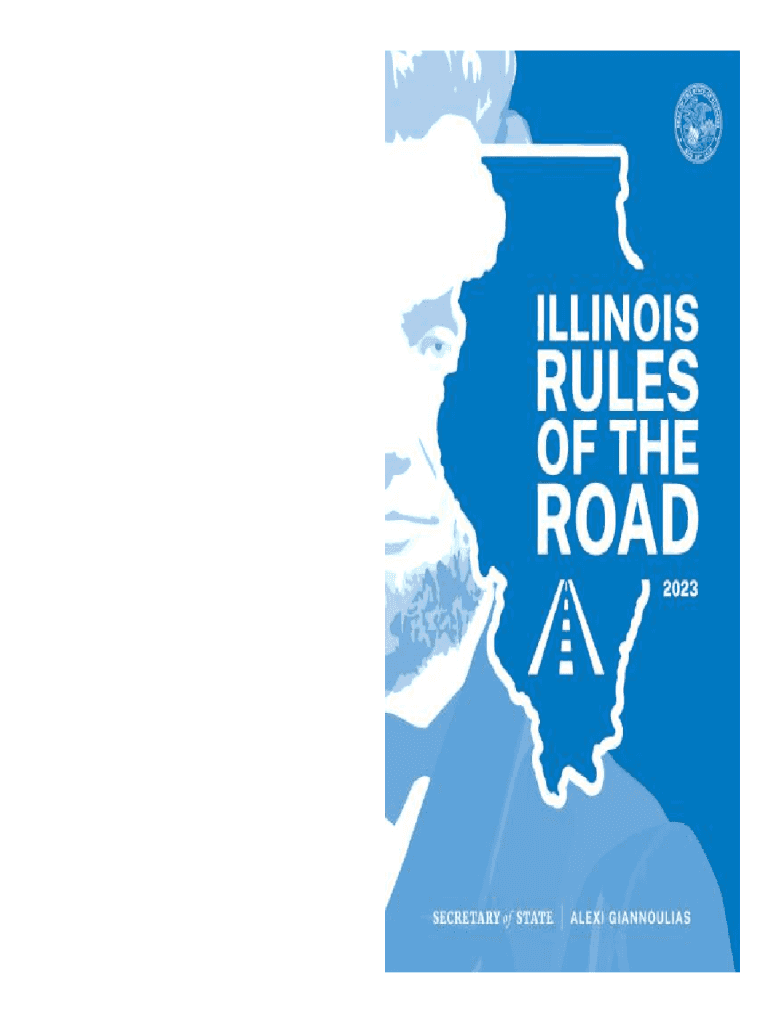
Illinois Rules of the Road Form


What is the Illinois Rules Of The Road
The Illinois Rules of the Road is a comprehensive guide designed to inform drivers about the laws and regulations governing road use in Illinois. This document outlines essential traffic laws, safe driving practices, and the responsibilities of drivers on Illinois roads. It serves as a crucial resource for both new and experienced drivers, ensuring they understand their rights and obligations while operating a vehicle.
How to use the Illinois Rules Of The Road
To effectively use the Illinois Rules of the Road, individuals should first familiarize themselves with its contents. The guide covers various topics, including speed limits, traffic signals, and safe driving techniques. It is advisable to refer to this document when preparing for a driving test or when seeking clarification on specific traffic laws. Understanding these rules can help prevent accidents and promote safer driving practices.
How to obtain the Illinois Rules Of The Road
The Illinois Rules of the Road can be obtained through multiple channels. The document is available for download on the official Illinois Secretary of State website, where users can access the most current version. Additionally, printed copies can be requested at local Department of Motor Vehicles (DMV) offices across the state. Ensuring you have the latest edition is important for compliance with current laws.
Key elements of the Illinois Rules Of The Road
Key elements of the Illinois Rules of the Road include:
- Traffic Signals: Understanding the meaning of various traffic lights and signs.
- Speed Limits: Awareness of posted speed limits in different areas.
- Right-of-Way: Guidelines on yielding to other vehicles and pedestrians.
- Safe Driving Practices: Techniques for defensive driving and accident prevention.
- Legal Requirements: Information on necessary documentation, such as licenses and insurance.
Legal use of the Illinois Rules Of The Road
Using the Illinois Rules of the Road legally involves adhering to the guidelines set forth in the document. Drivers are expected to follow all traffic laws outlined in the guide to avoid penalties and ensure safety. Non-compliance with these rules can lead to fines, points on a driver’s record, or other legal consequences. Therefore, it is essential to stay informed and compliant with the rules to maintain good standing as a driver in Illinois.
Examples of using the Illinois Rules Of The Road
Examples of using the Illinois Rules of the Road include:
- Reviewing the guide before taking the written driving test to ensure a thorough understanding of traffic laws.
- Consulting the document when uncertain about specific traffic regulations during a driving situation.
- Using the rules as a reference for safe driving practices when teaching new drivers.
Quick guide on how to complete illinois rules of the road
Effortlessly Prepare Illinois Rules Of The Road on Any Device
Digital document management has gained traction among businesses and individuals. It offers an ideal environmentally friendly substitute for traditional printed and signed documents, as you can access the necessary forms and securely keep them online. airSlate SignNow equips you with all the resources required to create, edit, and electronically sign your documents promptly without holdups. Handle Illinois Rules Of The Road on any device using the airSlate SignNow Android or iOS applications and enhance any document-oriented workflow today.
How to Edit and eSign Illinois Rules Of The Road with Ease
- Locate Illinois Rules Of The Road and click on Get Form to begin.
- Utilize the tools we offer to fill out your form.
- Emphasize pertinent sections of the documents or obscure sensitive information with tools that airSlate SignNow provides specifically for this purpose.
- Generate your electronic signature using the Sign tool, which only takes seconds and carries the same legal validity as a conventional wet ink signature.
- Review all the details and then click the Done button to save your changes.
- Select your preferred method for sending your form, whether it be via email, SMS, or invitation link, or download it to your computer.
Eliminate worries about lost or misplaced documents, tedious form searches, or mistakes that necessitate printing new copies. airSlate SignNow addresses your document management needs in just a few clicks from any device you choose. Modify and eSign Illinois Rules Of The Road while ensuring smooth communication throughout the document preparation process with airSlate SignNow.
Create this form in 5 minutes or less
Create this form in 5 minutes!
How to create an eSignature for the illinois rules of the road
How to create an electronic signature for a PDF online
How to create an electronic signature for a PDF in Google Chrome
How to create an e-signature for signing PDFs in Gmail
How to create an e-signature right from your smartphone
How to create an e-signature for a PDF on iOS
How to create an e-signature for a PDF on Android
People also ask
-
What are the key rules in Illinois regarding electronic signatures?
In Illinois, the rules regarding electronic signatures are governed by the Illinois Electronic Commerce Security Act. This legislation recognizes electronic signatures as legally valid, provided they meet certain criteria. Businesses using airSlate SignNow can ensure compliance with these rules in Illinois when sending and signing documents electronically.
-
How does airSlate SignNow comply with Illinois laws?
airSlate SignNow is designed to comply with the rules in Illinois concerning electronic signatures. The platform implements state-specific requirements to ensure that all signed documents are legally binding. Users can confidently utilize our solution, knowing it adheres to the recognized rules in Illinois.
-
What features does airSlate SignNow offer for Illinois businesses?
airSlate SignNow offers a variety of features tailored for businesses operating under the rules in Illinois. These include customizable templates, team collaboration tools, and robust security measures to safeguard documents. Such features make it easier for businesses to adhere to local rules while enhancing their workflow.
-
Is there a cost associated with using airSlate SignNow in Illinois?
Yes, there is a cost to using airSlate SignNow, but it is competitively priced to ensure value for Illinois businesses. We offer various pricing plans that accommodate different needs and budgets. With airSlate SignNow, users receive an efficient solution that aligns with the rules in Illinois without breaking the bank.
-
Can airSlate SignNow integrate with other software used in Illinois?
Absolutely! airSlate SignNow offers seamless integrations with numerous software applications commonly used by businesses in Illinois. This integration streamlines workflows and ensures that all operations remain compliant with the rules in Illinois. Users can easily connect their existing tools for maximum efficiency.
-
What benefits does airSlate SignNow provide for compliance with Illinois regulations?
The primary benefit of using airSlate SignNow is its robust compliance with Illinois regulations governing electronic signatures. This ensures that your documents are legally enforceable and recognized under state laws. Additionally, the platform's user-friendly interface simplifies the signing process, allowing businesses to focus on essential tasks while meeting the rules in Illinois.
-
How secure is airSlate SignNow for Illinois businesses?
airSlate SignNow prioritizes security, offering compliant and secure solutions for businesses in Illinois. The platform utilizes encryption and advanced data protection measures to meet the rules in Illinois concerning document security. Users can trust that their information remains confidential and protected throughout the signing process.
Get more for Illinois Rules Of The Road
- Integrated application form labour ap gov
- Beneficiary planner printable form
- Booster club reimbursement form doc
- Occupational license form
- Adoption application for dogs san gabriel valley humane society sgvhumane form
- City of harrisonburg business license application harrisonburgva form
- Notary public commission application florida form
- Online cacfp enrollment form
Find out other Illinois Rules Of The Road
- How To eSign Arizona Course Evaluation Form
- How To eSign California Course Evaluation Form
- How To eSign Florida Course Evaluation Form
- How To eSign Hawaii Course Evaluation Form
- How To eSign Illinois Course Evaluation Form
- eSign Hawaii Application for University Free
- eSign Hawaii Application for University Secure
- eSign Hawaii Medical Power of Attorney Template Free
- eSign Washington Nanny Contract Template Free
- eSignature Ohio Guaranty Agreement Myself
- eSignature California Bank Loan Proposal Template Now
- Can I eSign Indiana Medical History
- eSign Idaho Emergency Contract Form Myself
- eSign Hawaii General Patient Information Fast
- Help Me With eSign Rhode Island Accident Medical Claim Form
- eSignature Colorado Demand for Payment Letter Mobile
- eSignature Colorado Demand for Payment Letter Secure
- eSign Delaware Shareholder Agreement Template Now
- eSign Wyoming Shareholder Agreement Template Safe
- eSign Kentucky Strategic Alliance Agreement Secure