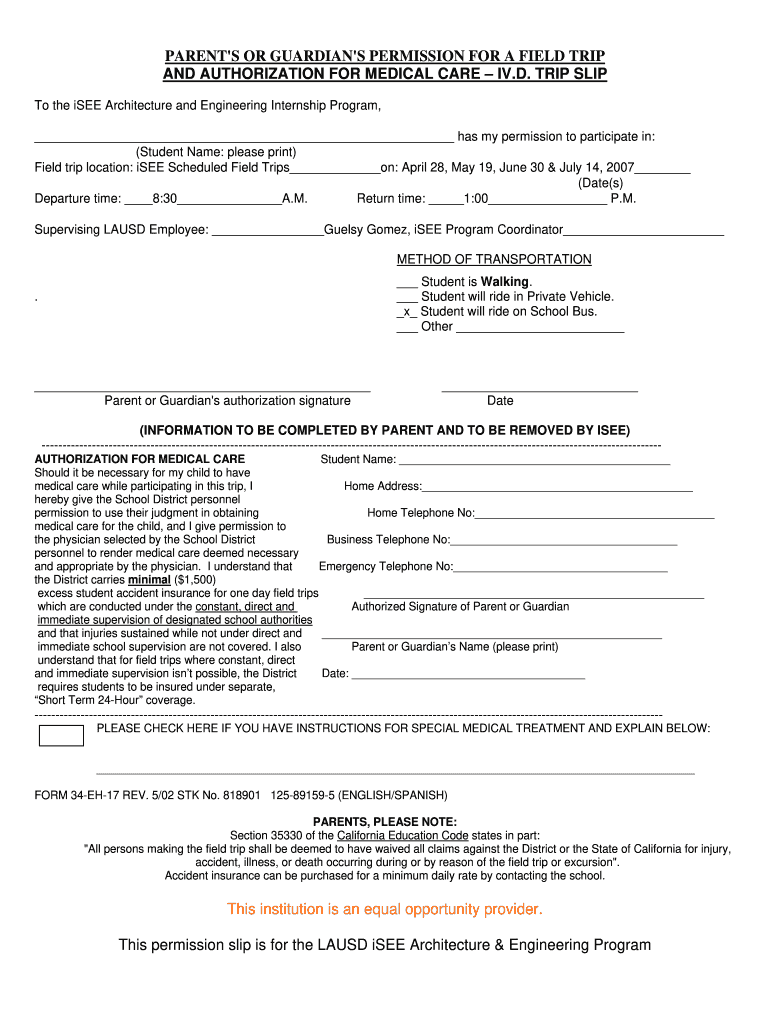
PARENT 'S or GUARDIAN 'S PERMISSION for a FIELD TRIP Form


Understanding the Parent's or Guardian's Permission for a Field Trip
The Parent's or Guardian's Permission for a Field Trip is a crucial document that grants consent for a child to participate in school-organized outings. This form is designed to ensure that parents or guardians are informed about the details of the trip, including the destination, purpose, and any associated risks. It serves as a legal agreement between the school and the parent or guardian, safeguarding the interests of both parties. By signing this form, parents acknowledge their understanding of the trip's nature and agree to the terms outlined by the school.
Steps to Complete the Parent's or Guardian's Permission for a Field Trip
Completing the Parent's or Guardian's Permission for a Field Trip involves several straightforward steps:
- Gather necessary information about the field trip, including date, location, and itinerary.
- Review the form thoroughly to understand the details and any potential risks associated with the trip.
- Fill in the required fields, such as the child's name, the parent or guardian's contact information, and any medical considerations.
- Sign and date the form to provide consent.
- Return the completed form to the designated school authority by the specified deadline.
Key Elements of the Parent's or Guardian's Permission for a Field Trip
Several key elements must be included in the Parent's or Guardian's Permission for a Field Trip to ensure its effectiveness:
- Child's Information: Name, grade, and any relevant medical information.
- Trip Details: Date, time, location, and purpose of the field trip.
- Emergency Contact: Name and phone number of a parent or guardian.
- Consent Statement: A clear statement indicating that the parent or guardian agrees to the child's participation.
- Signature Line: Space for the parent or guardian to sign and date the form.
Legal Use of the Parent's or Guardian's Permission for a Field Trip
The Parent's or Guardian's Permission for a Field Trip is legally binding, meaning it holds weight in case of any incidents during the trip. Schools are required to obtain this consent to protect themselves from liability. The form must be completed accurately and submitted on time to ensure compliance with legal requirements. Parents should keep a copy of the signed form for their records, as it may be needed for reference in case of emergencies or disputes.
How to Obtain the Parent's or Guardian's Permission for a Field Trip
Obtaining the Parent's or Guardian's Permission for a Field Trip typically involves the following methods:
- Requesting a physical copy from the school, often distributed during parent-teacher meetings or sent home with students.
- Accessing the form online through the school's website or parent portal, where it may be available for download.
- Contacting the teacher or school administrator directly to request a copy if it is not readily available.
Examples of Using the Parent's or Guardian's Permission for a Field Trip
Examples of scenarios where the Parent's or Guardian's Permission for a Field Trip is utilized include:
- A school trip to a science museum, requiring parents to sign off on transportation and activities.
- An outdoor educational excursion, where parents must acknowledge potential risks related to weather and physical activities.
- A cultural event, where parents are informed about the nature of the event and any associated costs.
Quick guide on how to complete parent s or guardian s permission for a field trip
Effortlessly Prepare PARENT 'S OR GUARDIAN 'S PERMISSION FOR A FIELD TRIP on Any Device
Digital document management has gained signNow traction among businesses and individuals alike. It serves as an ideal environmentally friendly alternative to conventional hard copies, allowing you to access the correct form and securely keep it online. airSlate SignNow provides all the tools necessary to swiftly create, modify, and electronically sign your documents without delays. Handle PARENT 'S OR GUARDIAN 'S PERMISSION FOR A FIELD TRIP on any device with airSlate SignNow's Android or iOS applications and enhance any document-related workflow today.
The simplest method to alter and eSign PARENT 'S OR GUARDIAN 'S PERMISSION FOR A FIELD TRIP effortlessly
- Find PARENT 'S OR GUARDIAN 'S PERMISSION FOR A FIELD TRIP and click on Get Form to initiate.
- Utilize the tools we offer to fill out your form.
- Select important sections of your documents or obscure sensitive information with tools provided specifically by airSlate SignNow for that purpose.
- Create your signature using the Sign tool, which takes moments and holds the same legal validity as a conventional ink signature.
- Verify the details and click the Done button to save your changes.
- Decide how you wish to share your form, via email, text (SMS), invitation link, or download it to your computer.
Eliminate worries about lost or misplaced documents, tedious form searches, or the need to reprint new copies due to mistakes. airSlate SignNow meets your document management requirements in a few clicks from any device you choose. Modify and eSign PARENT 'S OR GUARDIAN 'S PERMISSION FOR A FIELD TRIP and maintain excellent communication throughout your form preparation journey with airSlate SignNow.
Create this form in 5 minutes or less
Create this form in 5 minutes!
How to create an eSignature for the parent s or guardian s permission for a field trip
How to create an electronic signature for a PDF online
How to create an electronic signature for a PDF in Google Chrome
How to create an e-signature for signing PDFs in Gmail
How to create an e-signature right from your smartphone
How to create an e-signature for a PDF on iOS
How to create an e-signature for a PDF on Android
People also ask
-
What is the importance of a parent's or guardian's permission for a field trip?
A parent's or guardian's permission for a field trip is crucial for ensuring student safety and compliance with legal requirements. It confirms that the responsible adult has acknowledged the trip details and agrees to the terms, making it an essential part of organizing any school outing.
-
How can airSlate SignNow help with collecting parents' or guardians' permission for a field trip?
airSlate SignNow streamlines the process of collecting a parent's or guardian's permission for a field trip by allowing schools to create, send, and eSign permission forms electronically. This reduces paperwork and ensures that all permissions are collected efficiently and securely.
-
Is there a cost associated with using airSlate SignNow for permission forms?
Yes, airSlate SignNow offers a variety of pricing plans that cater to different needs, including tools for collecting a parent's or guardian's permission for a field trip. This cost-effective solution is designed to fit within the budgets of schools and organizations.
-
What features does airSlate SignNow offer for managing field trip permissions?
airSlate SignNow includes features like customizable templates, secure eSigning, real-time tracking of signed documents, and automated reminders. These tools make it easy to manage a parent's or guardian's permission for a field trip, providing a seamless experience for both educators and parents.
-
Are there any integrations available with airSlate SignNow for field trip permission processes?
Yes, airSlate SignNow integrates with various platforms such as Google Workspace, Microsoft Teams, and other educational software. These integrations enhance the workflow for collecting a parent's or guardian's permission for a field trip, making it even more efficient.
-
Can airSlate SignNow help in keeping track of submitted permissions for multiple students?
Absolutely, airSlate SignNow allows users to manage and track all submitted permission forms for multiple students in one centralized platform. This ensures that you can easily verify that all necessary a parent's or guardian's permission for a field trip are on file before the event.
-
What are the benefits of using eSignatures for field trip permission slips?
Using eSignatures for field trip permission slips simplifies the process and eliminates paper waste. It also speeds up collection times and ensures that a parent's or guardian's permission for a field trip is obtained legally and securely.
Get more for PARENT 'S OR GUARDIAN 'S PERMISSION FOR A FIELD TRIP
- Draft sp 275 ofm new jersey state police njsp form
- Your due date form
- Nielit full form
- West virginia resident state tax withholding form
- E41 form fill out and sign printable pdf template
- Environmental site assessment for limited remediation checklist environmental site assessment for limited remediation checklist form
- Swim club permission form 1 pdf prospect lake elementary
- Train course contract template form
Find out other PARENT 'S OR GUARDIAN 'S PERMISSION FOR A FIELD TRIP
- Help Me With Sign Colorado Mutual non-disclosure agreement
- Sign Arizona Non disclosure agreement sample Online
- Sign New Mexico Mutual non-disclosure agreement Simple
- Sign Oklahoma Mutual non-disclosure agreement Simple
- Sign Utah Mutual non-disclosure agreement Free
- Sign Michigan Non disclosure agreement sample Later
- Sign Michigan Non-disclosure agreement PDF Safe
- Can I Sign Ohio Non-disclosure agreement PDF
- Help Me With Sign Oklahoma Non-disclosure agreement PDF
- How Do I Sign Oregon Non-disclosure agreement PDF
- Sign Oregon Non disclosure agreement sample Mobile
- How Do I Sign Montana Rental agreement contract
- Sign Alaska Rental lease agreement Mobile
- Sign Connecticut Rental lease agreement Easy
- Sign Hawaii Rental lease agreement Mobile
- Sign Hawaii Rental lease agreement Simple
- Sign Kansas Rental lease agreement Later
- How Can I Sign California Rental house lease agreement
- How To Sign Nebraska Rental house lease agreement
- How To Sign North Dakota Rental house lease agreement