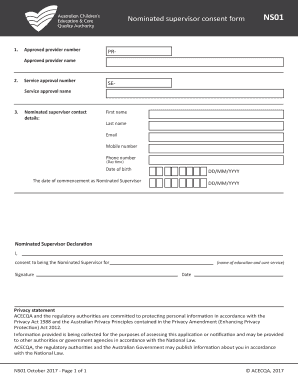
Nominated Supervisor Consent Form


What is the ns01 form?
The ns01 form, often referred to as the nominated supervisor consent form, is a crucial document used in various professional settings. It serves to designate a qualified supervisor who can oversee specific activities or responsibilities within an organization. This form is particularly relevant in educational and childcare environments, where regulatory compliance is essential. By filling out the ns01 form, organizations ensure that they have a designated individual responsible for meeting legal and operational standards.
How to use the ns01 form
Using the ns01 form involves several straightforward steps. First, download the form from a reliable source or create it using digital document software. Next, fill in the required details, including the names and signatures of both the nominated supervisor and the organization’s representative. Ensure that all information is accurate and complete to avoid any delays in processing. Once completed, the form can be submitted electronically or printed for physical submission, depending on the organization's requirements.
Steps to complete the ns01 form
Completing the ns01 form effectively requires attention to detail. Follow these steps for a smooth process:
- Download or access the ns01 form through your preferred document management system.
- Provide the full name, title, and contact information of the nominated supervisor.
- Include the organization's name and address, ensuring accuracy in all details.
- Gather necessary signatures from both the nominated supervisor and an authorized representative of the organization.
- Review the completed form for any errors or omissions before submission.
Legal use of the ns01 form
The ns01 form is legally binding once completed and signed by the relevant parties. It is essential to comply with local and federal regulations governing the use of such forms. The legal framework surrounding the ns01 form ensures that the designated supervisor has the authority to act on behalf of the organization. This compliance is crucial for maintaining operational integrity and meeting regulatory standards, particularly in fields that require strict oversight, such as education and healthcare.
Key elements of the ns01 form
Several key elements must be included in the ns01 form to ensure its validity and effectiveness:
- Identification of the nominated supervisor: Full name and qualifications.
- Organization details: Name, address, and contact information.
- Signatures: Required from both the nominated supervisor and an authorized representative.
- Date of completion: Ensures the form is current and valid.
Examples of using the ns01 form
The ns01 form is utilized in various scenarios, including:
- Designating a supervisor for a childcare program to ensure compliance with state regulations.
- Assigning a qualified individual to oversee educational activities in a school setting.
- Establishing a responsible party for regulatory compliance in healthcare facilities.
Quick guide on how to complete nominated supervisor consent form
Complete Nominated Supervisor Consent Form effortlessly on any device
Digital document management has gained traction with businesses and individuals alike. It offers an ideal eco-friendly substitute for conventional printed and signed documents, as you can obtain the accurate format and securely store it online. airSlate SignNow supplies you with all the tools necessary to create, edit, and electronically sign your documents quickly without delays. Manage Nominated Supervisor Consent Form on any device with airSlate SignNow's Android or iOS applications and streamline any document-related tasks today.
The easiest way to modify and electronically sign Nominated Supervisor Consent Form stress-free
- Find Nominated Supervisor Consent Form and then click Get Form to begin.
- Utilize the tools we offer to complete your form.
- Emphasize relevant parts of the documents or conceal sensitive information with tools that airSlate SignNow provides specifically for that purpose.
- Create your signature using the Sign feature, which takes mere seconds and carries the same legal validity as a conventional handwritten signature.
- Review all the details and then click on the Done button to save your modifications.
- Choose how you wish to submit your form—via email, text message (SMS), invitation link, or download it to your computer.
Say goodbye to lost or misplaced documents, tedious searches for forms, or mistakes that necessitate printing new document copies. airSlate SignNow addresses your document management needs in just a few clicks from the device of your preference. Modify and electronically sign Nominated Supervisor Consent Form to ensure outstanding communication at every stage of your form preparation with airSlate SignNow.
Create this form in 5 minutes or less
Create this form in 5 minutes!
How to create an eSignature for the nominated supervisor consent form
How to create an electronic signature for a PDF online
How to create an electronic signature for a PDF in Google Chrome
How to create an e-signature for signing PDFs in Gmail
How to create an e-signature right from your smartphone
How to create an e-signature for a PDF on iOS
How to create an e-signature for a PDF on Android
People also ask
-
What is the ns01 form and how can it be used?
The ns01 form is a customizable document that can be easily created and signed using airSlate SignNow. It streamlines the process of collecting signatures and managing form submissions, making it an essential tool for businesses looking to enhance their documentation workflow. With airSlate SignNow, you can create, send, and eSign your ns01 form efficiently.
-
Is airSlate SignNow integration available for the ns01 form?
Yes, airSlate SignNow offers robust integration capabilities that allow you to integrate the ns01 form with various apps and platforms such as CRM and cloud storage systems. This allows for seamless workflows and ensures that your documents are managed efficiently, providing better organization and productivity. Integrations can be set up quickly and easily.
-
What are the pricing options for using the ns01 form with airSlate SignNow?
airSlate SignNow provides several pricing plans to accommodate different business sizes and needs when using the ns01 form. Each plan offers a variety of features, including eSigning, document storage, and more, making it easy for you to choose what best fits your requirements. You can find detailed pricing information on our website.
-
Can I customize the ns01 form to fit my business needs?
Absolutely! The ns01 form can be fully customized to meet your specific business requirements with airSlate SignNow. You can add fields, change layouts, and modify content to ensure that the form aligns perfectly with your workflow, making it a flexible solution for various applications.
-
What are the security features for the ns01 form in airSlate SignNow?
AirSlate SignNow prioritizes the security of your ns01 form. With encryption, secure storage, and compliance with various legal standards, your documents are well-protected from unauthorized access. This commitment to security allows you to confidently collect signatures and manage sensitive data.
-
How does using the ns01 form benefit my business?
Utilizing the ns01 form through airSlate SignNow can greatly enhance your business efficiency by simplifying document management processes. It reduces the time spent on manual paperwork and helps in obtaining signatures faster, allowing you to focus on core business functions. Overall, it leads to improved productivity and streamlined operations.
-
Can I track the status of my ns01 form once sent?
Yes, airSlate SignNow provides tracking features that allow you to monitor the status of your ns01 form once it has been sent for signature. You can easily see who has signed the document and who still needs to do so, ensuring you stay informed throughout the entire signing process. This feature helps in managing deadlines effectively.
Get more for Nominated Supervisor Consent Form
Find out other Nominated Supervisor Consent Form
- How Do I eSignature Arizona Charity Rental Application
- How To eSignature Minnesota Car Dealer Bill Of Lading
- eSignature Delaware Charity Quitclaim Deed Computer
- eSignature Colorado Charity LLC Operating Agreement Now
- eSignature Missouri Car Dealer Purchase Order Template Easy
- eSignature Indiana Charity Residential Lease Agreement Simple
- How Can I eSignature Maine Charity Quitclaim Deed
- How Do I eSignature Michigan Charity LLC Operating Agreement
- eSignature North Carolina Car Dealer NDA Now
- eSignature Missouri Charity Living Will Mobile
- eSignature New Jersey Business Operations Memorandum Of Understanding Computer
- eSignature North Dakota Car Dealer Lease Agreement Safe
- eSignature Oklahoma Car Dealer Warranty Deed Easy
- eSignature Oregon Car Dealer Rental Lease Agreement Safe
- eSignature South Carolina Charity Confidentiality Agreement Easy
- Can I eSignature Tennessee Car Dealer Limited Power Of Attorney
- eSignature Utah Car Dealer Cease And Desist Letter Secure
- eSignature Virginia Car Dealer Cease And Desist Letter Online
- eSignature Virginia Car Dealer Lease Termination Letter Easy
- eSignature Alabama Construction NDA Easy