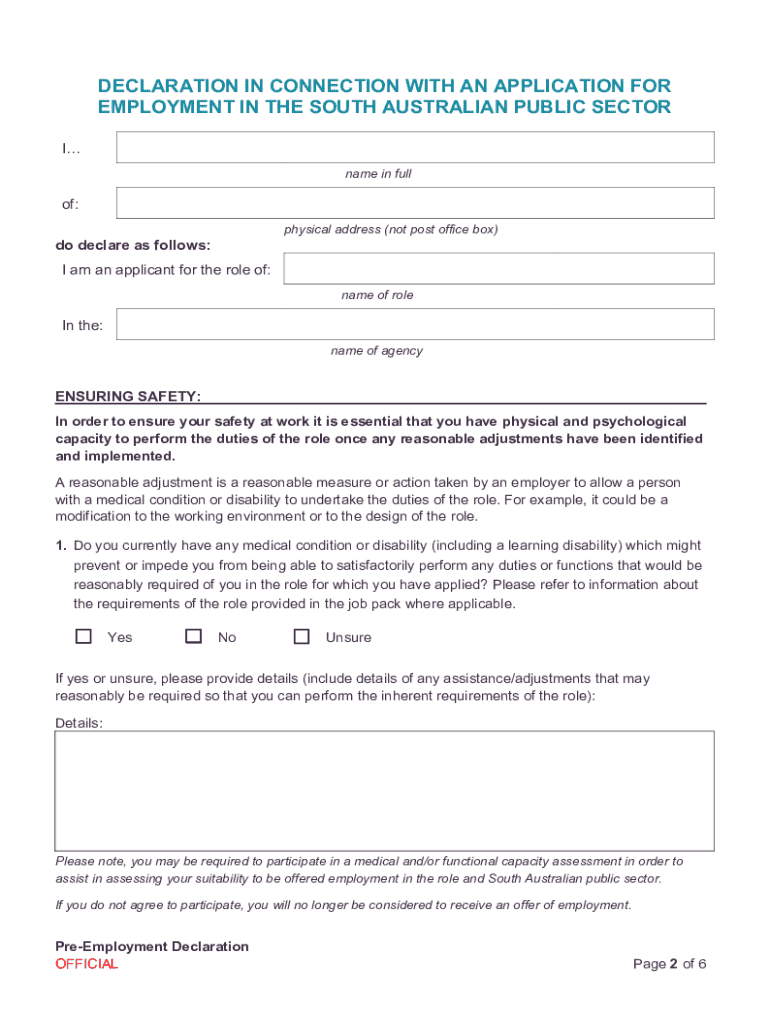
PreEmployment Declaration Recruitment Declaration Form


Understanding the Pre-Employment Declaration Form
The pre-employment declaration form is a crucial document used by employers to gather essential information from potential employees. This form typically includes questions related to the applicant's background, health status, and any potential conflicts of interest. It serves as a tool for employers to ensure compliance with legal requirements and to assess the suitability of candidates for specific roles. By collecting this information, businesses can make informed hiring decisions while maintaining a safe and productive work environment.
Steps to Complete the Pre-Employment Declaration Form
Completing the pre-employment declaration form involves several straightforward steps. First, candidates should carefully read the instructions provided with the form to understand the requirements. Next, they should gather necessary documentation, such as identification and any relevant certifications. After that, applicants can fill out the form, ensuring that all sections are completed accurately and honestly. Once the form is filled out, it should be reviewed for any errors before submission. Finally, candidates can submit the form according to the employer's specified method, whether online, by mail, or in person.
Key Elements of the Pre-Employment Declaration Form
Several key elements are typically included in a pre-employment declaration form. These may include personal information such as name, address, and contact details. Health-related questions are also common, assessing the applicant's fitness for the role. Additionally, the form may inquire about previous employment history, educational background, and any criminal records. Disclosure of conflicts of interest or affiliations with competing organizations is often required as well. Each of these elements helps employers evaluate the qualifications and integrity of potential hires.
Legal Considerations for the Pre-Employment Declaration Form
Employers must be aware of the legal implications associated with the pre-employment declaration form. In the United States, various federal and state laws govern the types of questions that can be asked and how the information can be used. For instance, questions related to disability or health status must comply with the Americans with Disabilities Act (ADA). Employers should also ensure that the form is designed to protect candidate privacy and that any collected data is stored securely. Understanding these legal requirements helps organizations avoid potential discrimination claims and promotes fair hiring practices.
Obtaining the Pre-Employment Declaration Form
Employers can obtain the pre-employment declaration form through various means. Many organizations choose to create their own customized versions to meet specific needs and comply with industry standards. Alternatively, standardized templates are available online, which can be modified to fit individual requirements. It is essential for employers to ensure that the version they use aligns with current legal standards and includes all necessary elements for effective candidate evaluation.
Digital vs. Paper Version of the Pre-Employment Declaration Form
Employers have the option to use either a digital or paper version of the pre-employment declaration form. Digital forms offer advantages such as ease of distribution, faster processing times, and the ability to store information securely. They can also streamline the hiring process through electronic signatures. On the other hand, paper forms may be preferred in certain industries or by candidates who are less comfortable with technology. Regardless of the format chosen, it is important to ensure that the information collected is handled in compliance with applicable privacy laws.
Quick guide on how to complete preemployment declaration recruitment declaration
Manage PreEmployment Declaration Recruitment Declaration effortlessly on any device
Digital document management has become increasingly popular among businesses and individuals alike. It offers an excellent environmentally-friendly substitute for conventional printed and signed documents, as you can easily find the right form and securely store it online. airSlate SignNow provides all the features necessary to create, modify, and eSign your documents swiftly without delays. Handle PreEmployment Declaration Recruitment Declaration on any platform with airSlate SignNow apps for Android or iOS and enhance any document-centric process today.
How to alter and eSign PreEmployment Declaration Recruitment Declaration with ease
- Find PreEmployment Declaration Recruitment Declaration and click Get Form to begin.
- Make use of the tools available to complete your form.
- Select pertinent sections of the documents or obscure sensitive information with tools specifically offered by airSlate SignNow for that purpose.
- Create your eSignature using the Sign tool, which only takes seconds and holds the same legal validity as a traditional handwritten signature.
- Review the details and click on the Done button to save your modifications.
- Decide how you want to send your form, whether by email, text message (SMS), or invitation link, or download it to your computer.
Say goodbye to lost or misplaced documents, tedious form searching, or errors that necessitate printing new document copies. airSlate SignNow meets all your document management needs in just a few clicks from any device you prefer. Modify and eSign PreEmployment Declaration Recruitment Declaration and ensure excellent communication at any stage of your document preparation process with airSlate SignNow.
Create this form in 5 minutes or less
Create this form in 5 minutes!
How to create an eSignature for the preemployment declaration recruitment declaration
How to create an electronic signature for a PDF online
How to create an electronic signature for a PDF in Google Chrome
How to create an e-signature for signing PDFs in Gmail
How to create an e-signature right from your smartphone
How to create an e-signature for a PDF on iOS
How to create an e-signature for a PDF on Android
People also ask
-
What is a pre employment declaration form?
A pre employment declaration form is a document used by employers to gather essential information from potential employees before the hiring process. This form typically includes questions about the candidate's background, qualifications, and any potential conflicts of interest. Using airSlate SignNow to send and eSign these forms simplifies the process, making it convenient and efficient for both parties.
-
Why should I use airSlate SignNow for my pre employment declaration form?
airSlate SignNow offers a user-friendly platform that streamlines the process of sending and signing pre employment declaration forms. With features like customizable templates and automated workflows, you can save time and ensure compliance. Plus, the eSignature functionality makes it simple for candidates to sign documents electronically, enhancing the overall experience.
-
How much does airSlate SignNow cost for managing pre employment declaration forms?
The pricing for airSlate SignNow is competitive and designed to cater to businesses of all sizes. You can choose from different subscription plans based on your needs, allowing you to manage unlimited pre employment declaration forms with ease. Consider checking their website for current pricing details and any special offers.
-
Can I integrate airSlate SignNow with my existing HR software for pre employment declaration forms?
Yes, airSlate SignNow seamlessly integrates with various HR software solutions to enhance your workflow. This means you can automatically send pre employment declaration forms to candidates using your current systems. Integration allows for better data management and ensures smooth transitions between platforms.
-
What security measures does airSlate SignNow have for pre employment declaration forms?
airSlate SignNow prioritizes security, offering robust protection for your pre employment declaration forms. All documents are encrypted, and the platform complies with industry standards to ensure that sensitive information remains confidential. Additionally, you can track document activity, guaranteeing that only authorized individuals can access the forms.
-
Are there any templates available for pre employment declaration forms?
Yes, airSlate SignNow provides pre-built templates for pre employment declaration forms, making it easier to get started. You can customize these templates to fit your specific requirements, ensuring that they meet your company’s standards. This saves time and reduces the need for creating documents from scratch.
-
How does airSlate SignNow improve the efficiency of processing pre employment declaration forms?
By using airSlate SignNow, you can enhance the efficiency of processing pre employment declaration forms with automation and electronic signatures. The platform allows you to send documents, track their status, and receive notifications when candidates sign, all in one place. This reduces bottlenecks and speeds up your hiring process.
Get more for PreEmployment Declaration Recruitment Declaration
Find out other PreEmployment Declaration Recruitment Declaration
- Electronic signature Oregon Real Estate Quitclaim Deed Free
- Electronic signature Kansas Police Arbitration Agreement Now
- Electronic signature Hawaii Sports LLC Operating Agreement Free
- Electronic signature Pennsylvania Real Estate Quitclaim Deed Fast
- Electronic signature Michigan Police Business Associate Agreement Simple
- Electronic signature Mississippi Police Living Will Safe
- Can I Electronic signature South Carolina Real Estate Work Order
- How To Electronic signature Indiana Sports RFP
- How Can I Electronic signature Indiana Sports RFP
- Electronic signature South Dakota Real Estate Quitclaim Deed Now
- Electronic signature South Dakota Real Estate Quitclaim Deed Safe
- Electronic signature Indiana Sports Forbearance Agreement Myself
- Help Me With Electronic signature Nevada Police Living Will
- Electronic signature Real Estate Document Utah Safe
- Electronic signature Oregon Police Living Will Now
- Electronic signature Pennsylvania Police Executive Summary Template Free
- Electronic signature Pennsylvania Police Forbearance Agreement Fast
- How Do I Electronic signature Pennsylvania Police Forbearance Agreement
- How Can I Electronic signature Pennsylvania Police Forbearance Agreement
- Electronic signature Washington Real Estate Purchase Order Template Mobile